The LearnPress Co-Instructors integration is the perfect choice for you if you wish to increase the collaboration and expertise-sharing of your online course instructors. This feature enables your instructors to work in teams and co-deliver courses.
In this guide, let’s dive into the power and functionality of the LearnPress Co-Instructors add-on and how you can seamlessly integrate it into your LearnPress courses.
What is LearnPress Co-Instructors Integration?
LearnPress Co-Instructors Integration is an add-on for the LearnPress LMS plugin. It enables instructors to invite and work collaboratively with others, sharing the responsibility of teaching and managing a course.
Co-instructors are listed alongside the course’s primary instructor, allowing students to benefit from a diverse range of knowledge and teaching styles.
Benefits of LearnPress Co-instructors Add-on
The integration of co-instructors offers several benefits to both instructors and students:
- Diverse Expertise: Co-instructors bring unique perspectives and expertise to the course, improving the learning experience for students.
- Collaborative Teaching: Instructors can work together to create engaging and comprehensive course content, leveraging each other’s strengths.
- Shared Workload: Co-instructors can divide the tasks among themselves, easing the pressure on each instructor and leading to better course administration.
- Enhanced Student Support: Co-instructors can provide additional support and guidance to students, answering questions and providing personalized assistance.
- Expanded Network: Collaborating with co-instructors allows instructors to expand their professional network and establish valuable connections within their field.
Setting Up LearnPress Co-Instructors Add-on
Now that you understand the benefits and functionality of the LearnPress Co-Instructors Integration. Now is the time to learn how to install and setup the add-on:
Watch our video to learn how to use the co-instructors add-on for LearnPress or continue with our text:
Downloading the LearnPress Co-Instructors Add-On
To begin, you need to purchase the LearnPress Co-Instructors add-on from the official LearnPress website and download the versions you need (if there are updates):
- Visit ThimPress and log in to your account.
- Navigate to the My Account section > Select Order.
- Click on Download or Select Version to download the Co-Instructors add-on.
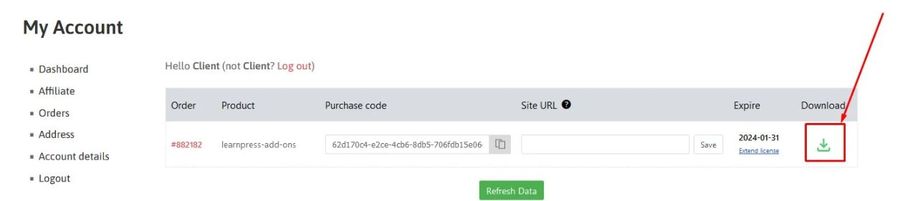
Installing and Activating the Add-On
Once you have downloaded the Co-Instructors add-on, it’s time to install and activate it on your LearnPress platform. Here’s how:
- Open your WordPress dashboard.
- Hover over to the Plugins section > Add New.
- Choose the downloaded Co-Instructors add-on file and click on Install Now.
- After installation, click on Activate to activate the add-on.
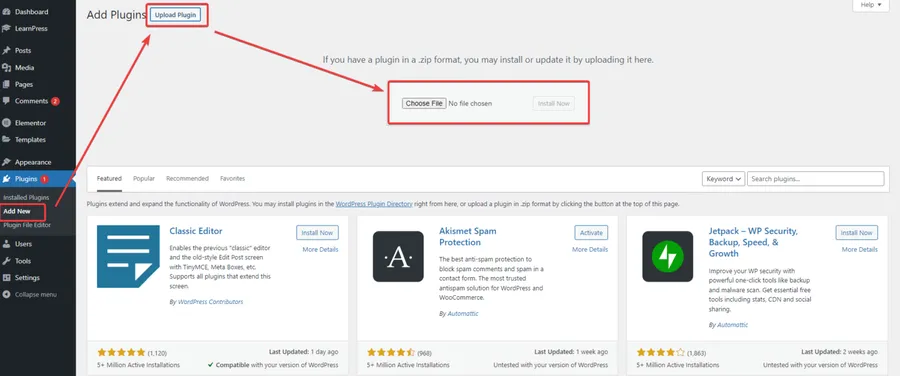
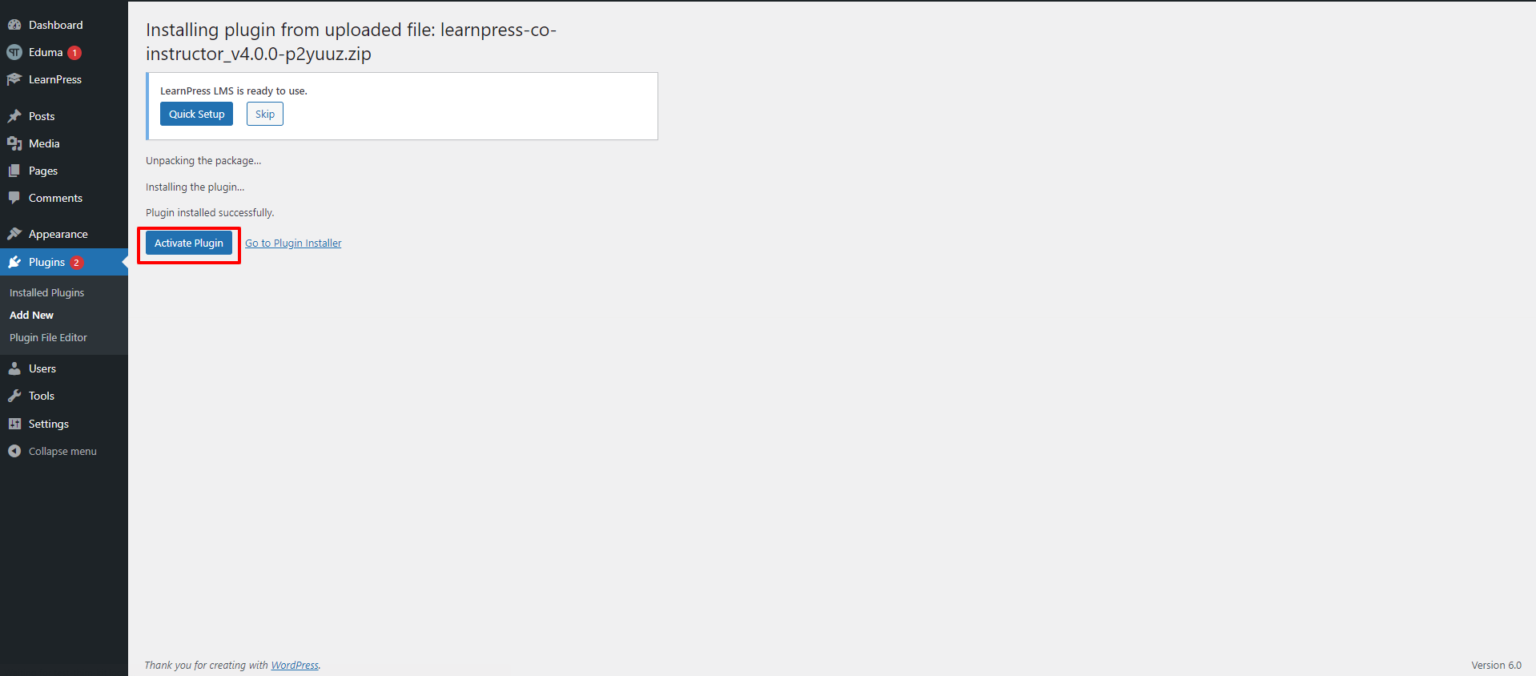
Note: If you have trouble activating LearnPress add-ons, please refer to our tutorial article on Activate LearnPress Add-ons on WordPress.
Adding The LearnPress Co-Instructors Integration to Your Courses
With the LearnPress Co-Instructors Integration successfully installed and activated, you can now add the LearnPress Co-instructors Integration to your courses. Follow these steps:
Back to your Dashboard > find LearnPress > navigate to the Courses section.
Click on Add New to begin a new course or select an existing course that you want to enable the Co-Instructor add-on for.
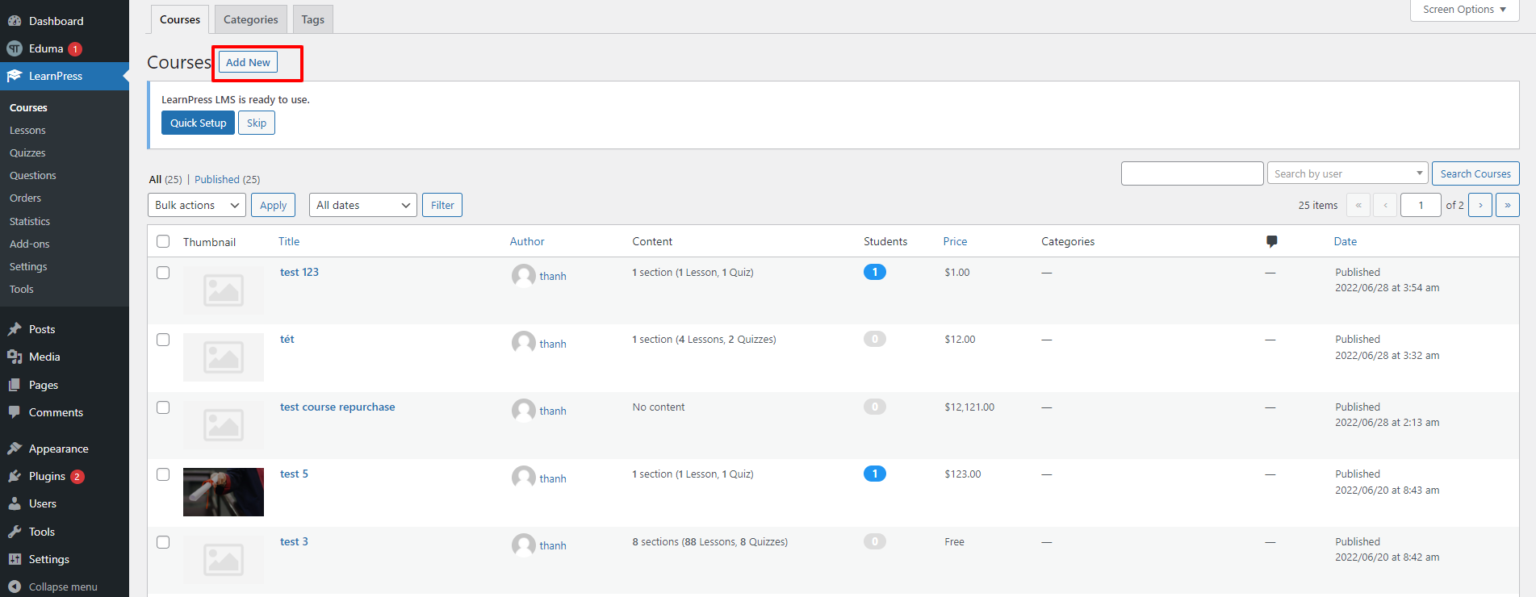
In the General Settings section, you will be able to add one or more co-instructors to the course.
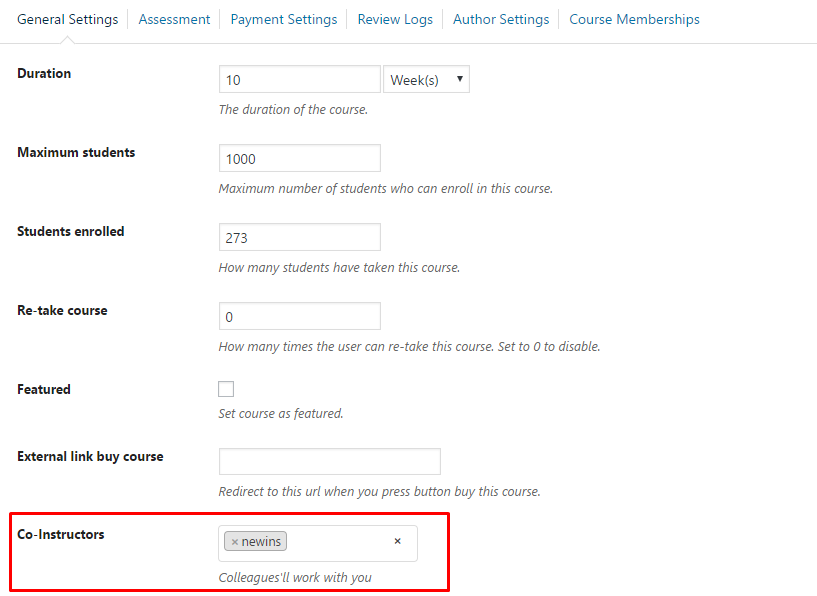
Enter the details of the co-instructors you wish to add, such as their names and email addresses.
Save the changes, and the co-instructors will appear below the main course author on the course page.
Frequently Asked Questions
Q: Is it possible to add more than one co-instructor to a single LearnPress course?
Yes, you can add multiple co-instructors to a single course using the LearnPress Co-Instructors Integration, allowing for collaboration and diverse expertise.
Q: Do co-instructors have the ability to modify each other’s content within a LearnPress course?
No, co-instructors can only change the content they have generated within the course, ensuring reliability and control over the course materials.
Q: Is there a way to get the LearnPress Add-Ons Bundle without any charge?
Yes, you can have the LearnPress Add-Ons Bundle for free by purchasing our best education themes and unlocking premium features and functionalities.
Q: Is there a support forum for LearnPress?
Yes, LearnPress has an active support forum where you can ask questions, get help, and connect with other LearnPress users.
Bear in mind, that the LearnPress Co-Instructors Integration is a helpful tool that can improve your online courses. Support collaboration, benefit from varied expertise, and create an outstanding learning experience for your students
Conclusion
The LearnPress Co-Instructors Integration allows instructors to work together seamlessly, bringing various perspectives and expertise to the course.
By following the step-by-step guide provided in this article, you can easily integrate co-instructors into your courses and provide an improved learning experience for your students.
Should you encounter any issues during installation or while using LearnPress, please feel free to reach out to us or consult the comprehensive LearnPress Tutorial & Guide articles provided by ThimPress.
Read More: LearnPress Upsell Integration: A Comprehensive Guide
Contact US | ThimPress:
Website: https://thimpress.com/
Fanpage: https://www.facebook.com/ThimPress
YouTube: https://www.youtube.com/c/ThimPressDesign
Twitter (X): https://twitter.com/thimpress


