Have you ever browsed a competitor’s Shopify store and wondered why their design is amazing and what theme they’re using?
Many Shopify entrepreneurs seek inspiration and competitive insights by identifying the themes used by successful stores. Thankfully, Shopify theme detector tools are here to help you uncover these secrets.
In this guide, we’ll dive into what a Shopify theme detector is and why they’re beneficial. We will also review the top tools available to elevate your store’s design.
Coma – SEO & Mobile Optimized Shopify Theme
We provide an amazing Shopify theme with fast and responsive designs. Let’s find out!
What’s a Shopify Theme Detector?
A Shopify Theme Detector is a tool that helps you identify the theme used on any Shopify website. This can be useful if you admire the design of a particular online store and want to replicate the look for your eCommerce site.
How Does It work?
Shopify Theme Detectors typically work by analyzing the website’s code and comparing it to a database of known Shopify themes. Some detectors might also use visual cues, such as the layout and design elements, to help identify the theme.
Why We Should Use a Shopify Theme Detector?
A Shopify theme detector can be useful for a variety of reasons:
- Competitive Research: If you’re an online business owner, seeing what themes your competitors use can inspire your site design or help you identify trends in your industry.
- Inspiration: If you find a Shopify store with a design you love, a theme detector can quickly tell you which theme they’re using, saving you time from contacting the store owner or digging through code.
- Troubleshooting: If you’re a developer having trouble replicating a certain feature or looking on a Shopify site, knowing the theme can provide clues about how it was implemented.
- Due Diligence: Before purchasing a Shopify theme, you may want to see real-world examples of how it looks and functions in other stores. A theme detector can help you find these examples.
How to Use a Shopify Theme Detector
There are several ways to detect a Shopify theme:
- Online tools: Many free online tools allow you to simply paste the URL of the Shopify store, and they will identify the theme.
- Browser extensions: Some browser extensions offer Shopify theme detection as a feature.
- Inspecting source code: If you’re technically inclined, you can manually inspect the store’s source code to find the theme name.
- Contacting the store owner: As a last resort, you can always try reaching out to the store owner to ask about their theme.
Top Shopify Theme Detector Tools
Let’s take a look at some of the best Shopify theme detectors available, both free and premium:
Shopify Theme Detector (shopthemedetector.com)

Shopify Theme Detector is a straightforward, no-frills tool designed for a single purpose: to quickly identify the theme used on a Shopify store. It’s ideal for users who simply want to find out the name of a theme without additional features.
Key Features:
- Instant Identification: Enter a store URL, and the detector instantly reveals the theme name.
- Custom Theme Detection: Differentiates between pre-built Shopify themes and custom-designed themes.
- Simple Interface: A clean, minimalist design makes it easy to use.
Pricing: Free
PageFly Shopify Theme Detector
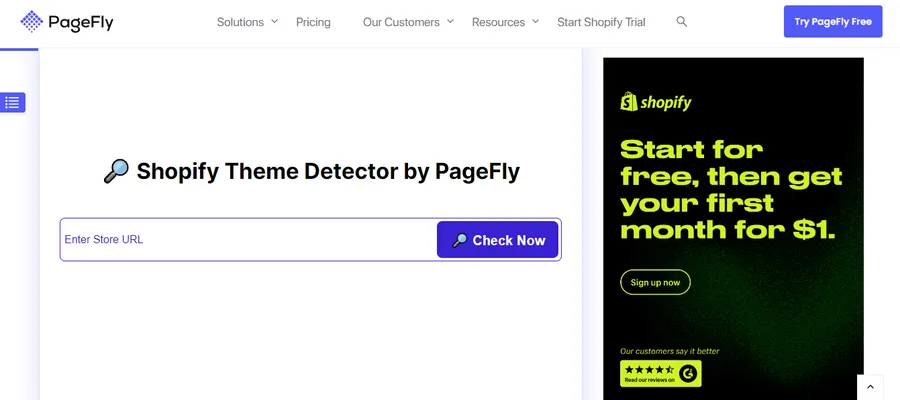
PageFly’s Shopify Theme Detector is part of a broader suite of tools aimed at Shopify merchants. It aims to help users discover themes they admire and provides a bit more context around the identified theme.
Key Features:
- Theme Detection: Like other tools, it quickly pinpoints the theme used on a Shopify store.
- Theme Store Link: The tool often provides a direct link to the theme’s page on the Shopify Theme Store, making it easy to explore further.
- Additional Information: You may find details about the theme’s features, customization options, and its suitability for different types of stores.
- Part of a Larger Ecosystem: PageFly offers other Shopify tools for page building and optimization.
Pricing: Free
Avada Commerce Shopify Theme Detector
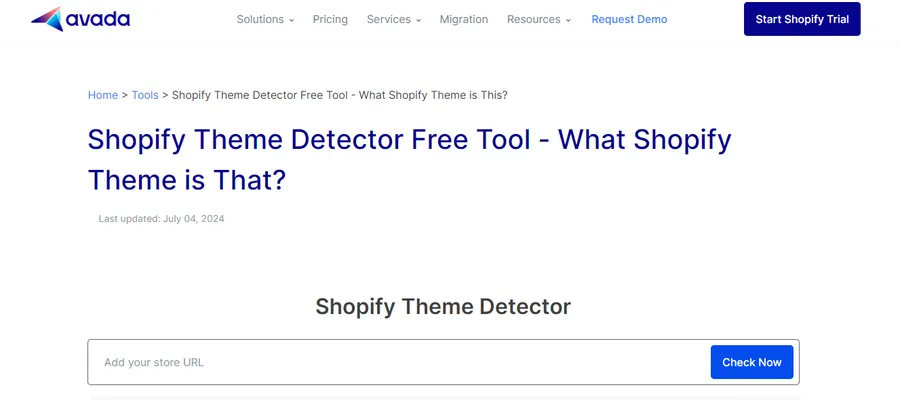
Avada Commerce is a straightforward and user-friendly tool to identify the Shopify theme a store is using. It’s designed for merchants, designers, and developers who want to quickly uncover the design inspiration behind successful Shopify stores.
Key Features:
- Fast and Accurate: Provides near-instant results with a high degree of accuracy.
- Easy to Use: Simply enter the Shopify store URL and click “Check Now.”
- Theme Details: Often includes a link to the theme’s Shopify Theme Store page for further investigation.
- Exclusive Offers: Occasionally provides discounts on select themes or apps.
- Privacy Focused: Does not require personal information or store access.
Pricing: Completely free to use
Koala Inspector (Koala Apps)

Koala Inspector (Koala Apps) – Koala Inspector is a powerful tool that provides insights into both the design and functionality of Shopify stores. It serves not only as a theme detector but also as an app detector for Shopify, helping you identify the theme and active apps for a well-rounded view of any Shopify store.
Key Features:
- Theme Detection: Quickly identifies the active theme on any Shopify store.
- Tech Stack Analysis: Reveals the apps and technologies a store is using.
- Store Metrics: Offers insights into traffic, sales estimates, and best-selling products.
- Product Research: Helps identify trending products and potential suppliers.
Pricing: Koala Inspector has a free plan with basic features, and paid plans for more advanced functionality.
Gochyu Shopify Theme Detector
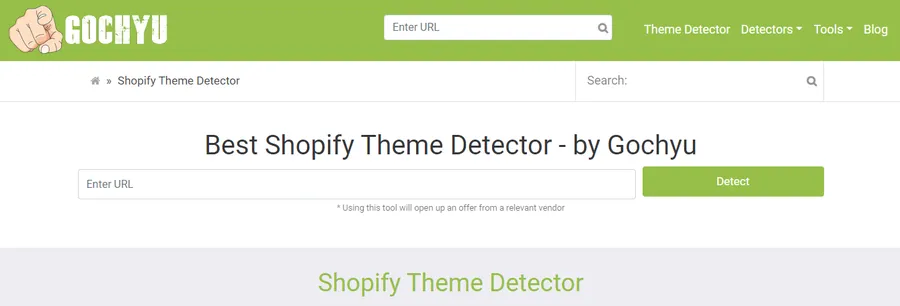
Gochyu offers a straightforward way to uncover not only the Shopify theme a store is using but also the apps that enhance its functionality. This gives you a comprehensive view of how a competitor or an inspiring store has built its online presence.
Key Features:
- Theme and App Detection: Identify both the core theme and any integrated apps.
- Simple Interface: Paste the website URL and click “Detect.”
- Insights for Strategy: Use the information gathered to inform your own store’s design and app choices.
Pricing: Free
AfterSell Shopify Theme Detector
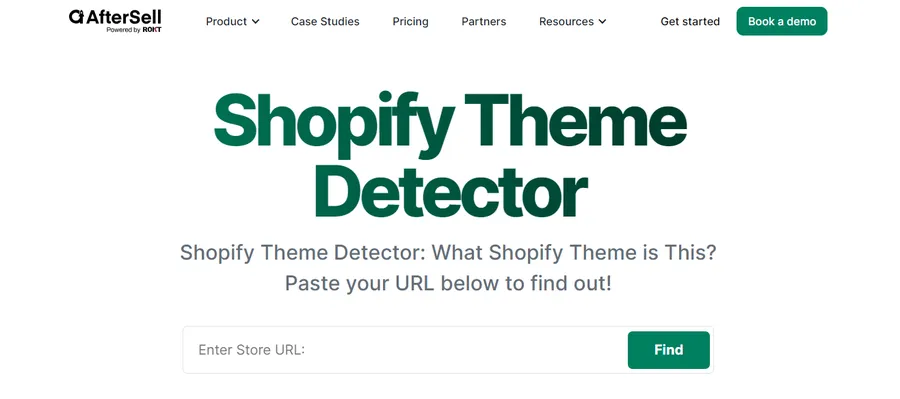
Developed by AfterSell, this Shopify theme detector focuses on quickly and accurately identifying the Shopify theme used by a store. It’s part of a suite of tools designed to help e-commerce businesses optimize their performance.
Key Features:
- Theme Detection: Accurately identifies the Shopify theme.
- App & Technology Insights: Reveals other apps and integrations used on the site.
- Competitor Analysis: Helps you understand how other stores are set up.
- Chrome Extension & Web App: Available as both a browser extension and a web-based tool.
Pricing: Free
SitelyPro Shopify Theme Detector
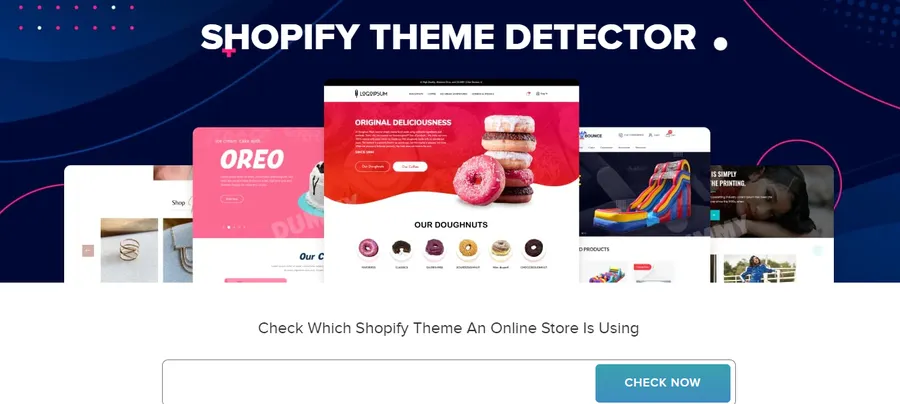
SitelyPro provides a simple and effective free web-based Shopify theme detector. It prides itself on providing not just the theme name, but also the specific version, which can help understand how a store has customized its design.
Key Features:
- Simple Interface: Paste the store URL and click “Find.”
- Theme & Version: Reveals both the theme name and its current version.
- Additional Information: May sometimes provide details on whether the theme is free or paid from the Shopify Theme Store.
Pricing: Free
Shopify Theme Detector – Chrome Web Store
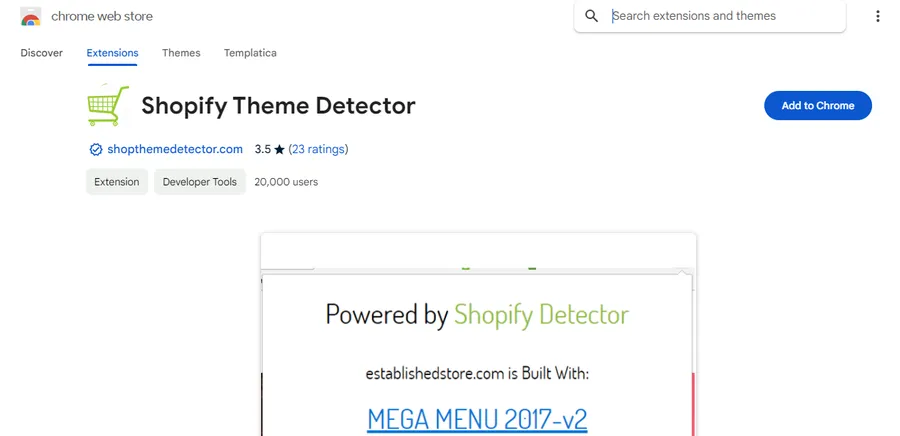
Shopify Theme Detector is a browser extension designed specifically for Google Chrome users. It provides a convenient way to detect Shopify themes while browsing online stores.
Key Features:
- Instant Identification: A single click reveals the theme name directly within your browser.
- Chrome Integration: Seamlessly works within your browsing experience.
- Additional Details: May offer insights into theme styles and modifications.
- Community-Driven: Often updated and supported by the Chrome extension community.
Pricing: Free
Beyond Theme Detection: Taking the Next Steps
Once you’ve identified a theme you like, don’t stop there. Take the time to evaluate the theme’s features, customization options, and how well it aligns with your brand.
Here are a few additional tips:
- Demo the Theme: Most theme stores offer live demos. Explore the theme in action.
- Read Reviews: See what other users have to say about the theme’s performance and support.
- Consider Customization: Determine if you need additional features or custom modifications.
Conclusion
Shopify theme detectors are valuable tools for anyone looking to enhance their store’s design or gain a competitive edge. Whether you’re seeking inspiration or conducting in-depth research, these tools can save you time and streamline the theme selection process.
Read More: 8+ Best Real Estate Shopify Store Themes
Contact US | ThimPress:
Website: https://thimpress.com/
Fanpage: https://www.facebook.com/ThimPress
YouTube: https://www.youtube.com/c/ThimPressDesign
Twitter (X): https://twitter.com/thimpress


