Managing email shouldn’t consume your entire day — yet it often does. If your inbox constantly feels overloaded with unread messages, follow-ups, and long email threads, an AI email assistant can completely transform the way you work.
These tools use artificial intelligence to write better emails, automate replies, organize your inbox, summarize long conversations, and extract important information so nothing slips through the cracks.
In this updated guide, we review the 7+ best AI email assistant platforms based on:
- AI writing quality
- Inbox automation
- Integration with Gmail & Outlook
- Search and summarization features
- Privacy & security
- Pricing and value
Whether you use Gmail, Outlook, or a privacy-focused email service, you’ll find a tool that improves productivity and reduces email stress.
Eduma – Education WordPress Theme
We provide an amazing WordPress theme with fast and responsive designs. Let’s find out!
Comparison Table: Best AI Email Assistants
| AI Tool | Best For | Key AI Features | Email Provider Support | Pricing |
|---|---|---|---|---|
| Shortwave | Gmail power users who need AI search | AI search, summaries, drafting, natural-language filtering | Gmail only | From $8.50/mo |
| Microsoft Copilot Pro for Outlook | Microsoft 365 users | Coaching, AI drafting, tone analysis | Outlook & Microsoft domains | Microsoft 365 + $20/mo |
| Gemini for Gmail | Google Workspace users | Side-panel AI actions, summaries, drafting | Gmail / Workspace | $19.99/mo |
| Superhuman | Professionals needing speed | AI writing + snippets, split inbox, shortcuts | Gmail & Outlook | $30/mo |
| Proton Scribe | Privacy-focused users | Zero-knowledge AI writing, local model option | ProtonMail | Included in $19.99/mo plan |
| SaneBox | Inbox automation | Priority sorting, filtering, smart folders | All email providers | From $2/mo |
| Mailbutler | Teams needing tasks & contact extraction | Task extraction, contact enrichment, email tracking | Gmail, Apple Mail, Outlook | From $14.95/mo |
How Can an AI Email Assistant Help?
Artificial intelligence excels at understanding and generating human-like text, — just like AI email generators do, making it a natural fit for email management. An email AI assistant can transform your workflow with several key features:
- Automated Drafting and Replies: The most common feature is generating text. You can create new emails from a simple prompt or get AI-suggested replies based on the context of a conversation. This includes everything from quick one-click responses to rewriting entire drafts for better tone and clarity.
- Intelligent Sorting and Summarization: AI can analyze the content of your emails to understand their topic and sentiment. This allows it to automatically tag messages, sort them into priority folders, and keep your main inbox focused on what truly matters. It can also summarize lengthy email threads, giving you the key points without needing to read every single message.
- Data Extraction and Context Enrichment: These tools can identify and extract important information like contact details, invoice numbers, or tasks mentioned in an email and integrate them with your other applications. They can also enrich your conversations by pulling relevant context from your email history, helping you craft more informed responses.
After extensive research and testing, here is a breakdown of the seven best platforms designed to enhance your personal and professional email experience.
The 7 Best AI Email Assistant Platforms
1. Shortwave
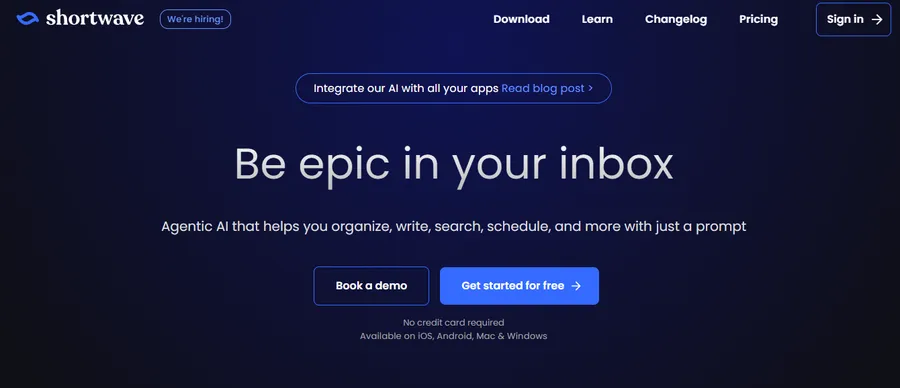
Shortwave stands out with the most extensive range of AI features, centered around a powerful AI Assistant docked on the side of your inbox. Its most unique capability is AI-powered search, which allows you to ask natural language questions about your past conversations to find information buried deep in your archives.
Pros:
- Highly flexible and powerful AI assistant for search, summarization, and content generation.
- Deep integration with Google Calendar allows for natural language event scheduling.
Cons:
- Only works with Gmail accounts.
- The interface can feel cluttered with all the available features.
Best For: Gmail users who need advanced search capabilities and a comprehensive suite of AI tools.
Pricing: Personal plan starts at $8.50 per user/month.
2. Microsoft Copilot Pro for Outlook
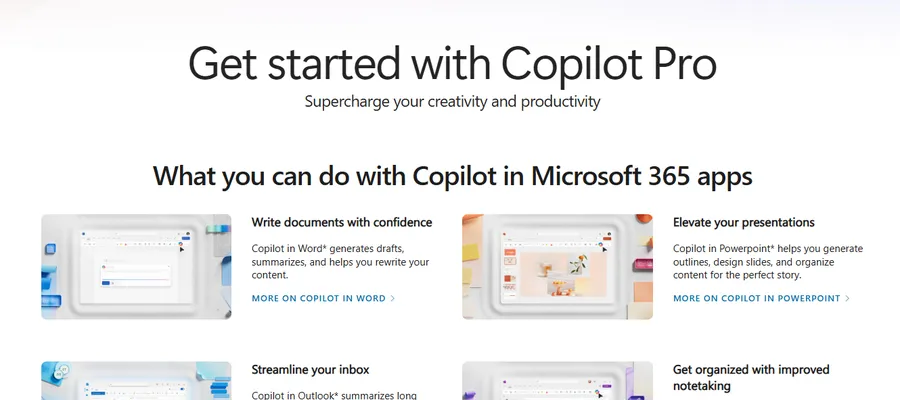
As Microsoft’s native solution, Copilot Pro is seamlessly integrated into Outlook and the wider Microsoft 365 ecosystem. While it offers standard features like AI drafting and thread summarization, its standout feature is “Coaching by Copilot.” This tool analyzes your draft’s tone, content, and clarity, providing actionable suggestions to improve your communication effectiveness.
Pros:
- Excellent “Coaching” feature helps improve the quality of communication.
- Unlocks AI features across other Microsoft Office applications like Word and PowerPoint.
Cons:
- Requires a Microsoft 365 subscription.
- Only works with Microsoft-related email domains (@outlook.com, @hotmail.com, etc.).
Best For: Users who are heavily invested in the Microsoft 365 ecosystem.
Pricing: Requires a Microsoft 365 subscription (starting at $9.99/month) plus a $20/month fee for Copilot Pro features.
3. Gemini for Gmail
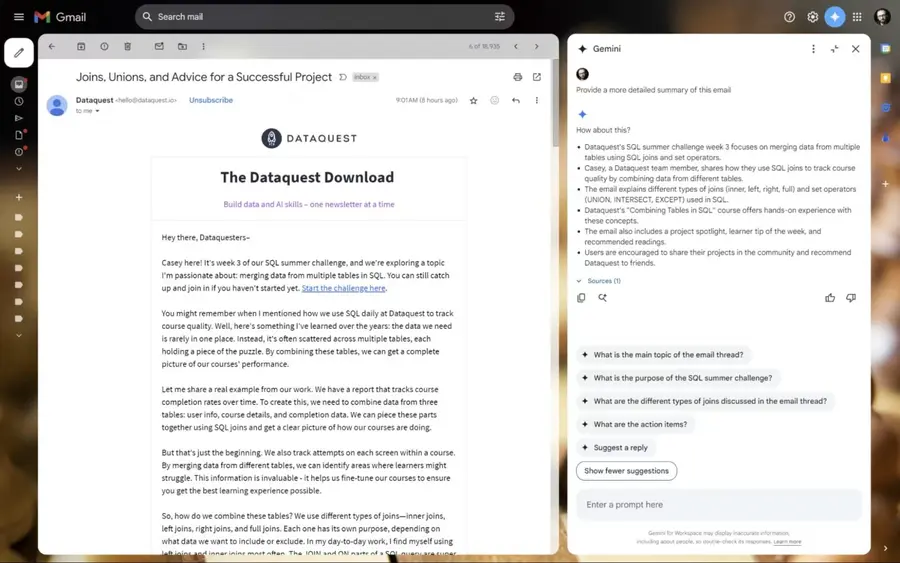
Google’s answer to AI integration, Gemini, is built directly into Gmail and the Google Workspace suite. It operates from a convenient side panel, offering contextual actions like summarizing unread emails or drafting replies. Gemini can also leverage Google Search to pull in relevant information to enrich your email responses.
Pros:
- Seamless integration within the familiar Gmail interface.
- Offers plenty of starter prompts for summarizing, replying, and more.
Cons:
- Feels slightly less powerful than some competitors at the moment.
- Chat history within the side panel is not saved upon refreshing the page.
Best For: Dedicated Google Workspace and personal Gmail users.
Pricing: Available through the Google One AI Premium plan for personal accounts ($19.99/month) or as a Google Workspace add-on ($20/user/month).
4. Superhuman
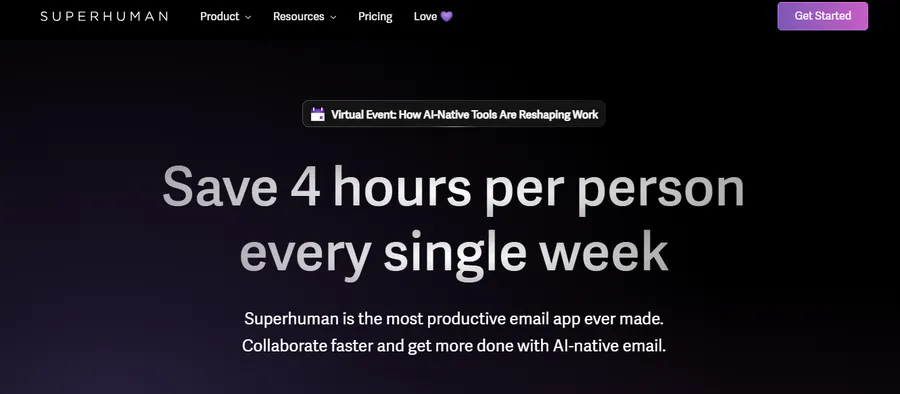
Superhuman is designed for speed and efficiency, blending AI generation with the precision of pre-written templates (Snippets). It’s a keyboard-driven application that aims to make email management feel like a game. You can quickly generate a draft with AI, then insert your perfectly crafted snippets to maintain brand voice and accuracy.
Pros:
- Powerful keyboard shortcuts that enable rapid email processing.
- Excellent combination of AI drafting and customizable message templates (snippets).
- Splits your inbox by topics to help you stay organized.
Cons:
- High price point.
- Fewer core AI features compared to other specialized tools.
Best For: Professionals who manage a high volume of email and value speed and a polished user experience.
Pricing: $30 per user/month.
5. Proton Scribe
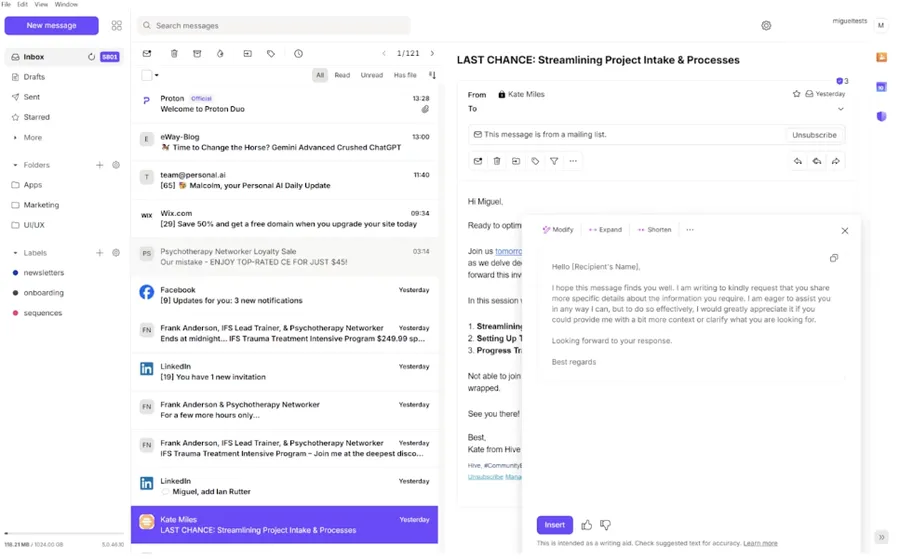
Built by the team behind the privacy-focused Proton Mail, Proton Scribe brings AI features into your inbox without compromising data security. It offers a “zero-knowledge” cloud service, meaning your data is deleted immediately after processing. For ultimate privacy, it even allows you to download the AI model to run directly on your own machine.
Pros:
- Unmatched focus on privacy with a zero-knowledge cloud and a downloadable model.
- Core AI writing features like drafting, improving, and proofreading are built in.
Cons:
- The AI feature set is not as robust as competitors.
- Running the AI model locally requires a powerful computer with a dedicated GPU.
Best For: Privacy-conscious individuals and businesses that handle sensitive information.
Pricing: Included in the Proton Duo plan for $19.99/month.
6. SaneBox
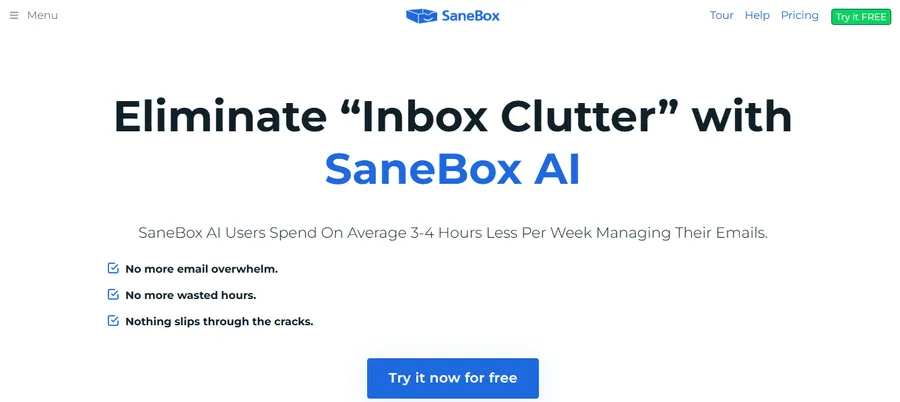
SaneBox takes a different approach. Instead of focusing on writing, this AI email assistant is dedicated to keeping your inbox organized. It works silently in the background, analyzing your email habits to sort incoming messages. Important emails stay in your inbox, while newsletters and lower-priority messages are moved to folders like “SaneLater” for you to review at your convenience.
Pros:
- Extremely low-effort after initial setup; it “just works.”
- Excellent at prioritizing emails and cleaning up a cluttered inbox.
- Works with any email client or provider.
Cons:
- The user interface is dated.
- It does not offer any generative AI writing features.
Best For: Users who are overwhelmed by email volume and need an automated organization system.
Pricing: Starts from ~$2/month (billed annually) for one feature, with more comprehensive plans starting at $12/month.
7. Mailbutler
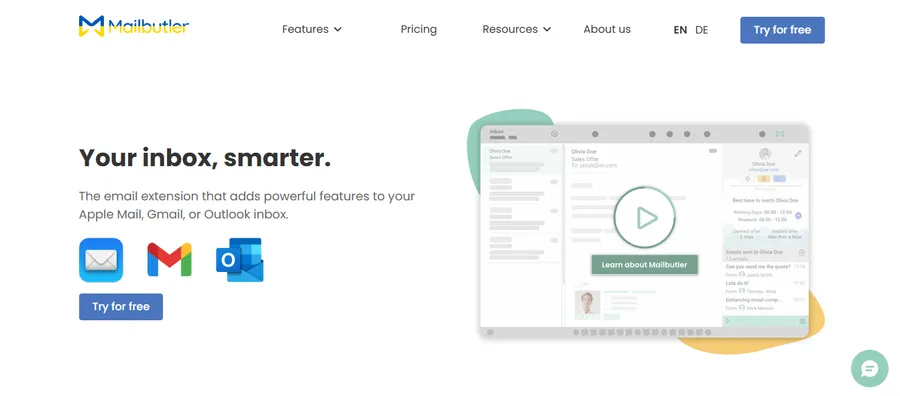
Mailbutler is a versatile add-on for Gmail, Apple Mail, and Outlook — and if you’re also running a WordPress site, don’t miss our post on 7+ Free vs. Paid AI WordPress Plugins that go beyond AI writing. Its standout features are its ability to extract data from email signatures to complete your contact records and its capacity to identify tasks within emails. These tasks can be added to a list or sent directly to your favorite task management app.
Pros:
- Excellent at extracting contact details and tasks from emails.
- Offers a complete suite of productivity tools, including email tracking and scheduling.
Cons:
- The interface can feel a bit clunky at times.
- Adds a sidebar to your inbox, which may not appeal to minimalists.
Best For: Professionals who need to manage contacts and tasks directly from their inbox.
Pricing: AI features are available on the Smart plan, starting at $14.95/month.
Final Thoughts: Which is the Best One?
The best AI email assistant ultimately depends on your individual needs, your email provider, and your budget.
- For Gmail users seeking the most power, Shortwave is the clear winner with its unparalleled search and assistant features.
- For users embedded in the Microsoft ecosystem, Microsoft Copilot Pro offers seamless integration and a unique coaching tool.
- For those who prioritize privacy above all else, Proton Scribe provides peace of mind that no other platform can match.
- For users who just want a clean, organized inbox without the writing bells and whistles, SaneBox is an elegant, set-it-and-forget-it solution.
FAQs about The Best AI Email Assistant Platforms
1. What is an AI email assistant?
An AI email assistant is a software tool that uses artificial intelligence to help manage email tasks. Its capabilities can include drafting or rewriting emails, summarizing long threads, organizing the inbox by priority, extracting data, and automating replies.
2. How does an email AI assistant improve productivity?
It boosts productivity by automating repetitive and time-consuming tasks. This includes reducing the time spent writing emails from scratch, quickly getting the gist of long conversations, ensuring important messages are seen first, and preventing tasks from being forgotten.
3. Are AI email assistants secure and private?
Reputable providers prioritize security. However, their methods differ. Platforms like Proton Scribe offer zero-knowledge encryption, while others have strict data policies. It is always recommended to review the privacy policy of any tool before granting it access to your inbox.
4. Can these tools write emails completely on their own?
While they can generate complete drafts from a simple prompt, it is always best practice to review and edit any AI-generated text. This ensures accuracy, maintains your personal voice, and verifies that the message is appropriate for the recipient before sending.
5. What is the best AI email assistant for a small business?
The choice depends on the business's primary email platform and needs. A business using Google Workspace might find Gemini for Gmail ideal for its seamless integration. A team on Microsoft 365 would benefit most from Microsoft Copilot. For teams focused on collaboration and task management, Mailbutler is an excellent option.
Read more:
From Prompt to Masterpiece: The Best AI Image Generators, Reviewed
Top 7 Free AI Business Name Generators
Contact US | ThimPress:
Website: https://thimpress.com/
Fanpage: https://www.facebook.com/ThimPress
YouTube: https://www.youtube.com/c/ThimPressDesign
Twitter (X): https://x.com/thimpress_com



