Designing a logo used to be a costly and time-consuming process. Hiring a professional designer could cost anywhere from $300 to $2,500+, depending on the complexity and experience level of the designer. Plus, revisions and back-and-forth adjustments could stretch the timeline to several weeks before you get the final design.
Now, thanks to the wonders of artificial intelligence (AI). Even without design experience, you can easily design a professional-looking logo in minutes. With so many options out there, it can be tough to know which AI logo generator is right for you.
In this blog post, we’ll take a closer look at the best AI logo generators available today with their features and pricing to help you understand what each one offers, so you can choose the perfect tool to bring your brand to life.
Let’s dive in!
Eduma – Education WordPress Theme
We provide an amazing WordPress theme with fast and responsive designs. Let’s find out!
What is an AI Logo Generator?
An AI logo generator is a software program that uses artificial intelligence to create a unique logo for your company or brand.
To use it, you usually type in your business name and tell the generator what kind of style you like. For example, you might say you want something modern and colorful, or something more traditional and simple.
The AI logo generator then uses its knowledge to create several different logo options for you to choose from. These logos often include different colors, fonts, and images, all designed to fit your company’s personality.
Once you’ve chosen a logo you like, you can use it on your website, business cards, and other materials to represent your brand.
7+ Top AI Logo Generator Tools
The following is a list of AI Logo Generator Tools that ThimPress has researched and compared, ensuring tools will be suitable for your needs.
BrandCrowd
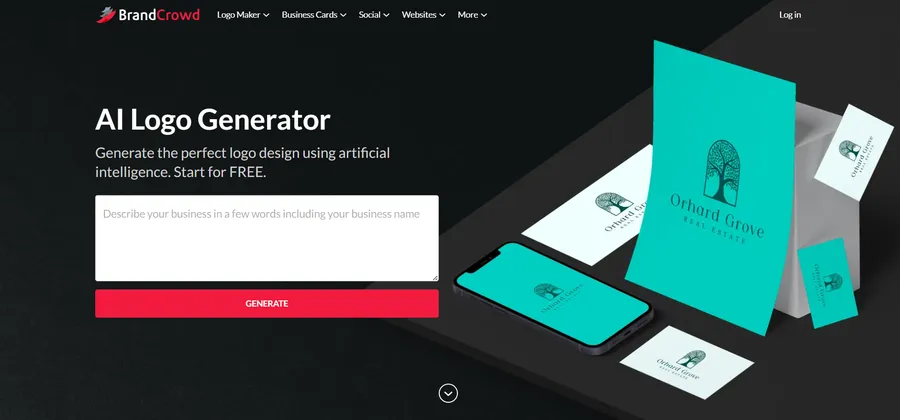
BrandCrowd is a web-based logo maker designed to help businesses and entrepreneurs create professional logos quickly. It offers a huge library of customizable logo templates and additional brand assets like business cards and social media graphics, making it a solid choice for those who want an all-in-one branding solution. They also have the top AI logo generator in the market, which can produce on-brand designs within seconds.
Pros:
- Large Template Library: With over 300,000 logo designs, BrandCrowd gives users plenty of options to find a style that fits their brand.
- Easy Customization: The drag-and-drop editor allows users to easily make changes to colors, fonts, icons, and layouts.
- Multiple File Formats: Logos are available in PNG, SVG, EPS, and PDF, ready for both web and print use.
- Unlimited Edits: Users can tweak their logos whenever needed without extra charges.
- Additional Branding Tools: Create matching business cards, social media graphics, flyers, and other brand materials.
- Website Builder: Some subscription plans include matching website designs for a consistent online presence.
Cons:
- Customization Limits: You cannot make extremely technical or advanced changes to an existing asset.
- Extra Cost: Premium templates require a subscription fee before you can use them.
Best For:
Small businesses, startups, and entrepreneurs who need a professional logo fast. BrandCrowd is also ideal if you want to maintain visual consistency across social media, print, and digital platforms.
Pricing:
BrandCrowd tools can be accessed for free. Some free templates are also available for use, free of charge. But if you want their premium templates, you’ll need to subscribe to a plan which starts at $9/month.
Zoviz
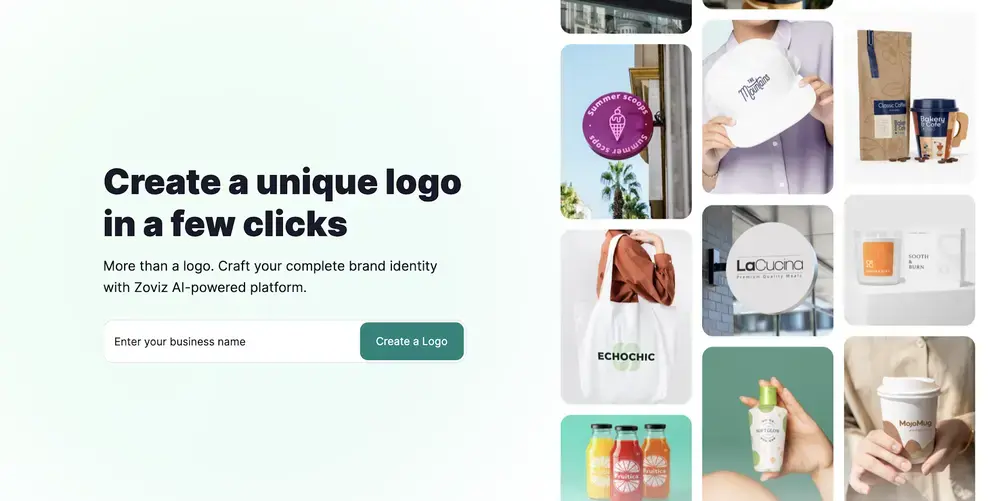
Zoviz is an advanced logo generator online that stands out with its global language support and high-quality vector files.
It’s designed to help businesses of all sizes create professional, unique logos while offering comprehensive branding solutions, including business cards, social media covers, and email signatures.
Pros:
- Global Language Support: Zoviz is the only AI logo maker that supports all global languages, making it accessible for businesses worldwide.
- Customizable Designs: Easily change colors, fonts, and layouts to fit your brand’s personality.
- Professional Designer Quality Control: Every logo undergoes quality review by professional designers to ensure top-tier results.
- High-Quality Vector Files: Logos come in vector format, meaning they stay sharp and clear at any size.
- Comprehensive Branding Kits: Generate not just logos but full branding kits, including business cards, letterheads, and social media covers.
Cons:
- No Free Downloads: Paid plans are required to download your logo in high-quality formats.
Best For:
- Businesses looking for unique, professional logos with designer-approved quality.
- Companies need a comprehensive branding solution in multiple languages, making Zoviz ideal for global businesses.
Pricing:
Paid plans start at $19.99 for a logo and $49.99 for branding kits.
LogoAI
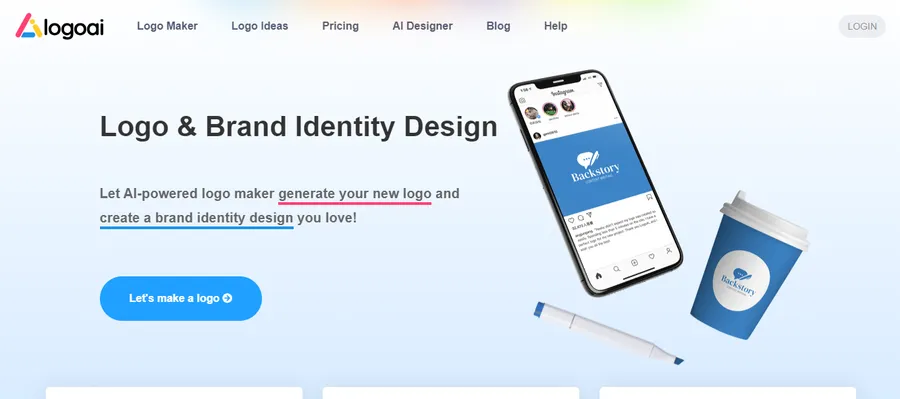
LogoAI is a user-friendly tool that helps you create professional logos using artificial intelligence. It’s notable for its cool animated logo options and lots of ways to change your logo, like adjusting icons, colors, and fonts.
Pros:
- Simple to Use: You can quickly create logos without knowing design skills.
- Customizable: Change colors, fonts, and add details like lines or backgrounds.
- Animated Logos: Make your logo stand out with movement.
- Lots of Options: Choose from many icons and styles to find the perfect fit.
- Preview Tool: See how your logo will look on real products before you decide.
- Designer Help: If you need extra help, you can pay a little more for a designer to make changes.
Cons:
- No Free Downloads: You have to pay to get your logo in high-quality formats.
- Limited Free Customization: Some color choices and other changes require a paid plan.
Best For:
- Anyone who wants lots of control over their logo design. LogoAI offers many ways to customize, making it great for those who have a specific vision.
- Businesses that want a unique, professional logo: LogoAI’s AI helps create logos that look polished and stand out.
Pricing:
- Free to try
- Paid plans start at $29: To get your logo in high-quality formats (for websites, printing, etc.) and get more customization options, you need a paid plan.
Looka
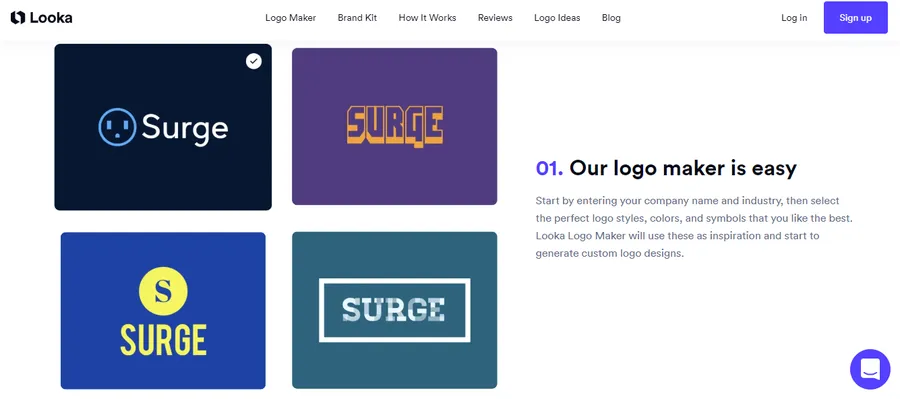
Looka is another famous AI logo creator tool for your business. It asks you a few questions about your company and style preferences, then quickly creates lots of logo choices for you to choose from.
Pros:
- Simple to Use: No design skills needed! Looka guides you through the process. Simply answer a few questions, and the AI will do the work.
- Looks Professional: Looka’s AI has been trained on thousands of great logos, so the designs it creates look modern and polished.
- Affordable: It’s free to design logos with Looka. You only pay if you like one and want to download it.
- Customization: You can change fonts, icons, and colors to design your logo distinctive.
- Branding Tools: Looka helps you create other stuff for your business, like social media graphics and business cards.
Cons:
- Limited Creativity: The AI gives you options, but you can’t design a logo completely from scratch.
- Not Always Unique: Sometimes the logos Looka makes might look similar to others out there.
Best For:
- Small Companies and Startups: Looka is a budget-friendly way to get a professional logo.
- Individuals with No Design Experience: The easy interface makes it perfect for beginners.
- Anyone Who Needs a Logo Quickly: Looka delivers high-quality logos fast.
Pricing:
- Free: Generate and preview logos.
- $20 (One-Time): Get your logo in high resolution.
- Brand Kit Subscription: Unlimited changes, plus social media & business card designs.
Logomaster.ai
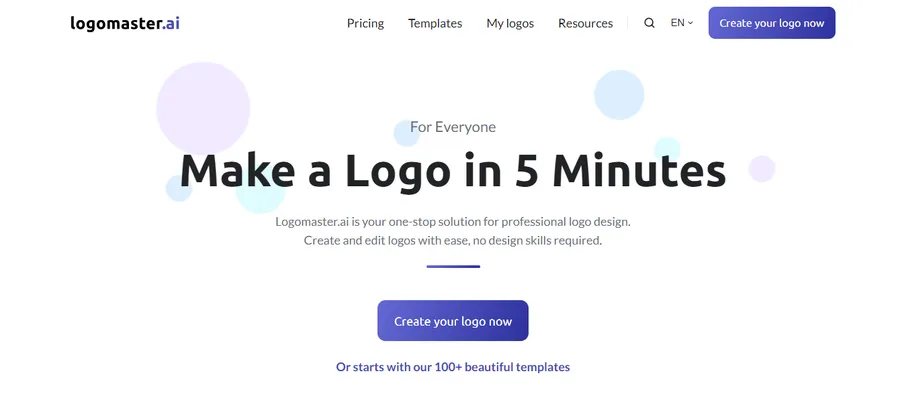
If you’re looking for a simple and fast AI logo maker platform, why not try Logomaster.ai. It uses AI to help you design a logo in just a few minutes. You’ll answer some questions about your business, and then Logomaster.ai will suggest lots of different logo ideas.
Pros:
- Fast and Easy: Create a logo in minutes with a simple process.
- Lots of Options: Choose from many different fonts, colors, icons, and templates.
- Customization: Easily adjust your logo to fit your brand perfectly.
- Royalty-Free: Your logo can be used for different purposes with no additional fees.
Cons:
- No Free Downloads: You cannot try out a logo by downloading it for free.
- Some Limits on Basic Plan: To change your logo later or use custom colors, you need to pay more.
Best For:
- Small and New Companies: Logomaster.ai is a good choice if you’re starting a business and need a logo quickly.
- Anyone Who Needs a Simple Logo: If you don’t need a super complex design, Logomaster.ai can help you get a great logo without the hassle.
Pricing:
- Starts at $39: While creating a logo is free, downloading it will cost you a one-time fee. There are also more expensive plans with extra features.
LogoDesign.Net’s Logo Maker
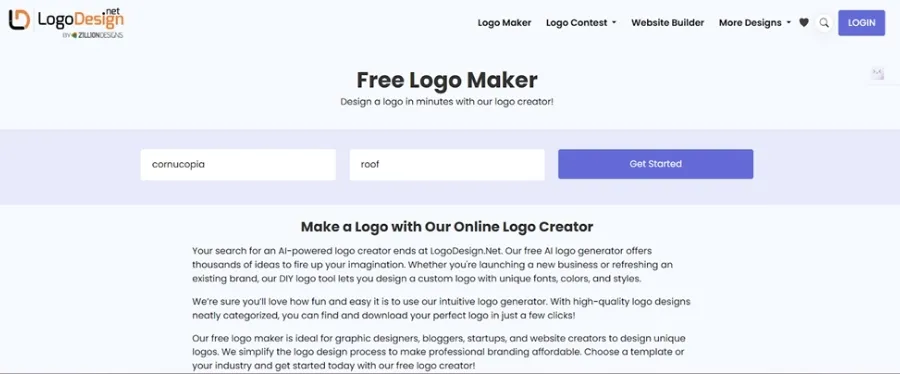
This is an easy-to-use AI-powered logo maker that lets anyone create a stunning logo in minutes and that also without any previous design experience. It is a DIY tool where you can transform your brand ideas into polished, professional graphics that are ready to use anywhere. All you have to do is customize a template in the drag-and-drop editor and download your files in various formats.
Pros:
- Massive Template Library: Access thousands of logo templates across industries and styles.
- Customization Options: Tweak fonts, icons, layouts, and colors to fit your brand identity.
- Instant Previews: See your logo on business cards, websites, and merch before you download.
- Complete Branding Solutions: Design tools like flyer design, business card design and email signature design are available for the branding kit.
- Affordable Packages: One-time payment options with no ongoing subscription.
Cons:
- Template-Based Designs: While high-quality, the logos may not be 100% unique due to shared templates.
- File Restrictions on Free Version: The free version only offers a basic PNG file.
- Commercial Rights: Make sure to read the licensing details if you plan to trademark your logo.
Best For:
- Entrepreneurs: Great for small business owners who need a quick, polished logo.
- Startups: Launch your brand fast without hiring a designer.
- Freelancers & Side Hustlers: Perfect for personal brands, Etsy shops, or YouTube channels.
Pricing:
- Free Plan: Create and download a basic logo file (limited resolution and file types).
- Basic Plan: Starts at $37 and includes high-res PNG, transparent background.
DesignEVO
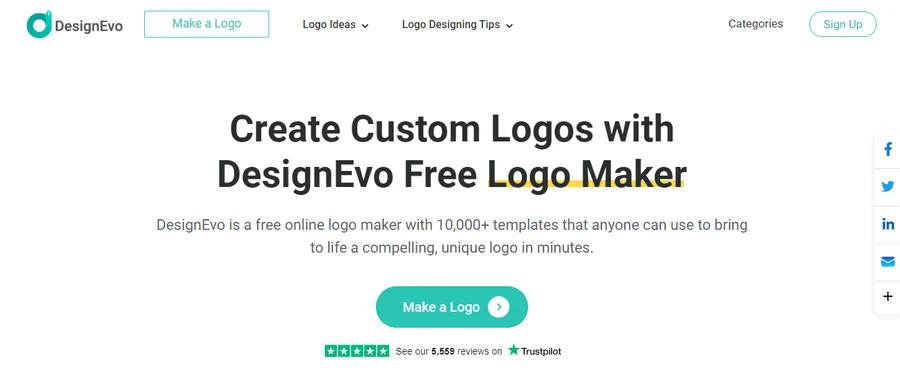
DesignEVO is a famous AI name generator tool that helps you create logos without needing to be a design expert. It’s like having a virtual assistant who understands your vision and turns it into a professional-looking symbol for your brand.
Pros:
- Ease of Use: Anyone can create a logo in minutes, even with no experience.
- Variety: Thousands of templates and design elements to choose from.
- Customization: Easily change colors, fonts, and icons.
- AI Assistance: Get logo recommendations to spark your creativity.
- Affordable: Free basic plan and paid plans with more features.
Cons:
- Not Completely Original: Since you’re using templates, your logo might not be entirely one-of-a-kind.
- Limited Free Features: The free version has some limitations, like only offering PNG file downloads.
- Copyright: Be sure to check the rules about using DesignEVO’s icons and templates.
Best For:
- Small businesses: DesignEvo is a great option for small businesses that need a logo but don’t have a big budget.
- Startups: If you’re just starting, DesignEvo can help you create a logo quickly and easily.
- Individuals: Even if you’re not a business owner, DesignEvo can help you create a logo for personal projects or social media.
Pricing:
- Free: Design and download a low-resolution logo with DesignEVO’s watermark.
- Basic: Starts at $24.99 for a one-time purchase, including high-resolution files and no watermark.
- Plus: Starts at $49.99 for a one-time purchase, with additional features like vector files and lifetime support.
Wix Logo Maker

Wix AI Logo Generator can help you create a unique logo for your business with a simple interface. It’s included in the suite of Wix, known for its easy-to-use website builder, making it a convenient option if you want to build your entire online presence in one place.
Pros:
- Simple to Use: The interface is intuitive and no design skills are needed.
- AI-Powered: The AI helps generate logo ideas based on your preferences.
- Customizable: You can easily adjust colors, fonts, icons, and layout.
- Affordable: Free for low-resolution files, paid plans are reasonably priced for high-quality downloads and commercial use.
- Integrated with Wix: Seamlessly import your logo into a Wix website.
Cons:
- Limited Revisions: Single-payment plans don’t offer free revisions.
- Less Creative Control: Not as much flexibility as working with a professional designer.
Best For:
- Small Businesses & Startups: A budget-friendly way to get a decent logo quickly.
- DIY Enthusiasts: Those who want to have a hand in designing their logo.
- Wix Users: Those who already use Wix for their website.
Pricing:
- Free: Low-resolution logo for non-commercial use.
- Premium Plans: Starting at $49 for high-resolution files, commercial use, and additional features (like social media kits).
Hatchful Logo Maker (by Shopify)
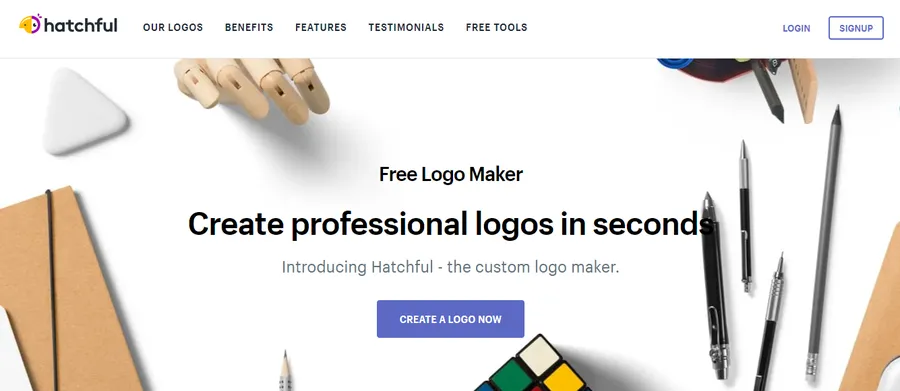
Hatchful is a free, AI logo maker designed to help you make a basic logo quickly. It’s ideal if you’re starting a business and require a logo with no hassle of complex graphic design software.
Pros:
- Free: No cost to create and download your logo.
- Easy to Use: A straightforward interface guides you through the process.
- AI-Powered: Suggests color palettes and logo styles based on your preferences.
- Social Media Assets: Automatically generates social media versions of your logo.
Cons:
- Limited Customization: Not as many design options as professional design tools.
- No Vector Files: You only get PNG files, which can’t be easily resized without losing quality.
- Basic Designs: The logos are simple and might not be suitable for all businesses.
Best For:
- New Businesses: If you’re just starting out and need a simple logo fast.
- Budget-Conscious: Great if you don’t have money to spend on a professional designer.
- Social Media Focus: Ideal if you need logo versions for your social media profiles.
Pricing:
- Completely free!
Which Is The Best AI Logo Generator?
The best AI logo generator depends on your specific needs and budget.
Despite the lack of free downloads, LogoAI could be a good choice if you want a user-friendly tool with many customization options and animated logo capabilities.
Looka provides an affordable and user-friendly solution for individuals or startups seeking a professional logo without design experience.
Logomaster.ai is another option for those who want a simple, quick solution with royalty-free usage, although it doesn’t offer free downloads or full customization on the basic plan.
If you prefer a large collection of templates and don’t mind sacrificing some originality, DesignEVO is a budget-friendly option.
Wix Logo Maker tool is convenient for those who already use Wix or prefer an integrated platform, while BrandCrowd offers many designs and customization options for free.
Finally, Hatchful is perfect for startup businesses or individuals with a limited budget who require a simple logo quickly.
Read More:
How to Design a Logo: Processes and Free Online Tools
Canva Pricing & Plans: How Much Is Canva Pro?
How To Convert Canva To HTML? (2 Simple Methods)
Contact US | ThimPress:
Website: https://thimpress.com/
Fanpage: https://www.facebook.com/ThimPress
YouTube: https://www.youtube.com/c/ThimPressDesign
Twitter (X): https://x.com/thimpress_com



