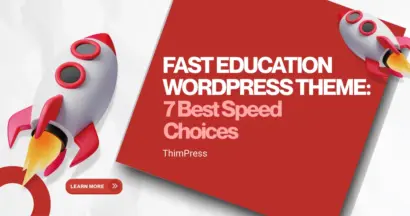Is Google Sites holding your website back? While it’s a simple, free option, its limitations can quickly become frustrating. Limited customization, a lack of advanced features, and design constraints can leave your website looking generic and lacking functionality.
If this is the case for you, then you need a Google Sites alternative.
But don’t worry! There are a plethora of powerful, user-friendly website builders out there that can help you create a stunning, functional website without needing to write a single line of code.
Let’s dive in and explore the top 10 Google Sites alternatives to elevate your online presence.
Eduma – Education WordPress Theme
We provide an amazing WordPress theme with fast and responsive designs. Let’s find out!
Why Consider Alternatives to Google Sites?
While Google Sites serves its purpose for simple web pages, it often falls short when you need something more substantial:
- Limited Customization: Templates are rigid, and design options are restricted.
- Lack of Advanced Features: You won’t find built-in eCommerce solutions, sophisticated blogging tools, or in-depth analytics.
- Design Constraints: It can be challenging to achieve a truly unique and professional look.
- SEO Limitations: Optimizing your site for search engines can be difficult with Google Sites.
These limitations can hinder your website’s potential and leave you feeling frustrated. Fortunately, numerous alternatives offer a wider range of tools and capabilities.
What to Look for in a Google Sites Alternative
Before we dive into the top alternatives, let’s consider some key factors to guide your decision:
- Ease of Use: Look for a drag-and-drop interface and intuitive controls that make building your site a breeze.
- Customization Options: Choose a platform with a wide range of templates, design elements, and customization features to create a unique website.
- Features: Consider whether you need blogging, eCommerce, SEO tools, email marketing integration, or other specialized features.
- Pricing: Website builders come at various price points, from free plans with limitations to premium options with all the bells and whistles.
- Customer Support: Reliable customer support can be invaluable if you run into any issues or have questions.
10 Best Google Sites Alternatives
Here are 10 best Google Sites alternatives:
Wix
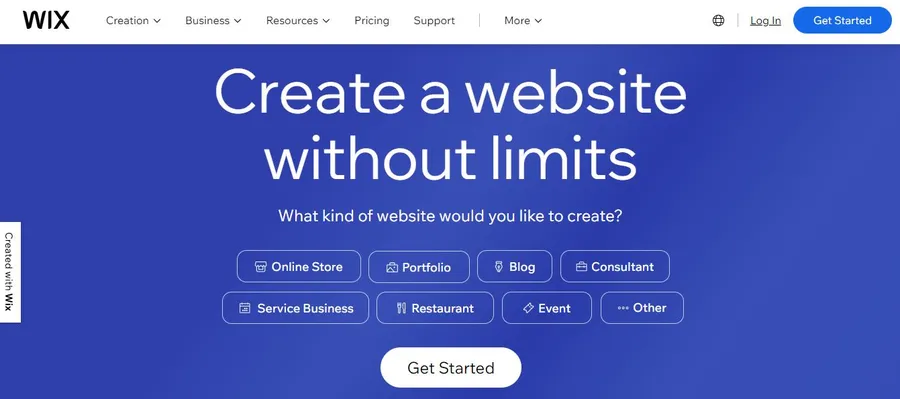
Wix is a popular, user-friendly Google Sites alternative known for its extensive template library, drag-and-drop editor, and versatile app market. It’s suitable for beginners and those who want a visually appealing website without coding.
Statistics show Wix boasts approximately 258 million registered users globally, with around 243 million active users as of 2022. It is used in 190 countries, making it a popular choice worldwide.
Key Features:
- 500+ Designer-Made Templates: Choose from a vast collection of professionally designed templates for various industries and purposes.
- Drag-and-Drop Editor: Easily customize your website’s layout and content with intuitive drag-and-drop functionality.
- Wix App Market: Add features like online stores, booking systems, blogs, and more through a wide range of apps.
- Mobile Optimization: Ensure your website looks great on all devices.
- Wix ADI (Artificial Design Intelligence): Get a personalized website design based on your answers to a few questions.
Squarespace
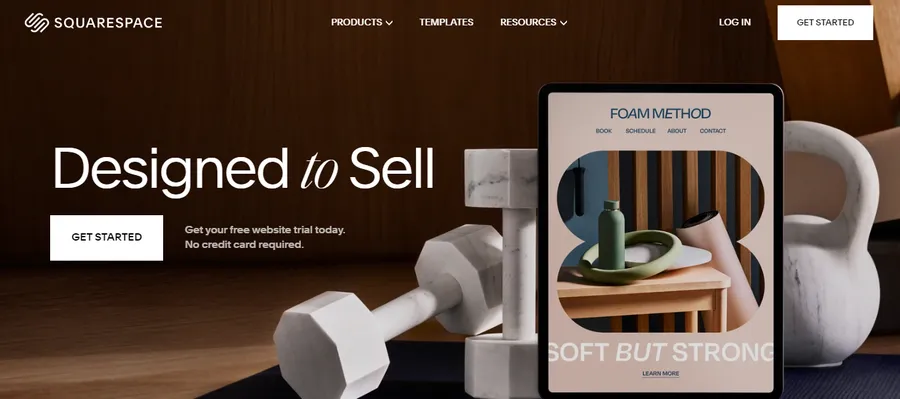
Squarespace is renowned for its sleek, modern templates and focus on design aesthetics. It’s an excellent Google Sites alternative for creatives, photographers, artists, and businesses that prioritize visual impact.
Also, Squarespace ensures that all content is backed up every 24 hours and manages updates automatically, providing peace of mind regarding site security and functionality.
Key Features:
- Award-Winning Templates: Choose from a curated selection of visually stunning templates known for their clean lines and artistic flair.
- Integrated Blogging Platform: Create and manage a beautiful blog with built-in features for content scheduling and social sharing.
- eCommerce Tools: Set up an online store with various product display options, inventory management, and secure checkout.
- Member Areas: Create exclusive content and community spaces for subscribers or paying members.
- Scheduling Tools: Integrate calendars and booking systems for appointments and events.
Weebly
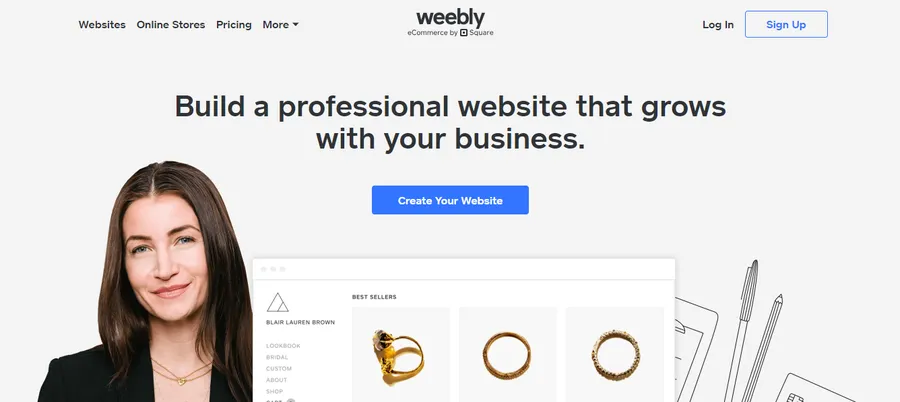
Weebly is a straightforward website builder that emphasizes ease of use and affordability. It’s a good Google Sites alternative for beginners, small businesses, and personal projects that need a basic online presence.
Key Features:
- Intuitive Drag-and-Drop Editor: Build your website without any technical skills.
- App Center: Add features like forums, surveys, and membership areas through their app marketplace.
- eCommerce Capabilities: Create an online store with product listings, inventory management, and shipping options.
- Mobile-Responsive Themes: Ensure your site looks good on all devices.
- Free Plan Available: Get started with a limited free plan to test the platform.
WordPress.com

WordPress.com is the hosted version of the popular WordPress platform. It offers more flexibility and customization options than Google Sites, making it a good choice for bloggers, businesses, and individuals who want greater control over their website’s design and functionality.
Key Features:
- Thousands of Themes and Plugins: Customize your website’s look and add features like SEO tools, contact forms, and social media integration.
- Powerful Blogging Platform: WordPress is known for its robust blogging tools, including post scheduling, categories, tags, and comments.
- Community and Support: Access a vast community of WordPress users and developers for help and resources.
- Scalability: WordPress can grow with your needs, from a simple blog to a complex eCommerce site.
- Free and Paid Plans: Choose the plan that best suits your budget and requirements.
Shopify
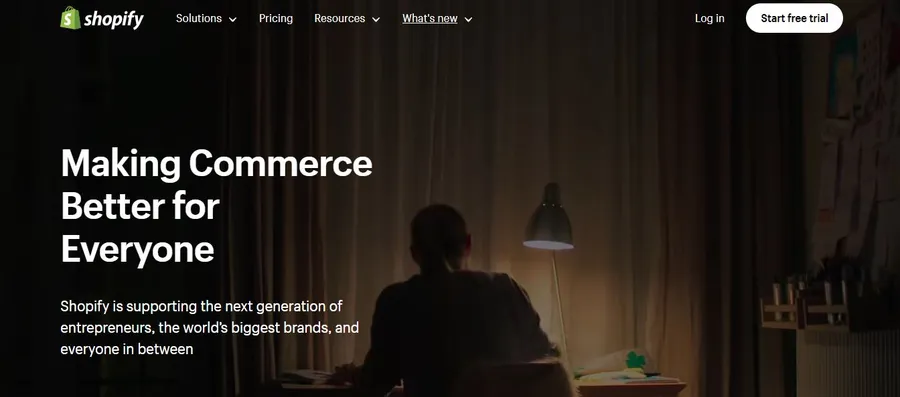
Shopify is the undisputed leader in eCommerce platforms. It’s a comprehensive Google Sites alternative designed for building and managing online stores, offering everything you need to sell products or services online.
Key Features:
- Intuitive Store Builder: Easily create a professional-looking online store with customizable themes and drag-and-drop tools.
- Secure Payment Processing: Accept payments from various providers with built-in security features to protect your customers’ data.
- Inventory Management: Track inventory levels, manage orders, and fulfill shipments seamlessly.
- Marketing and SEO Tools: Optimize your store for search engines and reach more customers with integrated marketing tools.
- App Store: Extend your store’s functionality with thousands of apps for everything from email marketing to accounting.
Webflow
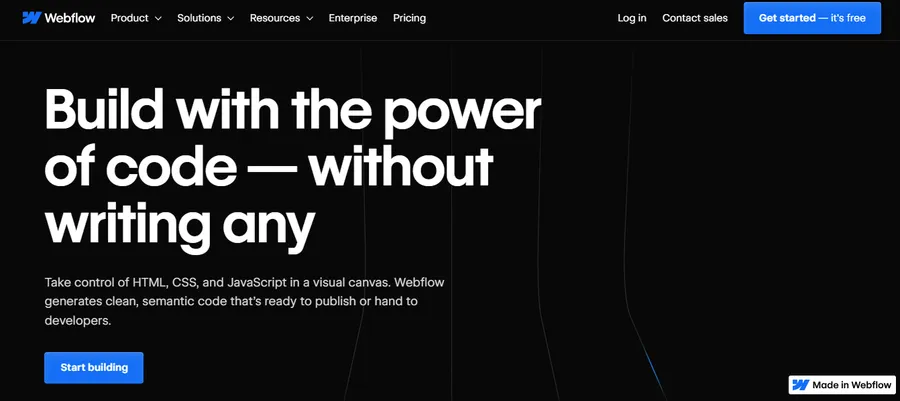
Webflow is a powerful visual web development platform aimed at designers and agencies. It’s a flexible Google Sites alternative for creating custom websites without writing code, offering a unique blend of design freedom and technical control.
Key Features:
- Visual Canvas: Design your website visually, with precise control over layout, typography, and interactions.
- CMS (Content Management System): Manage your website’s content easily with a user-friendly interface.
- Responsive Design: Ensure your website looks great on all devices, from desktops to smartphones.
- Interactions and Animations: Create engaging animations and interactions to make your website stand out.
- eCommerce Capabilities: Build and manage an online store with custom product pages and checkout flows.
Jimdo
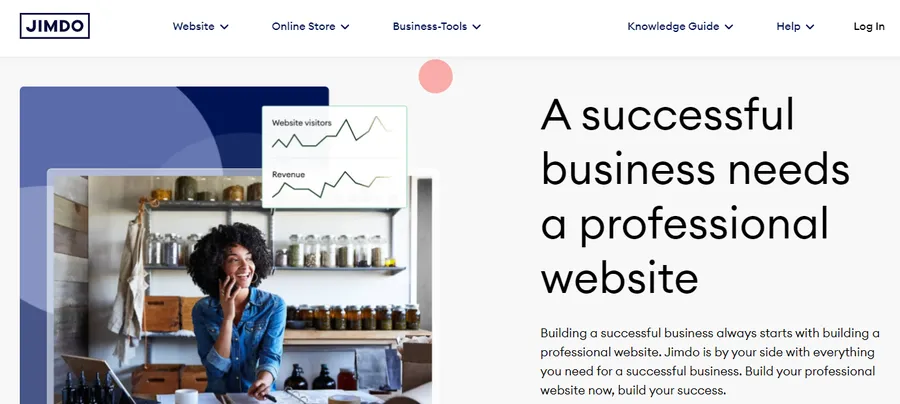
Jimdo is a user-friendly website builder known for its simplicity and affordability. It’s a good Google Sites alternative for small businesses, freelancers, and individuals who want to create a basic website quickly and easily.
Key Features:
- Dolphin AI Builder: Let Jimdo’s AI create a website for you in minutes by answering a few questions.
- Mobile-Optimized Templates: Choose from a variety of templates designed to look great on mobile devices.
- Basic SEO Tools: Optimize your website for search engines to increase visibility.
- Blogging Platform: Share your thoughts and ideas with a built-in blog.
- eCommerce (Limited): Sell a few products online with basic eCommerce features.
How to Choose the Right Google Sites Alternative for You
Ultimately, the best Google Sites alternative for you depends on your specific needs and budget. Consider the following:
- Your skill level: If you’re a beginner, choose a platform with a drag-and-drop editor and user-friendly interface.
- Type of website: Do you need a blog, online store, portfolio, or informational website? Choose a platform that specializes in your type of website.
- Budget: Website builders range from free to hundreds of dollars per month. Factor in the features you need and choose a plan that fits your budget.
- Customization: How important is a unique design? Choose a platform with a wide range of templates and customization options if you want a personalized look.
- Features: Do you need specific features like eCommerce, SEO tools, or integrations with third-party apps?
Conclusion
Don’t settle for the limitations of Google Sites. With so many powerful and user-friendly alternatives available, you can create a stunning website that perfectly represents your brand, business, or personal project.
Explore the options we’ve outlined, compare features and pricing, and take advantage of free trials to find the platform that empowers you to unleash your creativity and build your dream website.
Read More: 8+ Best Free AI Detection Tools
Contact US | ThimPress:
Website: https://thimpress.com/
Fanpage: https://www.facebook.com/ThimPress
YouTube: https://www.youtube.com/c/ThimPressDesign
Twitter (X): https://x.com/thimpress_com