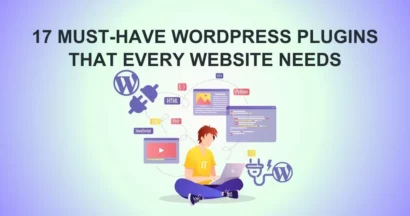With the rise of Instagram, TikTok, and other visual platforms, photo editing software has become an indispensable tool for photographers, designers, and content creators.
Whether you’re a seasoned professional or just starting your photography journey, the right software can transform your images from ordinary snapshots to breathtaking masterpieces.
But with many options available, how do you choose the best photo editing software that suits your needs and budget?
Fear not, for we’ve curated a comprehensive guide to the top 12 photo editing software that is set to dominate.
From industry-leading giants like Adobe Photoshop to user-friendly free photo editing software like GIMP, we’ll explore the pros and cons of each option, empowering you to make an informed decision and unleash your creativity.
So, let’s dive into the world of pixels and possibilities!
Eduma – Education WordPress Theme
We provide an amazing WordPress theme with fast and responsive designs. Let’s find out!
Best Overall Photo Editing Software
When it comes to the best of the best in photo editing software, two names consistently rise to the top. Professional photographers worldwide use these advanced auto photo editor solutions to streamline their workflow and achieve stunning results. These powerhouses offer a comprehensive suite of design tools and features that cater to both professionals and aspiring enthusiasts.
Adobe Photoshop
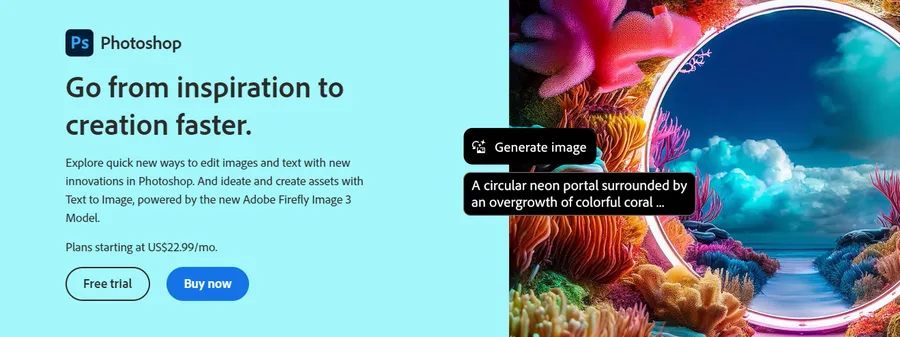
Adobe Photoshop offers an unmatched range of tools and features for editing both raster (pixel-based) and vector (scalable) graphics.
It excels in advanced photo manipulation, digital painting, graphic design, and web design tasks.
Pros:
- Unrivaled toolset for photo editing, manipulation, and compositing.
- Deep integration with other Adobe Creative Cloud applications.
- A vast array of plugins and extensions to enhance functionality.
- Extensive community support and tutorials are available online.
Cons:
- Subscription-based pricing models can be expensive.
- Steep learning curve for beginners.
- Can be resource-intensive on older hardware.
Ideal for: Professional photographers, graphic designers, and artists who require the most comprehensive set of image editing and manipulation tools available.
Affinity Photo
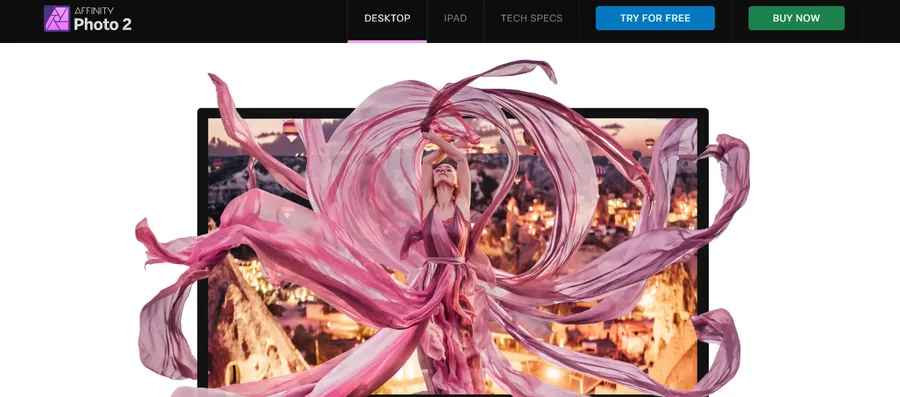
A powerful and cost-effective alternative to Photoshop, Affinity Photo offers a wide range of professional-grade editing and compositing tools.
Its intuitive interface and streamlined workflow make it a popular choice for photographers and designers seeking an affordable yet capable solution.
Pros:
- One-time purchase, no subscription is required.
- Intuitive interface and streamlined workflow.
- Excellent performance even on less powerful hardware.
- Growing community and resource library.
Cons:
- Smaller plugin library compared to Photoshop.
- Integration with other applications is not as extensive as Adobe Creative Cloud.
- Some advanced features found in Photoshop may be missing.
Ideal for: Photographers, designers, and hobbyists who need a capable photo editing solution at an affordable price point.
Best Free Photo Editing Software
Who says you need to break the bank to edit your photos? These free photo editing software options prove that you can achieve fantastic results without spending a dime.
GIMP

A powerful, open-source alternative to Photoshop, GIMP (GNU Image Manipulation Program) offers a comprehensive set of tools for photo editing, image manipulation, and graphic design.
Its flexibility and extensive capabilities make it a popular choice for those seeking a free yet professional-grade solution.
Pros:
- Completely free and open-source software.
- Wide array of professional-level editing and manipulation tools.
- Highly customizable interface and workflow.
- Extensive community support and plugin library.
Cons:
- Steep learning curve for beginners.
- Interface can be less intuitive than commercial alternatives.
- Can be resource-intensive on older hardware.
Ideal for: Experienced users, hobbyists, and professionals on a budget who need a powerful and versatile photo editing solution without the cost.
Canva
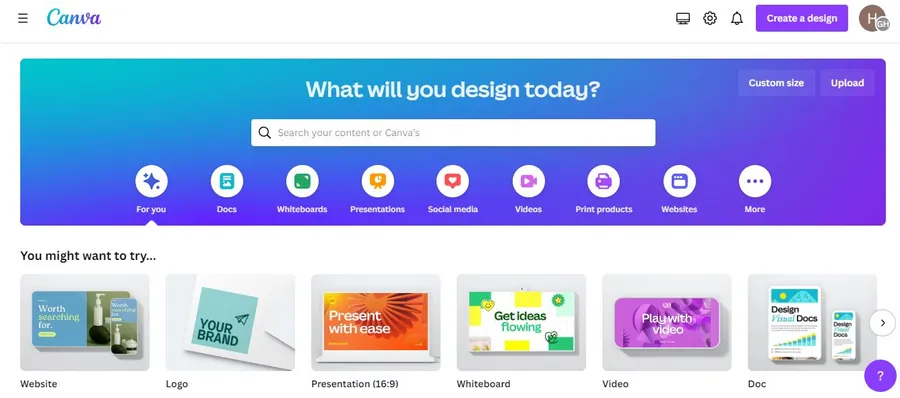
A user-friendly, web-based platform, Canva offers a simplified approach to graphic design and photo editing.
Its drag-and-drop interface, extensive template library, and collaborative features make it ideal for creating social media graphics, logos for branding, presentations, and marketing materials, and you can even convert Canva to HTML for web development purposes.
Pros:
- Easy-to-use drag-and-drop interface.
- Vast library of templates and design elements.
- Collaborative features for team projects.
- Accessible from any device with an internet connection.
Cons:
- Limited photo editing capabilities compared to dedicated software.
- Free version has restrictions on certain features and templates.
- Requires an internet connection to use.
Ideal for: Beginners, social media enthusiasts, and small businesses who need a quick and easy way to create visually appealing graphics and edit photos for online use.
Best Photo Editing Software for Beginners
Just starting your photo editing journey? These beginner-friendly options make it easy to learn the ropes and achieve impressive results.
Pixlr X

Pixlr X is a user-friendly, web-based photo editor that offers an intuitive interface and a wide array of basic editing tools. Its accessibility and ease of use make it a perfect starting point for beginners who want to enhance their photos without a steep learning curve.
Pros:
- Free to use with no downloads required.
- Simple, clean interface that’s easy to navigate.
- Essential editing tools for quick fixes and enhancements.
- AI-powered tools for automatic adjustments and effects.
Cons:
- Limited features compared to professional editing software.
- Web-based, requires an internet connection to use.
- Not suitable for complex image manipulation or advanced editing.
Ideal for: Casual users, social media enthusiasts, and beginners looking for a simple and accessible way to edit their photos.
Photopea
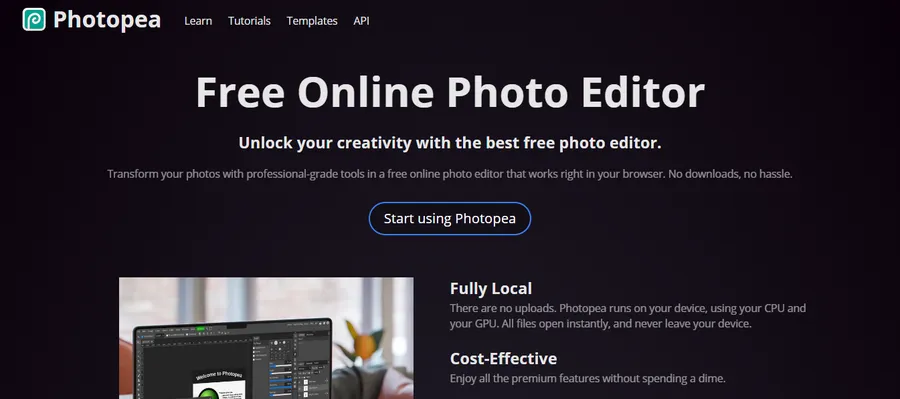
Photopea is a powerful online photo editor that mimics the look and feel of Adobe Photoshop, providing a more familiar experience for those transitioning from professional software.
It offers a surprising range of features, including layers, masks, and advanced selection tools, making it a capable option for both beginners and intermediate users.
Pros:
- Free to use with an option for an ad-free premium version.
- Extensive features rivaling professional editing software.
- Supports a variety of file formats, including PSD.
- Works offline after initial loading.
Cons:
- Interface can be overwhelming for absolute beginners.
- Web-based, performance may be affected by internet speed.
- Some advanced features may require a learning curve.
Ideal for: Beginners looking for a more powerful online editor with a Photoshop-like interface, and intermediate users who want a free alternative to professional software.
Best Photo Editing Software for Professionals
For professionals who demand the utmost precision and control, these photo editing software options offer advanced features and workflows that cater to their specific needs.
Adobe Lightroom
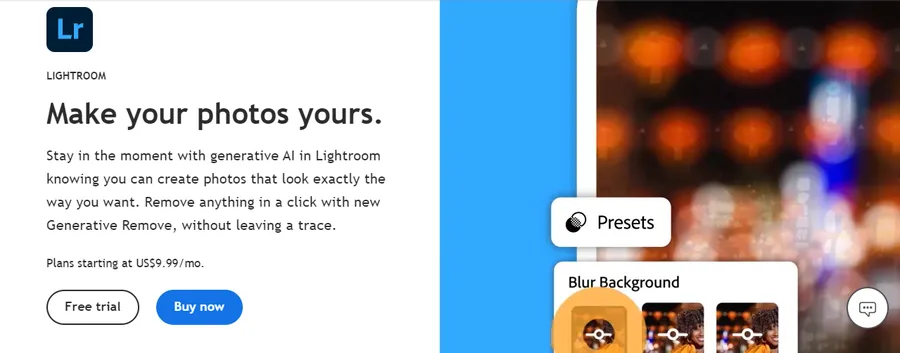
Adobe Lightroom is a powerful and versatile software designed for photographers, offering a comprehensive set of tools for importing, organizing, editing, and sharing photographs.
Its non-destructive editing approach allows for flexible adjustments without affecting the original image file, making it a safe and efficient workflow for professionals.
Pros:
- Intuitive interface and streamlined workflow for efficient photo management and editing.
- Non-destructive editing preserves original images while allowing for extensive adjustments.
- Excellent RAW processing capabilities for maximizing image quality.
- Seamless integration with other Adobe Creative Cloud applications.
- Mobile app allows for editing and syncing on the go.
- Vast library of presets and tutorials available online.
Cons:
- Subscription-based pricing model may not be suitable for everyone.
- Can be slow when handling large catalogs of images.
- Some advanced features, such as layers and masking, are limited compared to Photoshop.
Ideal for: Professional photographers who need a powerful and efficient solution for managing, editing, and sharing large volumes of photos, particularly those working with RAW files.
Capture One

Capture One is a high-end photo editing software known for its exceptional RAW processing capabilities and color accuracy. It is widely used by professional photographers and studios seeking the utmost image quality and control over their editing workflow.
Pros:
- Industry-leading RAW processing for superior image quality and detail.
- Precise color editing and management tools for accurate and consistent results.
- Tethered shooting capabilities for streamlined studio workflows.
- Customizable workspace for tailoring the interface to individual preferences.
- Extensive support for various camera brands and models.
Cons:
- Steeper learning curve compared to Lightroom.
- Higher price point than some other options.
- Catalog management features can be less intuitive than Lightroom.
Ideal for: Professional photographers who demand the highest level of image quality and color accuracy, particularly those working in studio environments or specializing in specific genres like fashion or product photography.
Other Notable Photo Editing Software
While not as widely known as the aforementioned options, these photo editing software choices offer unique features and capabilities that cater to specific needs and preferences.
Luminar AI
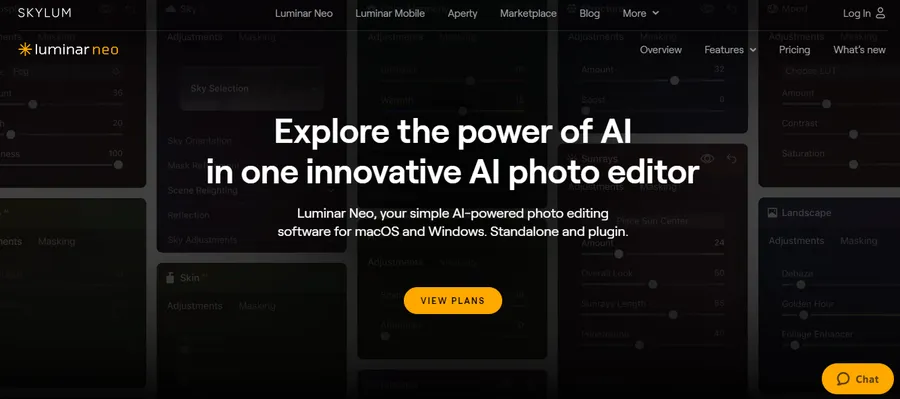
Luminar AI focuses on artificial intelligence-powered tools to simplify and speed up photo editing. It offers a variety of AI-driven features like sky replacement, portrait enhancement, and object removal, making it a great choice for photographers looking for quick and impressive results.
Pros:
- User-friendly interface with AI-powered tools.
- Wide range of presets and filters for quick edits.
- Non-destructive editing workflow.
- Available as a standalone application or as a plugin for other photo editors.
Cons:
- AI features may not always produce perfect results.
- Limited manual control for fine-tuning adjustments.
- Smaller community and resource library compared to established options.
Ideal for: Photographers who want to streamline their workflow with AI-powered tools and achieve fast, impressive results.
ON1 Photo RAW
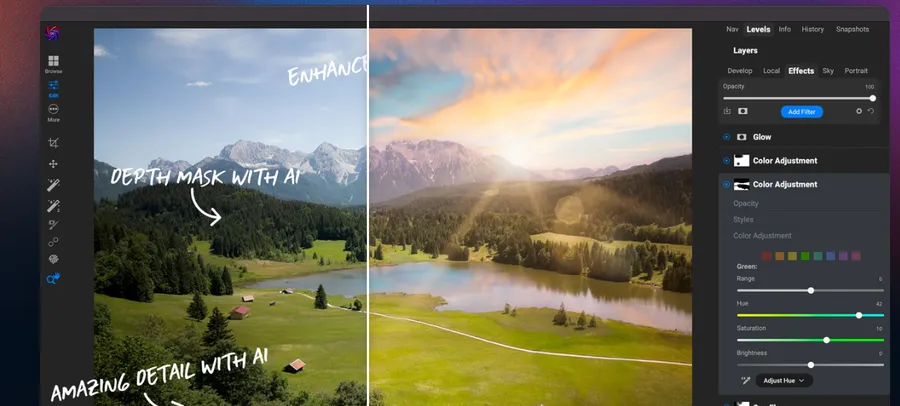
ON1 Photo RAW provides a comprehensive photo editing and management solution, combining powerful editing tools with a robust cataloging system. It offers a wide array of features, including layers, masking, and effects, making it suitable for various photo editing tasks.
Pros:
- Combines photo editing and management in a single application.
- Extensive range of editing tools and features.
- Non-destructive editing workflow.
- Available as a standalone application or as a plugin for other photo editors.
Cons:
- Interface can be overwhelming for beginners.
- Learning curve for mastering all the features.
- Can be resource-intensive on older hardware.
Ideal for: Photographers seeking a complete photo editing and management solution with advanced features and a non-destructive workflow.
Choosing the Right Photo Editing Software for You
With so many fantastic options available, how do you choose the best photo editing software for your needs? Consider the following factors:
- Skill Level: If you’re a beginner, opt for user-friendly options like Pixlr X or Canva. More experienced users might prefer the power and flexibility of Photoshop or Affinity Photo.
- Budget: Free options like GIMP and Canva are great for budget-conscious users. If you’re willing to invest, consider paid options like Photoshop or Capture One.
- Specific Editing Needs: Do you primarily shoot in RAW? Consider Lightroom or Capture One. If you need advanced manipulation capabilities, Photoshop is the way to go.
- Desired Features: Some software excels at specific tasks, like Luminar AI for AI-powered enhancements or ON1 Photo RAW for its all-in-one workflow.
Conclusion
The best photo editing software for you ultimately depends on your individual needs and preferences. Experiment with different options to find the one that feels most comfortable and empowers you to unleash your creativity. Remember, the most important thing is to have fun and enjoy the process of transforming your photos into works of art.
Read More: 6+ Top AVIF Converters to Optimize Images
Contact US | ThimPress:
Website: https://thimpress.com/
Fanpage: https://www.facebook.com/ThimPress
YouTube: https://www.youtube.com/c/ThimPressDesign
Twitter (X): https://x.com/thimpress_com