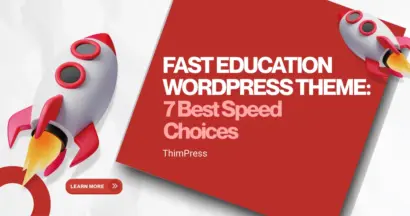QR codes (Quick Response codes) offer a simple, efficient way for users to access information on your website.
Whether you want to direct visitors to a specific landing page, promote a product, or share contact details, QR codes can bridge the gap between the physical and digital worlds.
If you’re using WordPress to power your site, you might be wondering which QR code generator is the right fit.
With so many options available, it’s important to choose a tool that aligns with your specific needs and goals.
In this guide, we’ll briefly explore how to effectively use QR codes on your WordPress site.
Then, we’ll dive into 6 top-rated WordPress QR code generator plugins and tools, each offering unique features to help you create and manage your QR codes with ease.
Let’s explore the potential of QR codes for your WordPress website!
Eduma – Education WordPress Theme
We provide an amazing WordPress theme with fast and responsive designs. Let’s find out!
How To Generate QR Code in WordPress
In WordPress, you can generate QR codes using a plugin. Here’s the basic process:
- Install a QR code plugin: Popular options include “Qyrr,” or “Shortcodes Ultimate.”
- Activate the plugin: Go to the “Plugins” menu and activate your chosen plugin.
- Create a QR code: Depending on the plugin, you might find a dedicated menu option or settings within the post/page editor.
- Configure the QR code: Set the content (website URL, text, vCard, etc.) and customize the appearance (color, size, logo).
- Insert the QR code: Some plugins offer shortcodes or blocks for embedding the QR code into your posts, pages, or widgets.
Why Use a WordPress QR Code Generator?
Before we delve into the tools, let’s explore why you should ditch generic QR code generators in favor of dedicated WordPress plugins:
- Seamless Integration: No more clunky code snippets! WordPress QR code plugins seamlessly integrate with your site’s design and functionality.
- Customization Galore: Tailor your QR codes to match your brand with colors, logos, and unique designs.
- Actionable Analytics: Gain valuable insights into how your audience interacts with your QR codes, helping you refine your strategies.
- Dynamic QR Codes: Change the destination of your QR code even after it’s printed, offering flexibility and reducing waste.
- Shortcodes & Widgets: Easily embed QR codes into posts, pages, or sidebars with shortcodes or widgets.
How to use QR codes in WordPress
QR codes are an increasingly popular tool for businesses and consumers. They are a simple way for users to access information without typing a URL, and they offer valuable tracking metrics for companies.
In the WordPress environment, QR codes can be used for a variety of purposes, including:
- Product promotion: Directing users to specific product pages or providing additional product details.
- Event ticketing: Offering easy, scannable access to events.
- Inventory and logistics: Acting as barcodes or delivery labels.
- Special offers and promotions: Granting discounts, app downloads, or translations.
With the availability of numerous WordPress QR code generators, creating and utilizing these codes is simple and effective.
6+ Best WordPress QR Code Generator Plugins and Tools
Here are the WordPress QR Code generator plugins and tools that we have carefully selected:
Qyrr
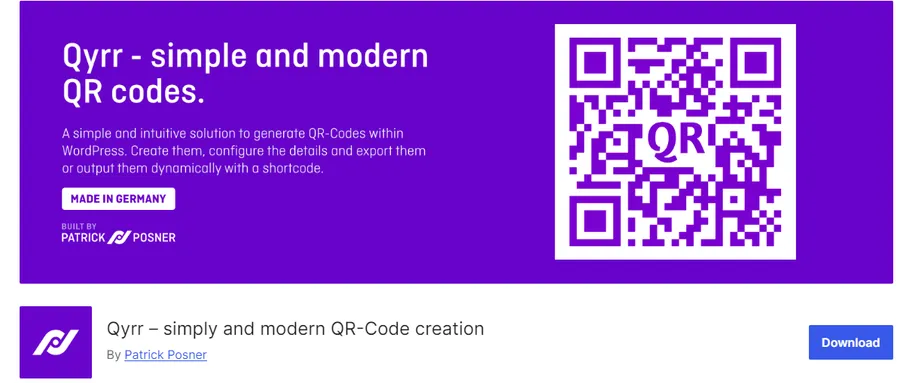
Qyrr is a streamlined yet versatile QR code generator that excels in both simplicity and customization.
Its user-friendly interface makes it a breeze to generate QR codes, even for those new to WordPress.
Key Features:
- Performance-Optimized: QR codes are stored efficiently, ensuring your website’s speed isn’t affected.
- Versatile Content Types: The free version supports basic links, while Qyrr Pro expands to text, emails, WhatsApp, and more.
- Customization: Tailor QR codes with custom colors, logos, and error correction levels.
- Bulk Generation (Pro): Save time by creating multiple QR codes at once.
Pricing:
- Free: Basic QR code generation.
- Qyrr Pro: Starting at $49.99/year for advanced features.
Kaya QR Code Generator
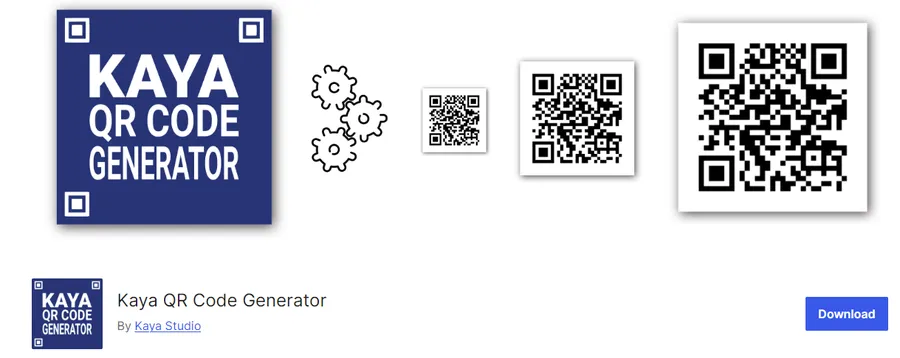
Kaya QR Code Generator empowers you to create and seamlessly embed QR codes throughout your WordPress site.
Whether you’re using it for a blog, an online store, or any other type of website, Kaya’s flexibility makes it a valuable asset.
Key Features:
- Versatile Placement: Insert QR codes in posts, pages, sidebars, WooCommerce products, and more using a shortcode or widget.
- Dynamic & Static Codes: Generate codes that link to live URLs or contain fixed information (like Bitcoin addresses).
- Comprehensive Customization: Fine-tune QR code appearance with options for color, size, background, and error correction levels.
- Generator Assistant: Easily preview and download your QR codes for convenient use.
Pricing:
- Free: Kaya QR Code Generator is completely free to use.
Shortcodes Ultimate
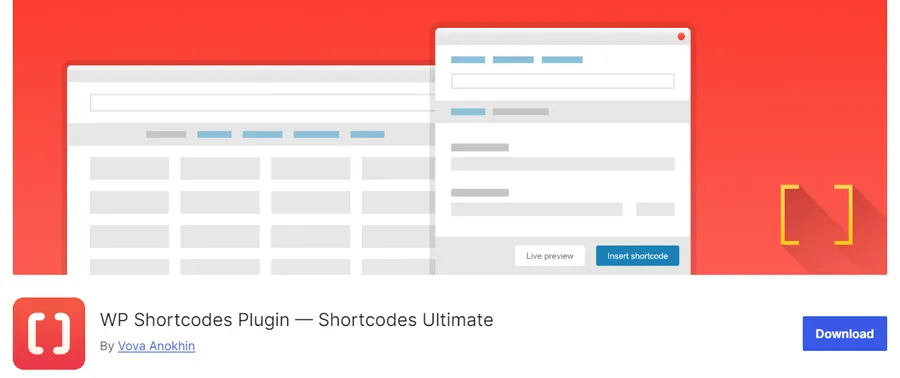
WP Shortcodes Plugin — Shortcodes Ultimate: #1 Best WordPress QR Code Generator
Shortcodes Ultimate is a comprehensive plugin that goes beyond QR codes, offering a vast collection of visual and functional elements for your WordPress site.
However, its dedicated QR code shortcode makes it a worthy contender for QR code generation.
Key Features:
- Dynamic QR Codes: Generate codes that link to the current page or post’s URL automatically.
- Static Content: Encode text, such as cryptocurrency wallet addresses.
- Styling Options: Customize size, color, and other visual aspects of your QR codes.
- 50+ Shortcodes: Access a wealth of additional shortcodes for enhanced website functionality.
Pricing:
- Free: Includes the QR code shortcode and many other features.
- Premium: Starting at $39/year for expanded functionality.
UPI QR Code Payment Gateway
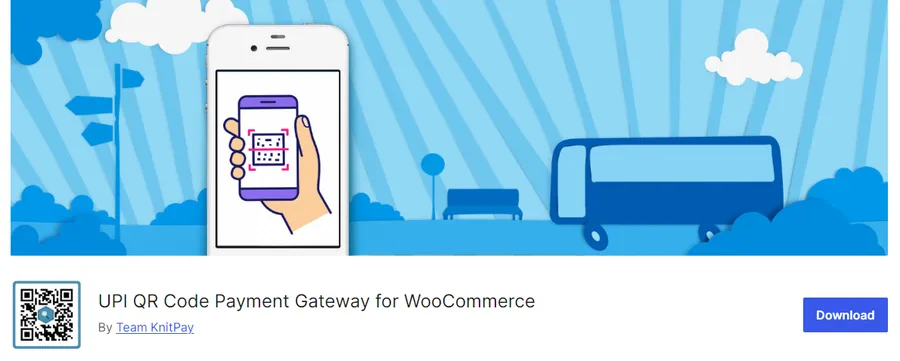
UPI QR Code Payment Gateway is a specialized plugin designed for WooCommerce stores targeting the Indian market.
It leverages the Unified Payments Interface (UPI) to provide a seamless and direct payment option for customers.
Key Features:
- Streamlined Payments: Customers can complete transactions quickly by scanning a UPI QR code.
- Multiple UPI Apps: Supports popular UPI apps like Google Pay, offering flexibility to users.
- Theme Compatibility: Seamlessly integrates with your existing WordPress theme and is mobile-friendly.
- No Hidden Fees: The plugin is free to use, with no additional charges.
Pricing:
- Free: UPI QR Code Payment Gateway is a free WordPress plugin.
QR Code MeCard/vCard Generator
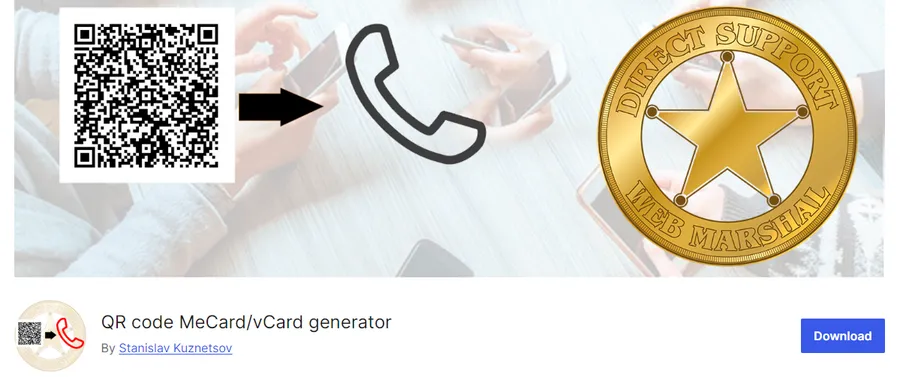
QR Code MeCard/vCard Generator is a WordPress plugin designed to streamline the sharing of contact information, making it easier for people to connect with you or your business.
Key Features:
- Contact Information Made Scannable: Generate QR codes that encapsulate essential contact details like names, phone numbers, email addresses, and more.
- Multiple Formats: Choose between MeCard or vCard format for broad compatibility with various devices and applications.
- Seamless Integration: Easily embed QR codes into your WordPress website using a shortcode or widget. Alternatively, download the generated codes for use in print materials.
- Customization: Enhance your QR codes with images, titles, and personalized notes.
- Technical Fine-Tuning: Adjust border size and error correction levels to optimize code readability and resilience.
- User-Friendly Interface: A simple and intuitive interface makes QR code generation a breeze, even for those less familiar with WordPress.
Pricing:
- Free: QR Code MeCard/vCard Generator is available as a free WordPress plugin, making it a cost-effective solution for sharing contact information.
Final Thoughts:
In conclusion, QR codes are a versatile tool that can enhance customer engagement and streamline information sharing.
For WordPress users, a variety of excellent QR code generators exist, each with unique strengths:
- Qyrr: Offers a user-friendly experience with extensive customization options.
- Kaya QR Code Generator: Provides full control over QR code design and functionality.
- Shortcodes Ultimate: Simplifies QR code creation and placement throughout your website.
- UPI QR Code Payment Gateway: A valuable asset for Indian businesses seeking alternative payment methods.
- QR Code MeCard/vCard Generator: Ideal for easily sharing contact details.
The best choice for you will depend on your specific needs and priorities. However, any of these tools can help you leverage the power of QR codes to improve your WordPress website.
Read More: 10+ Best Free Canva Resume Templates
Contact US | ThimPress:
Website: https://thimpress.com/
Fanpage: https://www.facebook.com/ThimPress
YouTube: https://www.youtube.com/c/ThimPressDesign
Twitter (X): https://x.com/thimpress_com