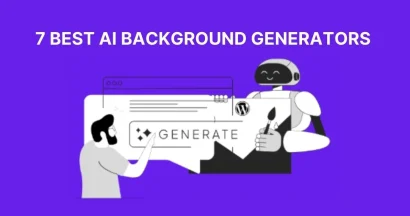Your logo is the face of your business. It’s the first thing people see, and it needs to make a strong impression. If you’re unsure about the design process, consider exploring this step-by-step guide to designing a logo to gain a clearer understanding.
That’s why you should use Canva. Canva logo maker is a free and easy-to-use tool that allows anyone to create a professional-looking logo in minutes. With its drag-and-drop interface, customizable templates, and a massive library of design elements, Canva makes logo design a breeze.
In this blog post, we’ll walk you through the steps of creating a logo on Canva, from start to finish.
Let’s get started!
Eduma – Education WordPress Theme
We provide an amazing WordPress theme with fast and responsive designs. Let’s find out!
Why Canva?
Canva is a versatile, user-friendly graphic design platform that empowers anyone to create high-quality designs without prior design experience. For a broader understanding of Canva’s capabilities, check out this step-by-step guide on how to use Canva. Ideal for crafting logos, social media graphics, presentations, QR code, and more, Canva offers an accessible solution for both professionals and beginners.
Here’s why Canva is a top choice for logo design:
Free Logo Maker
Canva’s free plan provides access to all essential tools for designing a logo. This allows startups and small businesses to create professional-looking logos without upfront costs, making it a cost-effective option for those on a budget. In fact, Canva is widely recommended by small business owners for its affordability and functionality.
Easy to Create and Customize
The intuitive drag-and-drop interface ensures that even those with no design background can create a logo effortlessly. Canva’s vast library of over 100 million photos, icons, fonts, and illustrations gives you the flexibility to personalize your design and make it truly unique to your brand.
Beautifully Designed Templates
Canva offers an extensive collection of logo templates, designed by professionals, to help you get started. You can choose from various styles, ranging from minimalist to bold, and easily customize them to reflect your brand’s identity. This makes it quick and easy to create a logo that stands out. Studies show that using a template cuts down design time by up to 70%, giving you more time to focus on other aspects of your business.
Design a Custom Logo
Prefer starting from scratch? Canva gives you complete creative freedom to design a completely custom logo. Additionally, you can explore other free logo creation tools to find the best fit for your needs. With a simple interface and powerful tools, you can craft a logo that aligns perfectly with your vision, whether you’re designing for a small business or a large corporation.
Download and Share with Ease
Once your logo is ready, Canva allows you to download it in multiple formats (PNG, JPG, PDF) with just a click, ensuring you have the right file type for any platform. You can also share it instantly on social media or with collaborators. More than 60 million users trust Canva’s sharing features to quickly distribute their creations.
With Canva’s user-friendly features, vast resources, and flexibility, you’ll have everything you need to create a professional logo that aligns with your brand identity—no design experience required.
How to Make a Logo on Canva: A Step-by-Step Guide
Ready to unleash your inner designer? Here’s how to make a logo on Canva:
Step 1: Open Canva Logo Maker
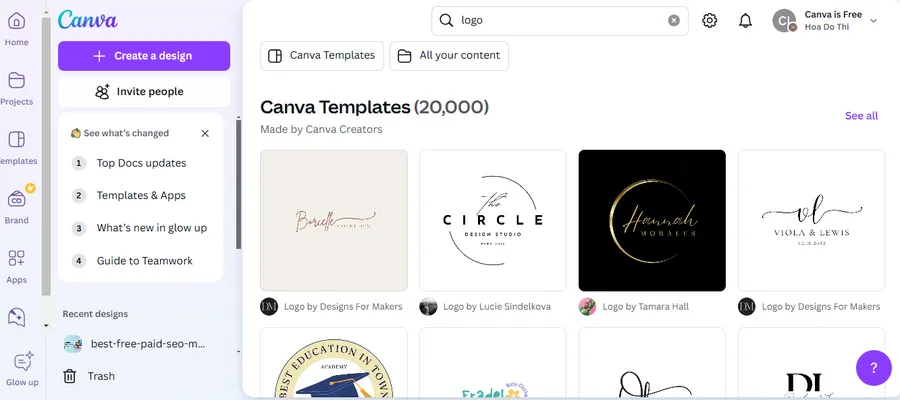
Head over to Canva and search for “Logo” or click “Logo maker” to get started.
You can also find logo templates directly from their templates page.
Step 2: Choose A Professional Template
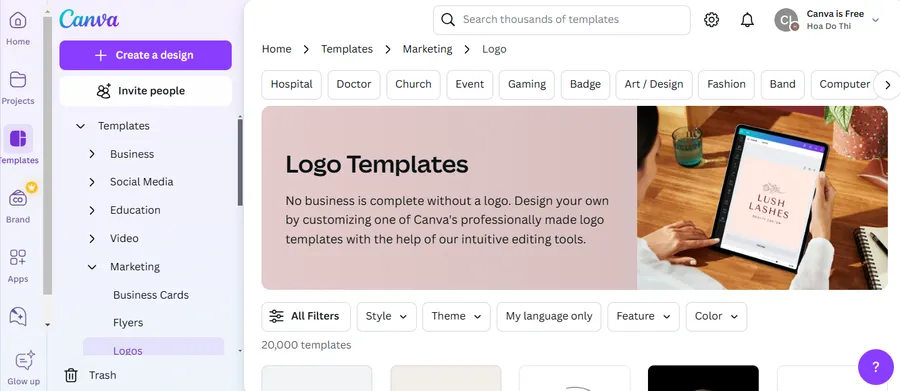
Canva offers a massive library of logo templates categorized by industry and style (gaming, food and drink, sports, etc.).
Browse through them and select one that resonates with your brand.
Step 3: Customize Your Logo Design
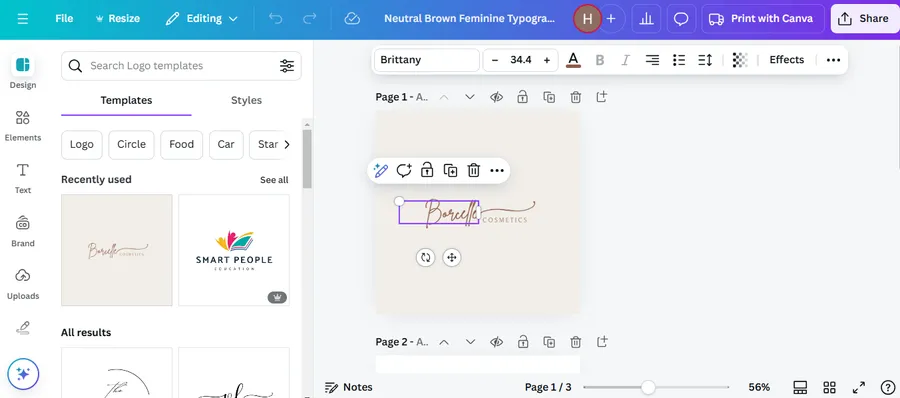
This is where the magic happens! Make the template your own by:
- Swapping out fonts.
- Changing color combinations.
- Adding your business name and tagline.
- Replacing placeholder images with your own or choosing from Canva’s library.
Step 4: Get Creative With More Design Features
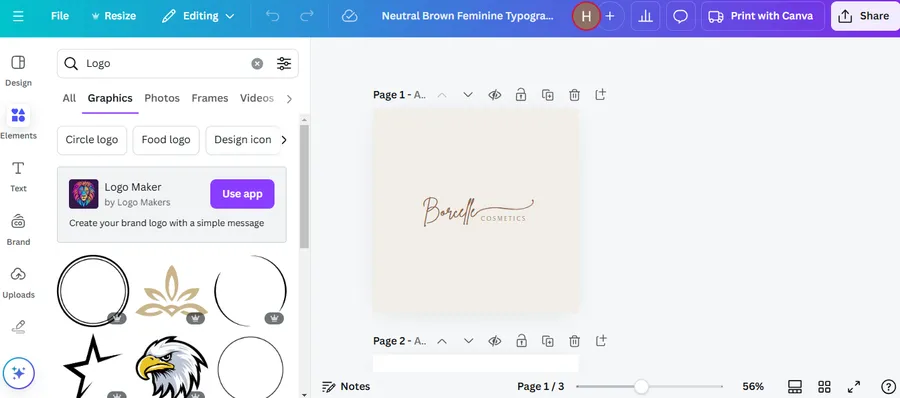
Canva offers a plethora of design tools to enhance your logo. To further elevate your design skills, consider learning about the basic principles of graphic design.
- Drag-and-drop: Easily move elements around your design.
- Icons, images, stickers, and vectors: Millions of options to choose from!
- Image flip and photo filters: Fine-tune your visuals.
- Animation: Add a touch of dynamism to your logo (available with Canva Pro).
Step 5: Download, Share, And Build Your Brand Identity
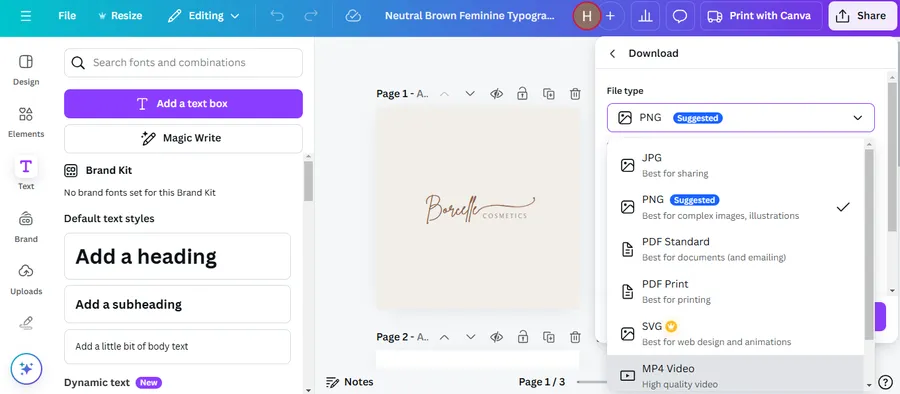
Once you’re happy with your logo, download it in various formats (PNG, JPEG, PDF) and use it everywhere!
Tips and Best Practices for Designing a Logo with Canva
Using the logo maker Canva provides is straightforward, but here are some tips to ensure your logo truly shines. For more insights, explore these top graphic design skills that can enhance your design proficiency.
- Set the mood with the right colors: Choose colors that align with your brand identity. Canva’s templates come with pre-selected color palettes, but you can always customize them to your liking.
- Make it iconic: A strong logo often includes a memorable image. Explore Canva’s vast library of icons and illustrations to find the perfect visual representation of your brand.
- Make it pixel-perfect: For web use, PNG format is recommended due to its high quality and support for transparent backgrounds. This allows you to set your logo on a variety of colorful backgrounds without any noticeable clashes.
- Collaborate with your team: Canva allows for real-time collaboration, making it easy to work on your logo with your team, no matter where they are.
Canva Logo Maker: Your Design Partner
Canva logo maker empowers you to create a professional and impactful logo without the need for expensive design software or professional expertise. If you’re working on a WordPress site, learn how to change your logo in the Eduma theme to reflect your new design.
With its intuitive interface, vast library of resources, and powerful customization options, Canva puts the power of design in your hands. So, unleash your creativity and start building a brand that truly shines!
FAQs
Simplicity: Simple logos are easy to recognize and remember (think Apple or Nike).
Relevance: Your logo should reflect your brand and industry.
Memorability: A unique and memorable logo will help you stand out.
Scalability: Your logo should look good at any size, from a small website icon to a large billboard.
Timelessness: Avoid trendy designs that may quickly become dated.
Versatility: Your logo should work well in both online and print formats.
Grabs attention: In a crowded marketplace, a strong logo helps you get noticed.
Creates a first impression: Your logo is often the first interaction customers have with your brand. Make it count!
Differentiates you from the competition: A unique logo sets you apart.
Projects professionalism: A well-designed logo conveys credibility and trust.
Expresses your identity: Your logo should visually communicate your brand values and personality.
Builds loyalty and trust: A consistent logo helps customers recognize and connect with your brand.
Increases memorability: A memorable logo helps customers remember your business.
Start with the concept: Focus on the overall message and feeling you want to convey before deciding on colors.
Consider black and white: Designing in black and white first allows you to focus on the form and composition.
Research your competition: Choose colors that differentiate you from your competitors.
Maintain consistency: Once you have a color palette, use it consistently across all your branding materials.
Read More: How to Curve Text in Canva?
Contact US | ThimPress:
Website: https://thimpress.com/
Fanpage: https://www.facebook.com/ThimPress
YouTube: https://www.youtube.com/c/ThimPressDesign
Twitter (X): https://x.com/thimpress_com