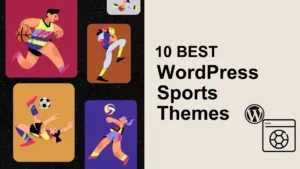Choosing perfect WordPress theme CMS for your business website is the best decision you have made. It is a robust platform that is based on MySQL and PHP.
WordPress is used by almost half of the websites on the internet. No one deceives the outstanding plugins and themes it amalgamates. Our aim here lies in showing you the current trends that you should keep in mind while choosing an exceptional theme for you. While selecting a fully-featured and right theme, you will examine that their popularity comes with the price tag.
WordPress has thousands of themes for your convenience. There are many professional WordPress development companies which produce productive quality WordPress theme development service. It should be noted that
- WordPress has over 3500 GPL-Licensed themes.
- Around 2 million switches every month on the WordPress.com.
- One WordPress theme has earned 12 million dollars in sales.
The theme you select can actually, create or destroy your WordPress website. Picking a theme is undoubtedly is one of the essential elements to get right while making an online presence. It not only discover how your website seems to your visitors but also directs several end workings of your online business.
With so many options, it is tough to decide which one to choose. Indeed!!
If you are currently building a website and are looking for the best theme for the same, then you are in the right place. It is important that you should consider some of the key points in mind while choosing the theme. The imperative results will only obtain when you will follow the current trends and strategize accordingly.
Let’s get started without any further delay!!

Table of Contents
Step to choose perfect WordPress theme
1. Performance of Perfect WordPress Theme
Performance is a significant factor in the SEO of your business website and is vital for customer experience. What you can do is to check the performance of the themes. You can go with the live demo and run the check. There are several online tools that you can go with:
Consider the fact that if you will integrate more images to the website than there would be a reduction in the page loading time.
2. Simplicity
Several WordPress themes have complicated layouts, flashy animations, a plethora of colors. These things are not required every time; sometimes, you do not need that. Choose the theme that signifies your business goal. So, it should look good, do not compromise with simplicity and usability.
The theme presentation style should not be sophisticated. The aim of WordPress web design is to assist the user in discovering the information required and supports the business person to receive the desired results quickly.
Consider the fact that if the theme looks good but is not worthy of growing the business, then surely, it is not a productive theme.
3. Give Priority to the Responsive Theme
Those days are gone when you have to adjust the website layout on different devices and screen sizes. We cannot deny that now most of the traffic arrives from any of the handheld devices. Google has shown that the mobile responsive websites are on the top in the search results. Despite the demographics and website topics, the sites should be mobile-ready and responsive.
Though perfect WordPress theme has given us some responsive themes by default. But, some websites are there that have the fixed-width layout and do not fit into the themes. Keeping this fact on priority is a must to engage more customers on your website.
You can check the theme for its mobile readiness by resizing the browser screen. You will yourself check that that the theme’s layout is adjusting with the screen width effortlessly. Another way is to copy the theme’s URL and paste in into the Google mobile-friendly page.
*//The test can show some warnings even if the theme is good enough//*
4. Different Browser Compatibility
It would be imperative for you if you will choose the theme that is compatible with the different browsers. The users these days use the various devices and different browsers for accessing the website. Some of the theme developers test the themes specifically with the advanced browser compatibility testing tools. As it should be displayed on the website clearly, but, if not, then you can run the generic test for checking the theme on different browsers, like Internet Explorer, Google Chrome, Safari, Firefox, and many more.
5. Multilingual Ready
A large proportion of websites are in the English language. And, undoubtedly, it is growing the business. But, what about approaching the overseas audience?
Keeping your approach wide and your website approachable to those who are reluctant to different languages is the best deal for long term success. Build your website other than in English. So, while choosing the theme, assure that it is translation ready and multilingual WordPress Plugin supportive.
6. Customization Options
Nowadays, the customization dashboard has become a standard in many themes. Because it is the measure that solves the issues of making the changes directly to the style sheets.
The extensive customization integrates adding custom styling, modifying colors, photo gallery configurations, mechanisms of banner editing, compliance of page templates, page development, and many more.
If there is a page builder in the theme, then it would be beneficial if you will examine whether the pages are sorted as the page builder templates.
WordPress has different visual page editors that have made it seamless to build the structure of complex pages without any technical expertise. Several WYSIWYG editors are inadequate but are useful in getting the website appealing in fewer efforts.
7. Supported Plugins on Perfect WordPress Theme
Add significant value to your website by using the WordPress critical Plugins. This content management system has 55,000 plugins in its repository. The plugins are known for fulfilling your expectations and demand without any professional support. Customizing plugins is a very seamless task, and you can have what you desired for.
WordPress has several plugins like W3 total cache, Yoast SEO and Gravity Forms, etc. But, before finalizing any plugin, assure that it is supported by the theme you are choosing. If not, then ask the WordPress developer to customize it for you.
8. Page Builders
It is a WordPress plugin that permits the users to build the page layouts with the drag and drop interface. Several premium WordPress themes have a built-in page builder. But, few of the page builders are practiced by the theme developers itself.
Assure that you have cleaned the pages that can cause the unwanted code while creating the landing pages. Apply only those themes that have one of the best page builder plugins.
9. Design Elements
The essential design elements are assured for WordPress for the small business. Find out some of them below:
- Form elements
- Static header
- Team
- Icon box or Services
- Blog page if you intend to possess a blog on your business website
- Scrolling banners *// choose the layered sliders only if you are professional//*
- As per FAQs, or for uncluttered title based information
- Pricing table if you want to display your price
- Parallax Layers *// Image or text layer that inclines on the top of an image. It is implied to crack the unvarying nature of long pages//*
10. Premium Perfect WordPress Theme
We cannot deny that WordPress has numerous free themes that can easily fit into your business and defines your business aim appropriately. But, the negative side is that these themes can have some issues. Instead of the coding quality issues, there is no regular updates and lack of support, etc.
And, when it is about the premium themes, these are dynamic, incorporates more features than that of the free themes. That obviously makes a big difference and your website more impressive. You are required only to pay once to have lifetime support.
11. Rating and Reviews
The rating and reviews hold an essential role in improving the business where it lacks. When the third party purchases the theme, then it will be beneficial if you check the customer’s review. In the case of WordPress themes, there is a download button above the rating section that displays the different stars and reviews given by the customers. For checking the reviews, you can click any of the ratings (5 stars,4 stars, etc.), all the reviews related to that ratings will appear.
12. SEO Friendliness
WordPress plugins are known as an effective measure of SEO friendliness. There is a possibility that a fantastic theme can give poorly coded HTML that can result in bad performance and affect your website performance.
It is complicated for the newbies to understand the source code by themselves. This is the reason that several premium WordPress theme developers describe that the pages are SEO optimized. You can also check whether the pages are generating an appropriate HTML5 from the W3C markup validation services.
Wrapping Up
We have mentioned the significant trends that you should consider while choosing the WordPress theme for your small business. By keeping all these in mind, choose the one that fits perfectly in your website.
We hope this article is helpful for you. If you want to see the list of must-have a WordPress theme for a business website, then you check this link.
Let us know if there are any queries and suggestions in the comment section below. Thanks for reading!