To make it easier for LearnPress users to update to the LearnPress v4.0 version, the following is the list of some issues that LearnPress users are facing and how to fix them.
List of Some Issues & Adequate Solutions
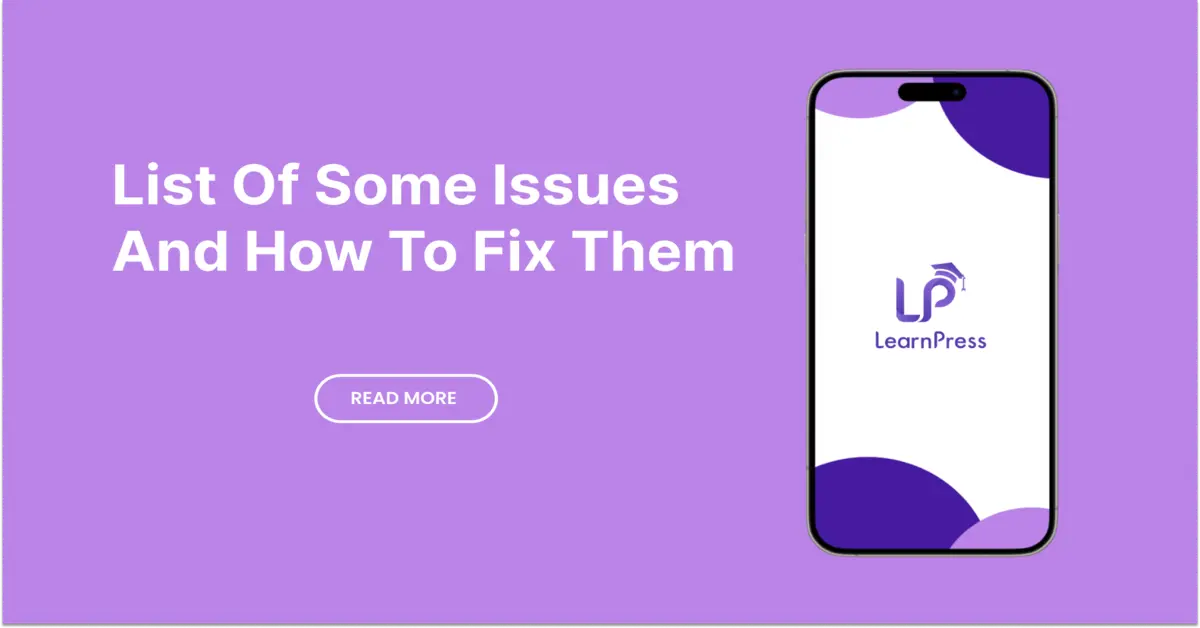
Error: Specified key was too long; max key length is 1000 bytes
MySQL version older than 5.7 leads to this error. You need to update your MySQL to the newest version, and then update LearnPress 4.0 once again.
Error: LearnPress Add-ons cannot be active
In the fourth version of LearnPress, we require all add-ons to update to version 4.0, too.
For example: If your WooCommerce add-on for LearnPress is in the 3.x.x version and when you install LearnPress 4.0, the WooCommerce add-on will be disabled automatically, you need to update it.
Note: If you have trouble activating LearnPress add-ons, please refer to our tutorial article on Activate LearnPress Add-ons on WordPress.
How to update your Add-Ons?
For the users using our premium WordPress Themes from ThemeForest: Go to Dashboard > Eduma (or any other Education theme) > Plugin > Update all add-ons to the newest version.
For users from purchased our add-ons from ThimPress: LearnPress add-ons will not be updated automatically. If you want to update it, please follow the steps below:
- Delete the add-ons that you want to update on your website.
- Go to the page My Account and download the latest versions of the add-ons that you want.
- Re-install your add-ons with the latest version.
ThimCore cannot be active
If you are using ThimCore version 1.x.x, you cannot activate it to download the new add-ons. In this case, you need to delete your ThimCore and you will receive a notification about re-installing it. Click on this notification to install the newest version of ThimCore (2.x.x).
If after re-install ThimCore plugin still has version 1.x.x, you can download version 2.x.x on our GitHub (click here to download).
Conclusion on The List of Some Issues
The above list of some issues is only among a lot of issues or bugs you may meet when running LearnPress on your site alongside other themes and plugins.
It’s crucial to acknowledge that the list provided is not exhaustive, and numerous other issues may surface depending on your specific website configuration. Factors such as outdated plugins, conflicting code, and server settings can all contribute to unexpected complications when integrating LearnPress with other elements of your site.
Therefore, it’s essential to exercise caution and conduct thorough testing whenever introducing new themes or plugins to your LearnPress environment. Regularly updating your software and seeking support from the LearnPress community can also help mitigate potential issues and ensure a smooth learning experience for your users.
ThimPress Development Team
Learn More from ThimPress Knowledge Base Articles:
- Schedule Your Auto Posting Pipes with Cron Job
- WP Pipes System Requirements
- How to Use Custom CSS in Your Online Course
- Create a Child Theme in Resca: A Step-by-Step Guide
- One-Click Resca Theme Installation Guide (Video)
- Step-by-Step Video Tutorial: Installing Resca Theme
- Create A Child Theme in Squareroot: Step-by-step Guide
- ADOT Theme Installation: A Step-by-Step Video Tutorial
- Install and Set up the FundPress plugin
- How To Submit A ThimPress Support Ticket
Contact US | ThimPress:
Website: https://thimpress.com/
Fanpage: https://www.facebook.com/ThimPress
YouTube: https://www.youtube.com/c/ThimPressDesign
Twitter (X): https://twitter.com/thimpress
