If you are running an online learning website with LearnPress, of course, you can provide multiple payment gateways to your students. In addition to our LearnPress payment gateway channels, there is Razorpay, a popular online payment provider in India that assists you in accessing many payment models, such as credit cards, net banking, debit cards, UPI, wallets, and more.
LearnPress Razorpay Integration is a great add-on that we have launched, promising to maximize your revenue potential and provide a seamless payment experience to your learners.
In this guide, you’ll learn how to install, activate, and configure the LearnPress Razorpay integration, as well as some information about RazorpayX.
What is Razorpay?

Razorpay is a comprehensive payment solution that assists businesses in accepting, processing, and disbursing payments seamlessly.
It provides a number of ways to pay, such as credit cards, debit cards, net banking, UPI, and popular digital wallets such as JioMoney, Mobikwik, Airtel Money, FreeCharge, Ola Money, and PayZapp.
Key Features of Razorpay
- Different Payment Methods: Accept all major payment modes, allowing your learners to choose the most convenient option.
- Customizable Checkout: Customize your payment checkout page to align with your branding and create a seamless user experience.
- Payment Gateway APIs: Integrate Razorpay’s powerful APIs into your website or application for a seamless payment experience.
- Real-Time Dashboard: Razorpay’s user-friendly dashboard allows you to keep track of your payment transactions, refunds, and settlements in real-time.
- Automatic Bank Transfers: Save time and effort by automating the transfer of funds to your bank account.
- Recurring Payments: Ensure a steady stream of revenue by setting up recurring payment plans for subscription-based courses.
- Fraud and Risk Detection: Razorpay employs advanced fraud detection mechanisms to safeguard your transactions from fraudulent activities.
- Analytics and Insights: Gain valuable insights into your payment data, customer behavior, and revenue trends through Razorpay’s analytics dashboard.
Advantages of Using LearnPress Razorpay Integration
LearnPress Razorpay Integration offers several advantages for both course creators and learners. Here are some key benefits:
- Seamless Payment Experience: By integrating Razorpay, you can offer a smooth payment experience to your learners, increasing customer satisfaction and conversion rates.
- Diverse Payment Options: It supports many payment modes, enabling learners to choose the option that suits them best.
- Automated Course Enrollment: Once a payment is successfully processed through Razorpay, learners can be automatically enrolled in the respective course, saving time and effort for course administrators.
- Subscription-Based Courses: With Razorpay’s recurring payment feature, you can offer courses with subscription plans, increasing your revenue potential.
- Easy to Customize: You can customize the UI of the payment gateway to match your brand and website design.
How to Set Up LearnPress Razorpay Integration
Setting up LearnPress Razorpay Integration is a straightforward process.
Step 1: Download and Install the LearnPress Razorpay Add-on
After purchasing the LearnPress Razorpay Add-on, visit ThimPress > navigate to the My Account section > select Orders > Download the LearnPress Razorpay add-on compatible with your desired version.
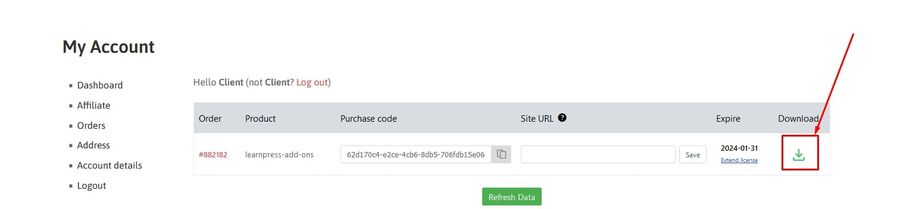
Once downloaded, install the add-on on your education WordPress website.
Step 2: Install & Activate the LearnPress Razorpay Add-On
After installation, activate the LearnPress Razorpay add-on from your dashboard by going to Plugins > Add New > Upload Plugin > Choose File that you have downloaded earlier > Install Now > and wait a second, then click Activate Plugin.
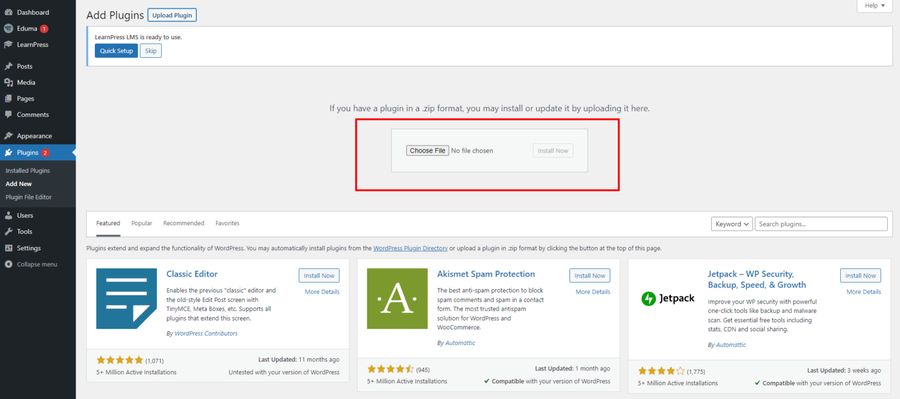
Note: If you have trouble activating LearnPress add-ons, please refer to our tutorial article on Activate LearnPress Add-ons on WordPress.
Step 3: Configuring Razorpay Settings in LearnPress
Remember that you need to create a Razorpay account and get your API key before going to configure this add-on.
Once the add-on is activated, navigate to LearnPress > select Settings > click on the Payments tab > choose Razorpay > check the box to enable Razorpay, and fill in all required information > Save Settings to save all changes. Now you’re ready to accept payments through Razorpay!

Automating Financial Processes with RazorpayX
While Razorpay simplifies the payment process, RazorpayX takes your financial management to the next level. Let’s explore the powerful features of RazorpayX and how it can supercharge your business banking process.
What is RazorpayX?

RazorpayX is a comprehensive suite of financial tools designed to streamline and automate your financial processes. Businesses can use RazorpayX to access fully functional current accounts, boost payouts, and automate payroll compliance.
Key Features of RazorpayX
RazorpayX offers fully featured current accounts for businesses, enabling them to manage their finances seamlessly. These accounts come with various features and benefits, including:
- Virtual Account Numbers: Generate virtual account numbers for each transaction, simplifying reconciliation.
- Bank Statement Reconciliation: Automatically reconcile your bank statements with your accounting software, reducing manual effort and errors.
- Transaction Notifications in Real-Time: Receive real-time notifications for incoming and outgoing transactions, improving transparency and control over your finances.
- Multiple Users and Roles: Assign multiple users and define their roles and permissions, ensuring secure access to your financial information.
Supercharging Payouts and Automating Payroll Compliance
RazorpayX allows businesses to automate payroll compliance and streamline their payout process. Some key features include:
- Support Multiple Payouts: Make multiple payouts to vendors, employees, or partners with just a few clicks, reducing manual effort and saving time.
- Payout APIs: Integrate RazorpayX’s payout APIs into your system to automate the payout process and ensure timely payments.
- Payroll Compliance: Simplify payroll management by automating compliance with statutory requirements, such as TDS (Tax Deducted at Source) calculations and employee tax filings.
- Employee Reimbursements: Easily manage employee reimbursements through RazorpayX, simplifying the reimbursement process and reducing paperwork.
Hopefully, you enjoy our guide on the LearnPress Razorpay Integration today and use its powerful payment if needed.
Check out these related articles that you’ll love about LearnPress:
- LearnPress 2Checkout Integration: A Seamless Solution for Online Education Platforms
- LearnPress Stripe Integration: The Best Way to Process Payments for Online Courses
- LearnPress Mobile Features: Create and Sell Mobile Courses
Contact US | ThimPress:
Website: https://thimpress.com/
Fanpage: https://www.facebook.com/ThimPress
YouTube: https://www.youtube.com/c/ThimPressDesign
Twitter (X): https://twitter.com/thimpress


