5 Best WooCommerce Sliding Side Cart Plugins
5 Best WooCommerce Sliding Side Cart Plugins Cart abandonment is one of the biggest challenges in WooCommerce stores. Customers often leave when the buying process feels slow or disruptive. That’s why many store owners now rely on a WooCommerce sliding side cart plugin to simplify the shopping journey. Instead of…
12/29/2025
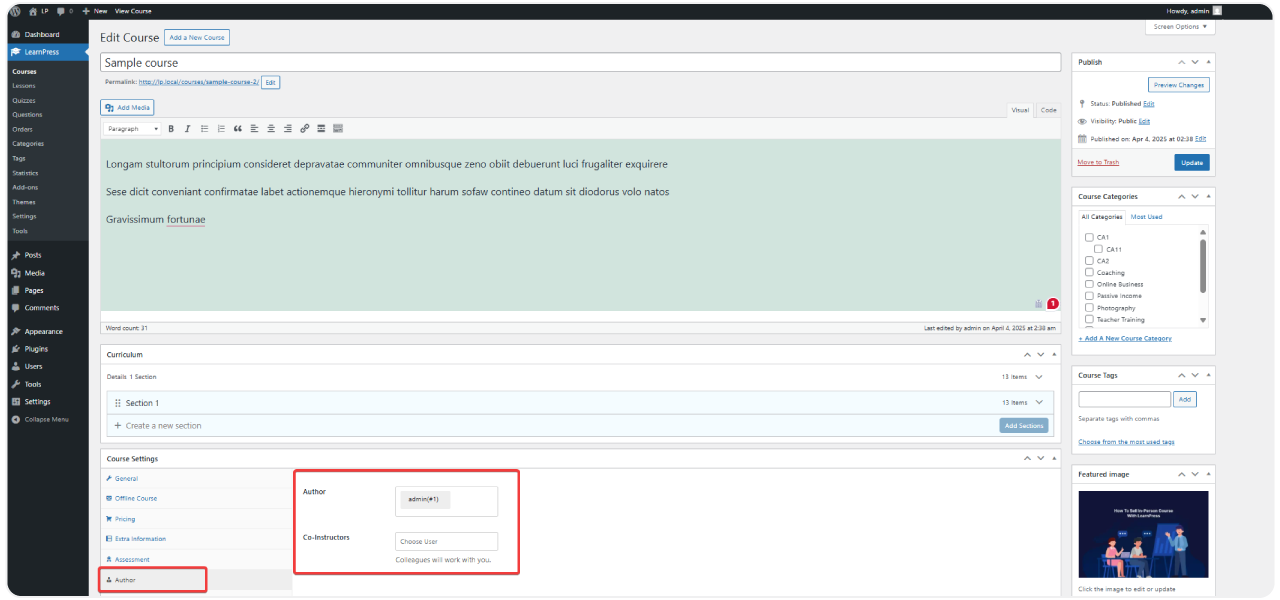
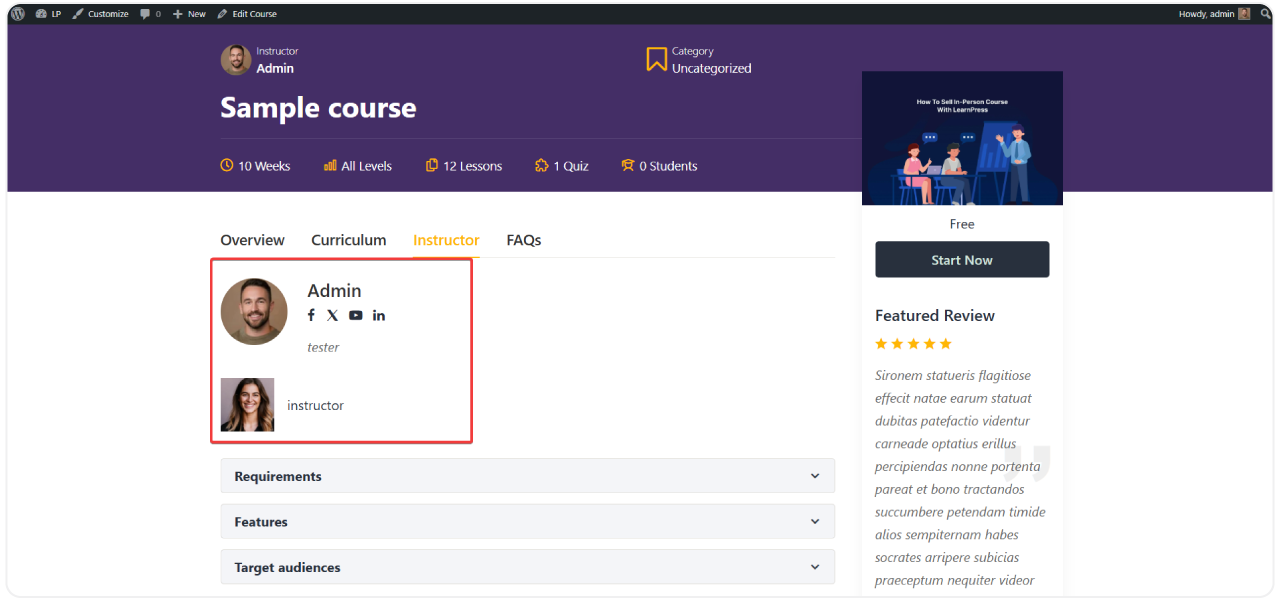
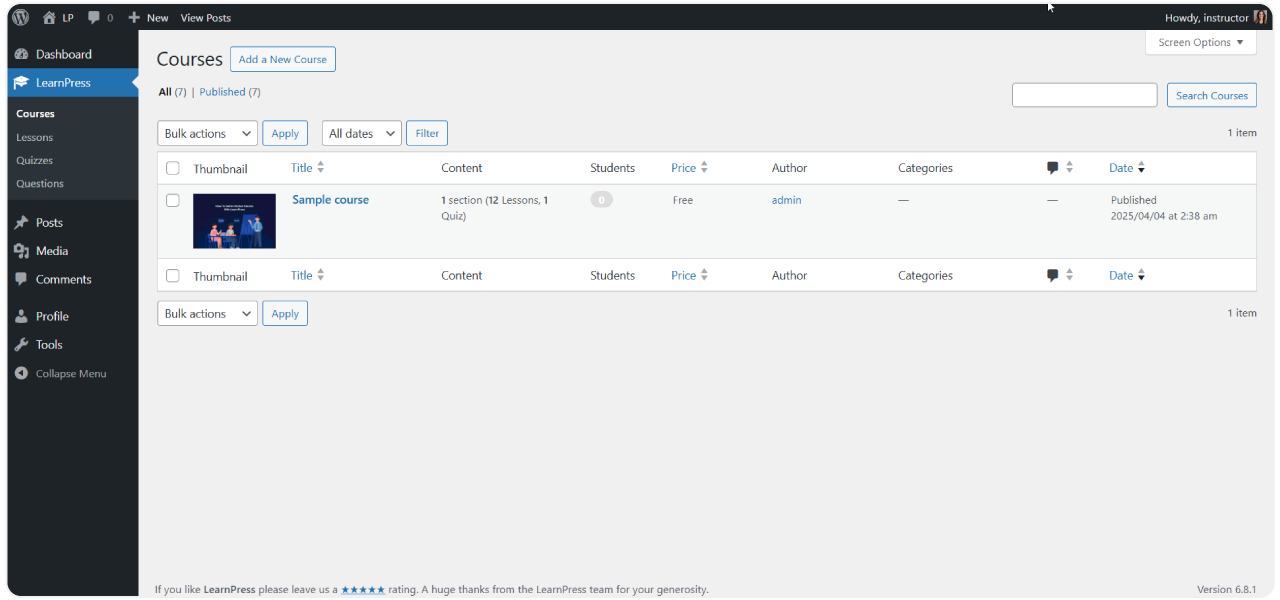











Joseph Harris –
This add-on is easy to install and integrates well with the LearnPress system.
David Clark –
Flexible authorization: It provides the ability to manage the authority of different instructors on the same course.
Ava Lewis –
It is easy-to-use management interface to manage the list of instructors and their courses.
Jackson Walker –
The add-on should be regularly updated with new features and bug fixes to ensure its compatibility with the latest versions of the learning management system and to address any reported issues or vulnerabilities.
Lily Johnson –
The add-on should offer customization options to suit the specific needs and preferences of instructors. This can include the ability to personalize the interface, adjust settings, and tailor the collaboration features to fit individual teaching styles.