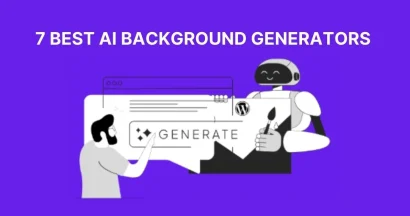Graphic design is everywhere these days. From eye-catching social media posts to polished website layouts, visual communication is key for both businesses and individuals.
However, professional design tools and resources can be expensive, especially for beginners or small projects.
So why don’t you try the free graphic design resources available online? These websites offer everything from ready-to-use templates to stunning stock photos, all without breaking the bank.
Let’s dive in and explore these valuable resources!
Eduma – Education WordPress Theme
We provide an amazing WordPress theme with fast and responsive designs. Let’s find out!
Why Use Free Graphic Design Resources?
Free design resources offer several amazing benefits:
- Cost-Effective: The most obvious benefit is that they’re completely free!
- Variety: You’ll find an enormous range of styles, formats, and elements to suit your needs.
- Beginner-Friendly: Many platforms are designed with beginners in mind, making them easy to navigate and use.
- Experimentation: Freely try out different designs and techniques without financial risk.
- Community: Many websites have forums or communities where you can connect with other designers, ask questions, and share your work.
Free Design Resources Websites for Templates and Mockups
Canva
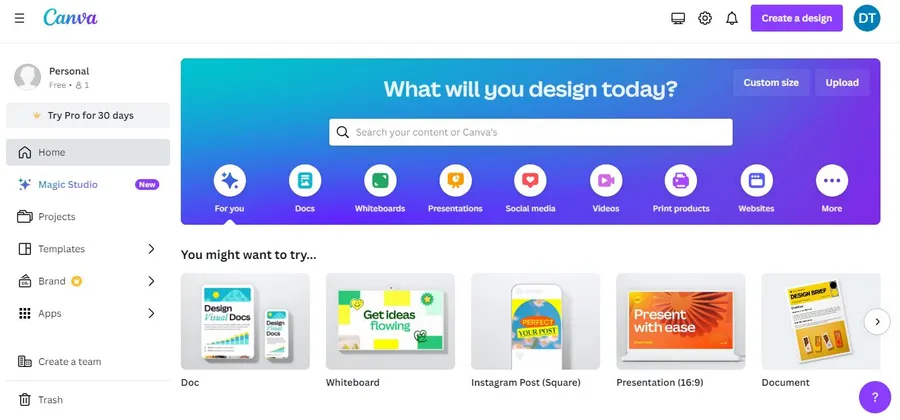
Canva is an intuitive, drag-and-drop online design platform suitable for beginners and professionals.
It offers a wide variety of templates, logos, stock photos, graphics, and fonts for creating social media posts, presentations, posters, and more. You can refer to the best Canva alternatives too.
Strengths:
- User-friendly interface
- Extensive template library for various purposes
- Large selection of free stock photos, graphics, and elements
- Collaboration features for team projects
- Easy to share and publish designs online
Limitations:
- The free version has limited features and stock options compared to the Canva Pro plan
- Some templates can feel a bit generic
- Can be slow if working with large files or complex designs
Best For: Beginners, social media managers, marketers, and those who need quick, visually appealing designs.
Freepik
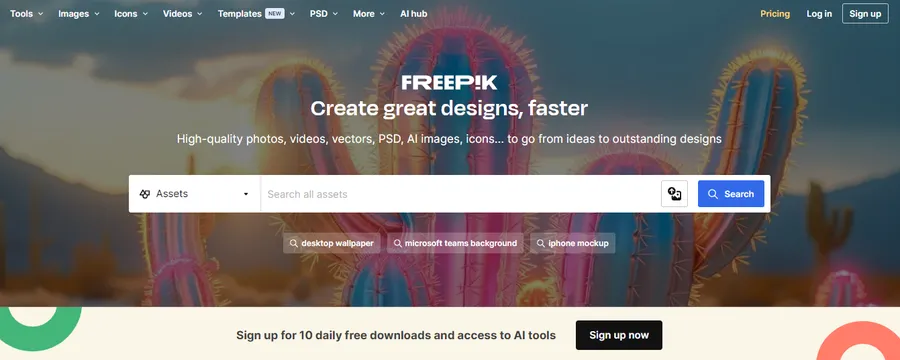
Freepik is a massive library of free and premium vectors, illustrations, photos, and PSD files.
It’s not a design platform like Canva, but a resource for finding design assets to use in other design tools.
Strengths:
- Huge collection of high-quality graphics in various styles
- Easy search and filtering options
- Free downloads with attribution (premium plans offer more options)
- Resource for inspiration and finding unique design elements
Limitations:
- Not a design tool itself, requires additional software for editing
- Free version requires attribution for commercial use
- Can be overwhelming due to the sheer number of options
Best For: Designers, marketers, and anyone looking for specific design assets to enhance their projects.
Free Design Resources Websites for Stock Photos and Images
Unsplash
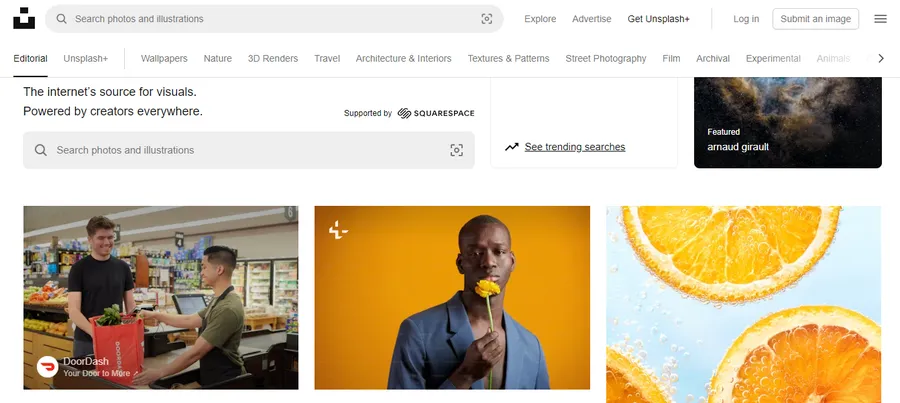
Unsplash is a vast library of high-resolution photos submitted by a global community of photographers. Moreover, its photos cover a wide range of subjects and styles, with a strong emphasis on artistic and evocative imagery.
Strengths:
- Extremely high-quality photos, often with a unique and professional feel
- Wide variety of subjects and styles, including nature, people, architecture, and abstract
- Easy-to-use search and filtering options
- Collections curated by Unsplash and community members for specific themes
- Free to use for personal and commercial projects, no attribution required
Limitations:
- Can be less suitable for finding very specific or niche images
- Search algorithm can sometimes surface irrelevant results
- Limited number of photos compared to some other stock photo sites
Best For: Creatives, bloggers, designers, and anyone seeking beautiful, high-resolution photos to enhance their projects.
Pexels
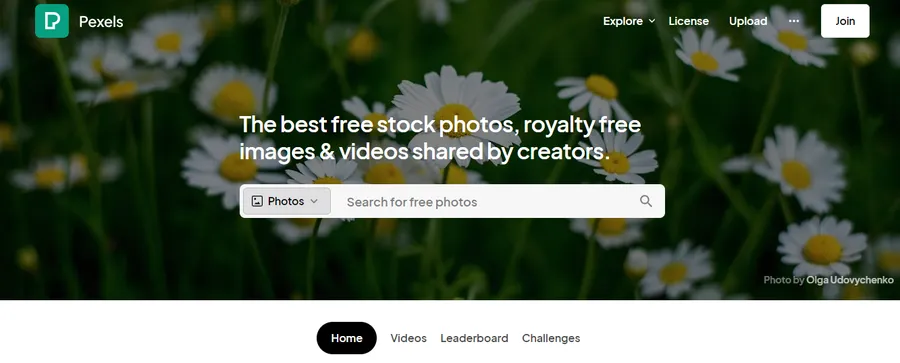
Pexels is another large collection of free stock photos and videos, sourced from both community submissions and partnered sources.
It offers a broader range of image styles than Unsplash, including more lifestyle and commercial-oriented photos.
Strengths:
- Wide variety of photos and videos across many different categories
- Includes a mix of artistic and more practical, everyday images
- User-friendly interface with easy search and filtering
- Option to download photos in various sizes and resolutions
- Free to use for personal and commercial projects, no attribution required
Limitations:
- Overall image quality can be slightly less consistent than Unsplash
- Search results can sometimes be cluttered with less relevant images
- Fewer unique or artistic photos compared to Unsplash
Best For: Businesses, marketers, bloggers, and anyone needing a wider range of image styles for their projects.
Free Design Resources Websites for Fonts and Typography
Google Fonts
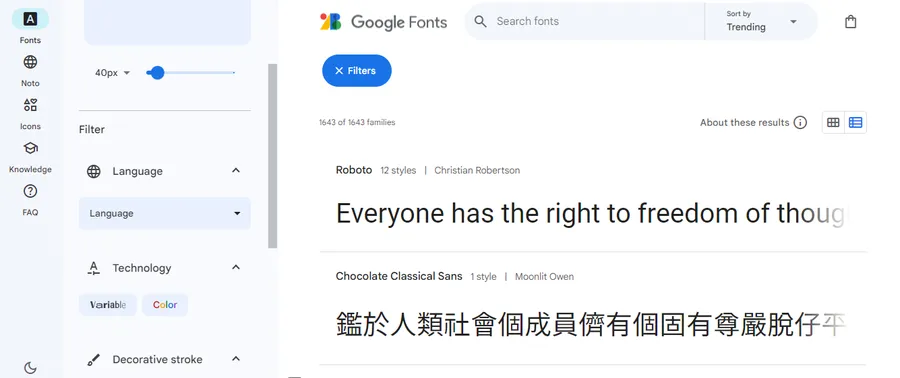
Google Fonts has many open-source typefaces curated by Google.
It provides a simple way to browse, preview, and embed fonts directly into your websites or download them for use in various design projects.
Strengths:
- Massive collection of diverse fonts
- Reliable performance on the web
- Simple to use and integrate
- Regularly updated with new fonts
- Completely free for personal and commercial use
Limitations:
- Can be overwhelming due to the sheer number of options
- Some fonts might not be as unique or stylized as those on other platforms
Best For: Web design, branding, general design projects, users who prioritize web performance and ease of use
DaFont
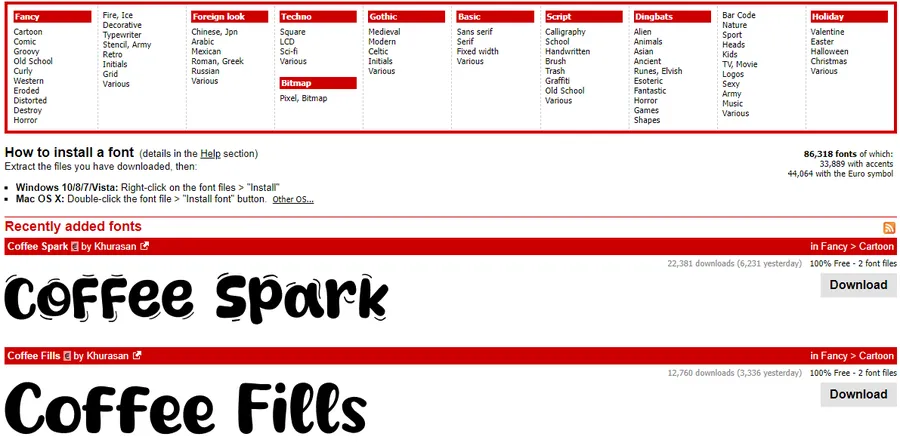
DaFont is a popular platform for discovering and downloading free fonts contributed by designers worldwide.
Strengths:
- Extensive selection of unique and creative fonts
- Easy to browse and download
- Many fonts suitable for personal projects
- Active community and user contributions
Limitations:
- Quality can vary significantly
- Not all fonts are suitable for commercial use (check licenses carefully)
- The website interface can feel a bit dated
Best For: Personal projects, creative experiments, and designers looking for distinct and eye-catching fonts
Free Design Resources Websites for Icons and Vectors
Flaticon
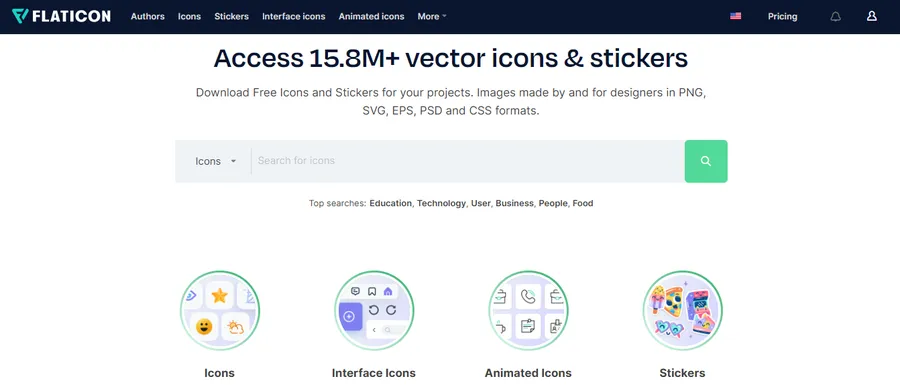
Flaticon boasts an extensive library of icons and vectors, available in various styles (flat, line, glyph, etc.). It’s a popular choice due to its sheer volume of resources.
Strengths:
- Thousands of icons and vectors across diverse themes.
- Download icons in PNG, SVG, PSD, and EPS formats.
- Customize icons directly on the website (color, size, etc.).
- Curated sets of icons for specific projects or styles.
Limitations:
- Free downloads usually necessitate crediting the author.
- Not all icons are consistently high quality.
- Full access requires a paid plan.
Best for: Designers who need a wide array of icons quickly and appreciate the ability to customize them.
The Noun Project
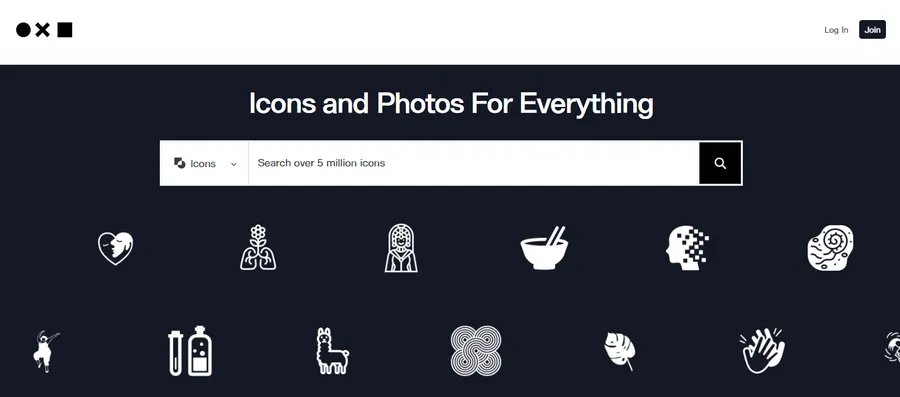
The Noun Project is known for its focus on simple, iconic designs.
Its collection prioritizes clarity and universality over sheer quantity.
Strengths:
- Icons have a consistent, minimalist aesthetic.
- Each icon is carefully crafted and curated.
- Efforts were made to include icons for various cultures and identities.
- The community can suggest icons to be created.
Limitations:
- Fewer options to choose from.
- Mainly SVG and PNG downloads.
- Free downloads are available with attribution, but some require a NounPro subscription.
Best for: Designers seeking clean, recognizable icons that communicate ideas effectively. Those who prioritize quality over quantity.
Free Design Resources Websites for Design Inspiration
Behance
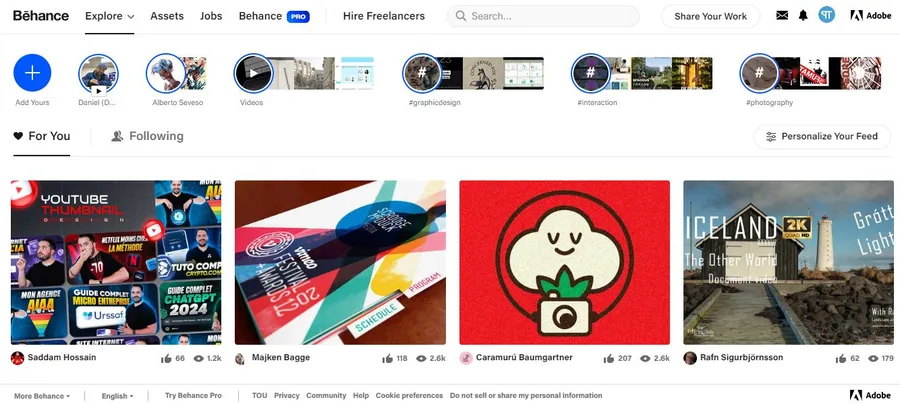
Behance is a platform owned by Adobe that serves as a virtual portfolio space and community for creatives.
Designers, illustrators, photographers, and other visual artists showcase completed projects in a polished format.
Strengths:
- Showcases work from graphic design, illustration, photography, UI/UX, and more.
- In-depth project case studies provide insights into the design process.
- Discoverable collections highlight trending styles and techniques.
- Seamless connection for building professional online portfolios.
- Opportunities for freelancers and full-time positions.
Limitations:
- Not as geared towards direct feedback and discussion as some other platforms.
- Can feel intimidating for beginners or those showcasing early-stage concepts.
Best For: Designers seeking graphic design inspiration from polished, professional projects, creatives building comprehensive online portfolios, and job seekers looking for design-related opportunities.
Dribbble
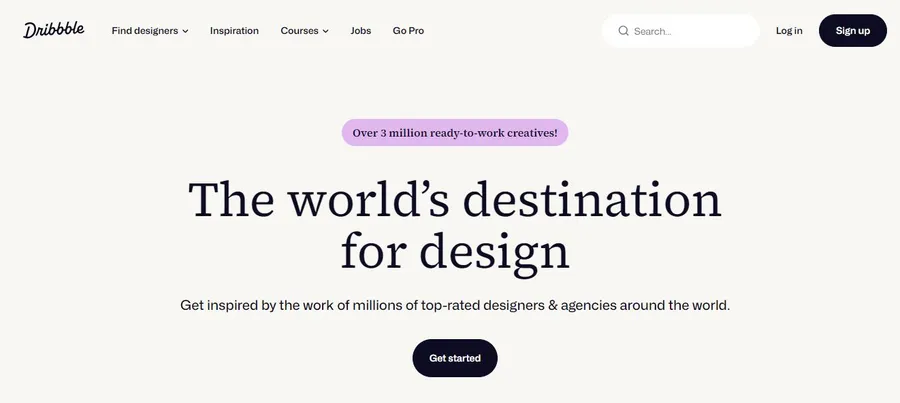
Dribbble is a community-driven platform where designers primarily share “shots” (screenshots or snippets) of their work. It’s known for its focus on UI/UX design, illustration, and other visual disciplines.
Strengths:
- Active engagement, feedback, and discussion among designers.
- Discover popular styles and emerging trends.
- Opportunities to test skills and gain exposure.
- Connect with clients and find design gigs.
Limitations:
- Shots offer glimpses of designs rather than full case studies.
- Can lean towards popular styles at the expense of unique approaches.
Best For:
- Designers looking for quick bursts of visual inspiration.
- Creatives seeking community interaction and feedback.
- UI/UX designers exploring interface trends.
- Freelancers seeking project opportunities.
Free Design Resources Websites for Design Tools and Software
GIMP

GIMP (GNU Image Manipulation Program) is a free, open-source image editor comparable to Adobe Photoshop in terms of features and functionality.
It’s a versatile tool used by photographers, graphic designers, and digital artists for image retouching, photo manipulation, and creating original artwork.
Strengths:
- Offers a comprehensive set of tools for editing photos, creating digital paintings, and designing graphics.
- Highly customizable interface and functionality through plugins and scripts.
- Available for Windows, macOS, and Linux.
- Large and active community providing support, tutorials, and resources.
Limitations:
- Interface and workflow can be less intuitive for beginners compared to some commercial software.
- Can be demanding on system resources for complex tasks.
Best For: Users who want a powerful and free alternative to Photoshop, and those willing to invest time in learning its capabilities.
Vectr
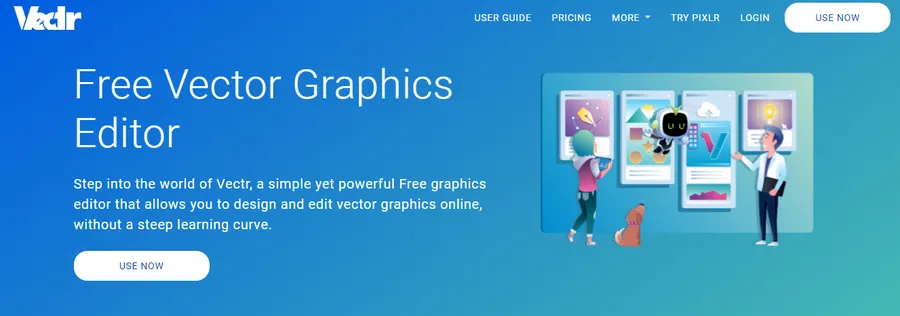
Vectr is a free, browser-based vector graphics editor that makes creating scalable graphics easy and accessible. It’s designed for both beginners and experienced designers.
Strengths:
- Intuitive interface and streamlined workflow.
- No need to download or install software; accessible from any device with an internet connection.
- Allows real-time collaboration on designs.
- Creates vector images that can be resized without losing quality.
Limitations:
- Not as feature-rich as desktop vector editors like Adobe Illustrator.
- Requires an internet connection for full functionality.
- Beginners, casual users, and those who need a simple, accessible tool for creating logos, icons, and web graphics.
Tips for Using Free Design Resources Effectively
Here are some tips to maximize their benefits:
- Licensing: Always check the license of each resource to understand how you can use it (e.g., personal vs. commercial).
- Attribution: Some resources may require you to credit the creator, so be sure to follow their guidelines.
- Creativity: Don’t be afraid to combine and modify different elements to create unique designs.
- Community: Participate in online forums and communities to learn from others and get feedback on your work.
Conclusion
Free graphic design resource websites are a goldmine for anyone looking to create visually appealing content without a big budget. By taking advantage of these tools, you can design like a pro, even as a beginner. So start exploring, experimenting, and unleashing your creativity today!
FAQs:
Read More: 12+ Basic Principles of Graphic Design (And How To Use Them)
Contact US | ThimPress:
Website: https://thimpress.com/
Fanpage: https://www.facebook.com/ThimPress
YouTube: https://www.youtube.com/c/ThimPressDesign
Twitter (X): https://x.com/thimpress_com