What is Action? In WordPress, actions are like doorways that let you seamlessly weave your own code into the core functionality. This means you can tailor your site’s behavior and introduce new features without compromising its foundation.
WordPress Actions: A Quick Look
What are Actions?
- Think of actions as “hooks” where you can insert custom code to execute specific tasks at predefined points within WordPress’ core processes.
- They leverage WordPress data to create dynamic and interactive experiences.
How WordPress Actions Work:
- Built-in Hooks: WordPress provides a collection of pre-defined actions, each tied to a specific event. Think of them as triggers waiting for your code to spring into action.
- Your Code Snippets: When you attach your code to an action, it’s like placing a sticky note on that trigger. When the event occurs, WordPress executes your code, seamlessly integrating it into the process.
Who Uses WordPress Actions:
- Developers: Plugin and theme creators extensively utilize actions to craft a wide range of functionalities, from custom widgets to intricate post interactions.
- Non-Developers: Even without coding expertise, you can harness the power of actions by integrating code snippets found online. This opens up a world of possibilities for personalizing your site.
Common Action Examples:
- Adding a promotional banner to a page.
- Activating a plugin when certain conditions are met.
- Creating additional sidebar, widgets.
- Automatically publishing a post at a scheduled time.
- Inserting a custom menu into the header.
- Displaying promotional messages.
- Activating WordPress plugins.
- Adding widgets or menus.
- Sending email notifications.
- Loading custom scripts.
- Integrating with third-party services.
- And much more!
WordPress Actions: Unlocking the Potential of Your Site
Actions are a powerful tool in WordPress that enable you to tailor functionality and enhance your website with unique features. Let’s dive into what they are and how to use them effectively:
Key Functions for Handling Actions:
add_action(): Attaches a custom function to an action hook.remove_action(): Detaches a function from an action hook.do_action(): Executes all functions attached to a specific action hook.has_action(): Checks if any functions are attached to a particular action hook.
Best Practices for Safe and Effective Use:
- Backup First: Always create a backup of your website before making any code changes. Backup Plugins is the best solution to do that.
- Plugins for Beginners: If you’re new to code editing, consider using plugins that offer action-based features or seek guidance from a developer.
- Avoid Direct Theme Editing: Never modify WordPress theme files directly, as your changes can be overwritten during updates.
- Use Child Themes or Code Snippets Plugins: Create a child theme to safely customize your theme without affecting the parent theme’s integrity.
- Use Code Snippets Plugins: Code snippets plugins allow you to add code snippets without editing theme files, preserving your modifications.
Demystifying Hooks, Actions, and Filters in WordPress
It’s useful to think about how the phrases Hooks and Filters relate to Actions in order to better grasp how they work in WordPress. The concept of “actions” will be simpler to understand if these three concepts are understood collectively.
Imagine actions as pre-defined locations in WordPress where you can inject your custom code. Think of them as “do this when…” triggers, allowing you to add functionality at specific points without modifying core files. This is the backbone of building themes and plugins.
Now, let’s break down the two main types of hooks:
- Action hooks: These are like stage cues, prompting your code to run when specific events occur, like theme activation or post publication. They simply trigger your code – no data exchange is involved.
- Filter hooks: These are more like data checkpoints, allowing you to intercept, modify, and then return processed information. Imagine data flowing through pipes – filters let you adjust what emerges at the other end. They give you fine-grained control over data before it hits the database or gets displayed.
Here’s an example of what an action hook looks like:
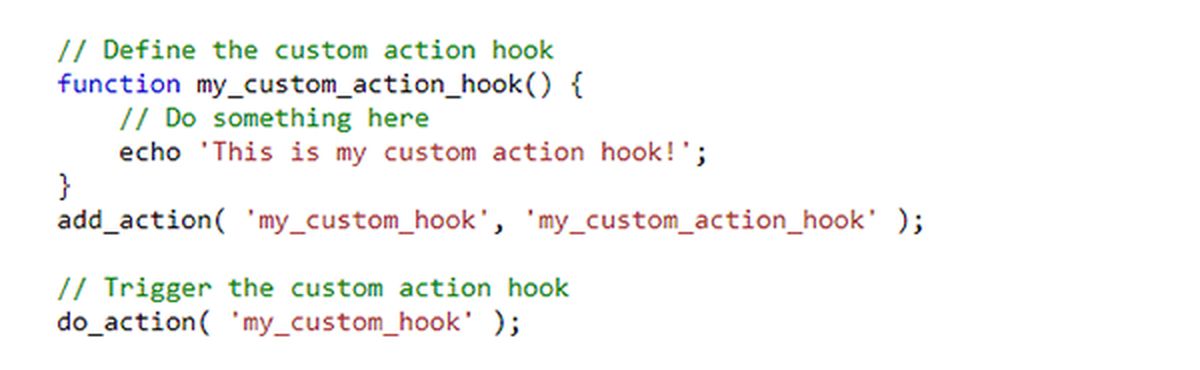
Remember, action and filter hooks are the glue that binds WordPress core, themes, and plugins. They empower developers to customize standard behavior and unleash the platform’s true potential.
And the icing on the cake? Developers can even create their own custom hooks and filters, extending the reach of their themes and plugins even further.
Now You Know “What is Action in WordPress?”
In conclusion, the WordPress Actions feature is a strong tool for customizing websites, giving developers the ability to modify how their websites operate or add new features.
They are little pieces of PHP code that are tied to specific WordPress events and are used to either customize themes and plugins or improve their pre-existing functionality. It’s essential to comprehend actions, hooks, and filters all at once if you want to use WordPress customization to its fullest extent.
Read More: What Is Page Builder In WordPress?
Contact US | ThimPress:
Website: https://thimpress.com/
Fanpage: https://www.facebook.com/ThimPress
YouTube: https://www.youtube.com/c/ThimPressDesign
Twitter (X): https://x.com/thimpress_com
