In 2005, WordPress added a new thing called Pages.
Unlike regular blog posts, Pages are like fixed pages that don’t go in the order of when they were written.
You can use them for stuff like telling about yourself, giving contact details, or sharing legal info.
The Differences Between Posts & Pages
In WordPress, Pages and Posts have some differences. For detail:
Pages stay the same and are standalone, while posts usually belong to a series and are time-sensitive.
Pages can have subpages if they’re organized hierarchically.
Unlike posts, pages don’t have categories or tags by default, and they’re not shown in RSS feeds.
Pages are meant for fixed content, but you can update them whenever you want.
There’s no limit to how many pages you can make in WordPress, and you could even create an entire WordPress website using only pages without any posts.
You can set one page as your website’s main page while displaying your blog posts on another page. Just go to Settings > Reading and choose the static front page option under Front page displays.
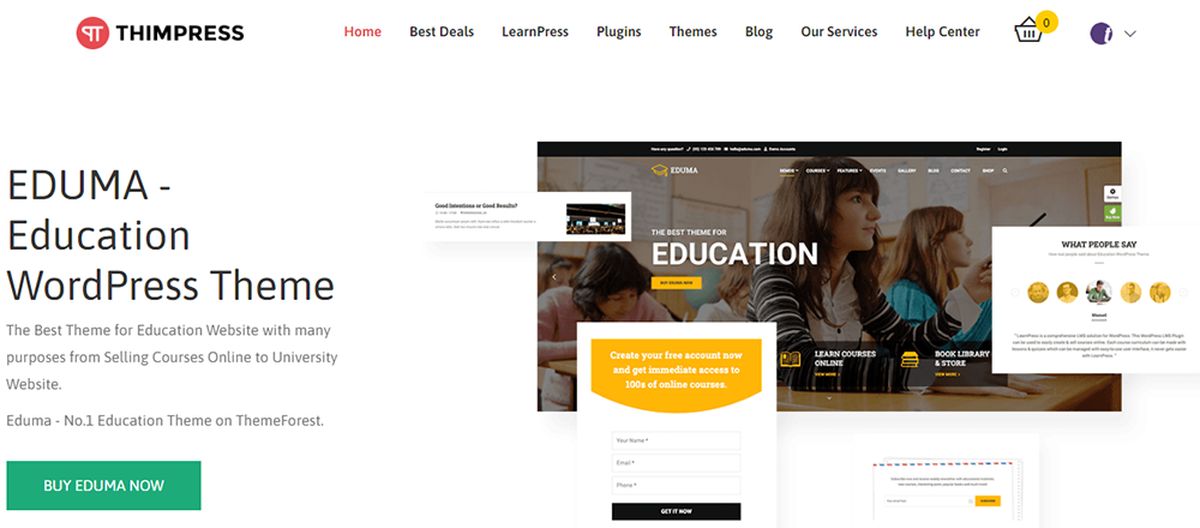
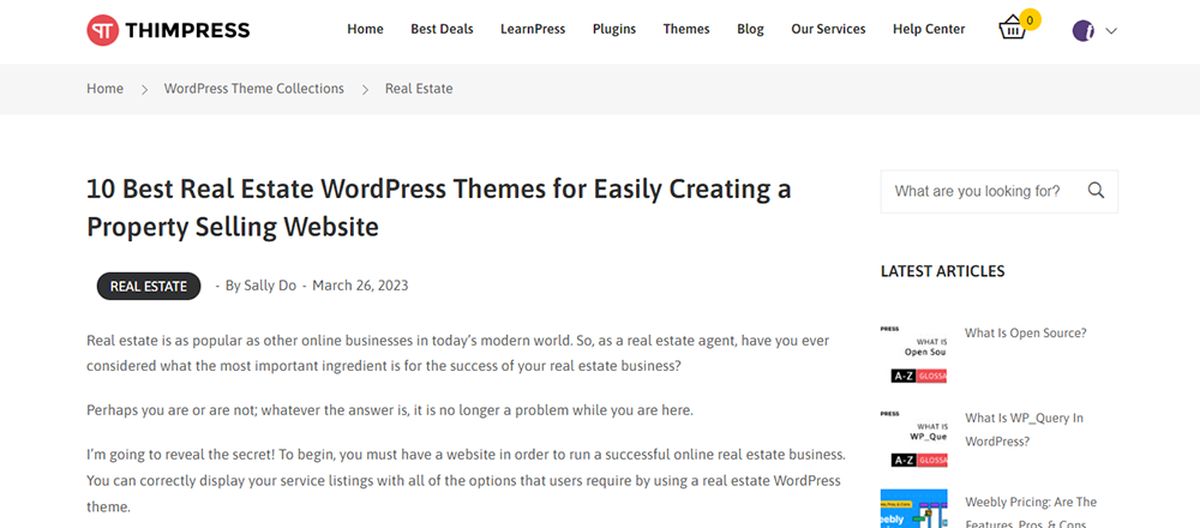
Now You Know “What is Page in WordPress?”
I’m glad you found the information about WordPress Pages helpful.
Creating pages, like an About or Contact page, is a great way to add stable content to your website.
Even though posts and pages are a bit different, they both play important roles in a WordPress site.
Read more glossary posts:
- What Is Toolbar In WordPress?
- What Is A Sidebar In WordPress?
- What Is The Admin Area In WordPress?
- What Is A Theme In WordPress?
- What Is A Plugin In WordPress?
Contact US | ThimPress:
Website: https://thimpress.com/
Fanpage: https://www.facebook.com/ThimPress
YouTube: https://www.youtube.com/c/ThimPressDesign
Twitter (X): https://twitter.com/thimpress