What is the Frontend? The part of your website that people see and use is called the Frontend. It’s what visitors notice first, and it really affects how they see your website. If you run an online store, the user interface is extremely important because it’s where customers check out and buy your products.
To ensure search engines can find and understand your website’s user interface, you should use SEO. Choose the right words and phrases so search engines know what your website is about. Also, make sure your site looks good on phones and has information in your HTML tags that helps search engines understand what your site is about.
Table of Contents
What is WordPress Frontend?
In WordPress, the part of the website you see and use is called the Frontend. It includes all the pages, posts, and things users can do on the site.
On the Frontend, visitors can leave comments, navigate using menus to other pages, or search for stuff. These actions make up the user experience on the frontend.
How the frontend appears is determined by the site’s WordPress theme, which includes things like colors, layout, and fonts. The website owner can also add WordPress plugins to introduce additional features.
The Frontend Vs. The Backend
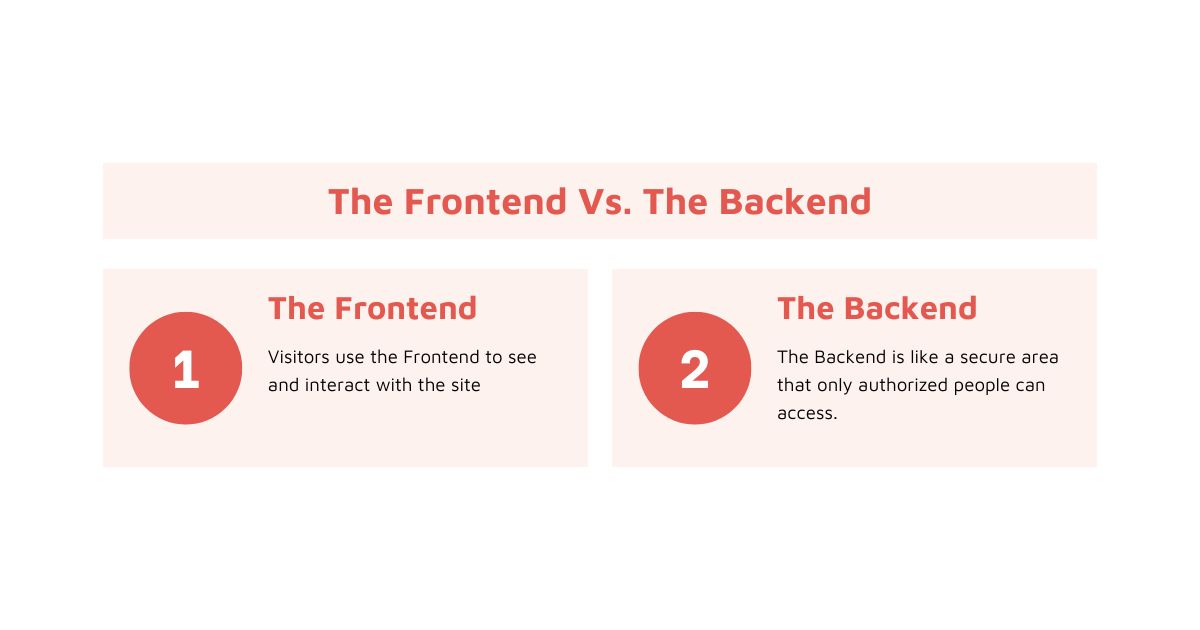
A website has two main parts are the Frontend and the Backend:
- Visitors use the Frontend to see and interact with the site.
- The Backend is like a secure area that only authorized people can access.
In WordPress, the Backend is called the WordPress dashboard or admin area. This is where website managers can do various tasks like adjusting site settings, adding new plugins and themes, and updating content.
Users have specific roles that determine their access and permissions. The Backend is where website administrators have control over how the site works, looks, and what content is on it, while regular users use the Frontend.
Who can see the Frontend of your website?
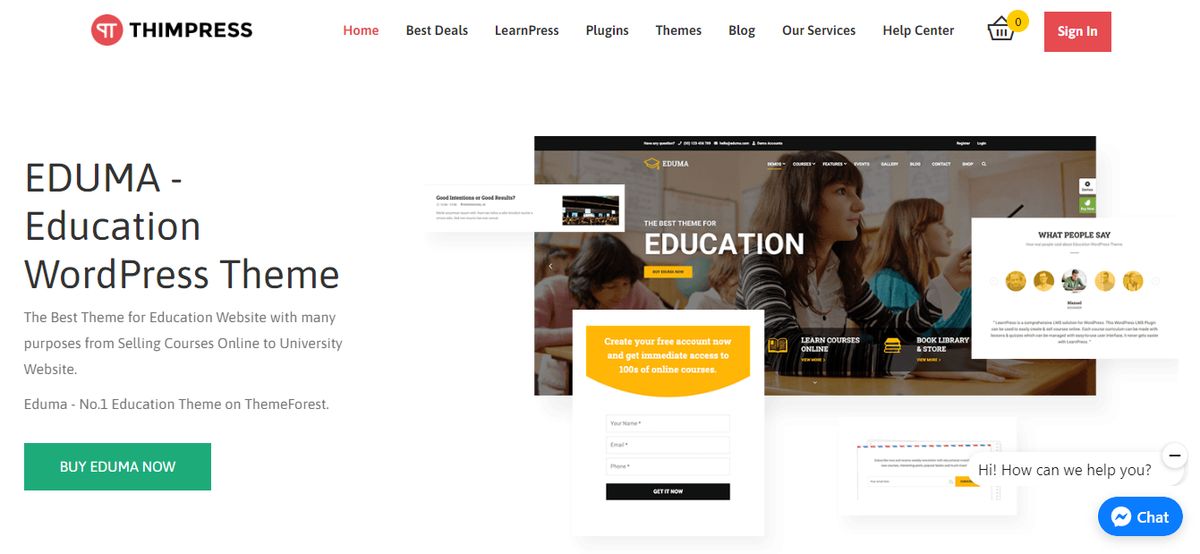
The Frontend is the part of your website that visitors, including search engines, check out when they come to your site.
To make people want to stay, it needs to look good and be easy to read. Ensuring your website loads quickly and smoothly is important for a positive user experience.
To keep visitors interested, you should pay attention to how they use your website and try out new ideas. If you want more people to visit, it’s crucial to make sure search engines can easily find your site.
To make your site more attractive to search engines, use SEO best practices.
How to Make Your Website Frontend SEO-Friendly?
Getting your website’s frontend to be search engine friendly is a bit like teaching a cat to play catch – challenging, but achievable with time and effort.
Unlike cats, search engines need things like keyword research and metadata optimization to find your website. Before attempting a feline strategy, it’s a good idea to consult with an SEO specialist.
Here are some tips to enhance the SEO visibility of your frontend:
- Choose a fast and responsive theme
- Optimize your images
- Use a cache plugin
- Use clean code
- Write informative meta descriptions and titles
- Employ appropriate header tags
- Use internal and external linking
- And create a sitemap
Optimizing your website’s SEO is essential for creating a user-friendly, speedy, and inviting website.
Now You Know “What is the Frontend in WordPress?”
Key Take Notes: The part of your WordPress website that visitors see and use is the Frontend. It’s where they interact with your site. On the other hand, the Backend is only accessible to authorized users, and it’s where the site’s functionality, design, and content are handled. Optimizing the frontend for SEO can also boost traffic and improve search engine rankings.
Read More: Best WordPress AI Translation Plugins (Free & Paid)
Contact US | ThimPress:
Website: https://thimpress.com/
Fanpage: https://www.facebook.com/ThimPress
YouTube: https://www.youtube.com/c/ThimPressDesign
Twitter (X): https://twitter.com/thimpress