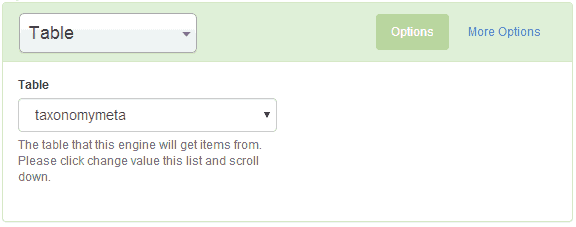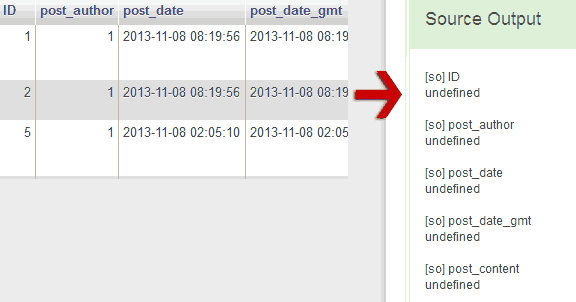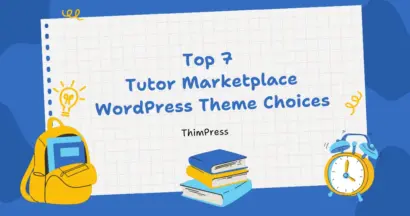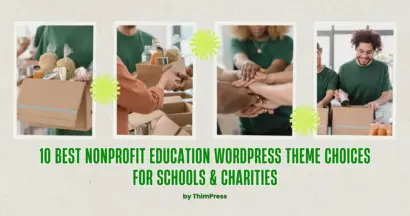What does Table Source Plugin do?
Now, this is the real wild card of WP Pipes: the Table Source Plugin. This WP PipesAddon is in charge of reading data from any of your WordPress SQL Data Tables. It goes hand-in-hand with the Table Destination Plugin, which takes care of mixing up data so that you can import it into any of your WordPress SQL Data Tables.
I will leave the “what it can do” part to your imagination because it really is unlimited.
Installation and Configuration cor Table Source Plugin
Table Source Plugin is a WordPress Pipes Addon you can download at ThimPress Shop, then install and activate it like any other WordPress plugin. If you are not sure how to do it, please visit this post for detailed instructions.
After you install and activate, you will find the option in the Sources of your pipe. Just choose the SQL Data Table with fields you want to export from. WP Pipes Table Source will give you a list of fields from that SQL Data Table, that you can export to any other Destinations that you want.
The image below is an example of how the fields in your WordPress SQL Data Table will be exported to your pipe system.
WP Pipes Addon is in charge of reading content from your CSV report file
Read more: Popular Plugins and Themes for WordPress LMS Websites
Contact US | ThimPress:
Website: https://thimpress.com/
Fanpage: https://www.facebook.com/ThimPress
YouTube: https://www.youtube.com/c/ThimPressDesign
Twitter (X): https://x.com/thimpress_com