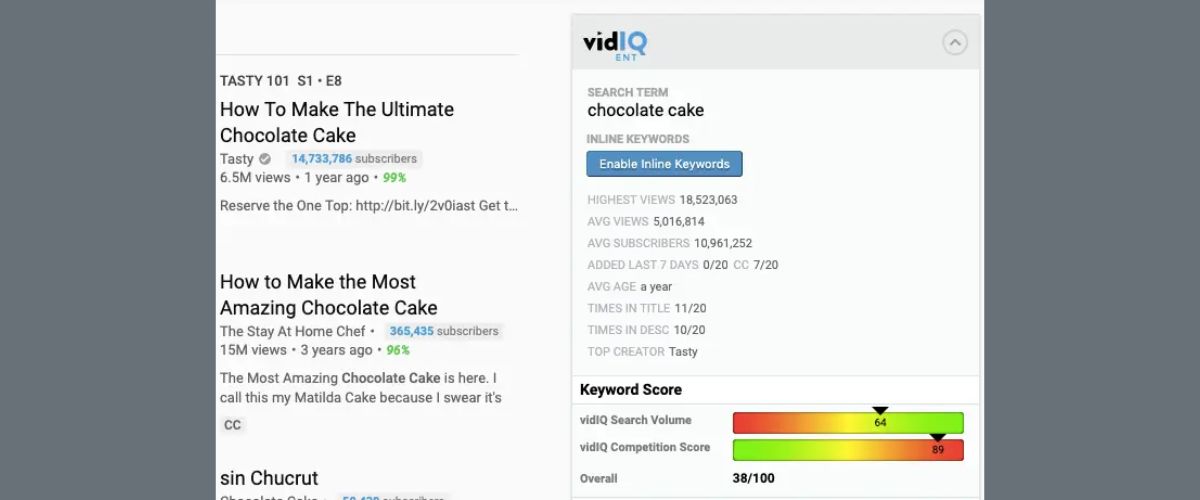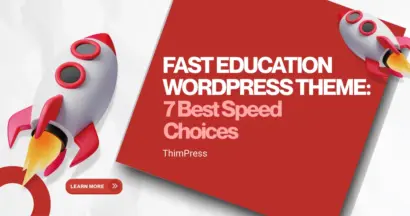Making your videos perform well on YouTube can be tough, especially if you’re new to the platform.
There are so many videos uploaded every day, so it’s important to have a good plan to make sure people see your content.
But how can you do that without spending a lot of time trying different things and researching?
The answer is to use special YouTube SEO tools for YouTube.
These tools can help you see what other people are doing and find the best words to use in your video titles and descriptions so that more people can find and watch your videos.
Eduma – Education WordPress Theme
We provide an amazing WordPress theme with fast and responsive designs. Let’s find out!
Quick Comparison for YouTube SEO Tool
| Tool | Best For | Key Features | Pricing | Pros | Cons |
|---|---|---|---|---|---|
| Google Trends | Trend discovery | YouTube Search filter, seasonal insights | Free | Accurate Google data | Limited to trend analysis |
| Ahrefs Keywords Explorer | Deep keyword research | Keyword difficulty, click potential | From $99/mo | Massive database | Expensive |
| TubeBuddy | YouTube optimization | Tag finder, A/B testing, bulk tools | Free / Paid | Direct YouTube integration | Best features are paid |
| YouTube Analytics | Channel performance | Audience retention, CTR, real-time data | Free | Official YouTube metrics | No external keyword data |
| vidIQ | Competitor insights | VPH, SEO score, keyword tools | Free / Paid | Strong competitor analysis | Advanced features locked |
| Keyword Keg | Massive keyword ideas | 11 data sources, long-tail keywords | From $19/mo | Affordable keyword tool | No channel analytics |
| Google Search Console | Video indexing | Search performance, URL inspection | Free | Google search data | Limited YouTube insights |
| TubeRanker | Tag generator | SEO audit, keyword finder | From $9/mo | YouTube-focused | Smaller dataset |
| Keywords Everywhere | Easy keyword metrics | Search volume, CPC, competition | Pay-as-you-go | Works everywhere | Cost increases with use |
| Serpstat | All-in-one SEO | Competitor data, keyword tool | From $69/mo | Complete toolkit | Learning curve |
Google Trends
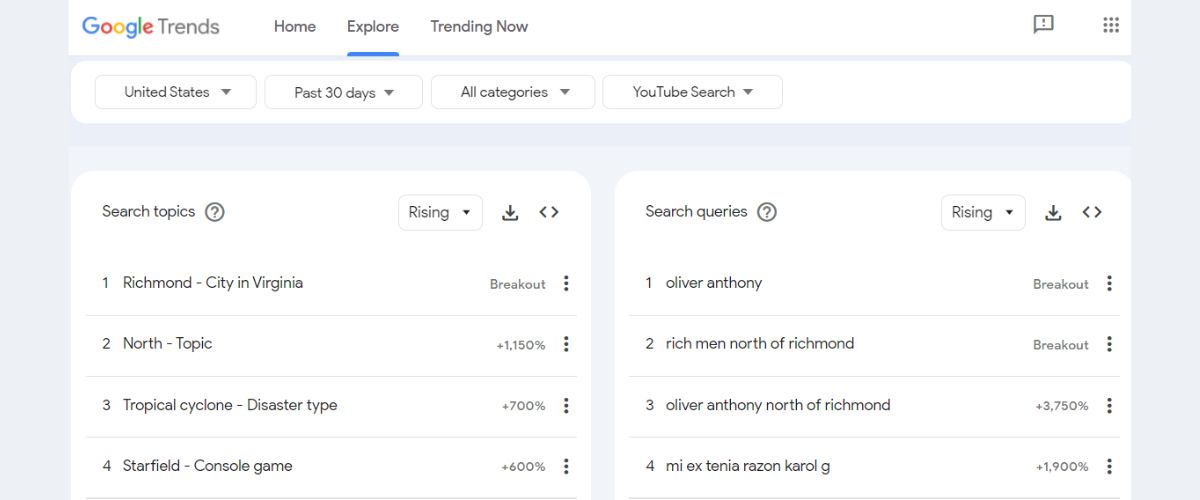
Google Trends is the best free SEO tool for YouTube. It’s a tool made by Google that checks how popular different things are when people search for them on Google.
Google Trends looks at what people are searching for in different places and languages. The website uses pictures to show how much people are searching for different things over time.
So, How to use Google Trends for SEO? To use Google Trends for YouTube SEO, visit Google Trends, type your topic or keyword, and pick “YouTube Search” as the search type.
After that, you can narrow down your results by choosing a place, category, and time to find more useful information.
Because Google owns YouTube (the second biggest search engine), the data here is very reliable.
It’s super valuable if you want to improve your SEO.
- Pricing: Free.
- Features: Analyzes search query popularity, regional and language data, and historical search volume trends.
- Pros: Free, provides valuable insights into search trends, integrates with Google data.
- Cons: Limited to trend analysis, not a comprehensive SEO tool.
Ahrefs Keywords Explorer
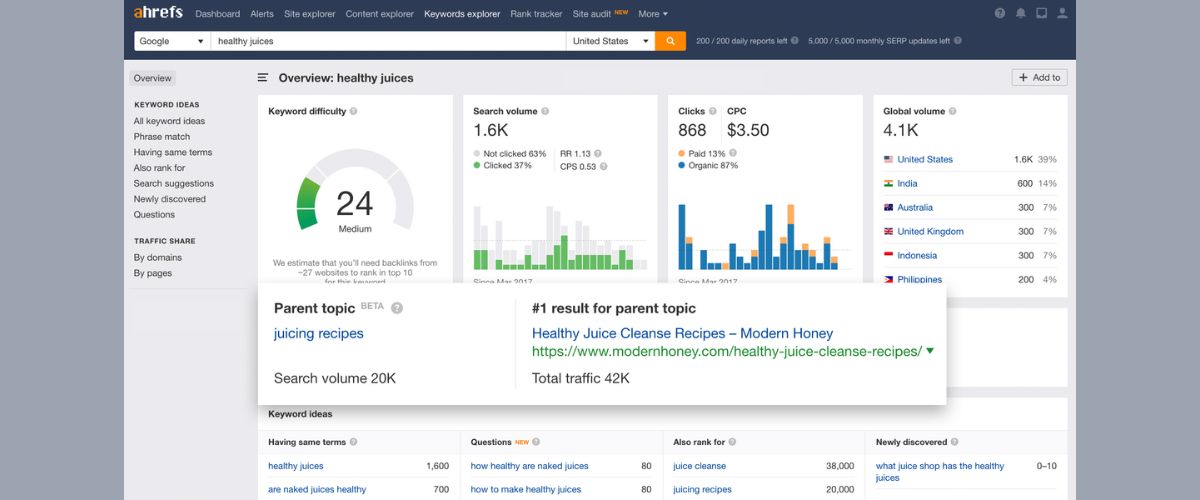
Ahrefs Keywords Explorer is a tool that helps you find lots of good ideas for keywords.
This tool also tells you how hard it is to get your website to show up when people search for those keywords. It uses a big database with information from lots of places, like 171 countries and 10 different search engines.
Use it as a YouTube SEO tool to know which keywords are popular on YouTube in your country, and which keywords are promising so you can focus on creating content for those keywords.
The tool’s ability to come up with keyword ideas in different ways, like “also rank for,” “questions,” and “search suggestions,” makes it simple for users to discover keywords that fit their YouTube content.
- Pricing: Paid plans start at $99/month.
- Features: Keyword research, ranking difficulty analysis, traffic potential calculation, extensive database.
- Pros: Robust keyword data, competitive analysis, comprehensive SEO toolkit.
- Cons: Pricey for small businesses, and may be overwhelming for beginners.
TubeBuddy
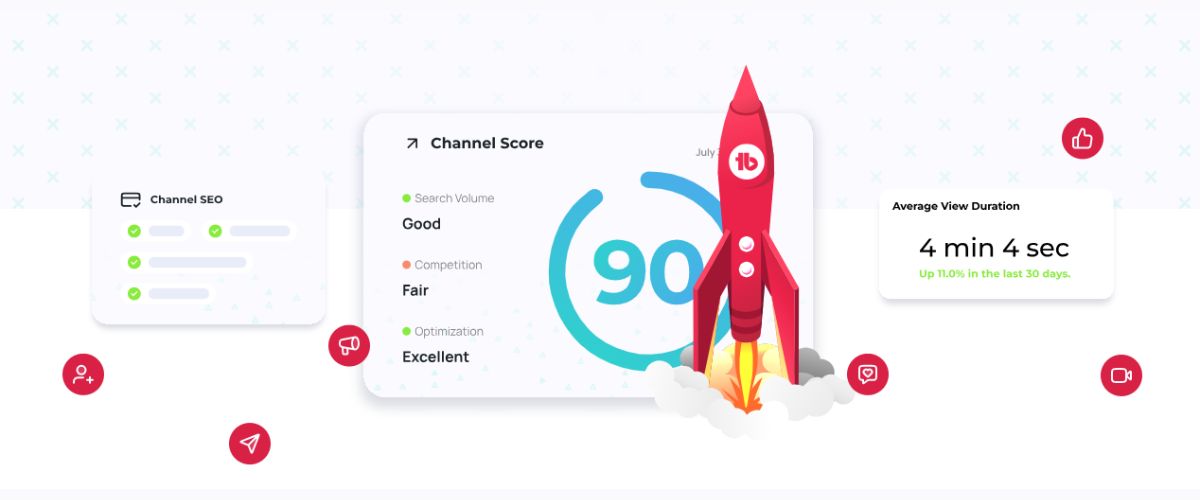
TubeBuddy is like a helper for your YouTube channel. It’s a tool you can add to your web browser, and it works with YouTube.
TubeBuddy has YouTube SEO tools to make your work on YouTube easier. You can do things faster, make your videos easier to find, and get more information to help you grow your YouTube channel.
TubeBuddy’s Keyword Explorer is a great tool for doing keyword research on YouTube and Google Trends. It helps you find longer, more specific search terms that can boost your video’s position in search results and get you more views.
You can also use this YouTube SEO tool to find trending tags, which can help your videos stay relevant even after they’ve been up for a while.
This way, you can see what people are searching for on YouTube and make sure your content matches their interests.
- Pricing: Free with paid plans starting at $9/month.
- Features: Browser extension for YouTube, productivity, SEO, promotion, and analytics tools.
- Pros: User-friendly, YouTube-specific, feature-rich, integrates with YouTube directly.
- Cons: Some advanced features require a paid subscription.
YouTube Analytics
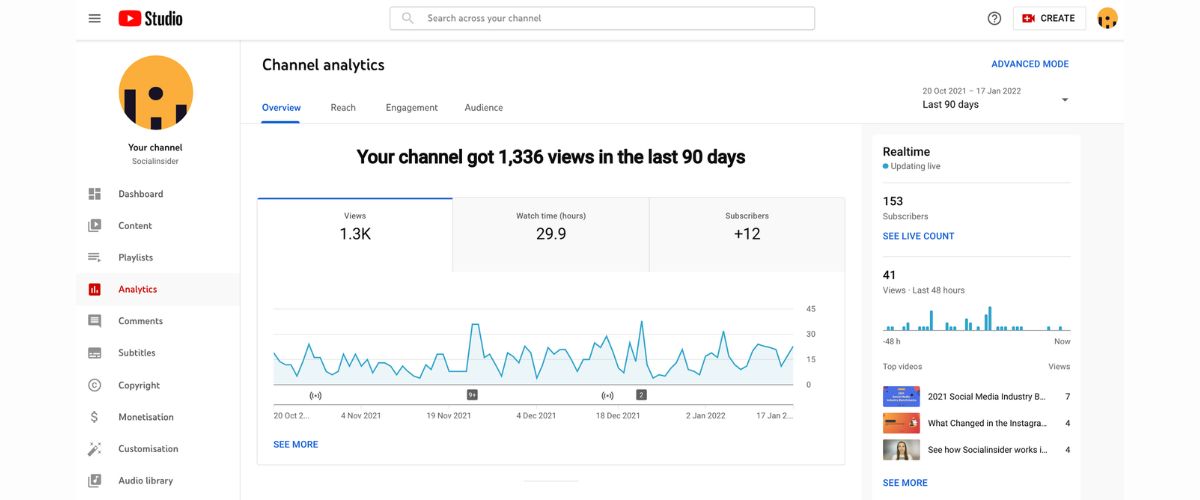
YouTube Analytics is one of the best YouTube SEO tools that helps you see how your videos and channel are doing on YouTube. It gives you important numbers and reports about your videos in YouTube Studio.
The most powerful of this YouTube SEO tool is that it is closely related to your YouTube channel like no other tool. Some great features that only YouTube Analytics include:
Watch Time and Engagement Metrics, like watch time, view duration, and audience retention, provide insights into video engagement
YouTube Analytics tracks click-through rates and conversions for external links in video descriptions.
- Pricing: Free.
- Features: Channel and video performance metrics, query analysis, and impression data.
- Pros: Integrated with YouTube, free to use, provides essential channel insights.
- Cons: Limited to YouTube data, may require additional tools for in-depth SEO.
vidIQ
vidIQ is another SEO tool for YouTube. It helps you keep an eye on how well your videos are doing right now. You can see if you’re getting more views and making more money from your videos.
vidIQ has tools to help you find the right keywords, check out your competition, see who’s linking to your videos, and know where your videos are showing up.
This YouTube SEO tool lets you find out who your YouTube competition is and see what’s making their content successful.
Here, a competitor means another YouTube channel that makes videos about the same topics you do. This info is super helpful because it shows you what strategies might work for you or where you need to make your content better.
vidIQ also gives you stats like Views per Hour (VPH), how much people engage with your videos, how many new subscribers you’ve gained, the total and average time people spend watching your videos, what parts of your videos people like the most, and how much traffic comes from videos made by other channels.
- Pricing: Free with paid plans starting at $7.50/month.
- Features: Real-time performance tracking, keyword research, competition analysis.
- Pros: YouTube-focused, easy-to-use, competitive analysis.
- Cons: Some advanced features are behind a paywall.
Keyword Keg
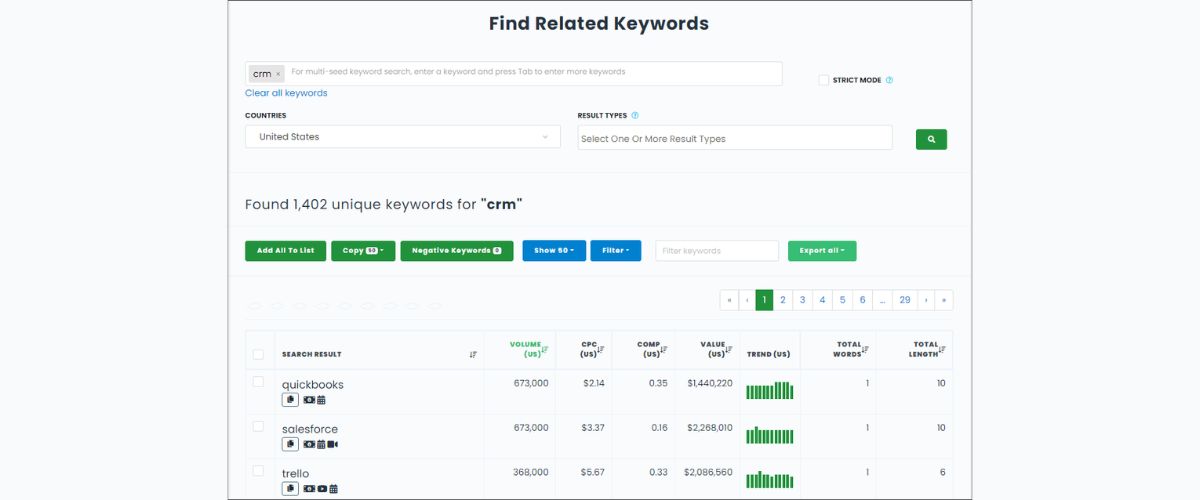
Keyword Keg is an SEO tool for YouTube for research keywords. Keywords are important words people use to search for things online. Keyword Keg helps you find these important words.
It can look at 11 different places to find keywords, let you bring in your own keywords, find related keywords from Google search results, and more.
This YouTube SEO tool allows users to type in as many as 30 keywords and get thousands of keyword suggestions from 11 different sources.
It also provides essential SEO data, like the number of monthly searches in a particular country, the monetary value of keywords, and any seasonal patterns in keyword popularity.
- Pricing: Paid plans start at $19/month.
- Features: Suite of keyword research tools, long-tail keyword discovery, related keyword analysis.
- Pros: Focused on keyword research, and provides various keyword sources.
- Cons: Limited to keyword research, additional tools required for broader SEO.
Google Search Console
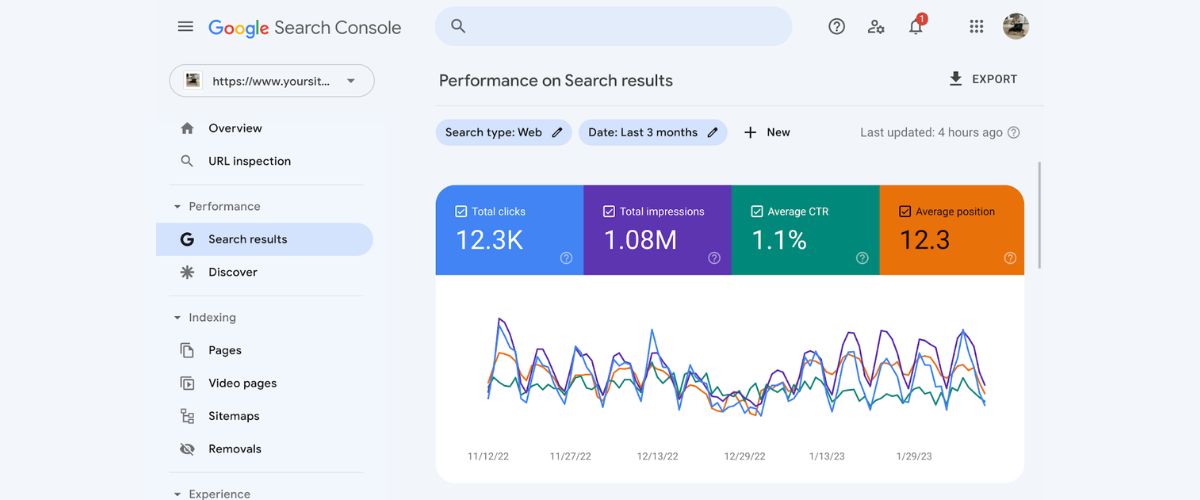
Google Search Console is a free tool from Google.
It helps you index, fix, and take care of how your website shows up in Google’s search results. You can use it to tell Google about your website, see how much of your website Google knows about, get emails if Google finds issues on your site, and more.
Google Search Console is a valuable tool for YouTube SEO because it provides data and insights that can help you optimize your video content, improve its visibility in Google’s search results, and attract more viewers to your YouTube channel.
Among the free SEO tools for YouTube, perhaps Google Search Console is the best and most indispensable tool. This tool declares the URL of your YouTube video to Google so people can find it more easily.
Additionally, it allows you to see which keywords users came to your video through the Search Result feature so you can better understand user behavior.
- Pricing: Free.
- Features: Site monitoring, sitemap submission, index coverage review, and issue alerts.
- Pros: Free, essential for website indexing on Google, email alerts.
- Cons: Limited to Google search, not a comprehensive SEO tool.
TubeRanker
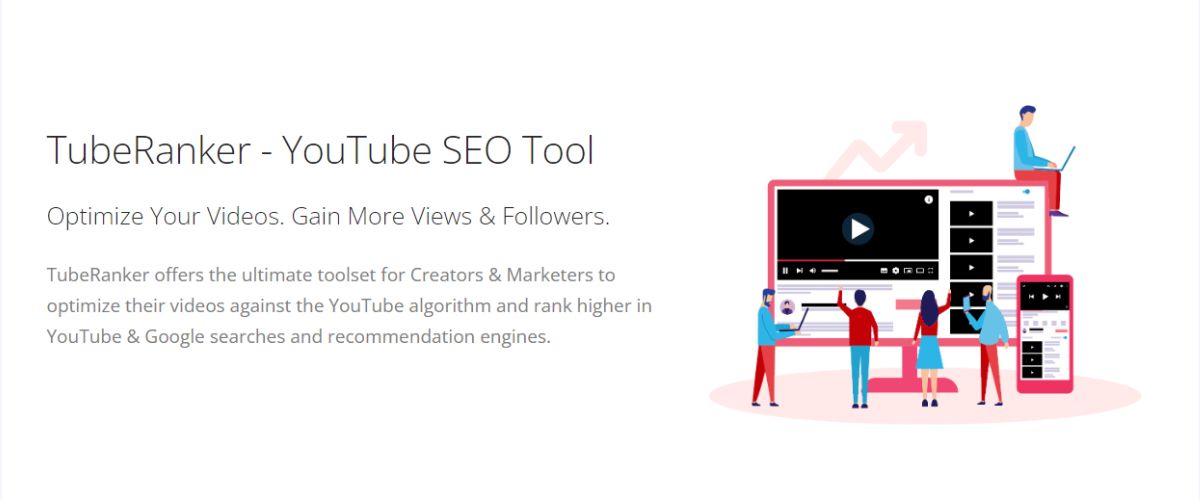
TubeRanker is a special SEO tool for YouTube. It helps you make your videos do better on YouTube and Google.
TubeRanker has tools like a tag maker, checks your YouTube channel, finds the best keywords, tracks how well you’re doing, helps you with video descriptions, and more.
This YouTube SEO tool provides a complete set of tools for Creators and Marketers to enhance their videos’ performance within the YouTube algorithm.
This SEO tool for YouTube helps them achieve higher rankings in both YouTube and Google search results, as well as improve their visibility in recommendation engines.
- Pricing: Paid plans start at $9/month.
- Features: YouTube SEO optimization tools, tag generation, keyword research.
- Pros: YouTube-specific SEO, and various optimization tools.
- Cons: Limited to YouTube, some features require a subscription.
Keywords Everywhere
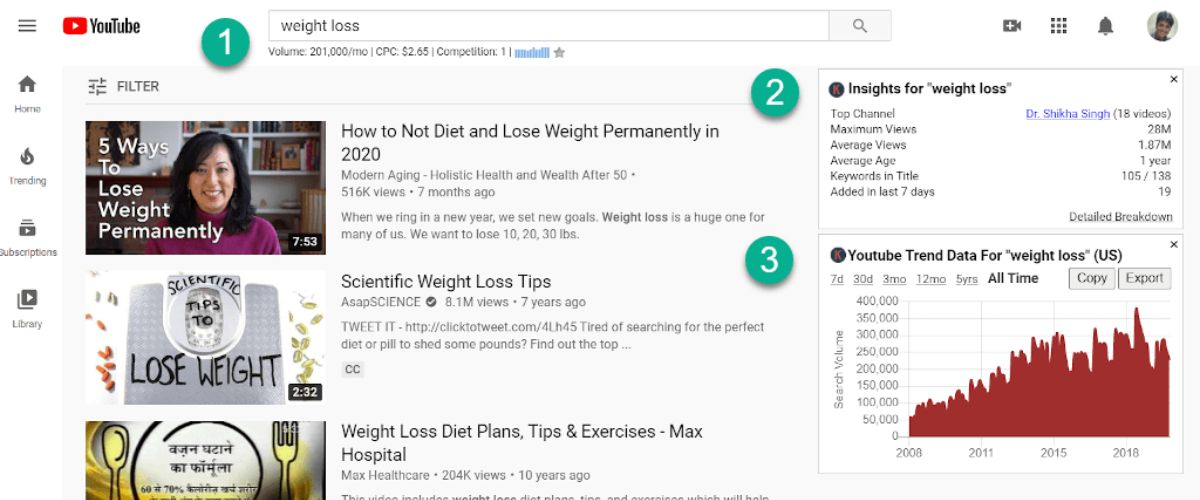
Keywords Everywhere is an add-on you can add to your web browser. It’s useful for people who do online marketing. It shows you numbers for how often people search for certain keywords and how much competition there is.
You can use it on different websites like Google Search Console, YouTube, and Amazon. It can also help you download lists of keywords in different file formats.
Keywords Everywhere supports YouTube SEO by offering keyword research, optimization, and competitor analysis tools.
YouTubers can make informed decisions to improve the discoverability and performance of their videos on the platform by using the insights this YouTube SEO tool provides.
There is no doubt that this is the best free YouTube SEO tool for Keyword Research.
- Pricing: Paid based on usage.
- Features: Browser addon for keyword metrics, search volume, CPC, and competition.
- Pros: Integrates with various websites, and on-demand keyword metrics.
- Cons: Costs can add up based on usage, not a comprehensive SEO tool.
Serpstat

Serpstat is like a toolbox for people who do online marketing. It has a lot of useful tools for digital marketers. You can use this tool to see what your competitors are doing, check your website, find keywords, make content with the help of AI, and group similar keywords together.
It’s a handy tool for professionals who work in digital marketing all around the world. Serpstat can be a valuable companion as a YouTube SEO tool, offering a range of tools and insights to optimize your video content, analyze your competitors, and improve your overall YouTube channel’s visibility and performance in search results.
- Pricing: Paid plans start at $69/month.
- Features: All-in-one SEO platform, competitors analysis, site audit, keyword research, content generation.
- Pros: Comprehensive SEO toolkit, AI-powered features, competitor analysis.
- Cons: Relatively expensive, and may have a steeper learning curve.
Comparison of the 10 Best YouTube SEO Tools
| YouTube SEO Tool | Key Features – Best For | Price |
| Google Trends | Tracks the popularity of search terms over time | Free |
| Ahrefs Keywords Explorer | Comprehensive keyword research features | Paid |
| TubeBuddy | Wide range of features, including keyword research, competitor analysis, and video analytics | Paid |
| YouTube Analytics | Provides data on your channel’s performance | Free |
| vidIQ | Keyword research, competitor analysis, and video analytics | Free or paid |
| Keyword Keg | User-friendly interface and a variety of features | Paid |
| Google Search Console | Tracks the performance of your website and user intent or YouTube channel in Google Search | Free |
| TubeRanker | Tracks your YouTube channel’s ranking in search results | Paid |
| Keywords Everywhere | Provides keyword data right on the Google search results page | Free |
| Serpstat | Keyword research, competitor analysis, and backlink analysis | Paid |
How To Boost Your Channel Using YouTube SEO Tools?
Now that we know the 10+ best YouTube SEO tools, how to use them? Let’s learn how to best use these 10 tools below:
Research Keywords
Use tools like Google Trends, Ahrefs Keywords Explorer, Keyword Keg, vidIQ, or Serpstat to discover words that people often search for and that relate to your videos.
When using keyword research tools, be sure to narrow down your search to keywords that are relevant to your content strategy optimization and have a high search volume.
Use long-tail keywords whenever possible. These are more specific keywords and have less competition than short-tail keywords. Once you’ve found some good keywords, use them in your video titles, descriptions, and tags.
Make Your Videos Better
Give your videos catchy titles and write clear descriptions using those keywords. This helps people find your videos. TubeBuddy and vidIQ can help you with this.
In addition to using keywords, make sure your videos are high-quality and engaging. Create catchy titles and descriptions that will make people want to click on your videos. And don’t forget to use thumbnails that are eye-catching and relevant to your content.
Check Out the Competition
Look at what other YouTube channels are doing. See which keywords they use and how they make their videos. You can learn from them. TubeBuddy, vidIQ, and Ahrefs Keywords Explorer are useful for this.
See what other channels are doing in your niche. This will give you ideas for keywords to use and how to improve your own videos.
Don’t just copy what other channels are doing, though. Be sure to find your own unique voice and style.
Look at your YouTube Performance
Use YouTube Analytics to understand how your channel and videos are doing.
Pay attention to things like how long people watch your videos and if they like, comment, or share them.
Use YouTube Analytics to track how your videos are performing. This will help you see what’s working and what’s not.
Pay attention to things like watch time, likes, comments, and shares. These are all good indicators of how well your videos are resonating with your audience.
Set up Google Search Console
Connect your YouTube channel to Google Search Console to see how it’s doing in Google’s search results.
Improve Keywords on your YouTube Channel
Continue using Keywords Everywhere, Google Trends, vidIQ, and Ahrefs to find popular keywords and improve keywords in your old videos for YouTube on Google. This will help you stay updated on what people are searching for and make sure you’re using the right keywords in your YouTube videos.
FAQs About YouTube SEO Tool
1. What is the best free YouTube SEO tool?
Google Trends, YouTube Analytics, Google Search Console, and Keywords Everywhere (free features) offer the strongest no-cost SEO data for YouTube.
2. What tools help with YouTube keyword research?
Ahrefs Keywords Explorer, vidIQ, TubeBuddy, Keyword Keg, and Keywords Everywhere provide keyword volume, competition, and intent insights for YouTube.
3. How do YouTube SEO tools help rank my videos?
They help optimize metadata, track engagement signals, analyze competitors, improve CTR, and identify ranking opportunities based on search behavior.
4. How do I find trending topics on YouTube?
Use Google Trends (YouTube filter), vidIQ Trending, and TubeBuddy’s tag/keyword explorer to discover rising topics.
Conclusion on YouTube SEO Tools
To sum it up, when deciding on YouTube SEO tools, make sure they match your objectives, provide thorough insights, stay within your budget, come with user-friendly interfaces, and can connect with other platforms. Selecting the best SEO tools for YouTube will contribute to boosting your YouTube channel’s visibility and ensuring its sustained success.
Read More:
- The Best 10 Internal Link-Building Tools for SEO (Compared)
- WordPress for Education: A Comprehensive Guide
- Don’t Miss Out on These 20 Amazing Free Shopify Themes
Contact US | ThimPress:
Website: https://thimpress.com/
Fanpage: https://www.facebook.com/ThimPress
YouTube: https://www.youtube.com/c/ThimPressDesign
Twitter (X): https://x.com/thimpress_com