Having a slow-loading website can increase your bounce rate and negatively affect your site’s search engine ranking. As a result, you’ll likely see a drop in visitors, conversions, and sales. That is why you need to Optimize WordPress Website Speed. Of course, you know that already. The real question is what are you doing to address page load speed on your own site?
In this post, we’ll share some of the best tools and plugins for optimizing WordPress page speed. By the time you’re done reading, you’ll have a better idea of how to test, analyze, and improve your site’s page loading times.
Why Should You Boost Your WordPress Site’s Speed?
As an online business owner, one of the best things you can do for your business is make sure your website loads fast. Your site’s visitors expect your site to fully load in a couple of seconds.
Here are a few reasons why you should prioritize optimizing WordPress page speed:
- User experience. Slow page loading times hurt your site’s usability and have a negative impact on the user experience your site delivers.
- SERP rankings. Google has considered site speed a ranking signal in its search algorithm since 2010. The Google Speed Update suggests that page speed is a ranking factor in mobile search, as well.
- Conversion rates. Studies indicate that a 1-second delay in page load times can result in a 7% drop in conversions.
Simply put, by improving your website’s page speed, you’ll be able to keep your visitors engaged, reduce your site’s bounce rate, and potentially increase sales.
7 Tools To Test, Analyze And Optimize WordPress Website Speed
Paying attention to your WordPress website’s page speed is incredibly important. You need to be able to test your site’s current page speed, analyze the test results, and make necessary improvements to Optimize WordPress Website Speed.
The obvious starting point for a high-performance site is to choose a solid hosting company, and WP Dev Shed has you covered there with their in-depth performance comparison of all the most popular hosts.
Beyond that, though there are many ways to further improve site performance. Here we cover seven of the best tools and plugins for optimizing WordPress page speed:
GTMetrix
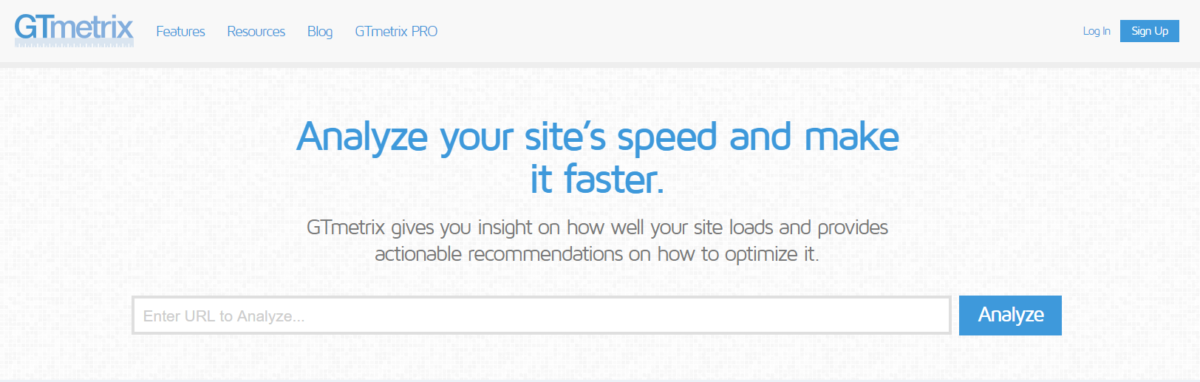
GTMetrix is a free tool that lets you test your website’s page speed and tells you exactly what you need to do to optimize WordPress website speed.
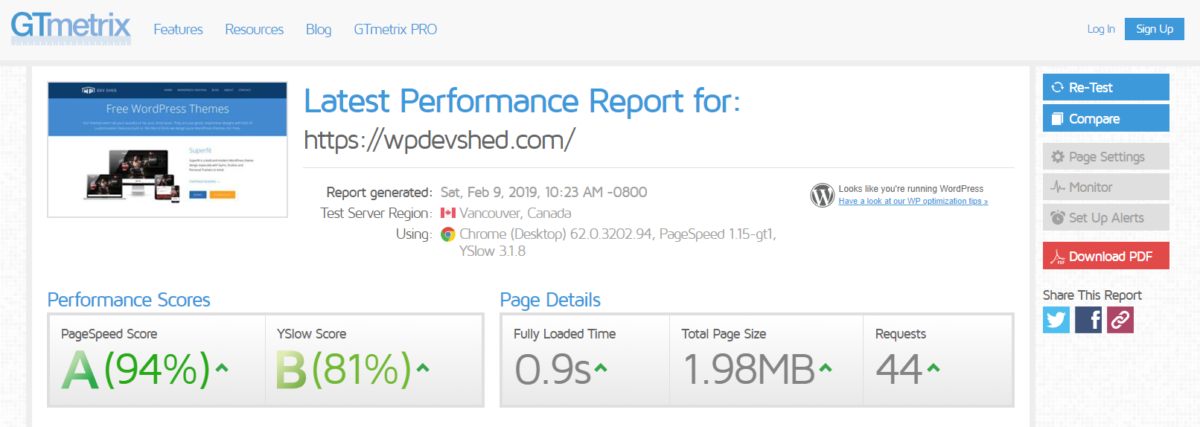
If you sign up for a free account, you’ll be able to choose a test server and select a browser and type of internet connection. For example, you might decide to run the speed test from Vancouver, Canada on a Chrome desktop web browser.
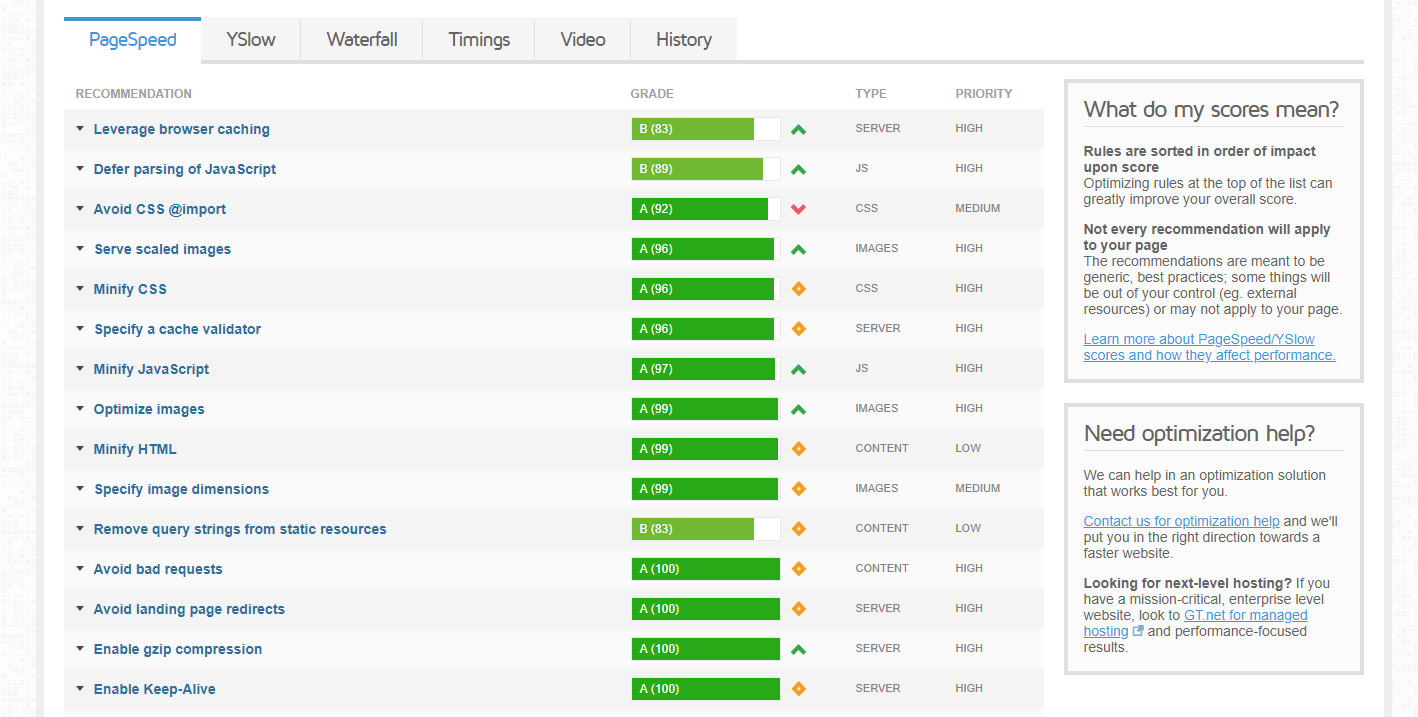
The test measures your site’s fully loaded time, page size, and requests. In addition to this, this tool also tells you your PageSpeed score and YSlow score. You can navigate between the detailed test results to get insight into how you can effectively improve your WordPress page speed.
Google PageSpeed Insights
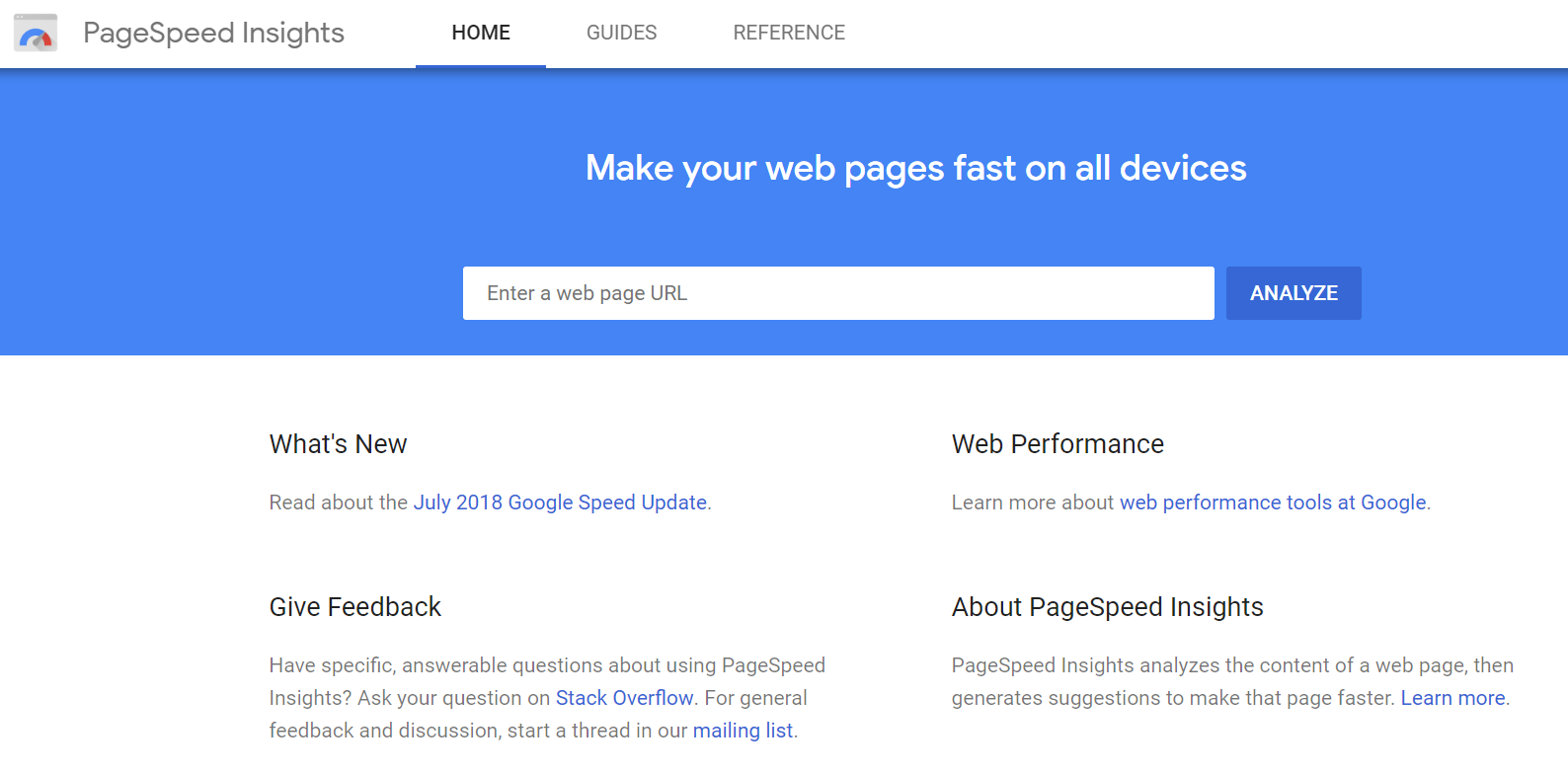
PageSpeed Insights is a free tool developed by Google that lets you test your site’s loading speed based on several parameters. It analyzes the content of a web page and generates actionable suggestions that you can follow to make that page faster.
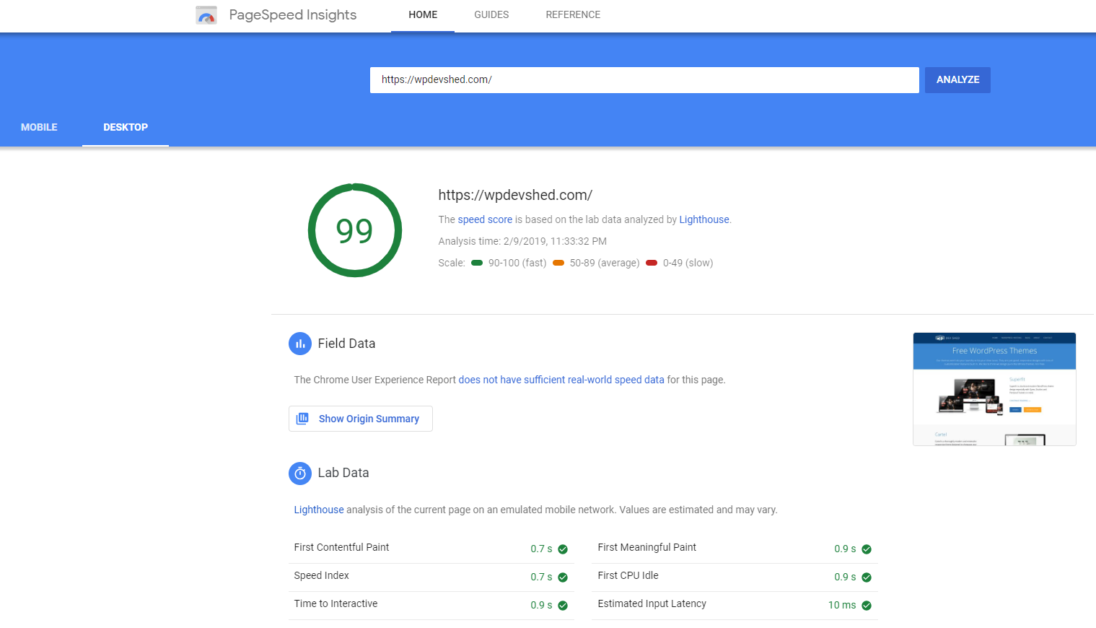
It gives you a speed score for both mobile and desktop interfaces. The Lab Data section shows test results for a number of speed metrics including first contentful paint, speed index, and time to interact.
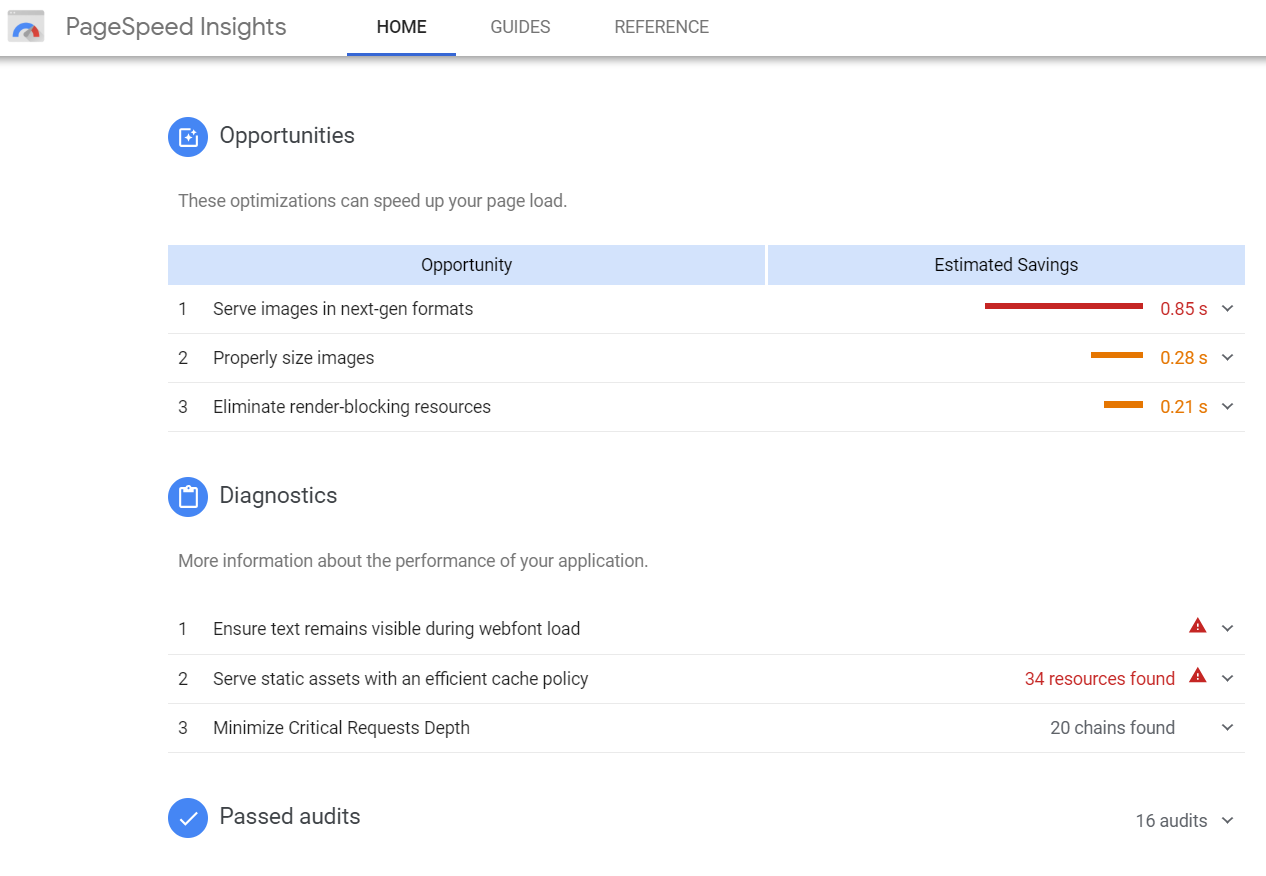
The PageSpeed Insights tool also identifies opportunities and makes actionable optimization suggestions that you can follow to Optimize WordPress Website Speed.
W3 Total Cache or WP Rocket

W3 Total Cache is one of the most popular (free) caching plugins for WordPress. It utilizes content delivery network integration, minification, and GZIP compression to Optimize WordPress Website Speed and reduce page loading times.
The customization options available with this most used WordPress plugin are divided into 16 pages meaning you can configure the caching plugin to fit your site’s specific needs. It offers support for accelerated mobile pages (AMP) and SSL.

Alternatively, if you’re looking for a premium caching plugin, WP Rocket offers a number of advanced features including database optimization, and functionality to defer JavaScript loading and lazyload. A plugin that you must install to optimize WordPress website speed.
Sucuri Load Time Tester
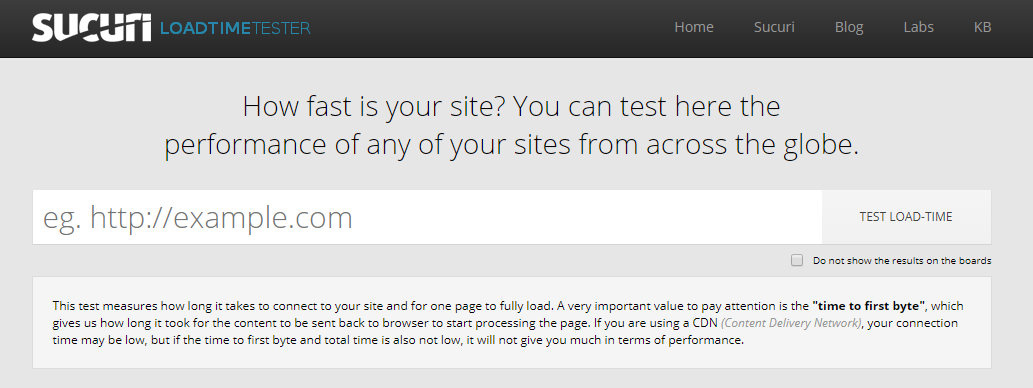
Sucuri’s Load Time Tester tool lets you measure the amount of time it takes to connect to your site and for one page to fully load from a number of different test locations. The test results show the connection time and time to the first-byte value recorded at each test location.
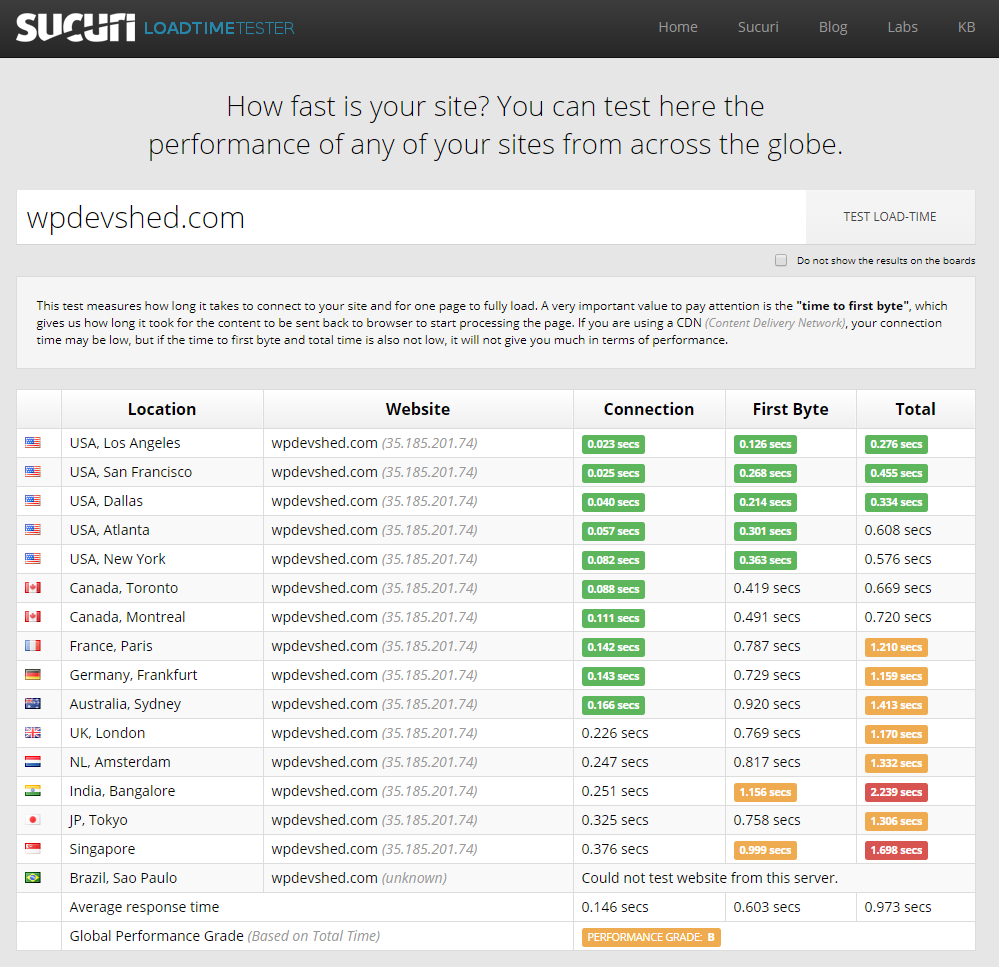
In addition to this, it also generates a graphical view of the same metrics which looks something like this:
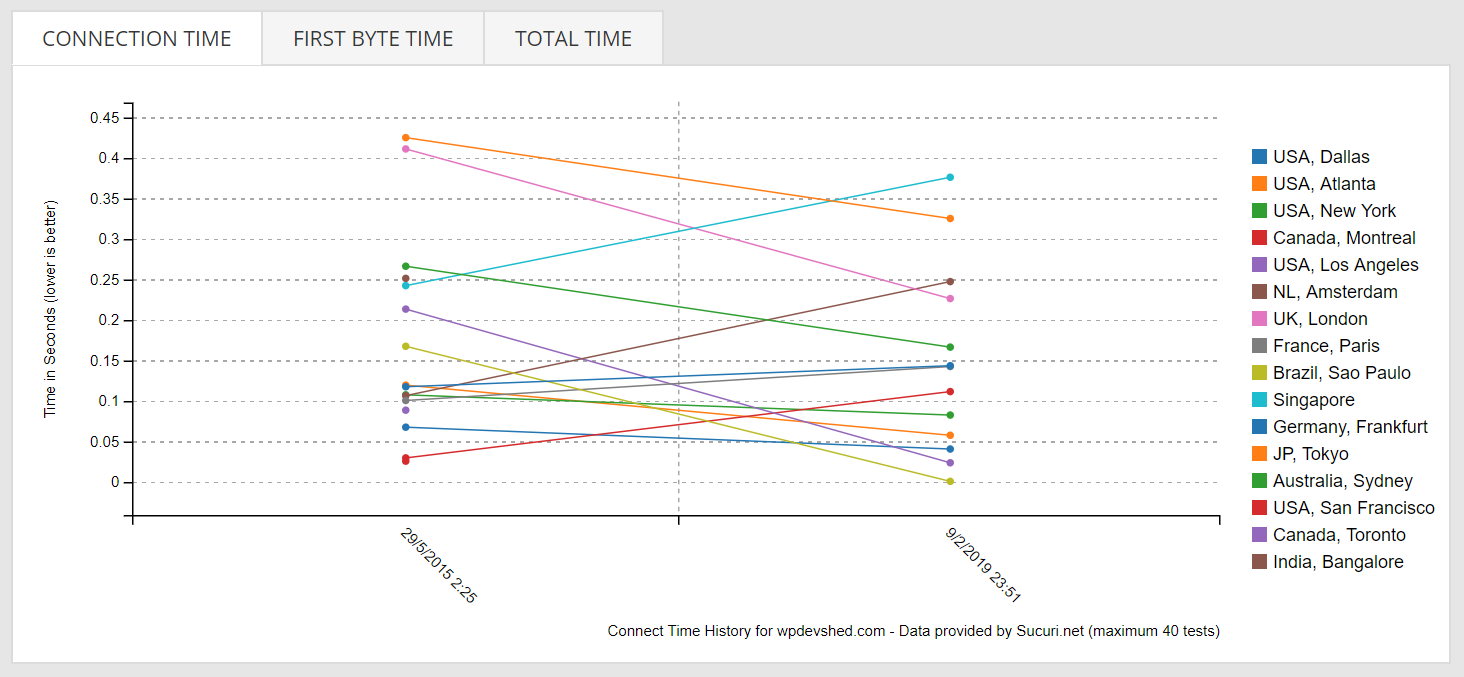
Smush Image Compression and Optimization

Images have a significant impact on your site’s loading times. The more images you have, the longer it’ll take to load. For this reason, you need a tool that compresses and optimizes the images you publish on your website, then Optimize WordPress Website Speed.
The Smush Image Compression and Optimization plugin automatically compresses images as you upload them to your WordPress website. Its lossless compression functionality strips unused data from images (such as metadata) without affecting the image’s quality.
The plugin supports all popular image types including JPEG, PNG, WebP, AVIF, and GIF. In addition to this, it lets you bulk compress up to 50 images at a time.
Note: We also have a detailed tutorial with useful tools to optimize the images before uploading them to the website, check it out now.
Autoptimize

Autoptimize is a free plugin to optimize WordPress website speed. It aggregates, minifies, and caches scripts and styles on your website to improve WordPress page speed. It does this by optimizing your source code and removing unnecessary characters (like newline characters and whitespace) without changing its functionality.
In addition to this, you can move and defer scripts to your site’s footer. This most popular WordPress plugin also has options for letting users optimize Google Fonts and async non-aggregated JavaScript.
MaxCDN
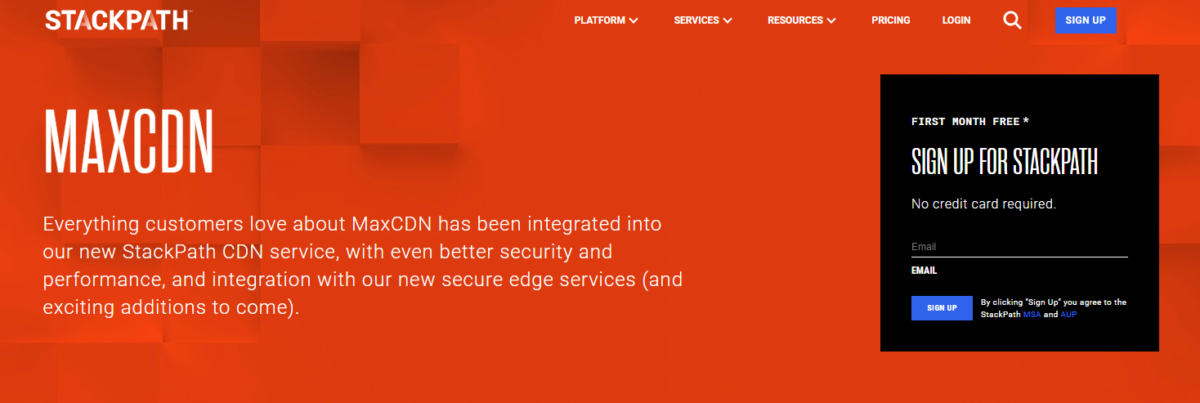
Your website’s loading times are directly proportional to how far away your visitors are from where your site is hosted. The further away they are, the longer it’ll take for your site to load.
A content delivery network, like MaxCDN, helps you reduce your site’s loading time for visitors from different countries. It does this by creating a copy of your website and storing it at different data centers. Whenever a visitor accesses your site, the CDN serves the web page content (and related files) from the data center that’s closest to them.
MaxCDN has 20 global edge locations in North America, Europe, South America, Australia, and Asia.
Conclusion
Optimize WordPress Website Speed will help you decrease bounce rate, increase conversions, and improve your search engine rankings. If you haven’t already taken measures to improve your WordPress website’s page loading times, you can use the tools and plugins we shared in this article to get started with a step in the right direction.
What are some of the tools and plugins you use to optimize your WordPress website for performance? Let us know by commenting below.
Note: Please note that every WordPress developer uses different tactics to speed up WordPress websites, the tips in our post worked best for us.
Contact US | ThimPress:
Website: https://thimpress.com/
Fanpage: https://www.facebook.com/ThimPress
YouTube: https://www.youtube.com/c/ThimPressDesign
Twitter (X): https://x.com/thimpress_com



