Are you looking for an HTML footer template?
Your website’s footer is more than just an endpoint; it’s a prime opportunity to leave a lasting impression on visitors.
That’s why we’ve handpicked a collection of stunning and functional HTML footer templates, designed to elevate your website’s style and user experience.
No matter your taste or needs, we’ve got you covered.
From sleek and minimalist designs to feature-rich options bursting with personality, our diverse selection caters to every website, from blogs and portfolios to corporate powerhouses and eCommerce stores.
But it doesn’t stop there! Each template is fully customizable, allowing you to tailor it to your brand and unique vision. Add social media icons, contact details, creative copyright notices, and more—the possibilities are endless!
Ready to find your perfect footer match? Dive into our curated list and transform your website’s closing act into a memorable finale. You won’t be disappointed!
How To Create a Footer Using an HTML Footer Template
Building a footer for your website is easy, even if you’re new to coding.
Here’s a step-by-step guide to get you started:
- Find a template: Look for ready-made footer templates online. Choose one that fits your website’s style and has the features you need. Tip: You can find free options too!
- Download it: Once you find the perfect template, save it to your computer. It usually comes in a compressed file containing code files.
- Unpack and organize: Extract the files from the compressed folder. Keep things tidy by creating separate folders for code, images, and other types of files.
- Edit the footer code: Open the main code file (usually HTML) using a text editor or a special coding program. Find the part marked as the footer (often with <footer> tags). Change the text, links, and other details to match your website. Don’t forget to save your changes!
- Connect styles and extras (if needed): Some templates use separate files for styling (CSS) and interactivity (JavaScript). Check if your template uses these and make sure they’re linked correctly in the main code file. Adjust file paths if needed.
- Test it out: Open your website in different browsers like Chrome, Firefox, or Safari to see if the footer looks and works as you planned. Make any final tweaks if needed.
- Upload to your website: When you’re happy with your footer, upload the files to your website using a tool like FTP or your web hosting provider’s file manager.
Eduma – Education WordPress Theme
We provide an amazing WordPress theme with fast and responsive designs. Let’s find out!
Bootstrap Footer V01
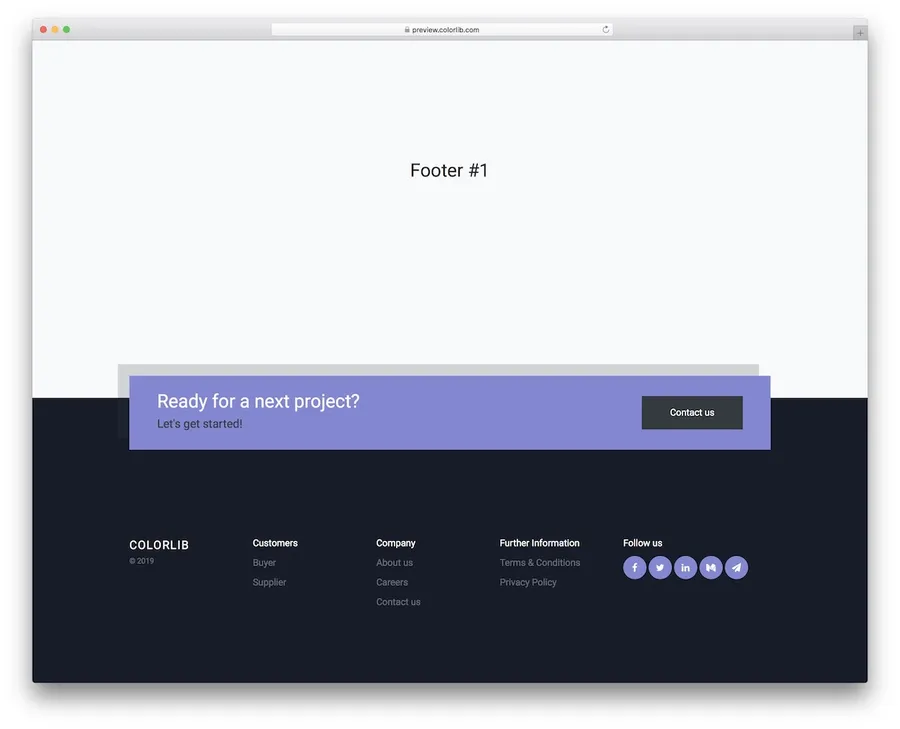
Bootstrap Footer V01’s eye-catching design features a vibrant contrast of dark and purple, sure to grab attention and enhance your site’s visual appeal.
Fully responsive, it looks stunning on any device and effortlessly integrates with social media buttons for seamless engagement.
The template boasts multiple customizable columns, allowing you to add essential elements like links, your company logo and information, copyright details, and even a call to action button (CTA) for contact or other purposes.
Key features:
- Modern, responsive design with captivating dark and purple contrast
- Easy integration with social media buttons
- Customizable columns for links, logo, information, copyright, and CTA
- Perfect for any website seeking a unique and engaging footer
Bootstrap Footer V02
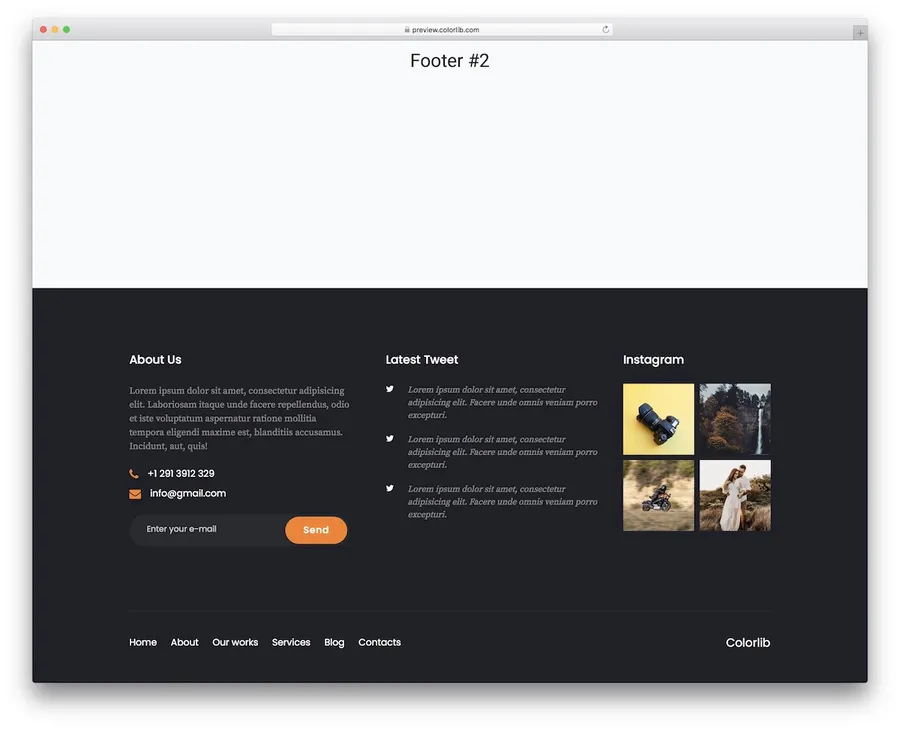
Boost your website’s engagement and functionality with Bootstrap Footer V02, the best HTML footer template.
This versatile solution is perfect for websites seeking to seamlessly integrate X (Old Twitter) and Instagram feeds directly into their footer.
Key Features:
- Effortlessly showcase your latest Twitter and Instagram updates, keeping visitors engaged and informed. (Remember, back-end configuration is needed for feeds to function.)
- Provide clear contact information with a clickable phone number and email address
- Share your story and brand identity with a dedicated “About Us” section
- Encourage visitors to subscribe to your newsletter with a user-friendly subscription form
- Offer an additional bottom navigation menu, ensuring a smooth user experience across your website
- Tailor the footer to match your brand and website design with ease
Bootstrap Footer V03
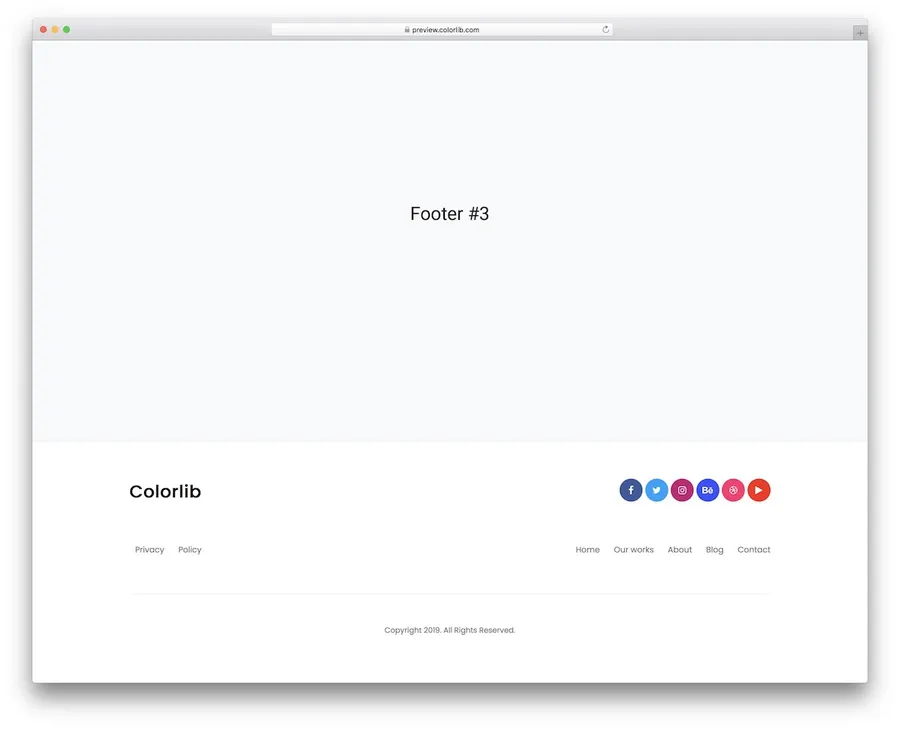
Bootstrap Footer V03 is a clean, simple, and adaptable footer that you should use for your website.
This free template offers a minimalist design that seamlessly integrates with various themes and branding styles.
Key Features:
- Clean and simple layout that won’t overwhelm your website.
- Works seamlessly with different themes and company guides.
- Simply replace the logo, social media icons, link menu, and copyright text.
- Responsive design.
- Download and use for free on your personal or commercial projects.
Bootstrap Footer V04
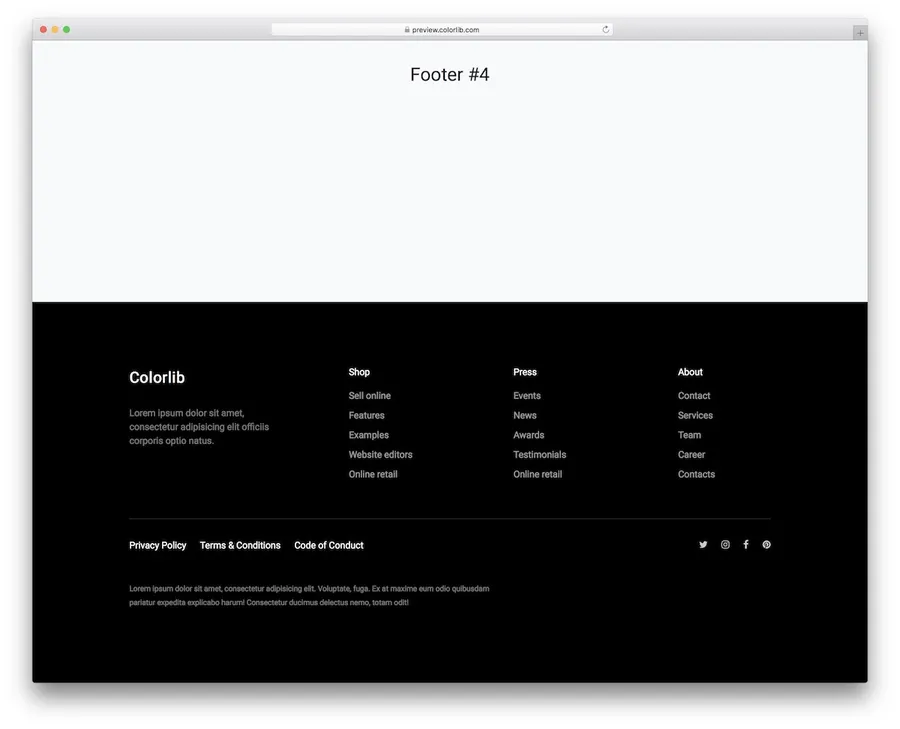
Bootstrap Footer V04 has a sleek dark theme that draws attention to the bottom of the site design.
It’s a great choice for modern websites. Its organized four-column layout provides ample space for essential elements like your business logo, a concise “About Us” section, and key navigation links.
The footer combines social media icons and important policy links in a smooth way, using the most advanced Bootstrap technology for optimal performance and responsiveness.
You can easily tailor this template to match your unique brand identity and website design.
Key Features:
- Modern dark theme for a striking visual impact
- Organized a four-column layout for a clear information hierarchy
- Dedicated sections for logo, “About Us”, and navigation links
- Integrated social media icons and policy links
- Built with the latest Bootstrap technology for responsiveness and ease of use
- Highly customizable to match your brand identity
Bootstrap Footer V05
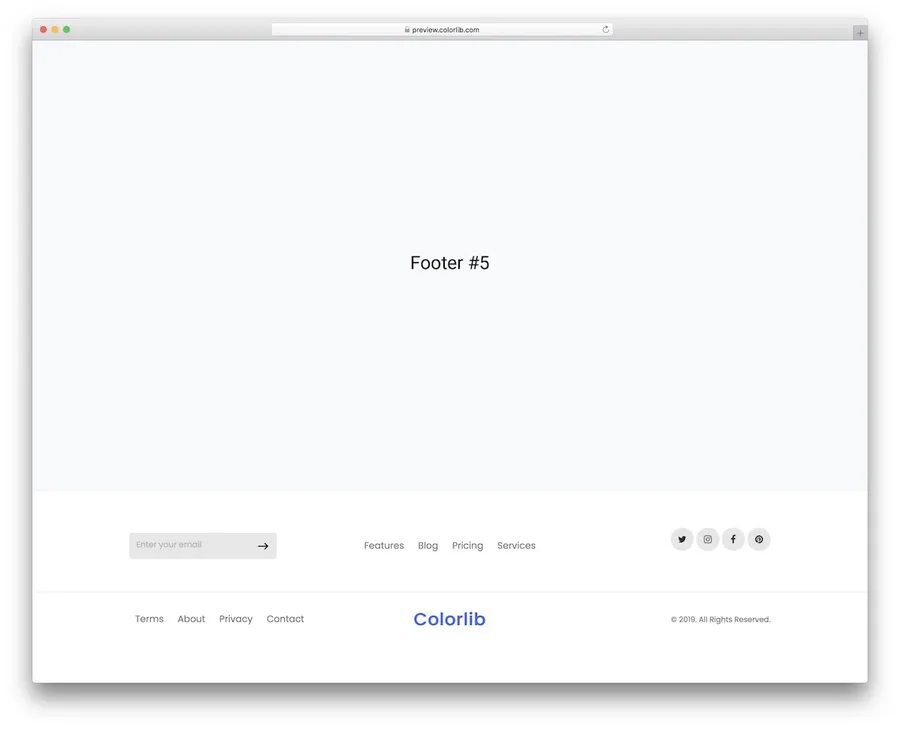
Bootstrap Footer V05 is another famous HTML footer template that offers a minimalist design ideal for websites prioritizing clean aesthetics and essential information.
Its compact layout ensures the footer doesn’t overwhelm your page, making it suitable for various website styles.
Key features:
- Maintains a clean visual appeal without unnecessary clutter.
- Includes space for a logo, copyright information, additional links, navigation elements, and an email opt-in area, allowing you to tailor it to your specific needs.
- Space-saving: Its compact size prevents the footer from dominating your website’s layout.
Bootstrap Footer V06
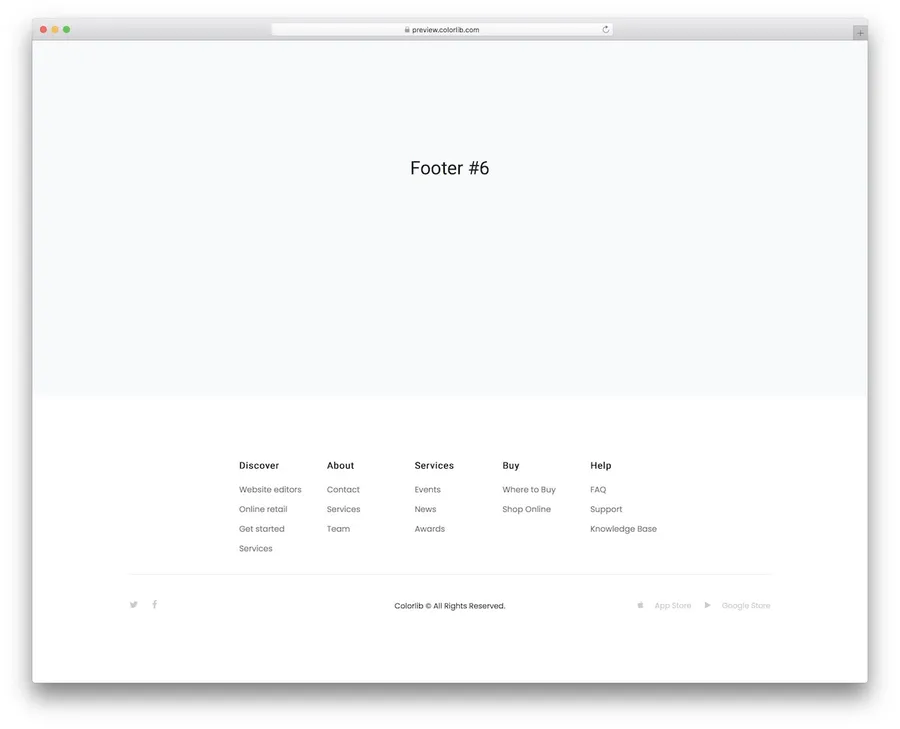
Bootstrap Footer V06 provides clear navigation without clutter, ideal for sites that prioritize essential information.
Multiple columns in the upper section offer versatile organization for various links and content.
Moreover, this HTML footer template comes with built-in social media icons and App Store & Google Store buttons to boost user engagement and accessibility.
The footer’s simplicity transcends industry and niche, making it suitable for diverse websites.
Key Features:
- Multi-column layout for organized navigation
- Social media and app store integration
- Minimalist design for a clean look and feel
- Responsive and mobile-friendly
- Easy to customize
Bootstrap Footer V07
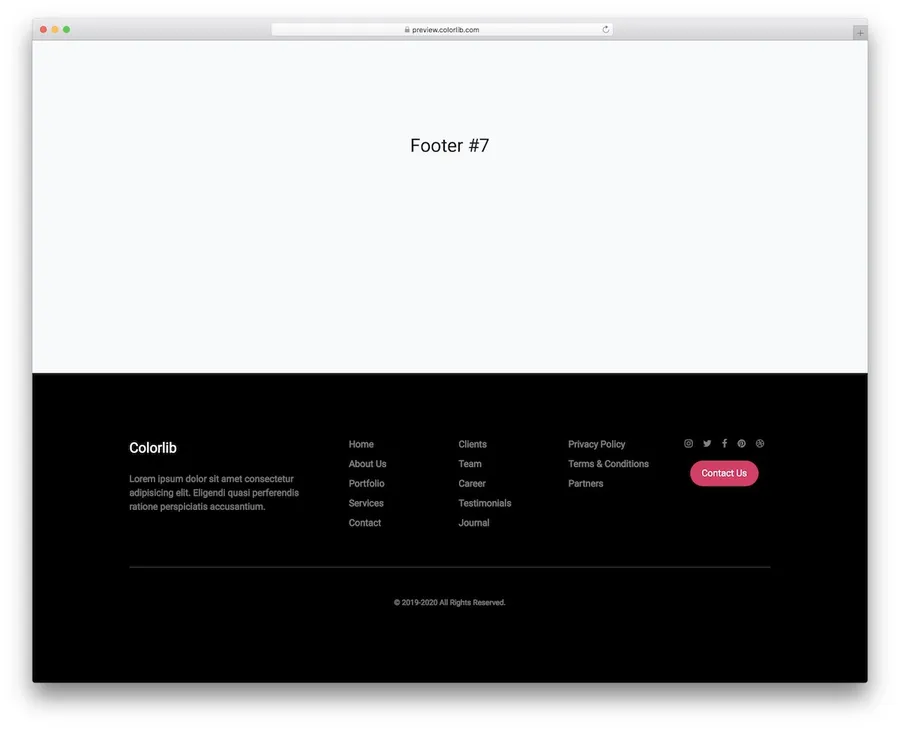
Bootstrap Footer V07 is a free and easy-to-use HTML footer template that can seamlessly integrate into a variety of website designs.
Its clean, dark aesthetic and sleek layout make it a popular choice for modern websites.
Key Features:
- Built with a responsive design.
- Have a clean and functional footer area with a concise about section, links, social icons, and a CTA button. You can modify the number of columns to fit your needs.
- Change the colors, fonts, and layout to make a unique look that reflects your brand identity easily.
Bootstrap Footer V08
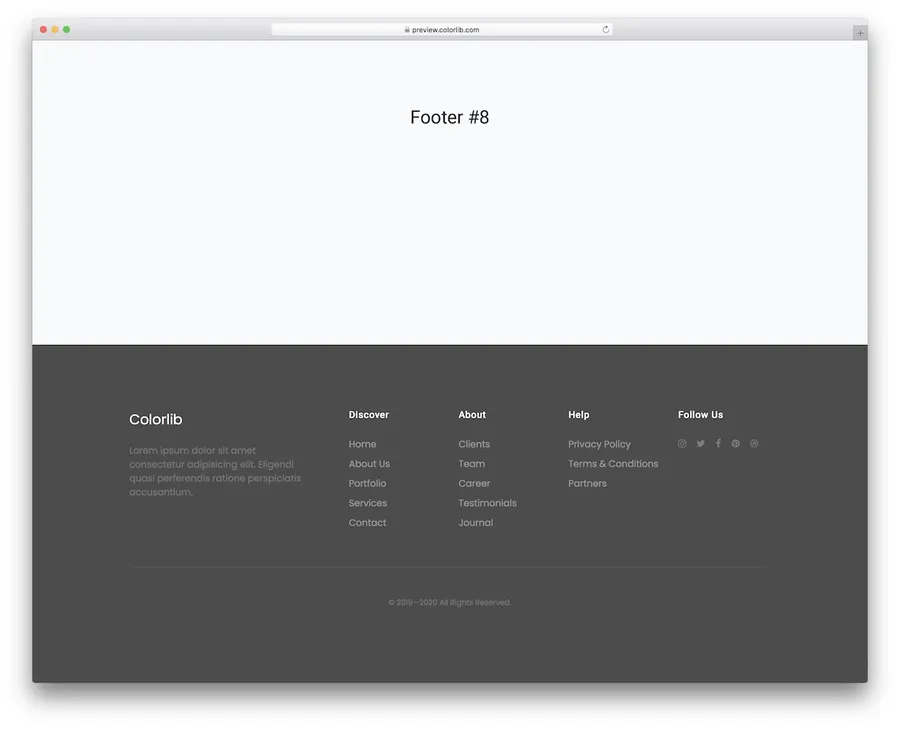
Not sure if a light or dark footer suits your website? Bootstrap Footer V08 eliminates the choice with its neutral gray theme.
This sleek and minimal design seamlessly adapts to various website styles, offering optimal flexibility.
Focus on what matters – growing your business! This pre-designed footer saves you time and effort, allowing you to concentrate on building and running your venture.
Key features:
- A neutral gray theme complements diverse website styles.
- Clean design enhances website aesthetics.
- Saves time and effort, allowing you to focus on core business activities.
Bootstrap Footer V09
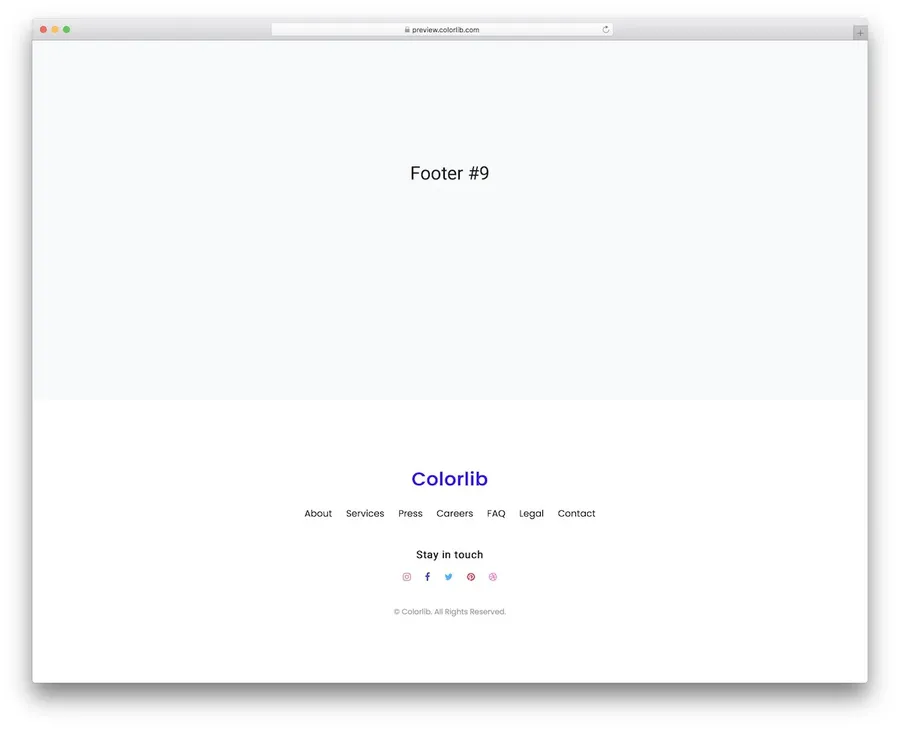
Bootstrap Footer V09 HTML footer template offers a clean and contemporary design that integrates seamlessly with your website, adding relevant links and social media icons with a sleek style.
Key features:
- Suitable for those who enjoy a minimal footer style.
- Includes key links as well as social media icons for easy navigation and connection.
- Looks great on all devices, from desktops to smartphones.
- Change colors, fonts, and icons to match your brand.
Bootstrap Footer V10
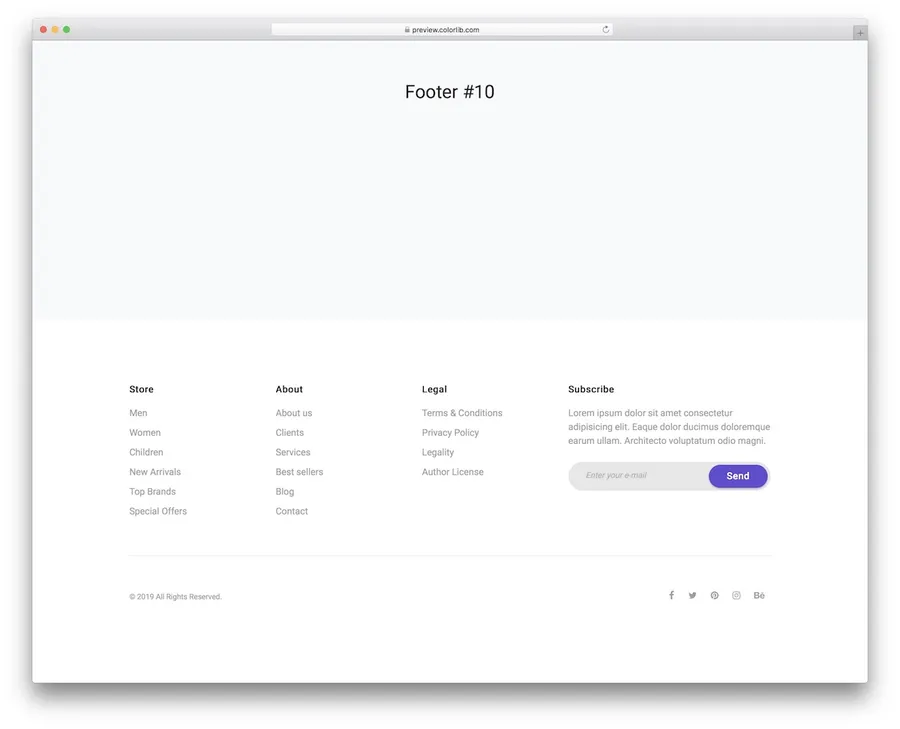
This mobile-responsive Bootstrap Footer V10 lets you easily insert an email newsletter signup form into your website’s footer with a modern design.
Three customizable columns provide ample space for essential links and information, while a dedicated section above the form lets you craft a compelling call to action that entices visitors to subscribe.
Key features:
- Capture leads directly from your footer with an easy-to-use signup form.
- Three customizable columns offer space for essential links, contact information, and more.
- Drive subscriptions with a dedicated section above the form to showcase your newsletter’s value.
- Rounded edges and a clean layout ensure your footer looks great on any device.
Read More: 20+ Free Mobile-Friendly & Responsive HTML Email Templates
Contact US | ThimPress:
Website: https://thimpress.com/
Fanpage: https://www.facebook.com/ThimPress
YouTube: https://www.youtube.com/c/ThimPressDesign
Twitter (X): https://twitter.com/thimpress