Google is working hard to make websites better for users. To do this, they’re paying attention to the information on websites that is helpful for users.
Internal links, which are links within a website, are crucial for giving extra information and helping users move around the site. So, if you want Google and users to like your website, it’s important to have a good Internal Linking Strategy for how you link different parts of your site together.
Table of Contents
What are Internal Links?
Internal links are the highways of your website. They’re clickable connections between different pages on the same domain, guiding both users and search engines to navigate your content effectively.
Imagine a user looking for information on your website. Internal links act as signposts, pointing them in the direction of relevant articles or resources that deepen their understanding.
Search engines, on the other hand, follow these links to discover and index all your website’s pages. Without them, a hidden page might go unnoticed, hindering your website’s search engine visibility.
Internal links can be strategically placed throughout your website. Anchor text (the clickable text itself), “related reading” sections, and even image links can all be valuable tools for internal linking, as long as they provide a relevant and helpful connection for the user.
There are additional strategies to optimize your internal linking structure for search engines, which we’ll explore in the next section.
Internal Link Example
ThimPress has seen success by using an internal linking strategy, and we’ll provide examples of how you can use internal links for better user-friendly navigation and improved search engine performance.
Strong Anchor Text Boosts SEO and User Experience
Descriptive anchor text isn’t just an SEO nicety; it makes your website more user-friendly. Anchor text is the clickable text within a hyperlink. It tells users what to expect when they click, and search engines use it to understand the content on your linked pages.
By using clear and relevant anchor text, you achieve two things:
- Improved SEO: Search engines consider anchor text when ranking your website. The descriptive text helps them connect your pages and understand their topics.
- Enhanced User Experience: Clear anchor text lets users know exactly where clicking will take them. This improves navigation and keeps visitors engaged.
In short, strong anchor text benefits both search engines and users, making your website a win-win.
Use Anchor Text for Internal Linking Example:
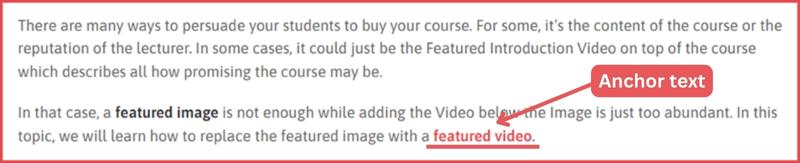
In the image example provided, “featured video” serves as the anchor text. This means that when you click on this text, it takes you to a link that provides information about the featured video and explains how it can be utilized in the LearnPress classroom.
Use Image for Internal Link
Search engines like Google are getting better at understanding visual content according to Search Engine Journal. This means relevant infographics or data visualizations can be valuable internal links, guiding users deeper into your site’s content.
However, don’t force it. Stock photos likely won’t add much linking power. Instead, focus on using images that naturally complement your content and provide a clear pathway to related information. Let’s explore an example from ThimPress to illustrate this point.
Use Image for Internal Link Example:
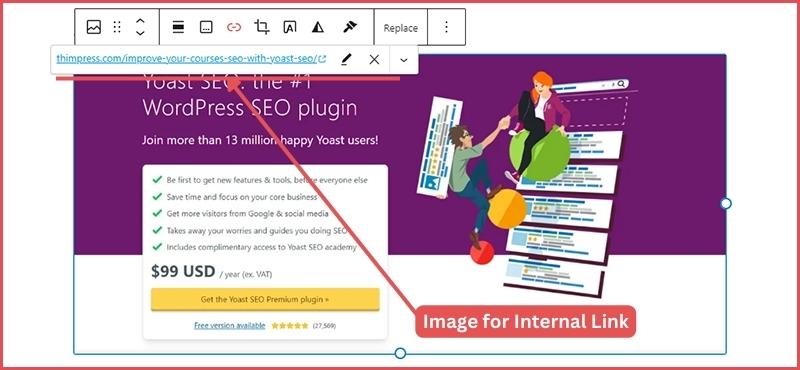
Why Do You Need an Internal Linking Strategy for SEO?
Strong internal linking is crucial for SEO because it helps both search engines and users navigate your website effectively.
Here’s how:
- Improved Site Structure: Internal links act like a roadmap, guiding search engines to all your content and showing how it connects. This helps them understand your website’s hierarchy and the relationships between different pages.
- Enhanced User Experience: By linking to relevant content within your site, you keep users engaged and help them find what they’re looking for more easily. This can lead to longer dwell times and lower bounce rates, which are positive SEO signals.
- Boosted Page Authority: Strategic internal linking distributes “link equity” (importance) across your site. By linking to high-value pages from other relevant pages, you can increase their authority in the eyes of search engines.
- Faster Discovery of New Content: Search engines often discover new pages on your site by following internal links. A well-linked structure ensures they find and index all your important content quickly.
Let’s analyze each benefit of internal links with ThimPress, of course, we will also have examples to help you better understand the benefits that internal links bring to your website.
Navigate Users to Related Content
The primary benefit of internal linking is its ability to guide users towards relevant content on your website.
This approach empowers users with choice. By strategically placing internal links within your content, you offer users the opportunity to delve deeper into topics that pique their interest.
Take an article on “How to improve SEO for your website.” You might include an anchor text “SEO” linked to a basic explanation of “What is SEO?”. This caters to both SEO beginners and those already familiar with the concept. Beginners can click the link to gain foundational knowledge, while experienced users can skip it and focus on advanced SEO techniques.
This fosters a more engaging and personalized user experience. By providing relevant pathways to further information, you keep users interested and exploring your website for longer.
PRO NOTES: The content that Google appreciates is the content that provides detailed and useful information for users. Using internal links will add necessary information to the article and guide users to explore your website longer, from which Google will evaluate your information as more useful than websites without internal links.
Internal Links Improve Search Engine Crawlability and Content Discovery
Internal links will make it easier for search engines like Google and Bing to find your article. Usually, you will have to be a website with a high domain authority for search engines to prioritize crawling your website first.
However, if you already have a crawled page and that page has a link to the post you just posted, then through crawling the previous page, the links in the page will be discovered and indexed by the search engine.
To better understand How Search Engines Work, you should read our article. In addition, in the article, there are some best ways to help you optimize your website to be more search engine-friendly.
Internal Links Help Boost SEO Power
When a webpage has many relevant links, both internally (to other pages on the same site) and externally (to other websites), it signals to search engines like Google that the content is valuable and trustworthy. This is because high-quality websites are more likely to link to other high-quality websites.
The more relevant links a webpage has, the higher its link authority becomes. This, in turn, can improve the page’s ranking in search results. Links also share some of the authority of the linking page. This means that both internal and external links can benefit the linked-to pages.
Internal Links Help Structure The Website
Internal links are like signposts within your website, guiding users and search engines to the information they need. They don’t just connect pages; they establish a clear hierarchy and structure, making your website easy to navigate and understand.
Think of your website’s content as a building. Pillar pages are the cornerstones that hold everything together. These comprehensive pages cover broad topics and strategically link to more specific, related pages. This internal linking structure helps search engines understand the relationships between your pages, improving your website’s overall ranking potential.
You can look at the example below for details on how Pillar Pages works:
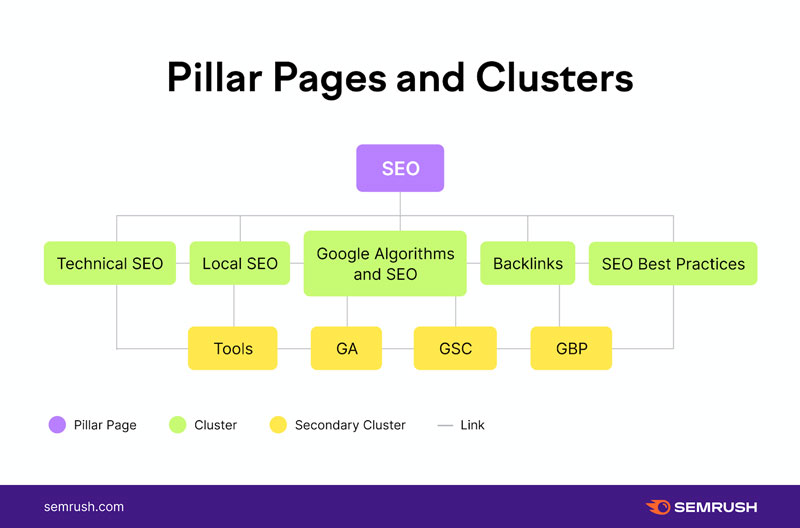
How to Build an Internal Linking Strategy?
For creating a successful internal linking strategy, we suggest using content creation methods like content mapping or keyword mapping. This helps ensure that the articles on the website are centered around specific content and keywords, ensuring the relevance of the articles.
To delve deeper into the process of building internal links for SEO, ThimPress will guide you through the effective and proper methods of implementing internal links.
Identify The Main Content on Your Website
Before diving into your website’s internal linking strategy, identify its core content. These are the primary pages that showcase your products or services and act as entry points for most visitors, typically linked from your homepage.
For example:
- E-commerce store: Your product categories, like “Clothing,” “Electronics,” or “Home Goods.”
- Blog: Your most popular blog posts or evergreen content (highly relevant and enduring).
- Service provider: Pages detailing your services, like “Web Design” or “Marketing.”
Understanding this essential content is crucial for crafting an effective internal linking structure that guides users effortlessly through your website.
Content Mapping and Keyword Mapping
Content mapping and keyword mapping are two crucial SEO strategies that work together to create a user-friendly and search-engine-optimized website. Let’s break down the differences:
- Content Mapping: This focuses on structuring your website’s content logically. It involves grouping similar content together and strategically linking them internally. This creates a clear hierarchy and helps users find related information easily.
- Keyword Mapping: This is about understanding how users search for information related to your website’s niche. By researching relevant keywords and search terms, you can tailor your content to address those queries.
Plan Your Destinations
When building your website’s internal linking structure, consider the user journey. Identify the most relevant and valuable page to direct visitors to, ensuring the link seamlessly integrates with both your content and the destination page.
Here’s an example: Imagine you’re writing a blog post on top educational themes for WordPress. Instead of linking to a broad “Education Theme” category page, consider a specific theme that perfectly complements your blog post’s content. This focused approach keeps users engaged and guides them towards the information they truly need.
Craft Compelling Anchor Text with Keywords
Weaving relevant keywords into your anchor text is a strategic SEO technique.
It benefits both search engines and users:
- Search Engines: Keywords in anchor text act as clues, helping search engines understand a page’s topic and its relevance to specific searches. This can potentially improve your ranking for those keywords.
- Users: Descriptive anchor text acts like a mini-summary, informing users exactly what awaits them on the linked page. This transparency builds trust and encourages clicks.
PRO TIPS: While including your target keyword is valuable, strive for a natural flow. Here are some tips:
- Variety is Key: Don’t stuff every link with the same exact match keyword. Use relevant synonyms, long-tail keywords, or descriptive phrases related to the linked content.
- Focus on User Experience: Prioritize clear and concise language. Avoid generic terms like “click here” or “learn more.”
- Maintain a Balanced Anchor Text Profile: A healthy mix of keyword-rich and descriptive anchors creates a natural reading experience for users and avoids triggering search engine penalties.
Example:
Imagine you have a blog post on “Best Dog Training Techniques.” Instead of using “click here” to link to your “Dog Training Tips” page, you could use a more descriptive anchor text like “discover effective dog training tips.” This is informative for users and helps search engines understand the connection.
Strengthen Your Content with Contextual Links
Links are like bridges, guiding readers to explore deeper on a topic. When crafting your content, embed links that seamlessly connect to the point you’re making. Ensure these links lead to high-quality sources directly relevant to your discussion.
Avoid Misdirection: Relevancy is Key. Mismatched links can be jarring for readers and confuse search engines. Imagine you’re discussing the history of chocolate, and the linked text says “cocoa beans” but leads to a page about coffee production. This breaks the flow and reduces trust.
Instead, link the text “cocoa beans” to a credible source about their origin or processing in chocolate production.
Examples of Contextual Linking
- Deepen Understanding: If you mention a specific SEO strategy, link to a detailed explanation of that strategy on your site or another trustworthy source.
- Credibility Boost: Link to reputable research or data to support your claims and enhance your content’s authority.
- Further Exploration: For complex topics, link to relevant resources that provide readers with a chance to delve deeper.
It’s important not to put links that don’t match the words you’re using as the link. This kind of mismatch can mislead users and might lead to penalties from Google, impacting your website’s authority.
Boost New Content with Strategic Internal Linking
Internal linking connects your website’s pages, helping users navigate and discover relevant content. It also plays a vital role in search engine optimization by indicating the importance of specific pages to search engines.
Leveraging High-Performing Pages. Not all links are created equal. Link “authority” – a measure of a page’s importance – is passed on to linked pages. To maximize the impact of your new content, prioritize linking from high-authority pages on your site. These are typically pages that already rank well in search results or receive significant traffic.
Focus on Relevance. The anchor text – the clickable text of the link – should accurately describe the linked page’s content. While including relevant keywords can be beneficial, prioritize clarity for users. Misleading anchor text can confuse users and potentially harm your SEO.
Add Related Content in The Related Post Section
Adding related content to your “Related Posts” section is a win-win. It keeps readers engaged by suggesting similar content they might enjoy, and it strengthens your website’s internal linking structure.
This helps search engines understand how your content connects, potentially boosting the ranking of both your current post and the linked pages.
Here’s why it works:
- Enhanced User Experience: Readers can dive deeper into topics they find interesting, increasing their time spent on your site.
- Improved SEO: Strong internal linking helps search engines understand your website’s structure and the relationships between your pages.
- Boosted Rankings: By linking to relevant, high-quality content, you can potentially improve the overall ranking of both pages in search results.
Uncover Valuable Insights with Internal Link Tracking
Knowing how your internal links perform is crucial for optimizing your website’s user experience and SEO strategy. Powerful SEO tools like Ahrefs, SEMrush, and MOZ can reveal valuable data on internal link clicks. This data empowers you to refine your strategy by focusing on what resonates most with your audience.
Regularly Check for Broken Links
Broken links can lead to a frustrating user experience and hinder your SEO performance. To prevent this, proactively check your website for broken links on a regular basis.
Here’s how to find and fix them:
- Utilize SEO Audit Tools: The tools mentioned earlier can efficiently identify broken links on your website.
- Fresh Start Advantage: If you’re building a new website, prioritize good on-page SEO from the beginning. This will minimize the need for URL changes in the future, reducing the need for redirects (which Google isn’t a huge fan of).
By implementing these practices, you’ll ensure a healthy internal link structure that enhances user experience and SEO.
Frequently Asked Questions About Internal Links
ThimPress will answer some of the most common questions about internal linking strategy based on the most common questions asked on Google.

How Many Internal Links Per Page for SEO?
Internal links, connecting your web pages to each other, are a cornerstone of good SEO and user experience. But how many links should you include?
There’s no magic number. Focus on creating a well-structured website with high-quality, relevant internal links.
How to Check Internal Links of A Website?
To check the internal links of a website, you can use a variety of tools such as Google Search Console, Ahrefs, MOZ, or SEMrush. For more details:
- Google Search Console provides a free and easy-to-use way to see all of the internal links on your site. Simply log in to your account, select your website, and navigate to the “Internal Links” report under the “Links” tab. Here you will find a list of all the internal links on your site, including the URLs of the pages they point to.
- Ahrefs, MOZ, and SEMrush are paid tools that provide more advanced features for analyzing internal links. These tools provide information about the strength and quality of your internal links, including metrics such as domain authority and page authority.
They can also help you identify broken or orphaned pages on your site, which can negatively impact your SEO efforts.
Difference Between an Internal Link and an External Link?
Internal links are links that point to other pages on your own website. These links help users navigate your site and can also help search engines understand the structure and hierarchy of your content.
External links, on the other hand, are links that point to pages on other websites. These links can be valuable for SEO if they come from high-quality sites in your industry. By linking to authoritative external sources, you can demonstrate to search engines that your content is relevant and trustworthy.
Conclusion
In short, it’s important to know how to use internal links well. This helps make your website better for users and more visible. By putting links in your content in a smart way, you can help readers find related information, make your articles more detailed, help search engines find your site, make your links more trustworthy, and create a website that’s easy to explore.
Enjoy building internal links!
Read More: 20+ Free Mobile-Friendly & Responsive HTML Email Templates
Contact US | ThimPress:
Website: https://thimpress.com/
Fanpage: https://www.facebook.com/ThimPress
YouTube: https://www.youtube.com/c/ThimPressDesign
Twitter (X): https://twitter.com/thimpress




