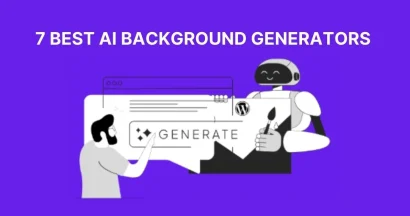Figma has rapidly become a favorite tool for web designers, offering a collaborative and intuitive platform for crafting stunning website designs. For a deeper dive into its capabilities, check out our comparison of Canva vs. Figma: Which Is Best for Designers? But how do you seamlessly transition those pixel-perfect creations from Figma to WordPress? That’s where the magic of Figma plugins for WordPress comes in!
These powerful plugins bridge the gap between design and development, making converting your Figma designs into fully functional WordPress websites easier.
In this post, we’ll explore the 7+ best Figma plugins for WordPress, highlighting their key features and how they can streamline your workflow. Whether you’re a seasoned developer or just starting out, these tools can save you time and frustration. Enhance your design process further with our guide on What You Can Do With Canva For WordPress Designs.
Eduma – Education WordPress Theme
We provide an amazing WordPress theme with fast and responsive designs. Let’s find out!
UiChemy
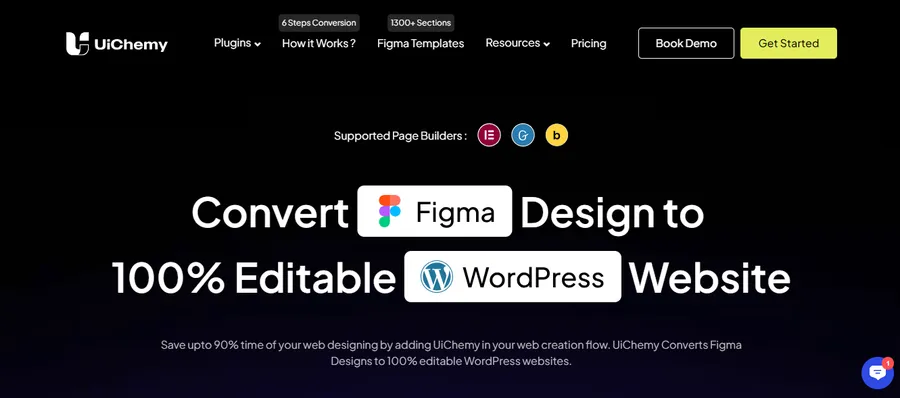
UiChemy is a powerful Figma to WordPress plugin that simplifies the process of converting Figma designs into pixel-perfect WordPress websites. With UiChemy, you can seamlessly transfer your Figma designs to WordPress, eliminating the need for manual coding and saving valuable development time. The plugin boasts an intuitive interface, making it accessible to both experienced developers and designers with limited technical expertise. UiChemy’s key strength lies in its ability to maintain the integrity of your Figma designs, ensuring that the final WordPress website is a faithful representation of your original vision.
Key Features:
- One-Click Conversion: Convert your Figma designs to WordPress with a single click.
- Pixel-Perfect Accuracy: Maintain the precision of your Figma designs in the WordPress output.
- Responsive Design: Ensure your website looks flawless on all devices.
- Gutenberg Compatibility: Seamlessly integrates with the Gutenberg editor for easy customization.
- SEO-Friendly Code: Generate clean and optimized code for improved search engine visibility.
WPLandings
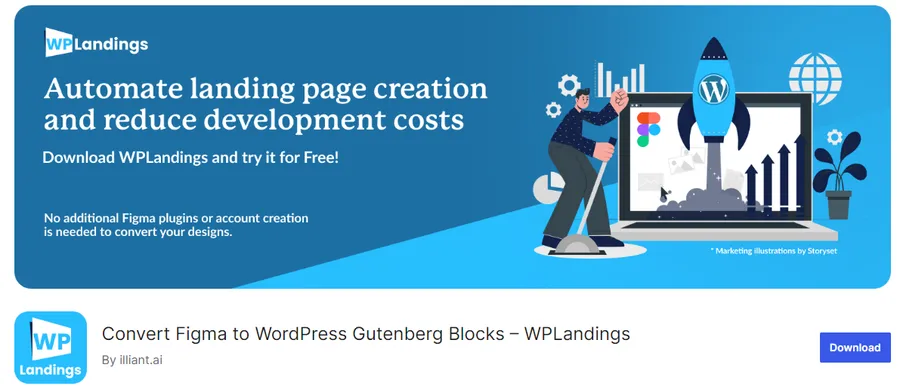
WPLandings is a versatile Figma to WordPress plugin that streamlines the conversion of Figma designs into WordPress landing pages. It focuses on simplifying the creation of landing pages by automating the transfer of design elements from Figma to WordPress. This plugin eliminates the need for complex coding, allowing you to generate landing pages that align with your Figma designs quickly. WPLandings is particularly beneficial for marketers and businesses seeking to create visually appealing and effective landing pages without extensive technical knowledge.
Key Features:
- Effortless Landing Page Creation: Quickly generate WordPress landing pages from your Figma designs.
- Gutenberg Block Integration: Convert Figma designs into Gutenberg blocks for easy editing and customization.
- Image and Text Extraction: Automatically extracts images and text from your Figma designs.
- Responsive Design Support: Ensure your landing pages are optimized for various screen sizes.
- No Coding Required: Create stunning landing pages without writing a single line of code.
Yotako
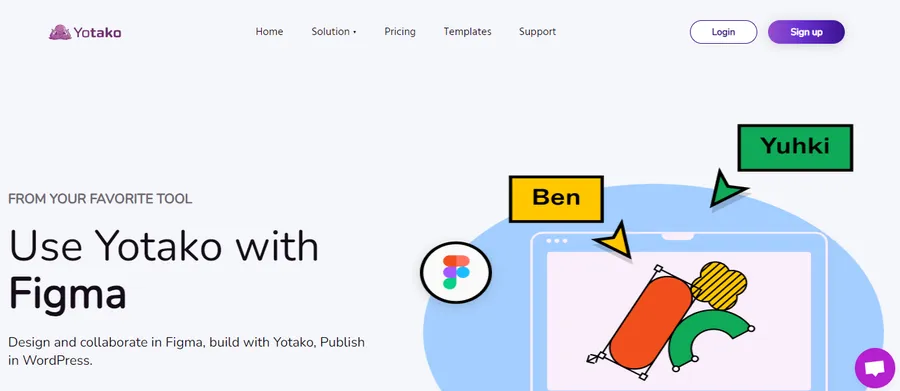
Yotako offers a comprehensive solution for Figma to WordPress conversion, catering to both designers and developers. This plugin provides a robust set of features that streamline the conversion process and enhance the functionality of your WordPress website. Yotako excels in its ability to handle complex Figma designs, making it an ideal choice for intricate website projects. It also offers advanced customization options, allowing developers to fine-tune the WordPress output to meet specific requirements.
Key Features:
- Advanced Conversion Capabilities: Handles complex Figma designs with ease.
- Developer-Friendly Tools: Offers extensive customization options for developers.
- WooCommerce Compatibility: Seamlessly integrates with WooCommerce for e-commerce websites.
- Dynamic Content Support: Enables the creation of dynamic WordPress websites.
- Performance Optimization: Generates optimized code for fast loading speeds.
Fignel

Fignel is a relatively new yet promising Figma to WordPress plugin that prioritizes speed and efficiency. It aims to simplify the conversion process by providing a straightforward and intuitive interface. Fignel is particularly well-suited for designers and developers who value a quick and hassle-free conversion experience. While it may not offer the same extensive feature set as some of its counterparts, Fignel excels in its simplicity and ease of use, making it an ideal choice for those seeking a streamlined conversion process without complexities.
Key Features:
- Fast and Efficient Conversion: Quickly convert Figma designs to WordPress with minimal effort, saving valuable time and resources.
- User-Friendly Interface: Simple and intuitive design for easy navigation and a seamless user experience.
- Clean Code Generation: Produces clean and well-structured code, ensuring optimal website performance and maintainability.
- Lightweight and Fast: Minimal impact on website performance, contributing to fast loading speeds and a smooth user experience.
- Regular Updates: Actively maintained with frequent updates and improvements, ensuring compatibility and addressing user feedback.
WireFrame
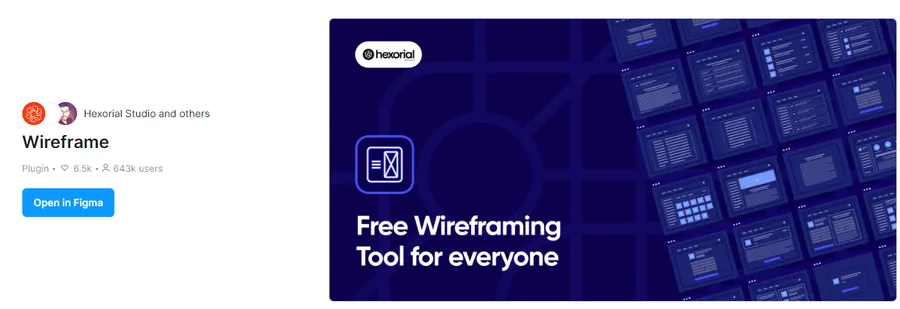
While not a direct Figma to WordPress plugin, WireFrame is a valuable tool that can aid in the conversion process. This Figma plugin allows you to quickly create wireframes from your Figma designs, providing a skeletal framework for your WordPress website. By generating wireframes in Figma, you can effectively plan the structure and layout of your website before proceeding with the actual conversion. This can save you time and effort in the long run, ensuring a more organized and efficient development process.
Key Features:
- Rapid Wireframing: Quickly generate wireframes from your Figma designs, providing a visual blueprint for your website structure.
- Customization Options: Offers various customization options to tailor the wireframes to your specific needs.
- Improved Planning: Facilitates better planning and organization before converting your designs to WordPress.
- Enhanced Collaboration: Streamlines collaboration with developers by providing a clear visual representation of the website structure.
- Free and Accessible: Available as a free plugin within the Figma community, making it accessible to all users.
DataPocket
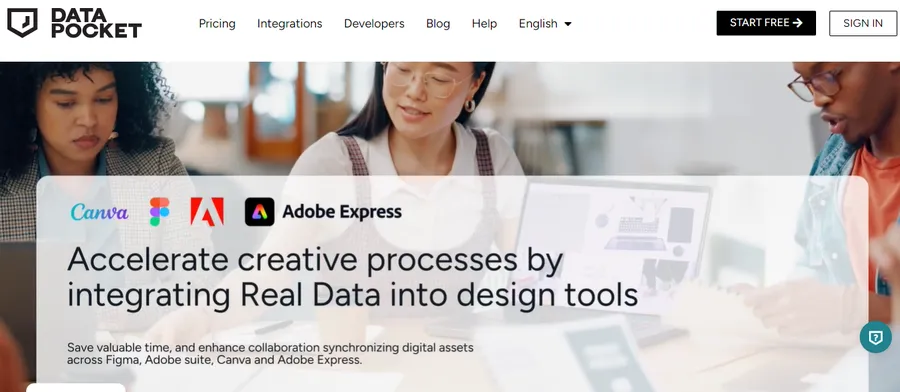
DataPocket is another tool that, while not directly converting Figma to WordPress, can be a valuable asset in your workflow. This plugin specializes in extracting design data from Figma, such as colors, typography, and spacing. This information can then be used to create a design system or style guide for your WordPress website, ensuring consistency and cohesiveness across your design and development. By leveraging DataPocket, you can maintain design integrity and streamline the implementation of your Figma designs in WordPress.
Key Features:
- Design Data Extraction: Effortlessly extracts design data from your Figma files, including colors, typography, and spacing.
- Design System Creation: Facilitates the creation of a comprehensive design system or style guide for your WordPress website.
- Improved Consistency: Ensures consistency in design elements across your website, enhancing the user experience.
- Streamlined Workflow: Streamlines the implementation of your Figma designs in WordPress by providing readily available design data.
- Collaboration: Enhances collaboration between designers and developers by providing a centralized source of design information.
Colormate
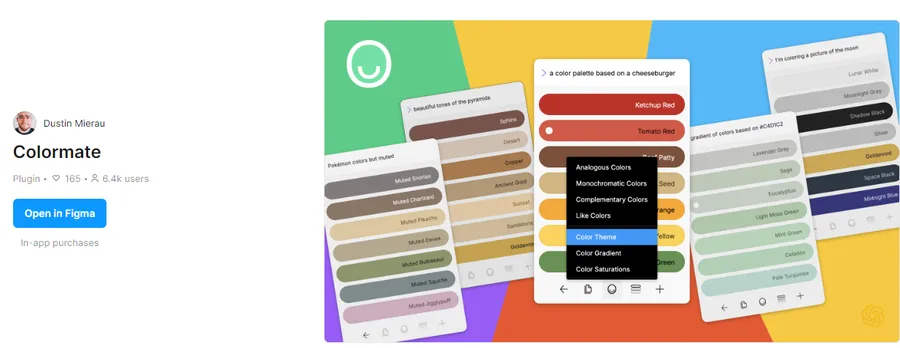
Colormate plays a crucial role in ensuring design consistency when transitioning from Figma to WordPress. This Figma plugin focuses on simplifying the process of extracting and managing colors from your Figma designs. It allows you to create and export color palettes that can be easily integrated into your WordPress website, ensuring that the visual identity of your design remains consistent across platforms. Colormate is a valuable tool for designers and developers who prioritize brand consistency and want to maintain a cohesive visual language throughout their web project.
Key Features:
- Effortless Color Extraction: Easily extract color palettes from your Figma designs with a few clicks.
- Palette Management: Create, organize, and manage color palettes for different projects or design elements.
- Export Options: Export color palettes in various formats compatible with WordPress and other web development tools.
- Color Accessibility: Analyze color contrast to ensure your design meets accessibility standards.
- Streamlined Workflow: Simplifies the process of maintaining color consistency between Figma designs and WordPress websites.
Conclusion
The availability of these powerful Figma to WordPress plugins has significantly simplified the process of translating Figma designs into functional WordPress websites. Whether you prioritize advanced functionality, speed, or design consistency, there’s a plugin that can cater to your specific needs and streamline your workflow. Hopefully, designers and developers can save valuable time, reduce errors, and create stunning WordPress websites that faithfully capture the essence of their Figma creations.
Read more:
10+ Best Figma AI Plugins for UI/UX Designers
9+ Best Free Photoshop Alternatives
12+ Best Photo Editing Software
Contact US | ThimPress:
Website: https://thimpress.com/
Fanpage: https://www.facebook.com/ThimPress
YouTube: https://www.youtube.com/c/ThimPressDesign
Twitter (X): https://x.com/thimpress_com