Landing pages are essential for capturing leads, promoting offers, and driving conversions. However, creating effective landing pages can be a daunting task, especially if you lack coding or design skills.
Thankfully, the landing page builder comes in as the most powerful tool that simplifies the process of building, launching, and optimizing landing pages, empowering businesses of all sizes to achieve their marketing goals. A great landing page works hand-in-hand with a solid WordPress theme to create a cohesive user experience.
This article explores the best landing page builders, highlighting their key features, pros, cons, and pricing to help you choose the perfect solution for your needs. Whether you’re looking for a free and simple option or a robust platform with advanced features, you’ll find the right tool to elevate your marketing campaigns.
Let’s get started!
Eduma – Education WordPress Theme
We provide an amazing WordPress theme with fast and responsive designs. Let’s find out!
What is a Landing Page Builder?
A landing page builder is a software tool that allows you to create standalone web pages designed for a specific marketing campaign. Unlike a general website builder, landing page builders focus on conversion optimization, providing features like:
- Drag-and-drop interfaces: Making it easy to design pages without coding.
- Templates: Providing pre-designed layouts to get you started quickly.
- A/B testing: Allowing you to compare different versions of your page to see which performs best.
- Lead capture forms: Helping you collect contact information from visitors.
- Analytics: Tracking key metrics like conversion rates and visitor behavior.
For WordPress Users: Many businesses use drag-and-drop WordPress page builders like Elementor or WPBakery to create landing pages directly within their existing site, leveraging their current theme and plugins. However, the standalone builders listed below often provide more advanced, dedicated features for conversion optimization.
Why Do You Need a Landing Page Builder?
Using a dedicated landing page builder offers several advantages:
- Increased conversions: Well-designed landing pages focus on a single call to action, minimizing distractions and guiding visitors toward your desired outcome.
- Improved campaign performance: Landing pages allow you to tailor your messaging and design to specific audiences and offers, leading to better results from your marketing campaigns.
- Time savings: Landing page builders simplify the creation process, eliminating the need for coding or design expertise.
- Brand consistency: Maintain a consistent look and feel across your landing pages, reinforcing your brand identity.
LeadPages
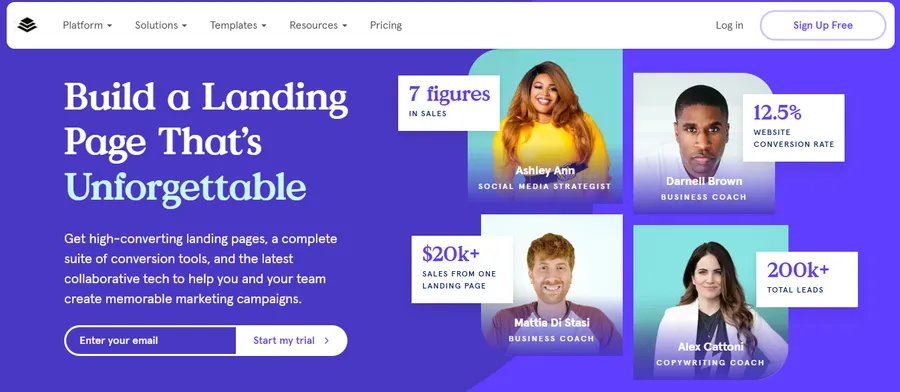
LeadPages is a popular landing page builder that helps businesses create high-converting landing pages. It offers a wide range of features and tools to help you design, launch, and track your landing pages.
Key Features
- Drag-and-drop builder
- Wide range of templates
- A/B testing
- Lead capture forms
- Integrations with popular marketing tools
Pros
- Easy to use, even for beginners
- Affordable pricing
- Good selection of templates
- Strong customer support
Cons
- Limited customization options
- Some features are only available on higher-priced plans
Pricing
- Standard: $37 per month
- Pro: $74 per month
- Conversion: $697 per month
Canva
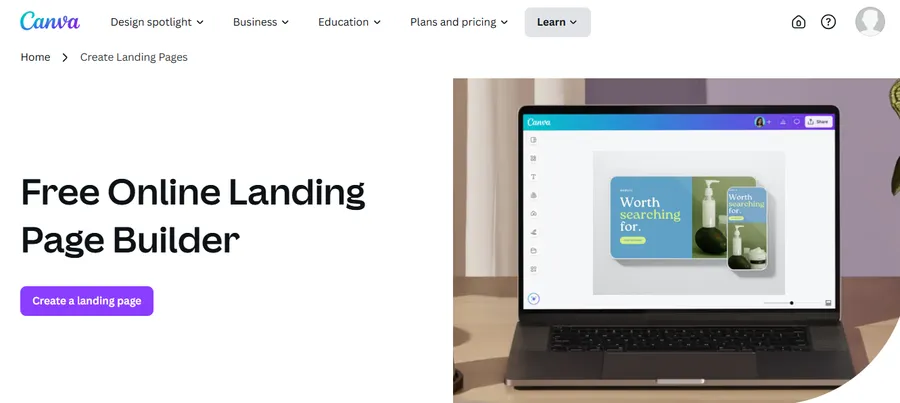
Canva is a popular graphic design tool that also offers a landing page builder. It’s a great option for businesses that want to create visually appealing landing pages without any design experience.
Key Features
- Drag-and-drop interface
- Wide range of templates
- Design tools and elements
- Collaboration features
Pros
- Easy to use, even for beginners
- Wide range of design options
- Affordable pricing
Cons
- Limited features compared to other landing page builders
- Not as much focus on conversion optimization
Pricing
- Free for landing page builder
Wix
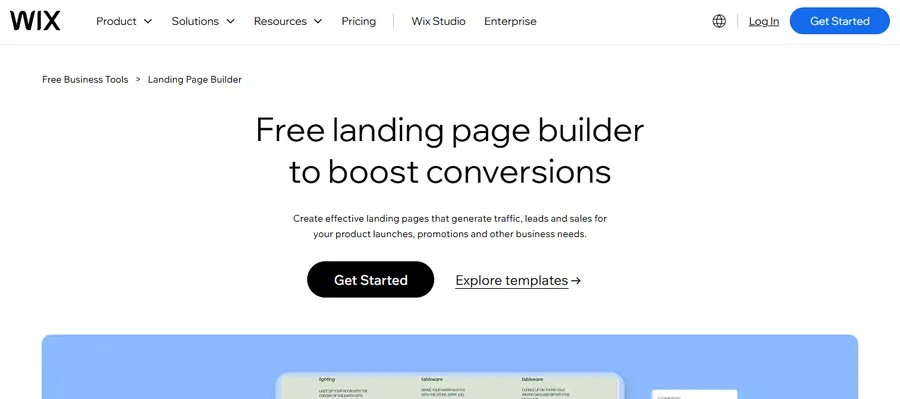
Wix is a leading website builder that also offers a free landing page creation tool. It’s a great option for those who want to create a landing page quickly within a comprehensive and feature-rich ecosystem. It’s often compared against other website builders for small businesses.
Key Features
- Drag-and-drop editor
- AI and automation
- Optimization tools
Pros
- Free to use
- Customizable templates
- Connects with marketing tools
Cons
- Limited features compared to paid Wix plans
Pricing
- Free for landing page builder
Unbounce
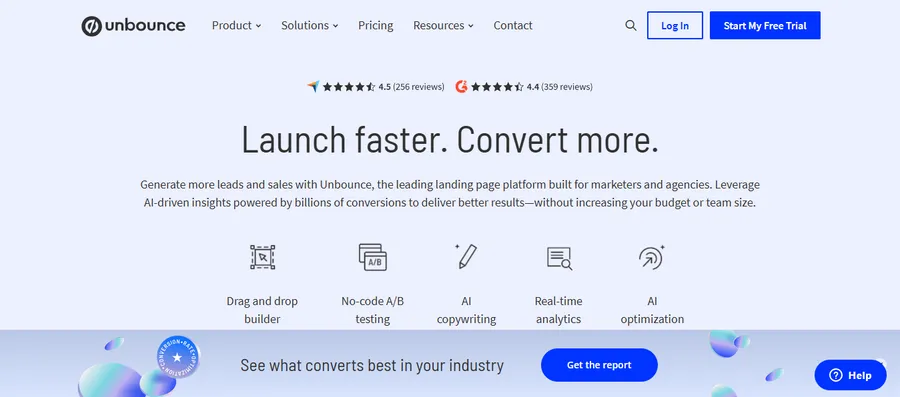
Unbounce is a powerful, conversion-focused platform designed for serious marketers who want to test, optimize, and achieve the highest conversion rates possible. It’s an ideal choice for campaigns that need maximum impact, such as those for non-profits using charity WordPress themes to drive donations.
Key Features
- Drag-and-drop builder
- 100+ templates
- A/B testing
- Popups and sticky bars
- Dynamic text replacement
- Integrations with popular marketing tools
Pros
- Easy to use, even for beginners
- Robust features for creating high-converting landing pages
- Good selection of templates
- Strong customer support
Cons
- Can be more expensive than some other landing page builders
- Limited customization options on lower-priced plans
Pricing
- Build: $74/month
- Experiment: $112/month
- Optimize: $187/month
- Concierge: $649/month
Webflow
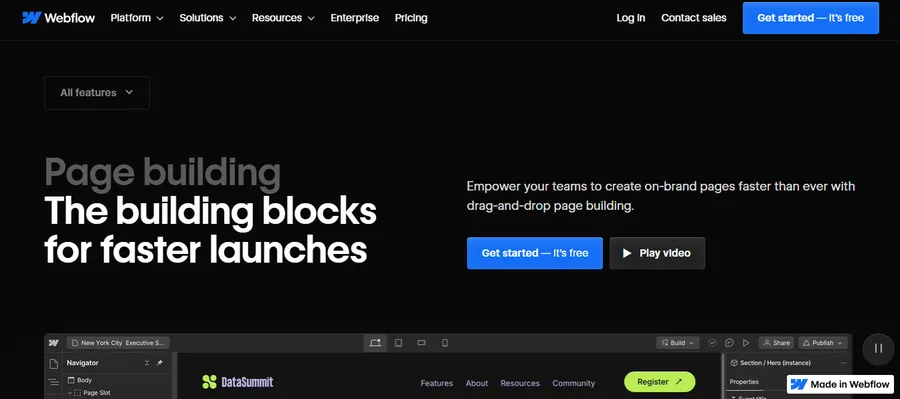
Webflow is a website builder that allows users to create custom, responsive websites without writing code. While not solely a landing page builder, its design flexibility makes it a good option for those who want complete control over the look and feel of their landing pages.
Key Features
- No-code visual development environment
- CMS (content management system) capabilities
- eCommerce features
- Hosting included
Pros
- Highly customizable designs
- No coding required
- Powerful features for building complex websites
Cons
- Can be more challenging to learn than some other landing page builders
- May be overkill for simple landing pages
- Pricing can get expensive as your site traffic grows
Pricing
- Free for landing page builder
HubSpot Landing Page Builder
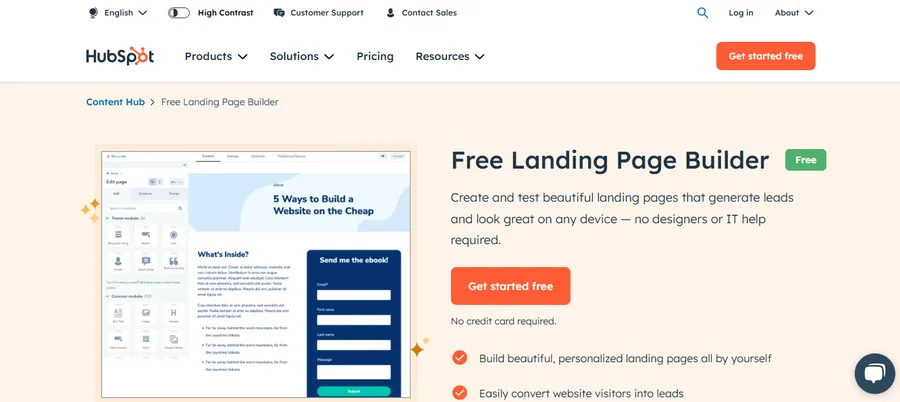
HubSpot offers a free landing page builder as part of their free CRM. It’s a good option for businesses that are already using HubSpot or are looking for a free and easy-to-use landing page builder.
Key Features
- Drag-and-drop editor
- Mobile-optimized templates
- Forms
- Integrates with HubSpot CRM
Pros
- Free to use
- Easy to use, even for beginners
- Integrates seamlessly with other HubSpot tools
Cons
- Limited features compared to paid HubSpot plans
- HubSpot branding on free landing pages
Pricing
- Free
Carrd
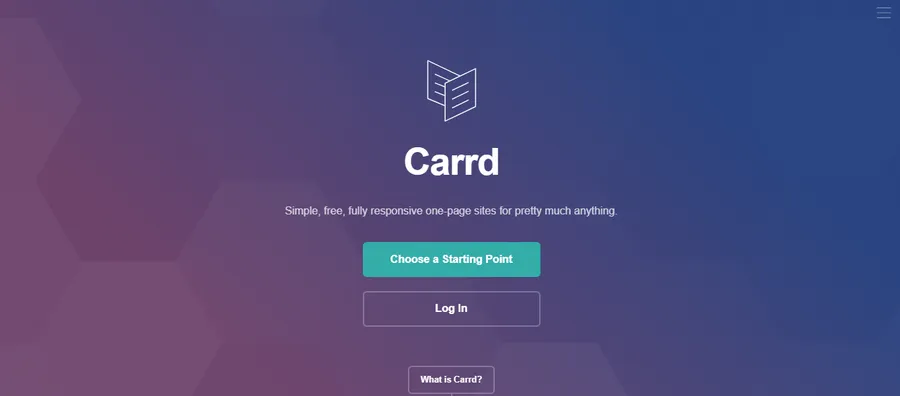
Carrd is a free landing page builder that allows you to create simple, one-page websites. It’s a great option for individuals and small businesses who want to create a landing page quickly and easily.
Key Features
- Simple drag-and-drop interface
- Minimalist design focus
- Mobile-friendly templates
- Forms and widgets
Pros
- Extremely easy to use
- Free plan available
- Great for simple landing pages
- Can be used to build full websites
Cons
- Limited customization options
- Not ideal for complex landing pages
Pricing
- Free plan available
- Pro plans start from $9 per year
Landingi
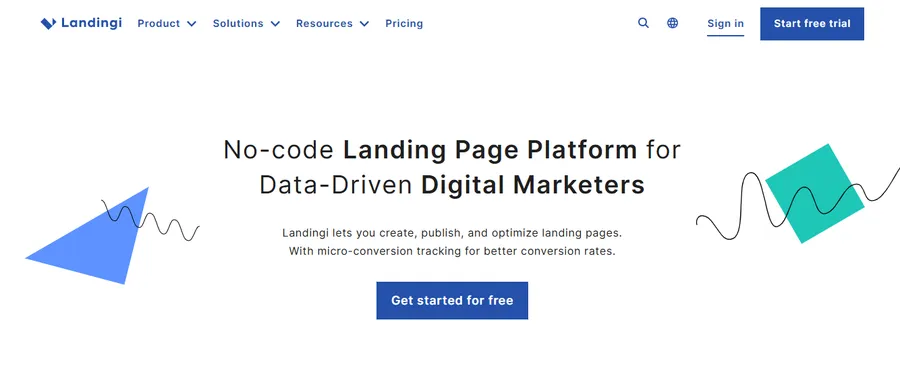
Landingi is a landing page builder that offers a wide range of features and tools to help you create high-converting landing pages. It’s a good option for businesses of all sizes.
Key Features
- Drag-and-drop builder
- Wide range of templates
- A/B testing
- Pop-ups and forms
- Integrations with popular marketing tools
Pros
- Easy to use
- Affordable pricing
- Good selection of templates
- Strong customer support
Cons
- Can be slow to load
- Limited design flexibility
Pricing
- Lite: $24 per month
- Professional: $57 per month
- Unlimited: $820 per month
Swipe Pages
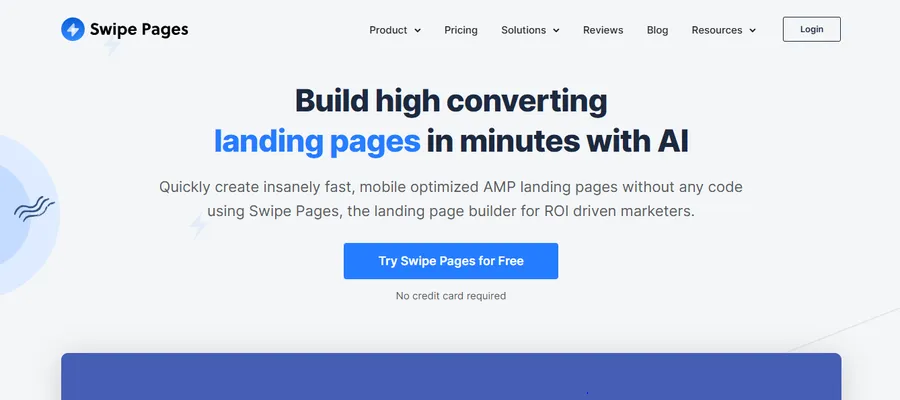
Swipe Pages is a landing page builder that focuses on speed and mobile optimization. It’s a good option for businesses that want to create landing pages that load quickly and look great on all devices.
Key Features
- AMP support for fast-loading
- Mobile-first design
- A/B testing
- Analytics and tracking
Pros
- Fast loading pages
- Mobile-friendly
- Affordable pricing
Cons
- Limited template selection
- Can be difficult to use for beginners
Pricing
- Startup: $29 per month
- Marketer: $69 per month
- Agency: $149 per month
FAQs
Q1: What is the difference between a landing page and a homepage?
A1: A homepage is designed for general exploration, featuring multiple links and navigation options to guide visitors through a website. A landing page is built for a single, specific purpose (e.g., signing up for a webinar, downloading an ebook) and has a focused call-to-action with minimal distractions.
Q2: Do I need a landing page builder if I use WordPress?
A2: Not necessarily. You can build excellent landing pages within WordPress using a flexible WordPress theme and a page builder plugin. However, dedicated landing page builders often offer more advanced analytics, faster A/B testing, and hosting that is separate from your main site, which can be beneficial.
Q3: What are the key elements of a high-converting landing page?
A3: A high-converting landing page typically includes a compelling headline, persuasive copy, high-quality images or video, social proof (like testimonials), a clear and prominent call-to-action (CTA) button, and a simple lead capture form.
Q4: Are free landing page builders good enough?
A4: Yes, for many use cases. Free builders like those from Carrd, Wix, and HubSpot are excellent for simple campaigns, portfolios, or lead capture. However, for serious marketing campaigns that require A/B testing, advanced integrations, and no third-party branding, a paid plan is usually necessary.
In Conclusion
Choosing the right landing page builder can significantly impact your marketing success. Whether you’re a small business owner, a marketing professional, or a large enterprise, the options on our list offer a variety of features and pricing plans to meet your specific needs. From user-friendly drag-and-drop interfaces to advanced analytics and A/B testing capabilities, these tools empower you to create high-converting landing pages that drive results.
Read more: 7 Best Website Builders for Small Business (Tested & Compared)
Contact US | ThimPress:
Website: https://thimpress.com/
Fanpage: https://www.facebook.com/ThimPress
YouTube: https://www.youtube.com/c/ThimPressDesign
Twitter (X): https://x.com/thimpress_com



