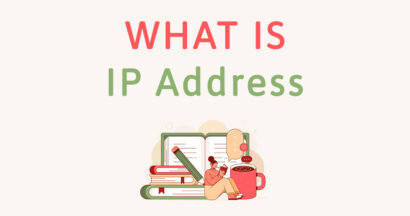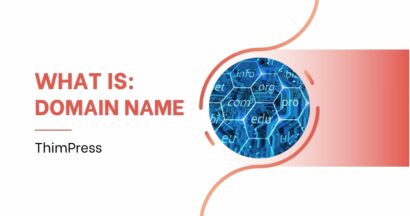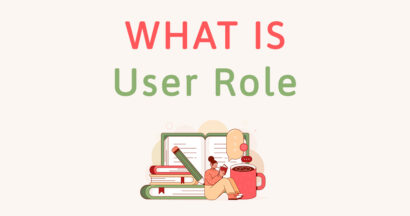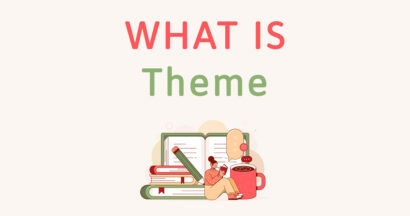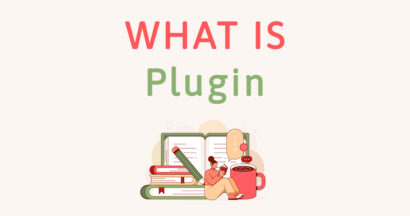What is User Experience?
What is User Experience? You instantly judge a website when you visit it based on how it appears and feels. Is it visually appealing and simple to use, or is it obsolete and challenging to use? If you’re successful in solving the problem, you’ll either feel satisfied or let down….