“How to Create an Online Course” has become one of the most common questions in this period where COVID-19 is spreading widely.
People are moving online significantly, and the demand for online education is also reaching its peak. On the market, you can find a lot of educational WordPress themes, but LearnPress stands out from the crowd.
Today, we want to show you how to create an online learning course with the LearnPress plugin. You can also use it to make a website with WordPress but we will talk about it in another post about creating a website with WordPress.
Install & Setup LearnPress Before Creating an Online Course
In case you have not set up LearnPress:
- You can refer to the LearnPress documentation and how to set it up.
- Our quick setup guide LearnPress in blog format may be helpful if you don’t want to read the documentation.
How To Create An Online Course with LearnPress
To create a course in LearnPress, you should open your WordPress Dashboard and go to LearnPress.
On the sidebar dashboard, you will find and hover your mouse over Courses, then click on the “Add New” part.
You can add the course title, click to add images or videos, and write the course description here. Also, you can freely edit your course with options such as font, color, alignment, etc.
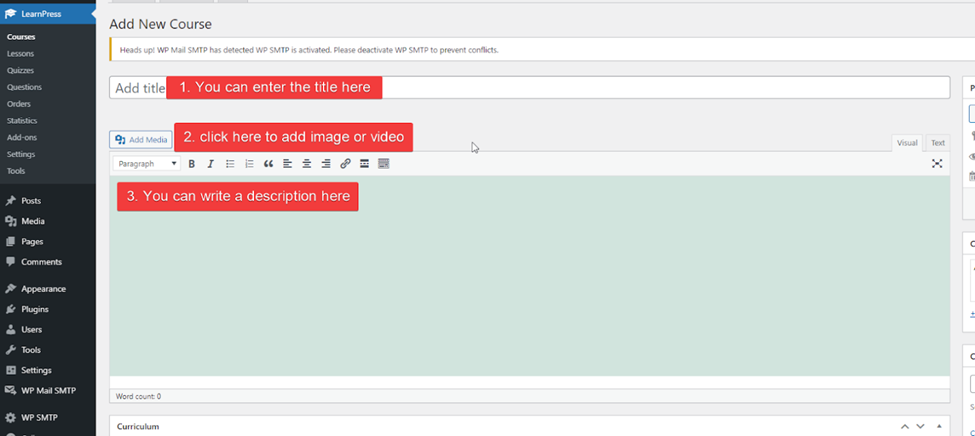
Next, let’s go ahead and scroll down to the curriculum part to create a new section.
Then, you will type your section name and press enter.
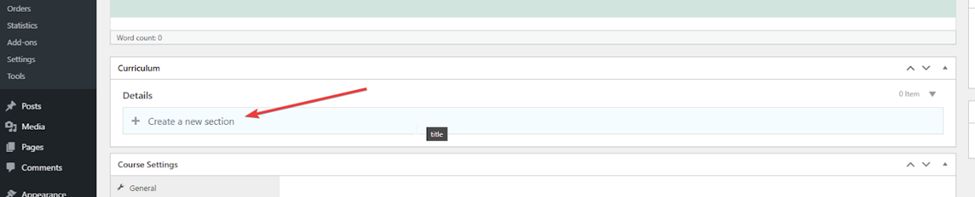
Then, you can add text to the LearnPress section description. Also, you can select items or create new lessons, quizzes, and questions, depending on your choice.
If you click on the small book icon, you can create a lesson. If you click on the small clock icon, you can create a quiz.
Below, you can see the button “Select items.” If you have a lot of questions and quizzes, you can always check them here. Each week, you can make as many lessons as you need. Remember to check your course regularly to avoid mistakes.
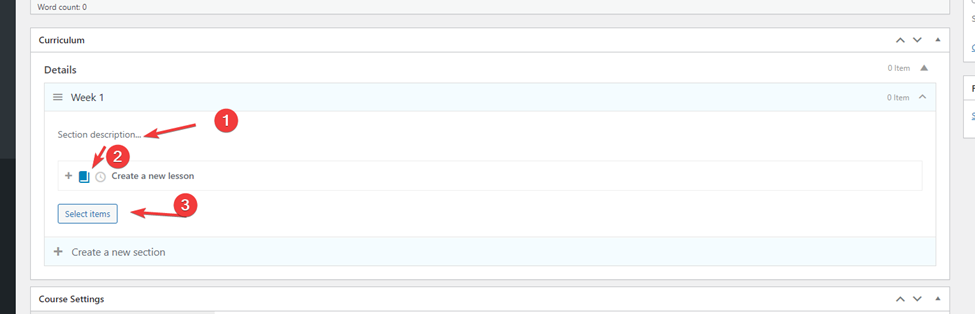
And that’s all for how to create a course with LearnPress. In addition, we have also published the article “LearnPress Course Setting Options” guide. You can read and understand more about how to set up courses in LearnPress.
Don’t forget to try Eduma, the WordPress theme that will transform your online learning experience. With its powerful features and intuitive design, Eduma is the perfect platform for creating an engaging and effective online learning environment.
If you are concerned about how to install Eduma, don’t worry, detailed instructions on how to install Eduma on WordPress by ThimPress are right here for you!
Additionally, if you are new and need more information on how to turn WordPress into a website for education purposes, you can refer to our in-depth article on WordPress for Education: A Comprehensive Guide.
Read more about LearnPress:
Contact US | ThimPress:
Website: https://thimpress.com/
Fanpage: https://www.facebook.com/ThimPress
YouTube: https://www.youtube.com/c/ThimPressDesign
Twitter (X): https://twitter.com/thimpress


