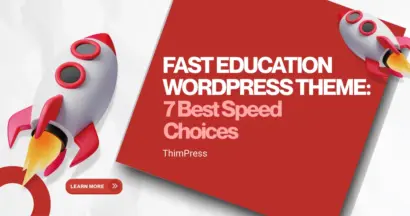How to Use Google Trends for SEO? Google Trends is a free tool that may be used for tracking the trend of a keyword’s search popularity. For SEO Specialists, this information can be helpful for finding relevated keywords to focus on, tracking the progress of those keywords over time, and staying away keyword competition.
Google Trends can be a powerful tool to help you get an overview of the content you want to explore. Join ThimPress to learn the best ways to use Google Trends for SEO right away!
Search for Relevant Keywords.
Google Trends can be used to Search for Relevant Keywords for your website (images, news, e-commerce, etc.), blog, or YouTube.
You need to enter a keyword into the search bar and Google Trends will show you how popular that keyword is (by how many different ways), as well as related keywords.
It is best for searching Keyword popularity on Google. This convenience is likened by SEOs to a tool called Google Keyword Trends.
Step-by-step on Search for Relevant Keywords using Google Trends:
- Enter the keyword you want to check into Google Trends.
- You can view a graph of the keyword’s search volume over time via Google Trends.
- The popularity of a keyword increases with the volume of searches.
- You can also see related keywords by clicking on the “Related queries” tab.
- Consider using these related keywords on your website or blog as well.
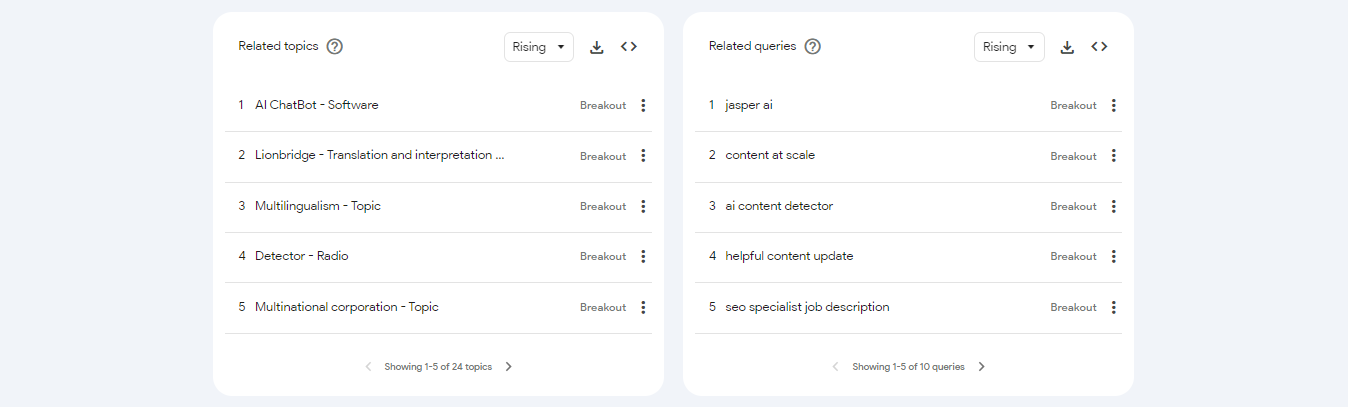
In the example in the image. I searched for the keyword “SEO Content” and data from Google Trends showed that during the time I selected, it seemed that keywords and topics related to SEO Content about AI were having high queries.
Pro Tips: Choose the right country, time, category, and platform you are running your content campaign. It would be pointless or ineffective if you are producing content for US users but measuring keyword trends in India.
Track the Effect of Your Keywords.
Once you have identified some relevant keywords, you can use Google Trends to track the effect of those keywords over time.
This may help you to figure out whether or not your keywords are growing in popularity and adjusting your SEO strategy effectively.
Step-by-step on how to Track the Effect of Your Keywords using Google Trends:
- Enter the keyword you want to track in Google Trends.
- Select the “Interest over time” tab.
- The search volume for that keyword over time will be displayed as a graph.
- By selecting the “Related queries” option, you can also view the trend for relevant keywords.
- You can make a customized report to keep track on the success for multiple keywords.
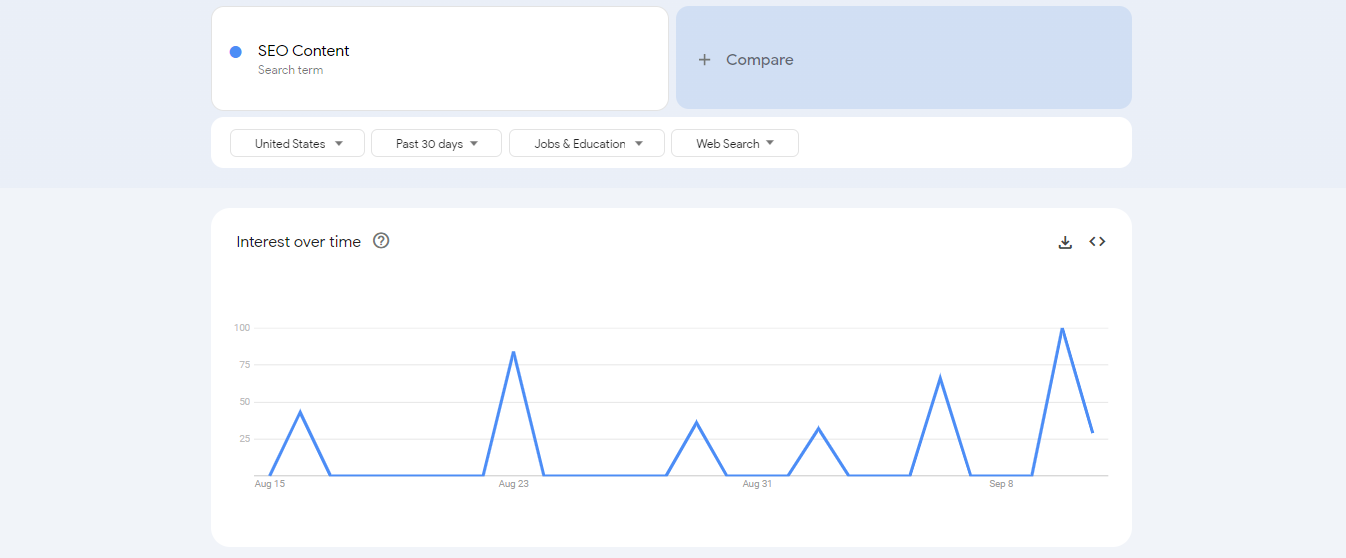
For example. The image above reflects the times when there were high queries about “SEO Content”. Comes with times of low queries based on date and search volume. You can also download data using the download button in the menu bar
Pro Tips: In case you want to accurately measure whether your URL page captures the keyword, you can use Google Search Console to do that By using the Page/Exact URL feature in Search Results.
Stay away from Keyword Competition.
Google Trends can also be used to Stay away from Keyword Competition.
If a keyword appears to be quite popular, it is probably very competitive. It will therefore be challenging to rank for that keyword on Google.
In other words, it will be difficult for your website to capture that keyword. However, it can increase impressions of your website if you structure the content of your posts well.
Some things to look for to Stay away from Keyword Competition:
- The keyword’s search volume. The higher the search volume, the more competitive the keyword is likely to be (because other websites also prioritize producing content based on search volume).
- The keyword’s difficulty score. This is a measure of how difficult it is to rank for a keyword on Google. This score is based on currently ranked content, you may need to research the content of your competitors on page 1 SERP to better understand the difficulty.
- The number of results that are already ranking for the keyword. The more results that are already ranked, the more difficult it will be to rank for that keyword.
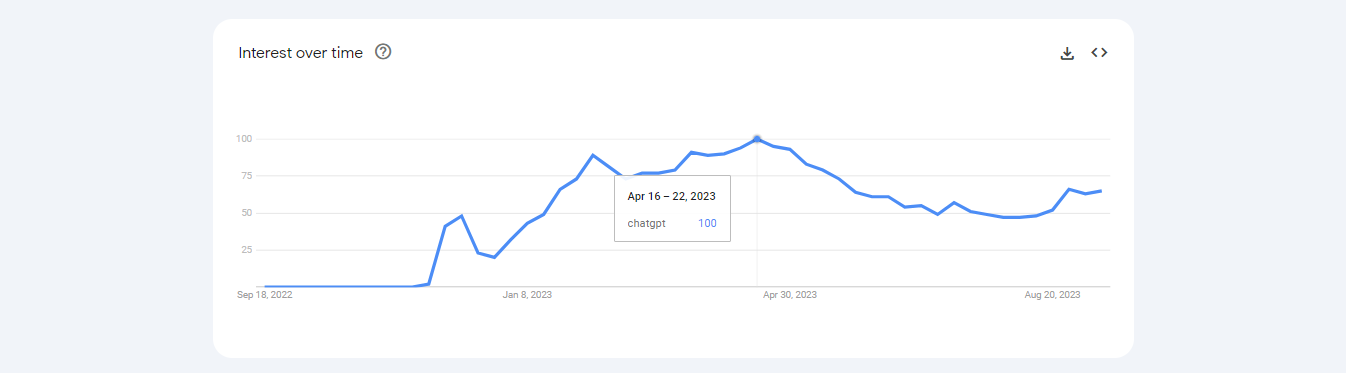
For example. The image above shows In mid-April 2023 Keyword “ChatGPT” has difficulty level 100, you should stay away from it.
Pro Tips: Start with long-tail keywords like product name, product usage, or user search intent. After producing a large amount of long-tail keyword content, you can create a Pillar Post that uses short keywords to link this content together. This will greatly improve your website’s relevance to that content.
Keywords that have high volume but are difficult to compete with can also be considered because you can use that keyword as an external link to supplement the post and increase the Link Juice of your post.
Look for Seasonal Keyword Trends.
Google Trends can also be used to Look for Seasonal Keyword Trends.
For example, if you are selling an Education WordPress Theme, you can use Google Trends to see when people start searching for that product. You can use this information to time your marketing activities effectively.
Step-by-step on how to Look for Seasonal Keyword Trends using Google Trends:
- Enter the keyword you want to check into Google Trends.
- Select time “Past 90 days” or Custom time range for select seasonal.
- Select the “Interest over time” tab.
- This will show you a graph of the search volume for that keyword over time.
- Look for increases in the number of searches. These spikes may represent seasonal trends.
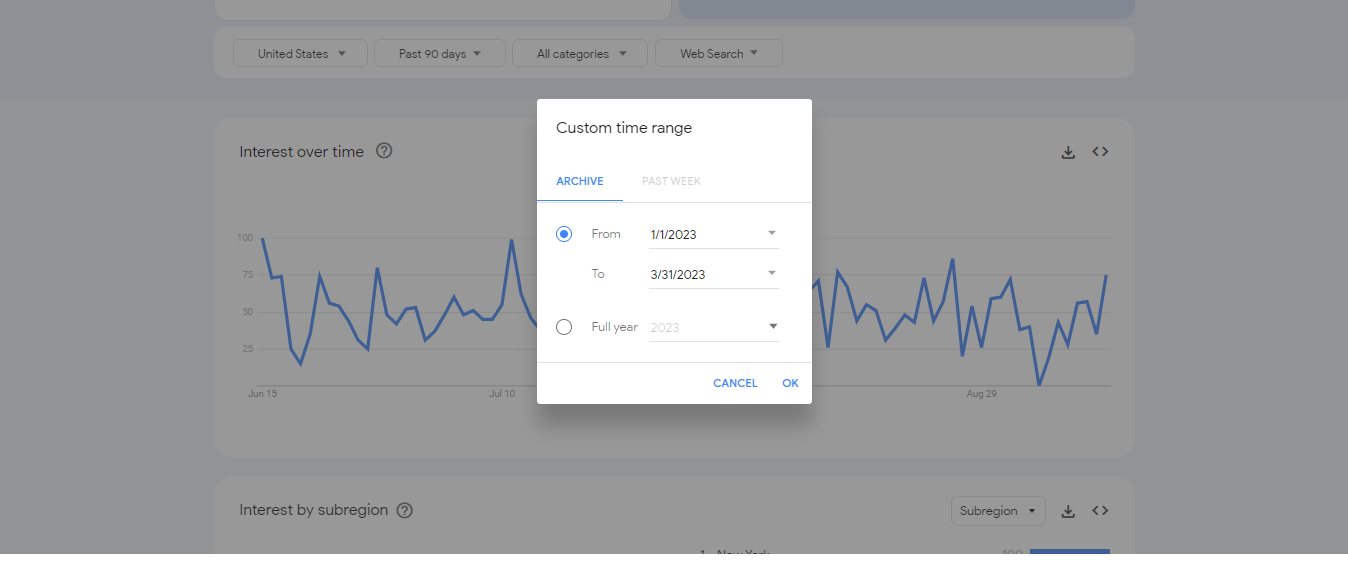
For example. In the image above I can choose the time period I want to measure keyword volume by clicking “Custom time range”, this allows you to measure keyword trends based on your own seasons.
Map out Your Website Content.
Google Trends can be used to map out your website content. In other words, you can use Google Trends for Content Marketing.
You may find topics that are popular and that people are interested about learning more about by tracking the search trends for your industry.
This information can help you to map your content that is relevant and engaging to your audience.
Step-by-step on how to Map out Your Website Content using Google Trends:
- Visit Google Trends and type in a keyword related to your industry.
- To view more related and trending keywords, visit the “Related queries” and “Related topics” page.
- Select “Top” to select related keywords with the highest queries from top to bottom.
- Once you have found certain subjects that are currently popular, you may begin to brainstorm ideas for content you could write about those topics.
And don’t forget to use Internal Linking Tools to link related posts. Of course you can also do it manually by adding links to WordPress posts.
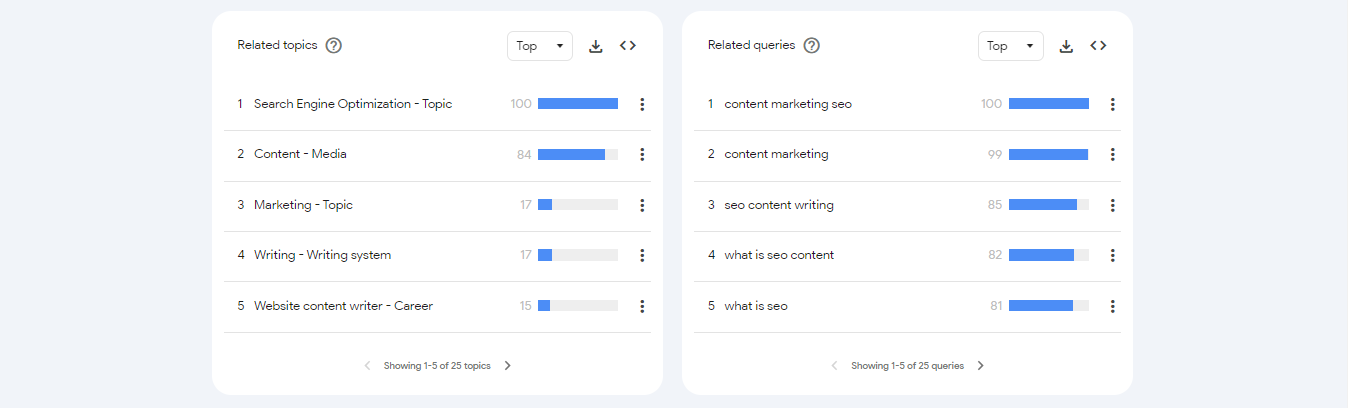
Pro Tips: The last step “Brainstorming ideas for content” can be difficult for beginners. You can use tools that suggest how to produce content according to search intent/keyword such as SEMrush (for small and medium enterprises) or Ahrefs (for large businesses because its price is quite high).
Improve The Content on Your Website.
You can use Google Trends to Improve the content on your website for search engines.
It can be used to target keywords that are trending, you can increase your chances of ranking high or at least increase impressions in the Google search results.
Here are some steps on how to Improve The Content on Your Website using Google Trends:
- Enter a keyword related to the content of your website in Google Trends.
- To view more related and trending keywords, visit the “Related queries” and “Related topics” page.
- Select “Rising” to select related keywords with trending queries.
- You can begin to optimize the content of your website for those keywords once you figure out some trending topics at the time you have selected.
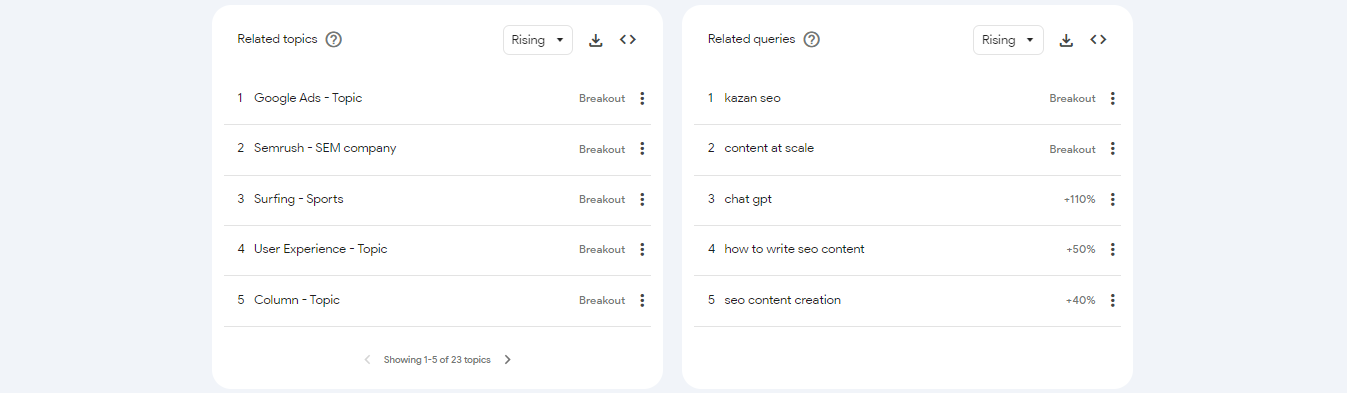
Pro Tips: You can improve your content by adding relevant content (that’s trending at the time) to your posts. You should do it every month or quarter to keep your posts relevant to users’ search intent.
Explore Fresh Markets.
Google Trends can also be used to explore fresh markets for your business or your website.
It can track the Google search trends for your products or services in different countries or regions, you can explore new opportunities for growth with Google Trends by location.
Step-by-step on how to Explore Fresh Markets using Google Trends:
- Enter a keyword related with your product or service in Google Trends.
- Select “Interest by region” from the menu.
- This will display a map of the world with the number of times the keyword has been searched in different countries or locations.
- Look for countries and locations where there are lots of searches. These countries or locations can offer profitable potential markets for your business.
- The “Related queries” page can be used to view other relevant keywords that are popular within different markets.
- Once you have a list of potential markets, you can begin to investigate them to see if they are a good fit for your business.
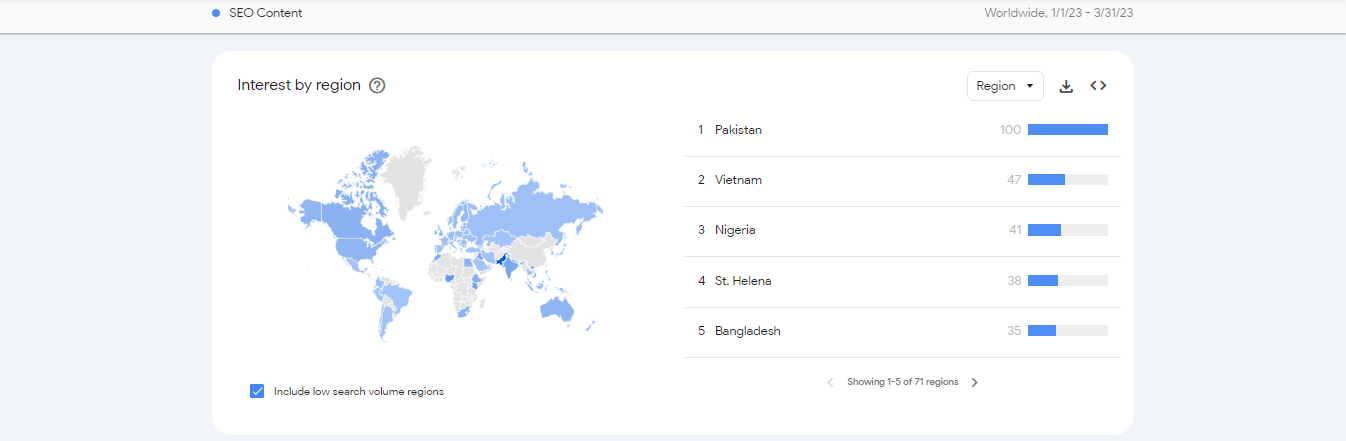
Pro Tips: This process requires a certain amount of patience from you because finding a fresh market is not simple. In addition to finding fresh markets, you can use this method to strategize discounts for your product at a time when it is being searched a lot in your country.
Keep Track of Your Competition.
You can use Google Trends to keep tabs on your competition. You may learn about their SEO strategy and how to compete with them by keeping an eye on the keywords they are using.
Step-by-step on how to Keep track of your competition using Google Trends:
- Enter the name of your competition in Google Trends.
- Track ups and downs in the volume of searches. These increases may be a sign that your competitor is launching a marketing campaign or another piece of content.
- To see further related keywords that your competitor is using, visit the “Related queries” page.
- You may begin creating your own SEO plan to compete with your competition once you understand the keywords that they are using.
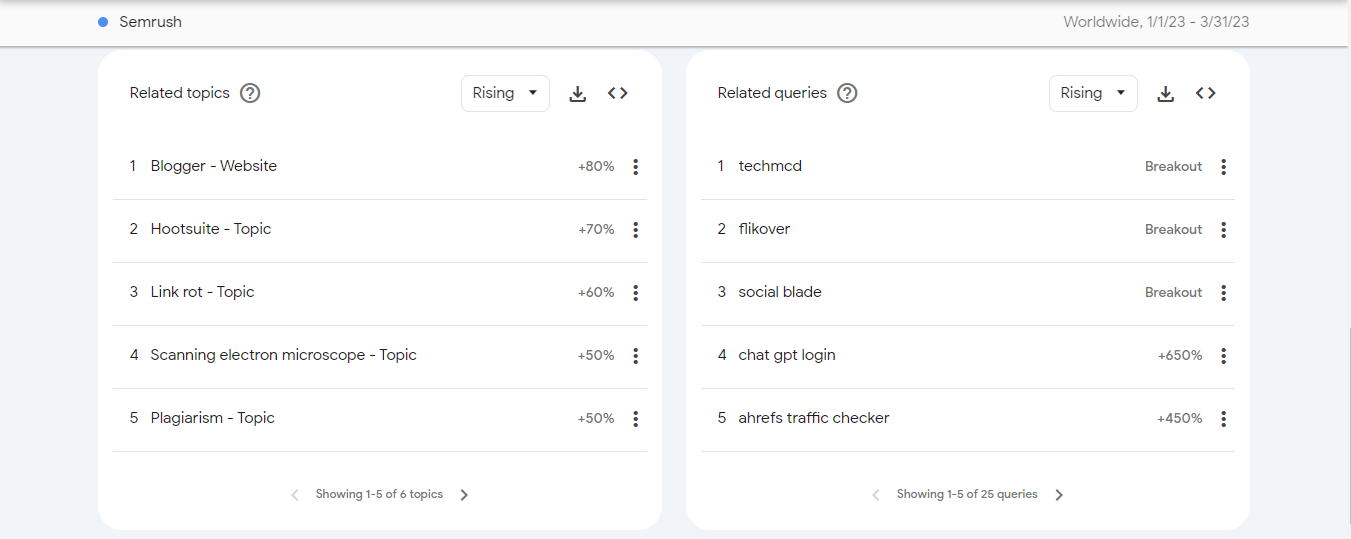
For example. In the image above, I entered SEMrush to query the company’s keyword trends. I learned that SEMrush is making articles related to ChatGPT, AI, and possibly tools related to Plagiarism.
Pro Tips: Google Trends doesn’t have many features to measure your competitors in-depth, you can look for these features in more in-depth SEO tools like Ahrefs, SEMrush, or MOZ. For YouTube tools, you can refer to our YouTube SEO Tools post.
Bring New Ideas.
Google Trends can also be used to Bring new ideas for your business. By exploring the related topics and rising queries sections, you can find new topics to write about, products to develop, or services to offer.
Here are some steps on how to Bring new ideas using Google Trends:
- Visit Google Trends and type a keyword related to your company there.
- The “Related topics” tab can be selected.
- This will provide a list of relevant and popular topics.
- The “Rising queries” tab also displays a list of keywords that are beginning to trend.
- After you have chosen a few prospective topics, you can begin to come up with ideas for how you may apply them in your business.
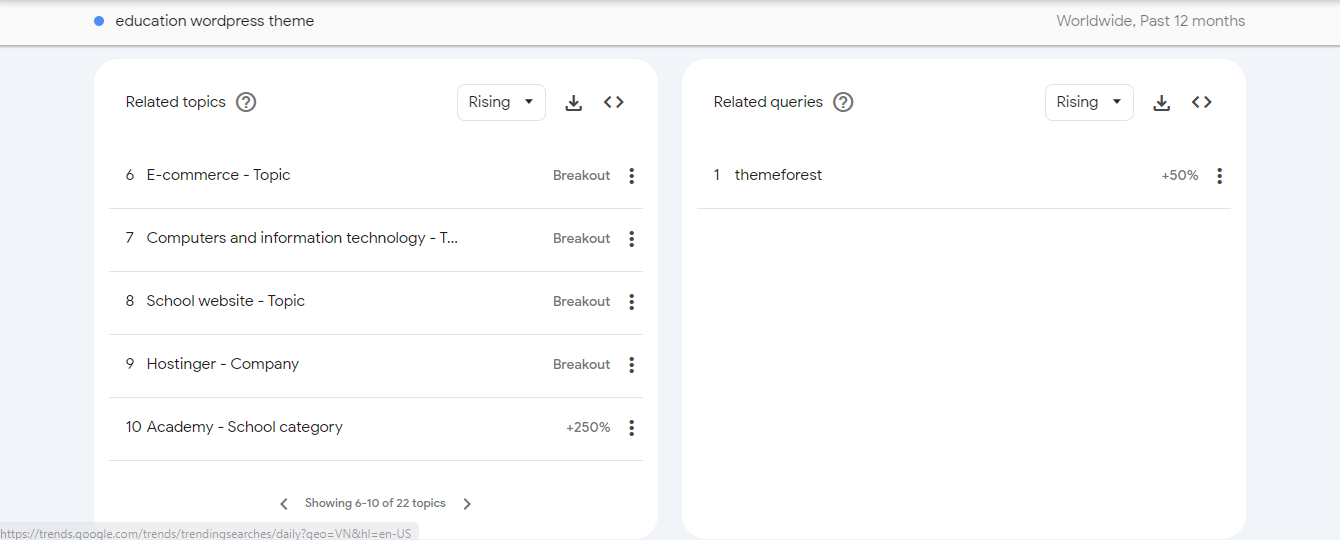
Boost Your Social Media Marketing.
Your social media marketing can also benefit from using Google Trends. You may find the most well-liked hashtags and subjects to include in your social media postings by keeping an eye on the search trends for your industry.
The Best Tips for Using Google Trends for SEO
So you know how to use Google Trends for SEO. However, the above ways are only effective when you know how to apply the tips to use.
Here are the best tips for using Google Trends for SEO:
- 1. Because they have less competition than short ones, use specific long-tail keywords.
- 2. Focus on keywords with high search intent, which shows that people are seeking specific information, a product to buy, or to learn something new or do something.
- 3. Find relevant keywords, measure their search volume and competition, and use keyword research tools like Google Keyword Planner, Ahrefs, or SEMrush to do so.
- 4. Use Google Analytics to track the traffic coming from different keywords on your website.
- 5. Set goals to measure your progress and set clear objectives for what you want to achieve.
- 6. Depending on your goals, pay attention to important information like impressions, clicks, bounce rate, and more.
- 7. Keep track of how your keywords perform over time to see trends and adjust your SEO strategy as needed.
- 8. To enhance your own keyword strategy, compare your keywords to those of your competition.
- 9. To stop your website from showing up in pointless search results, use negative keywords.
- 10. To boost your website’s reputation and rank higher for difficult-to-rank keywords, focus on making helpful content.
Conclusion
Google Trends is a free tool that can be used to improve your SEO strategy. By following the tips in our blog post, you can use Google Trends for SEO by by using it to search for relevant keywords, stay away from keyword competition, map out your website content, and explore fresh markets.
Read More: Which Are The Best Yoast SEO Alternatives For WordPress?
Contact US | ThimPress:
Website: https://thimpress.com/
Fanpage: https://www.facebook.com/ThimPress
YouTube: https://www.youtube.com/c/ThimPressDesign
Twitter (X): https://x.com/thimpress_com