Creating an SEO report might sound like something only experts do, but it’s actually a crucial step for anyone who wants to boost their WordPress site’s visibility and attract more organic traffic. It’s like a roadmap to improving your site’s search engine rankings, identifying areas for improvement, and ultimately, driving more visitors your way.
In this guide, we’ll walk you through the process of creating a comprehensive SEO report for your WordPress site using two popular and free methods. No need to hire an expensive agency or wrestle with complex tools – you can get valuable insights with just a few clicks.
Eduma – Education WordPress Theme
We provide an amazing WordPress theme with fast and responsive designs. Let’s find out!
Why is an SEO Report Essential?
Before exploring the methods, it’s important to understand why an SEO report is vital for your WordPress site. Search engines are the main source of traffic for most websites. By optimizing your site for search engines (SEO), you can achieve higher rankings in search results, which boosts your visibility and attracts more organic traffic.
An SEO report acts as a checklist, guiding you through various aspects of your website that need attention for better search engine performance. It helps you:
- Identify technical issues: Uncover problems like broken links, slow loading times, and mobile-friendliness that hinder your ranking.
- Improve on-page optimization: Optimize content, meta descriptions, and headings to align with relevant keywords and improve user experience.
- Track keyword performance: Understand which keywords drive traffic to your site and identify new opportunities for ranking.
- Monitor website security: Ensure your site is secure, protecting user data and maintaining search engine trust.
Here are two powerful methods to generate an SEO report for your WordPress site:
Method 1: Creating an SEO Report Using All in One SEO (Free)
All in One SEO (AIOSEO) is a popular WordPress plugin that simplifies many aspects of SEO, including generating reports. The free version of AIOSEO offers a robust SEO Analysis tool that can quickly identify areas for improvement. For a broader perspective on essential plugins, check out these 17 Must-Have WordPress Plugins That Every Website Needs.
Step 1: Install and Activate AIOSEO
If you haven’t already, install and activate the AIOSEO plugin from your WordPress dashboard. You can find it by going to Plugins > Add New and searching for “All in One SEO.”
Step 2: Run the SEO Analysis
Once AIOSEO is activated, navigate to All in One SEO > SEO Analysis in your WordPress dashboard. This will open the SEO Audit Checklist tab, which provides an overview of your site’s SEO health.
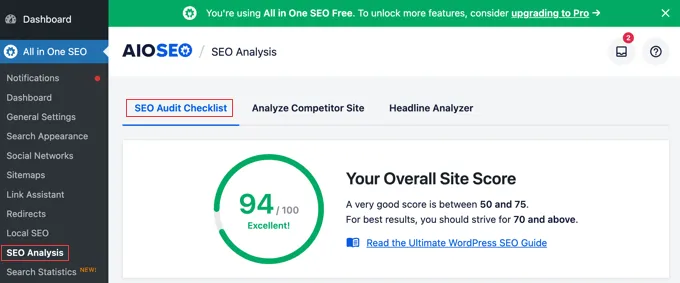
Step 3: Review the Report
AIOSEO assigns your website a TruSEO score based on its analysis. This score gives you a general idea of your site’s SEO effectiveness. The report is divided into four sections:
- Basic SEO: Covers fundamental on-page SEO elements like title tags, meta descriptions, headings, and image alt tags.
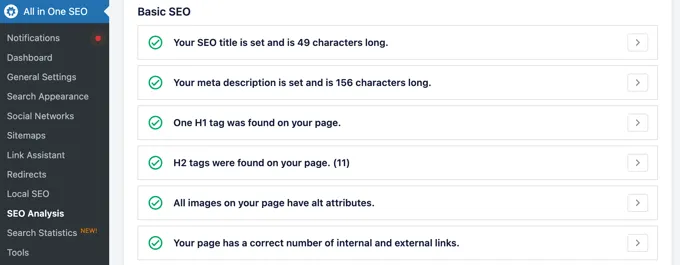
- Advanced SEO: Dives into technical SEO aspects like canonical URLs, robots.txt, schema markup, and indexing.
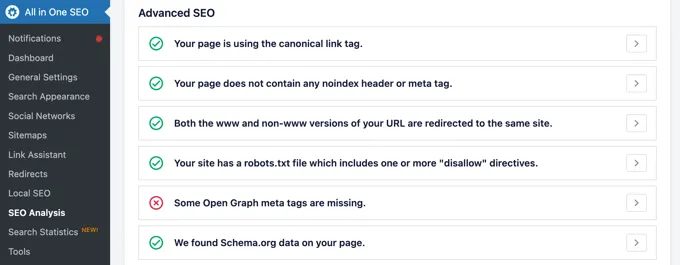
- Performance: Analyzes your website’s speed and performance, including factors like page load time and caching.
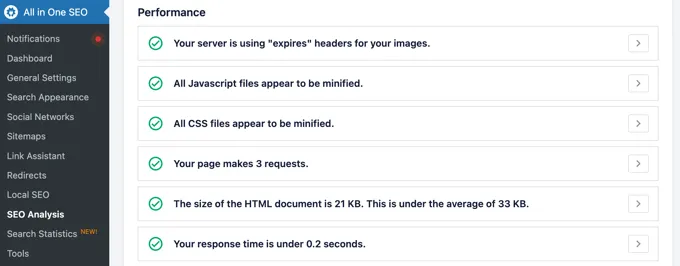
- Security: Checks for security issues that could negatively impact your SEO, such as HTTPS and malware.
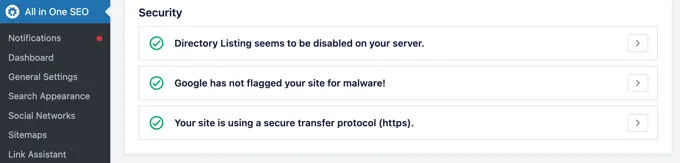
Each item in the checklist is marked with a green checkmark (good), red cross (needs improvement), or blue dot (recommended). Click on the arrow next to each item to get detailed information and learn how to fix any issues.
Step 4: Take Action
The AIOSEO report provides a clear and actionable list of tasks to improve your SEO. Start by addressing the critical issues (marked with a red cross) and gradually work your way through the recommendations. As you make changes, you’ll see your TruSEO score improve, leading to better search engine rankings and increased organic traffic.
Method 2: Creating an SEO Report with Rank Math
Rank Math is another powerful SEO plugin for WordPress that offers a free SEO Analyzer tool. To understand how your website ranks and identify areas for improvement, consider using these 6+ Best SEO Ranking Checker Tools to Track Your Website’s Performance. While the free version provides fewer tests than the PRO version, it’s still a valuable resource for generating a basic SEO report.
Step 1: Access the SEO Analyzer
If you have Rank Math PRO, go to Rank Math SEO > SEO Analyzer in your WordPress dashboard. If you’re using the free version, visit the Rank Math SEO Analyzer website and enter your website URL.
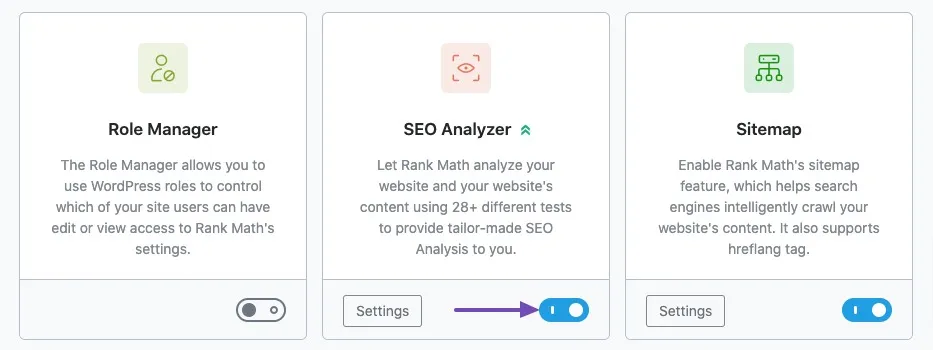
Step 2: Run the Analysis
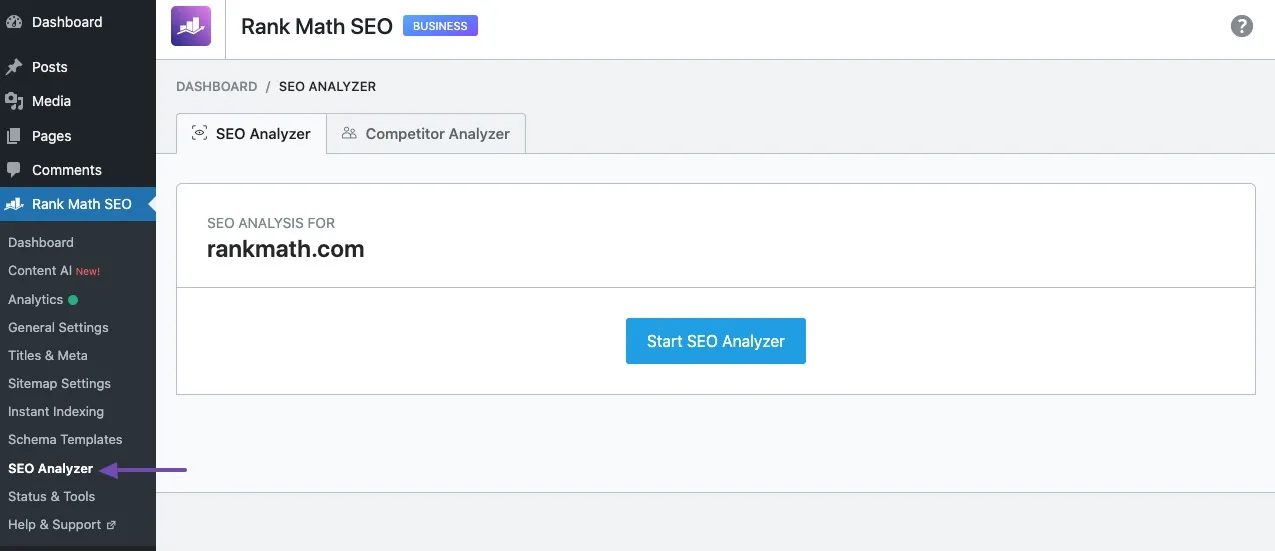
Click the Start SEO Analyzer button (PRO) or the ANALYZE button (free version) to initiate the analysis. Rank Math will scan your website and generate a report based on its findings.
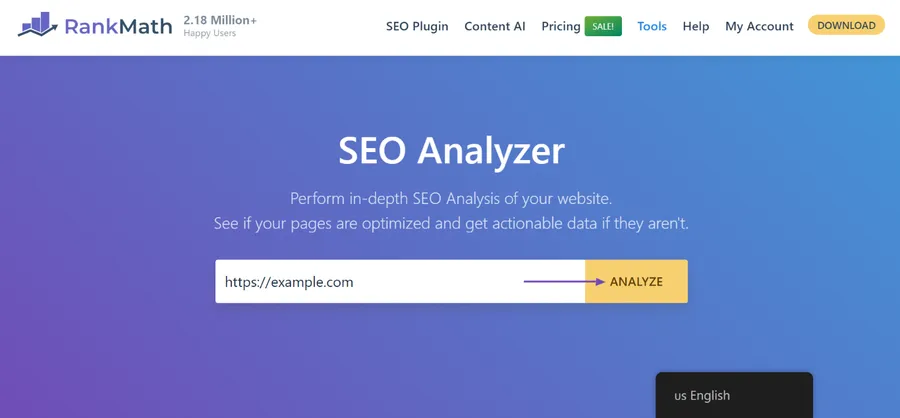
Step 3: Review the Results
The report will display an overall SEO score along with a breakdown of results based on priority, basic SEO, advanced SEO, performance, and security.
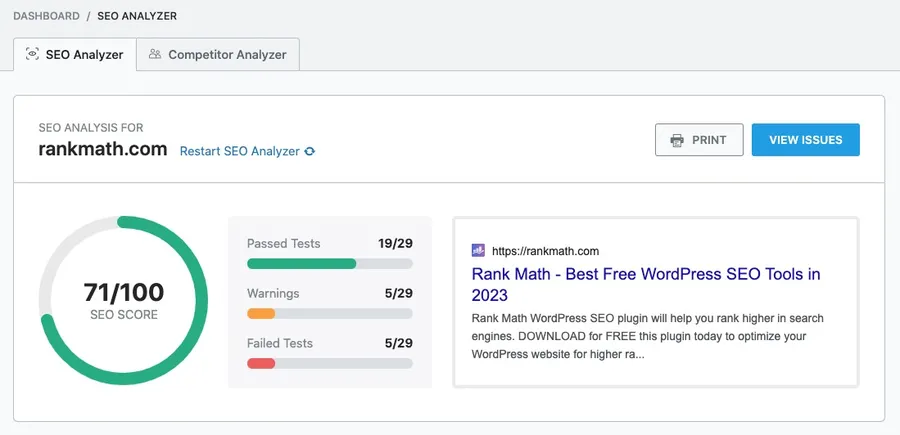
To focus on areas needing immediate attention, click the Failed Tests tab. Rank Math provides helpful “How to fix” instructions next to each failed test, making it easy to resolve issues.
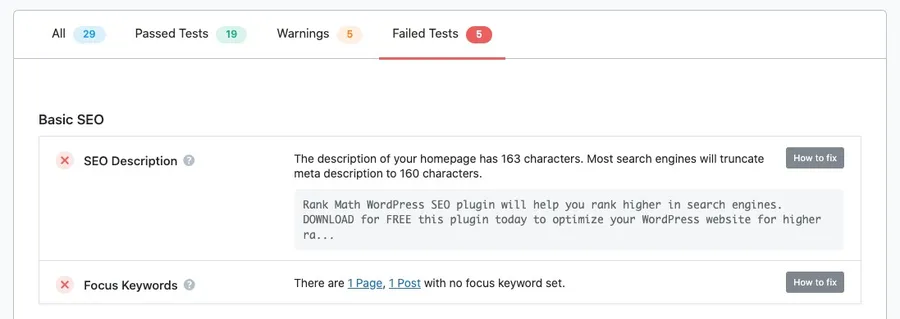
Step 4: Print or Share Your Report
Both the PRO and free versions of Rank Math’s SEO Analyzer allow you to generate a PDF report. This is useful for sharing your findings with team members or clients. Simply click the PRINT button and save the report as a PDF.
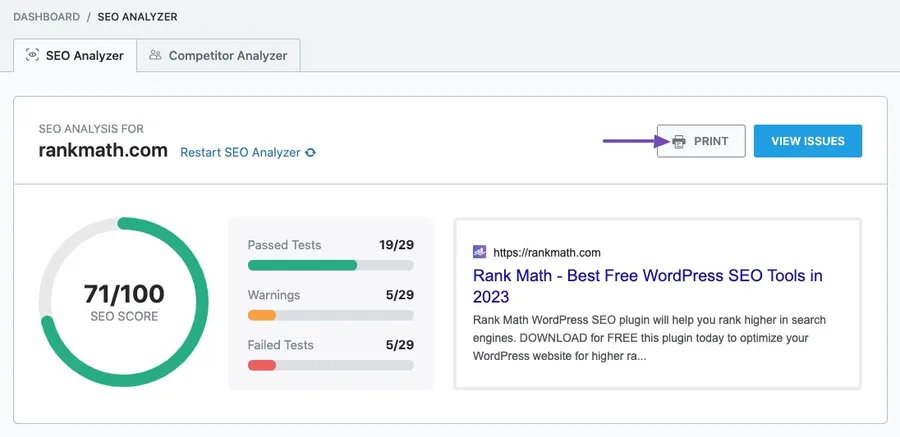
Advanced SEO Reporting Tips
While AIOSEO and Rank Math provide excellent starting points, you can further enhance your SEO report by incorporating additional data and analysis. Here are a few suggestions:
- Keyword Analysis: Identify the keywords your target audience uses and analyze your current keyword rankings. Tools like Google Search Console and SEMrush can help.
- Backlink Analysis: Evaluate the quantity and quality of backlinks pointing to your site. Tools like Ahrefs and Moz can provide valuable insights.
- Competitor Analysis: Analyze your competitors’ SEO strategies to identify opportunities and best practices.
- Content Audit: Evaluate your existing content to identify areas for improvement in terms of quality, relevance, and keyword optimization.
- Mobile-Friendliness Check: Ensure your website is mobile-friendly, as Google prioritizes mobile-first indexing. Google’s Mobile-Friendly Test tool can help.
By combining the data from these sources, you can create a truly comprehensive SEO report that provides a holistic view of your website’s performance and guides your optimization efforts.
Conclusion
Creating an SEO report is an essential step in improving your WordPress website’s visibility and attracting more organic traffic. With free tools like AIOSEO and Rank Math, you can easily generate detailed reports that highlight areas for improvement. By taking action on the recommendations provided in these reports, you can boost your search engine rankings and achieve your online goals.
Read more:
How to Use AI for SEO in WordPress: 5+ AI SEO Tools
13+ Best SEO Books to Add to Your Reading List
10+ Best Free & Paid SEO Marketing Tools
Contact US | ThimPress:
Website: https://thimpress.com/
Fanpage: https://www.facebook.com/ThimPress
YouTube: https://www.youtube.com/c/ThimPressDesign
Twitter (X): https://x.com/thimpress_com



