Troubleshooting LearnPress customization errors can be a challenge, but determining the root cause is crucial for finding a suitable solution. We’re here to assist you in this process.
What to Do When LearnPress Customization Doesn’t Work?
The customization doesn’t run as it should be due to the following errors:
1. User of the server (e.g. Apache, Nginx) can’t write files. Let’s mod file style.css and config.less (all in the theme directory) is 777.
2. Memory of hosting is restricted. Please increase the memory limit to 128M following this way or you have to increase memory for your hosting.
3. Your PHP version is outdated. We require PHP version 7.0 or higher.
4. Your hosting hasn’t enabled wp_remote_get (this case is quite rare). You can check if wp_remote_get is enabled or not in Tools > Site health.
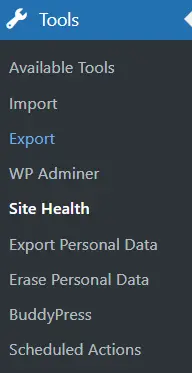
ThimPress Development Team
Learn More from ThimPress Knowledge Base Articles:
- How To Disable The Demo Slider Images
- Active Included Premium Plugins: What You Need to Know
- How to Back Up Your WordPress Site: 3+ Simple Methods
- How To Submit A ThimPress Support Ticket
- How to Create a ThimPress Account and Access Support?
- How to Deregister and Reactivate Your ThimPress License?
- How To Enable Register Button In WordPress
- How To Get My Envato Purchase Code?
- My Website Is Slow: How To Improve WordPress Website Speed?
- How to increase Maximum Execution Time for WordPress site
Contact US | ThimPress:
Website: https://thimpress.com/
Fanpage: https://www.facebook.com/ThimPress
YouTube: https://www.youtube.com/c/ThimPressDesign
Twitter (X): https://twitter.com/thimpress
