Are you having trouble with your ThimPress theme or plugin? Need help customizing your website? This guide will walk you through the step-by-step process of how to submit a ThimPress support ticket and get the assistance you need as long as your license is active. With clear instructions and helpful screenshots, you’ll be able to submit a ThimPress support ticket in no time and get back to building your dream website!
How To Create an Account and Submit A ThimPress Support Ticket
First, you’ll need to have an account: Go to the ThimPress Help page & click the button Register in the top right corner.
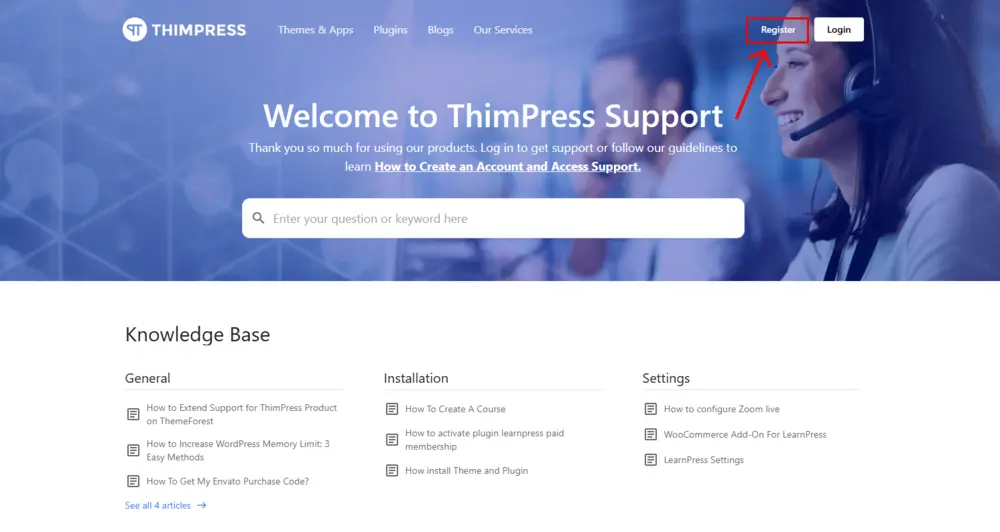
If you have an Envato account or ThimPress account, please click on the button Continue with Envato or Continue with ThimPress accordingly. Otherwise, please fill in the fields above to create an account.
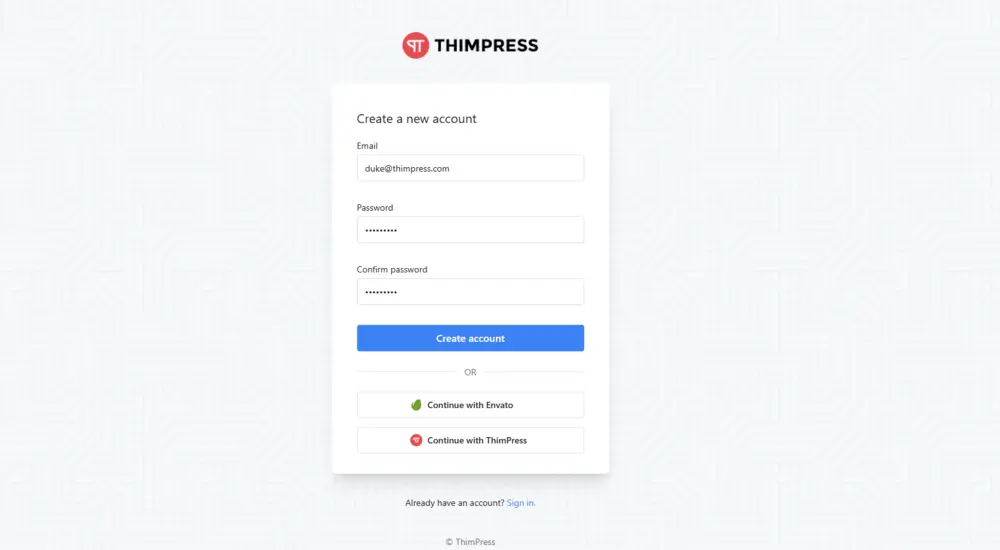
Next, you will choose the buttons My Ticket and New Request.
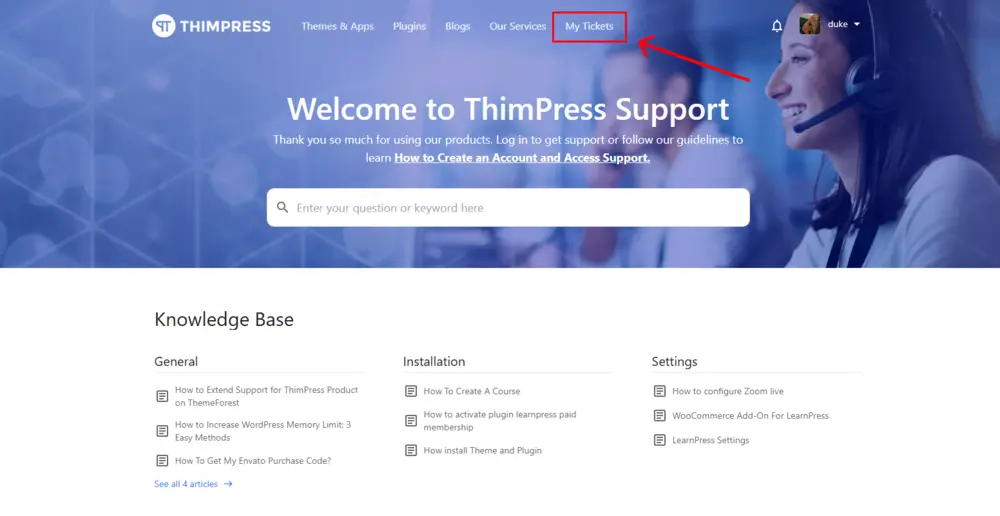
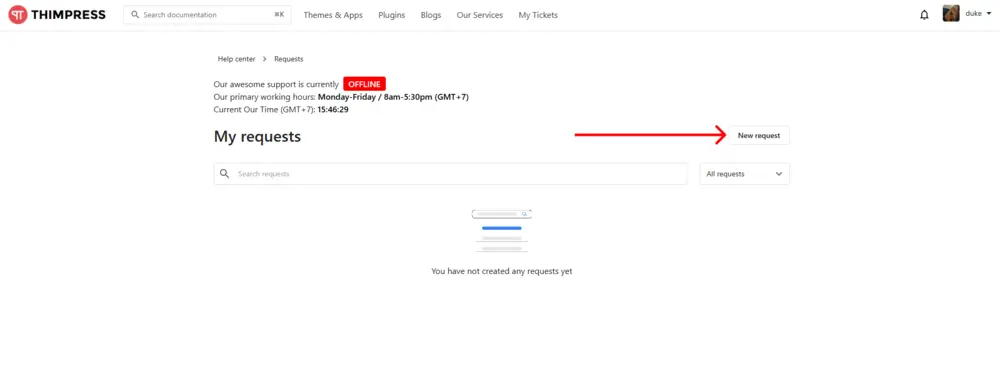
On the New Request page, you can create a new ticket and get help from us.
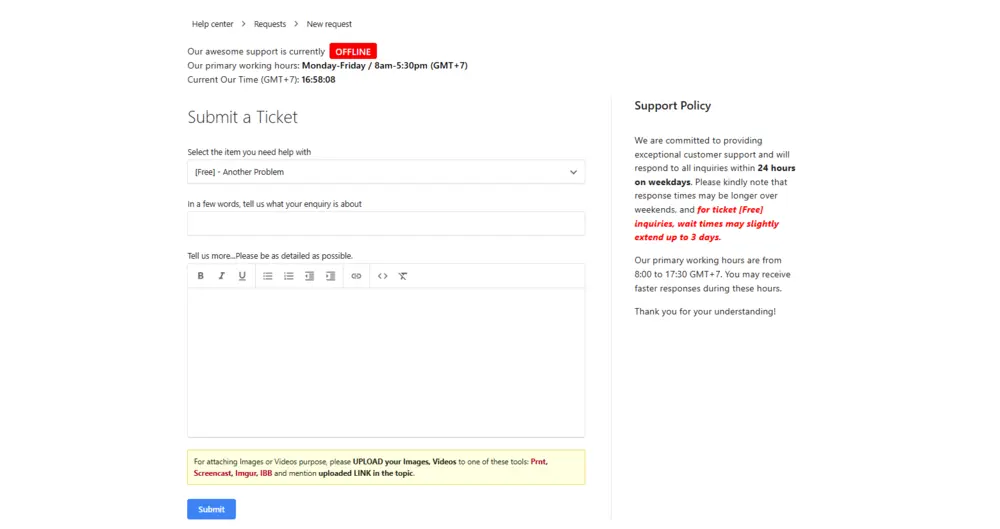
- If you look at the OFFLINE status, you will see that we are offline at the moment. Don’t worry, we will come online soon. Below is our working time and current GMT.
- To get the best support, please choose the correct product you need help in the field Select the item you need help with.
- A headline will tell us what we are dealing with in the section. In a few words, tell us what your enquiry is about.
- You will fill in all the details in the box Tell us more…Please be as detailed as possible so we can understand and solve the issue.
- Click the Submit button.
And that’s it. Once you create a ticket, our team will check and reply to you.
You may find helpful ThimPress Knowledge Base articles below:
- How to Create a ThimPress Account and Access Support?
- How to Deregister and Reactivate Your ThimPress License?
- How To Enable Register Button In WordPress
- How To Get My Envato Purchase Code?
- My Website Is Slow: How To Improve WordPress Website Speed?
- How to increase Maximum Execution Time for WordPress site
- How to Increase WordPress Memory Limit: 3 Easy Methods
- How to Share WordPress Site Access with Thimpress Support Securely
- How To Troubleshoot ActionScheduler Errors: Step-by-Step Guide
- How to Update WordPress Theme Safely: A Step-by-Step Guide
Contact US | ThimPress:
Website: https://thimpress.com/
Fanpage: https://www.facebook.com/ThimPress
YouTube: https://www.youtube.com/c/ThimPressDesign
Twitter (X): https://twitter.com/thimpress
