If you want to run a successful online education business, you need a payment gateway that works well with your learning management system. The LearnPress 2Checkout Integration is a smart solution that allows you to receive payments without the need for WooCommerce.
In this guide, we’ll teach you how the LearnPress 2Checkout Integration operates, what it can do for you, and how to install it on your online education platform.
Understanding LearnPress 2Checkout Integration
You can use 2Checkout as the only payment method on your LMS site with the LearnPress 2Checkout Add-on. This means you don’t have to use WooCommerce for payment processing, which makes your online education platform faster and simpler.
This integration gives your students a smooth payment experience and lets you get the benefits of the LearnPress learning management system.
Key Features of LearnPress 2Checkout Add-on
The LearnPress 2Checkout Integration offers a range of features that enhance the functionality of your online education platform. Some of the key features include:
- Independent Payment Processing: With the LearnPress 2Checkout Integration, it lets you process payments directly from your 2Checkout account, skipping the need for third-party payment gateways.
- Easy Setup: Setting up the 2Checkout payment processor for LearnPress is a breeze. Simply download the add-on from your ThimPress account and follow the step-by-step instructions provided.
- Secure Transactions: 2Checkout is a trusted and secure payment gateway, ensuring that your students’ payment information is protected.
- Seamless Integration: The LearnPress 2Checkout Integration provides a smooth and efficient payment experience for your students.
Setting up LearnPress 2Checkout Integration
To set up the LearnPress 2Checkout Integration, follow these simple steps:
Step 1: Download the LearnPress 2Checkout Integration
After purchasing the 2Checkout Add-on for LearnPress, visit your ThimPress account > Orders > Download the version you want.
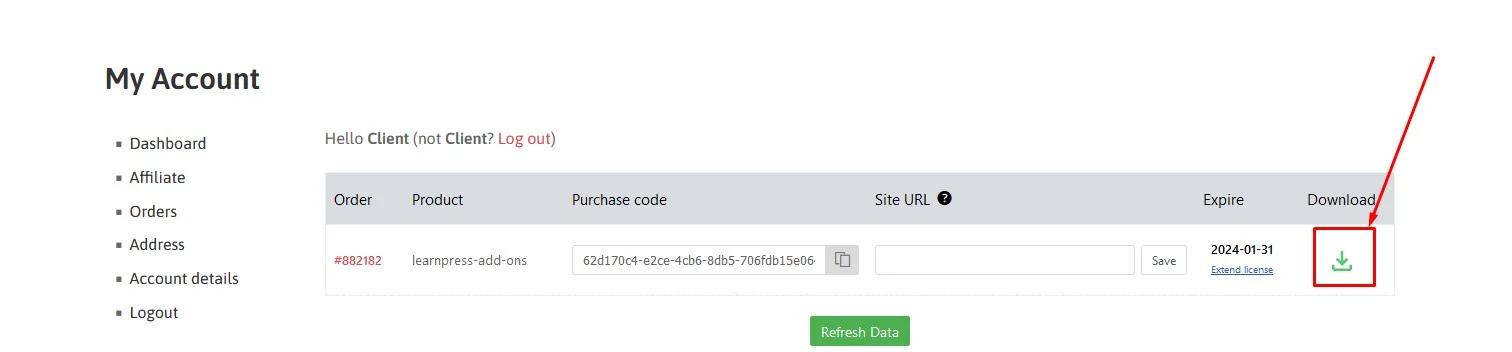
Step 2: Install and Activate the LearnPress 2Checkout Integration
Open your WordPress Admin Dashboard >find Plugins > and select Add New
Find the Upload Plugin > Choose File and upload a.zip file from your computer > click on Install Now
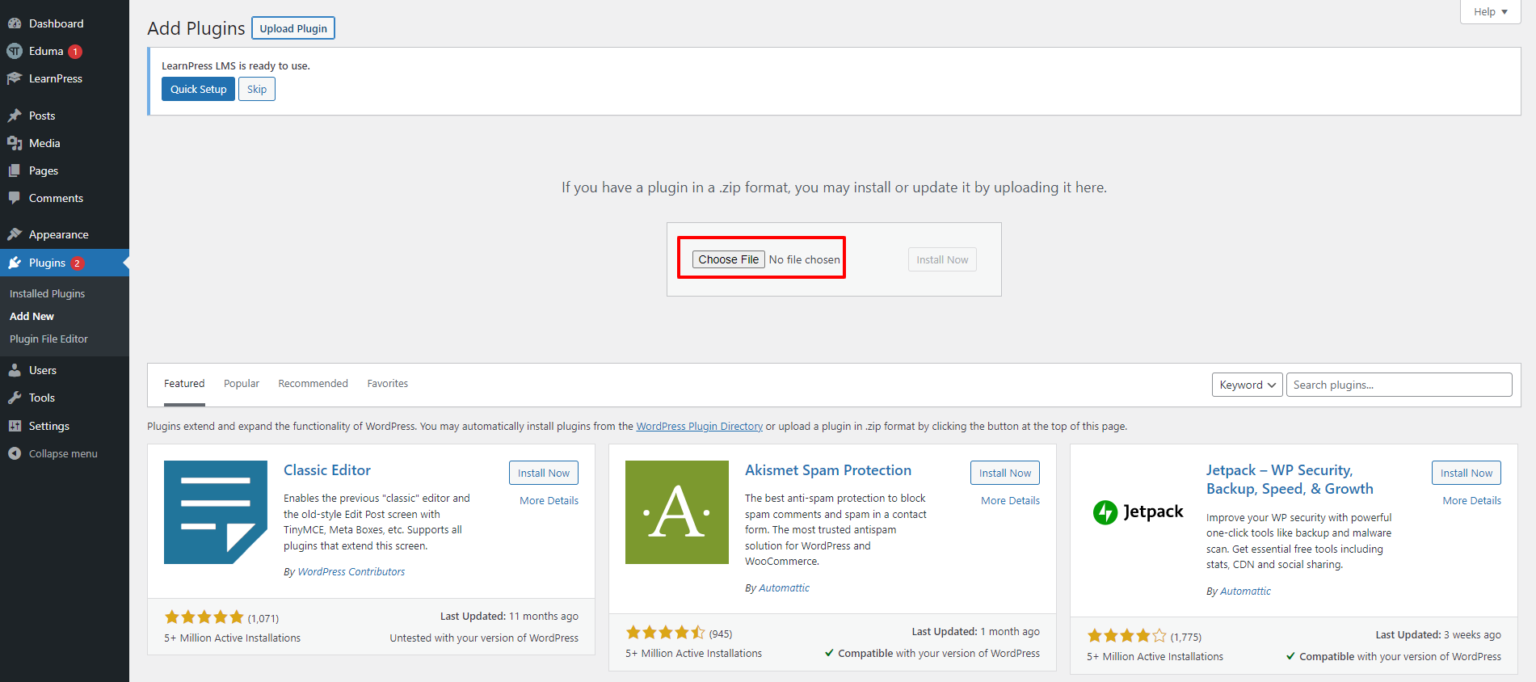
Wait a second for the plugin to be installed successfully, then click on the Activate Plugin. There is a message to inform you if it is activated.
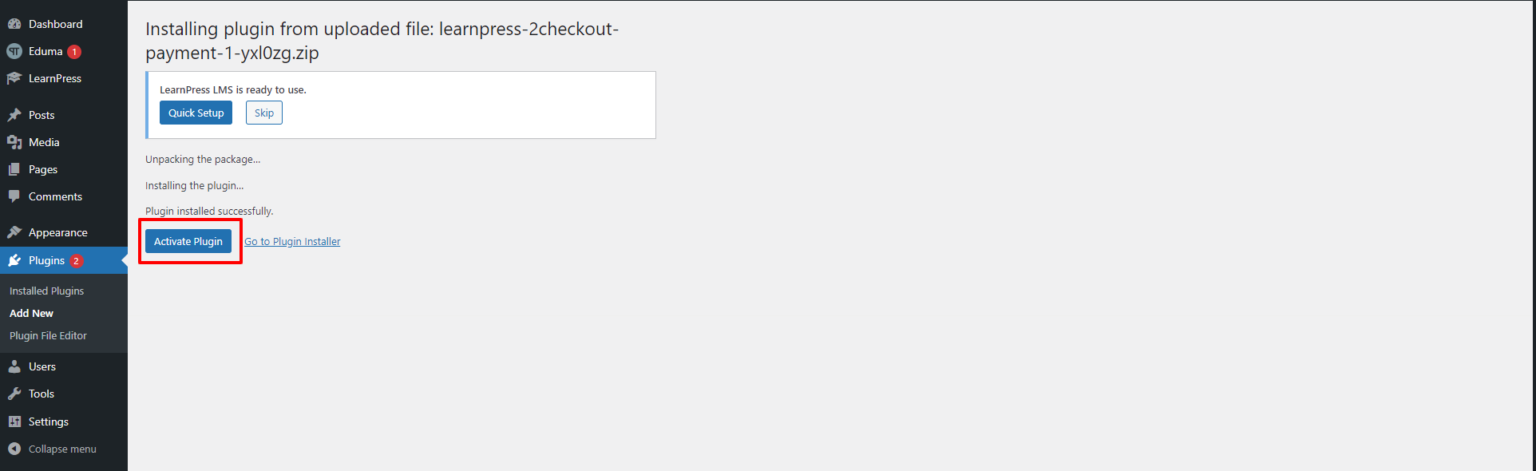
See what the add-on looks like and it’s ready to use.
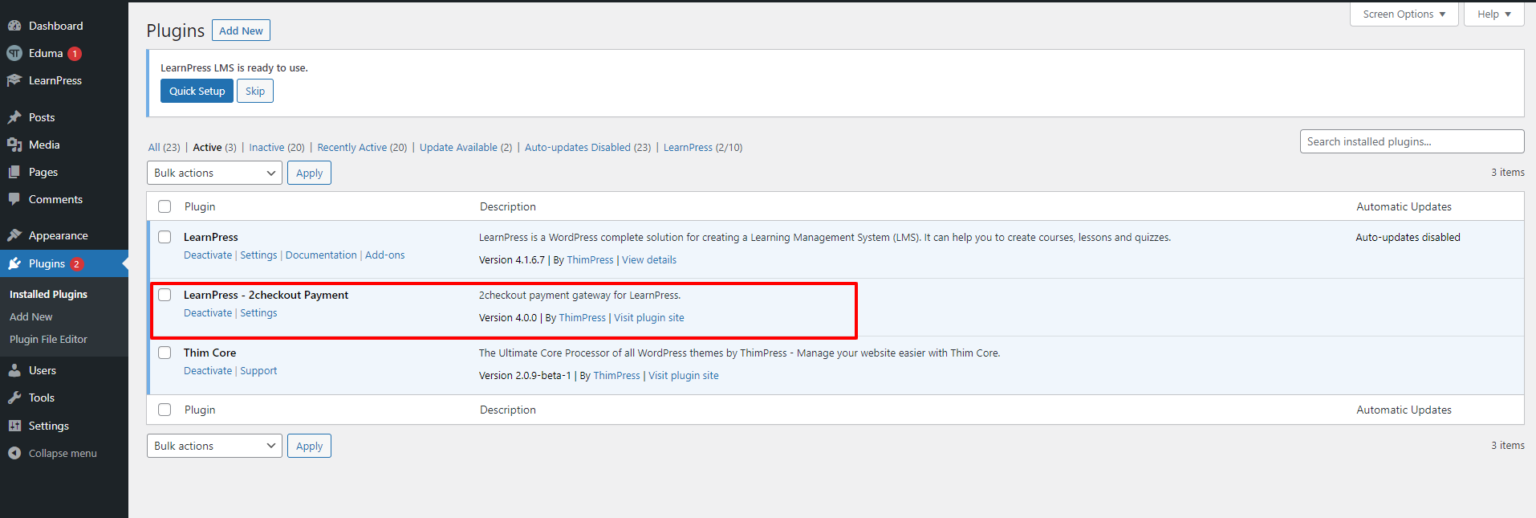
Note: If you have trouble activating LearnPress add-ons, please refer to our tutorial article on Activate LearnPress Add-ons on WordPress.
Step 3: Create a 2Checkout Account
Since you use 2Checkout for processing payments, you need to have an account. Go to the 2Checkout website > Click on the Sign up for free button under For Retail.
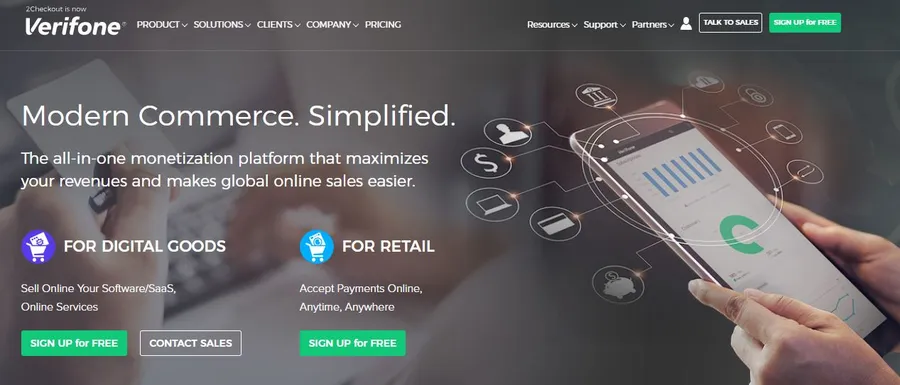
Then fill in the required information to create an account, such as name, business email, website, etc.
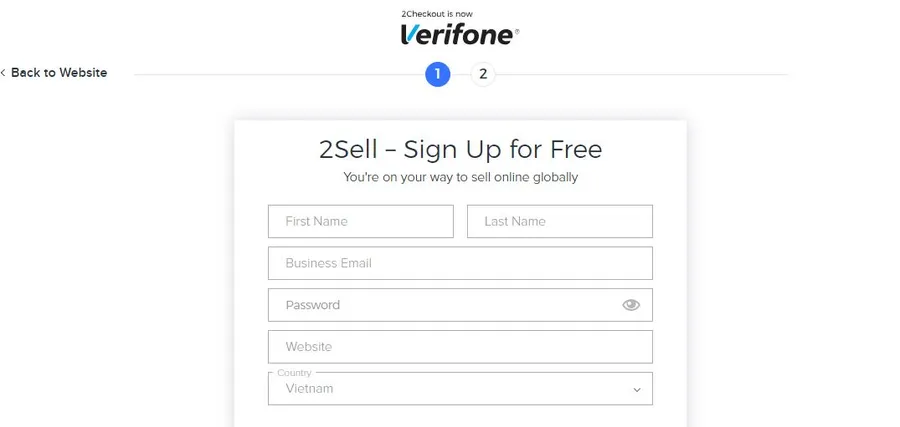
Step 4: Settings Configuration
Now that you have the LearnPress 2Checkout Integration plugin installed and a 2Checkout account setup, it’s time to configure the settings. Follow these steps:
- Back to your Dashboard > LearnPress > Settings.
- Under the Payments tab, choose 2Checkou and check the Enable box.
- Fill in your 2Checkout Account Number and Secret Word to enable payment processing.
- Don’t forget to save your settings by clicking the Save Settings button.
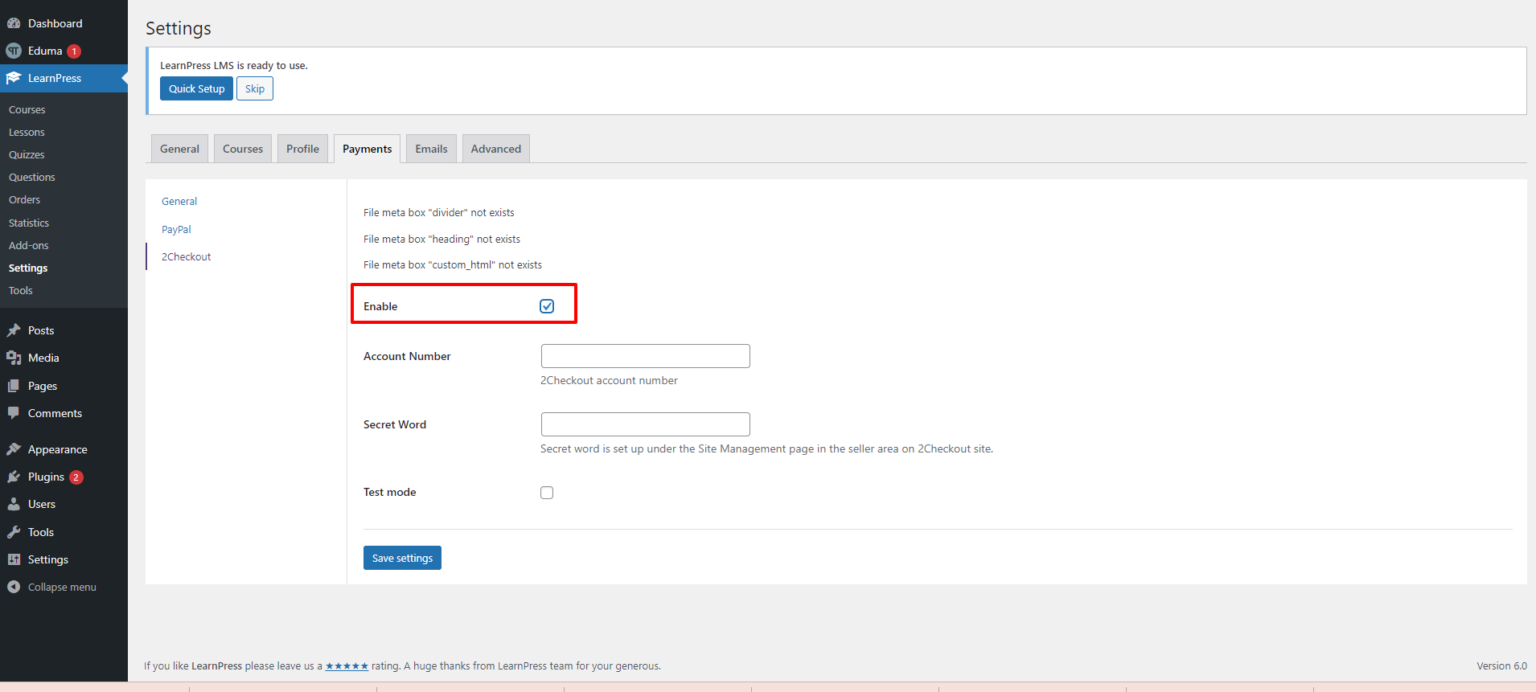
Once you’ve completed these steps, the 2Checkout payment option will be available to your students during the checkout process.
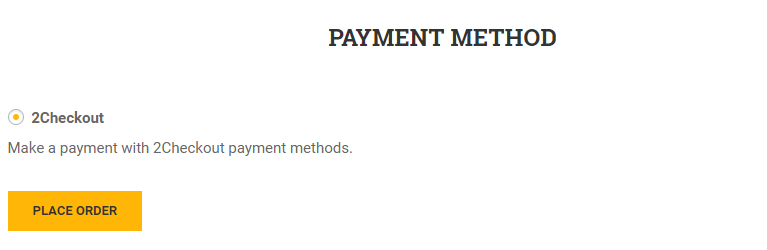
More Add-ons at a Lower Price with LearnPress Pro Bundle
In addition to the LearnPress 2Checkout Integration, LearnPress offers a LearnPress Pro Bundle that combines the most powerful free & premium add-ons to enhance the functionality of your online education website and elevate it to a higher level.
Here are some of the add-ons included in the bundle:
- Frontend Editor: Allows instructors to create and edit courses directly on the front end of your website, providing a user-friendly interface for course creation.
- Assignments: This feature assists instructors in creating assignments and grading student submissions within the LearnPress system, streamlining the assessment process.
- Announcement: This allows instructors to send announcements to students, keeping them informed about important updates and events.
Get the LearnPress Add-ons Bundle for Free
LearnPress offers a special promotion for everyone now. When you purchase one of our education themes such as the Eduma Education WordPress Theme or Coaching WordPress Theme around $59, you will receive the LearnPress Add-ons Bundle worth $300 for free. This incredible offer can greatly improve the functionality and user experience of your online education platform.
Conclusion
The LearnPress 2Checkout Integration provides online education platforms with a seamless and efficient payment processing solution. So why wait? Get started with LearnPress today.
Should you encounter any issues during installation or while using LearnPress, please feel free to reach out to us or consult the comprehensive LearnPress Tutorial & Guide articles provided by ThimPress.
Read More: LearnPress Mobile Features: Create and Sell Mobile Courses
Contact US | ThimPress:
Website: https://thimpress.com/
Fanpage: https://www.facebook.com/ThimPress
YouTube: https://www.youtube.com/c/ThimPressDesign
Twitter (X): https://twitter.com/thimpress


