5 Best WooCommerce Sliding Side Cart Plugins
5 Best WooCommerce Sliding Side Cart Plugins Cart abandonment is one of the biggest challenges in WooCommerce stores. Customers often leave when the buying process feels slow or disruptive. That’s why many store owners now rely on a WooCommerce sliding side cart plugin to simplify the shopping journey. Instead of…
12/29/2025
















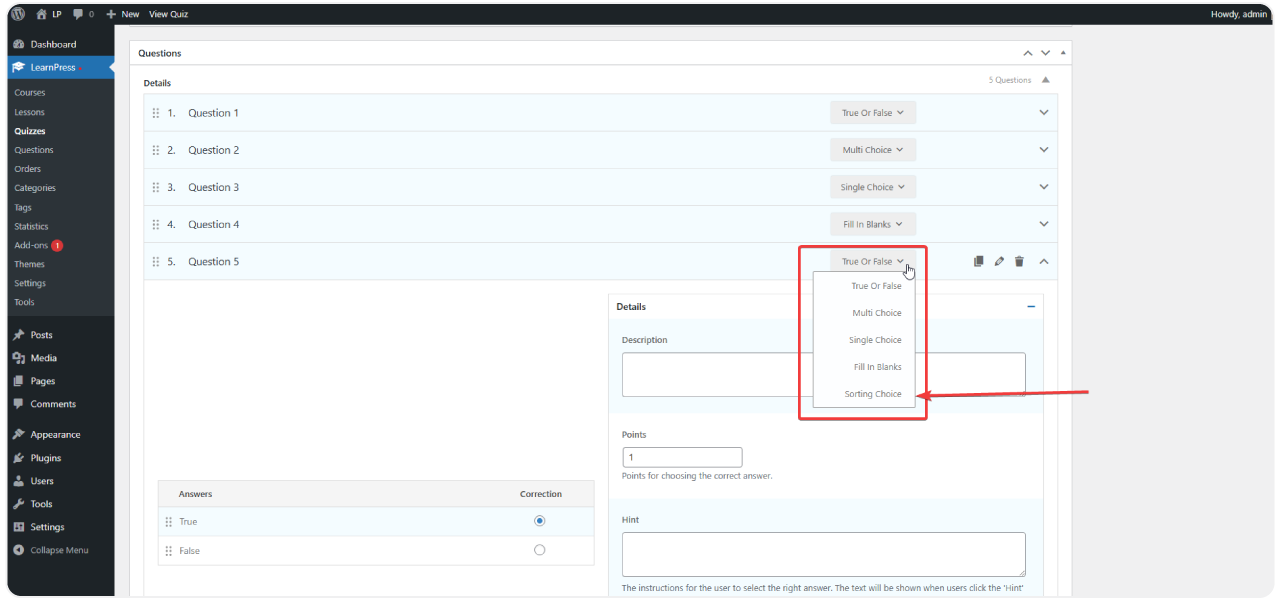
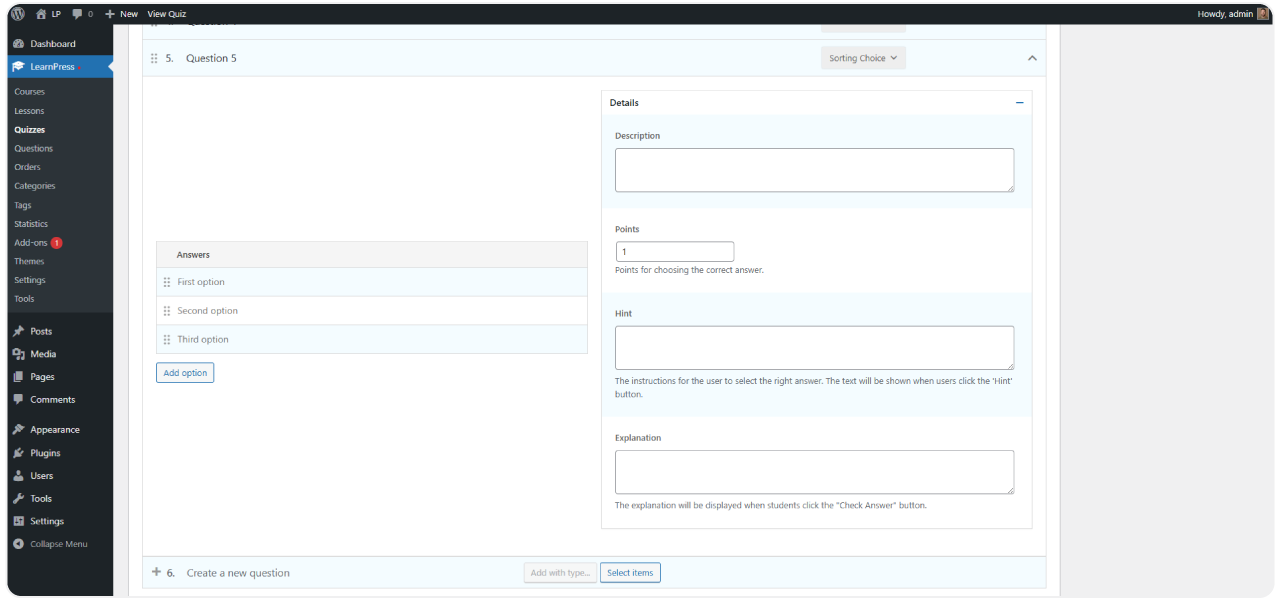
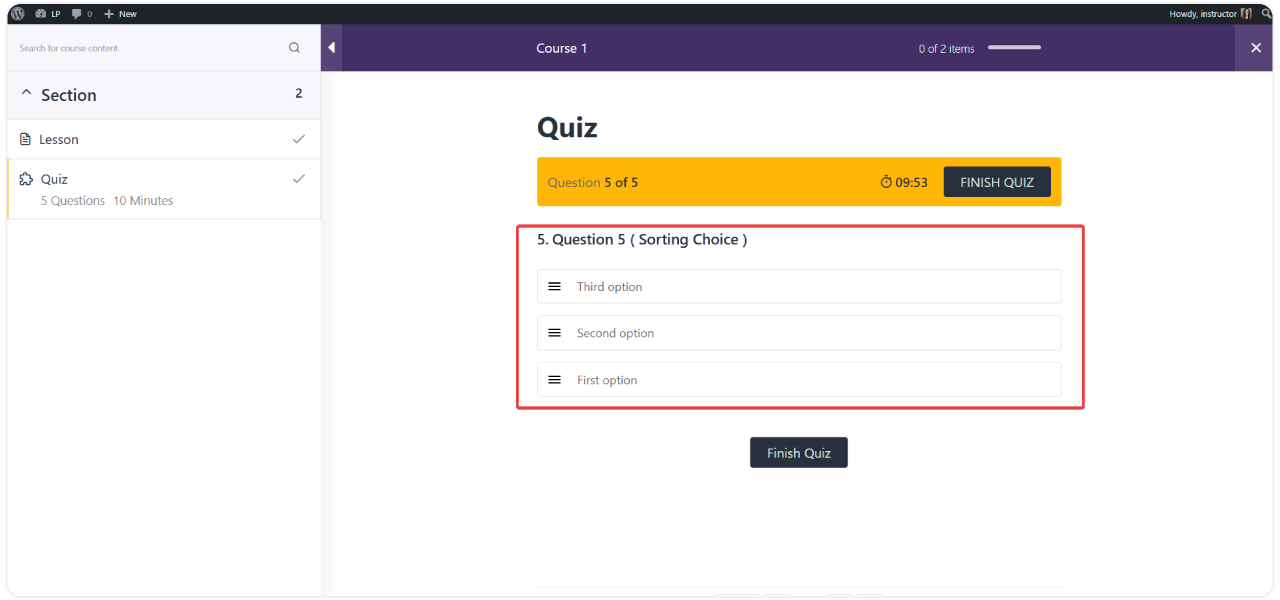











Camila –
The flexibility of the addon allows me to sort different types of tasks and exercises.
Beau_kovacek –
This plugin really helps increase interactivity in my course. Students love sorting items.
Elisa –
This addon promotes interaction and helps create an attractive learning environment.
Elna –
The personalization function allows me to create learning activities that suit the content of the course.
Brett –
The feature of creating visual quizzes with sorting is a big advantage of this add-on.