The way media is consumed today is quite different from how it was done in the past. Typically, car audio systems and domestic entertainment were dominated by radios, a traditional media type, but today, they have been revived through digital apps.
With modern-day radio apps, users can enjoy a variety of programs, from music, talk shows, and podcasts to live broadcasts from all over the world.
If you also enjoy radio programs, this article is all you need to know about the best radio apps for MAC and enhance your listening experience.
Radio Evolution: From Analog to Digital
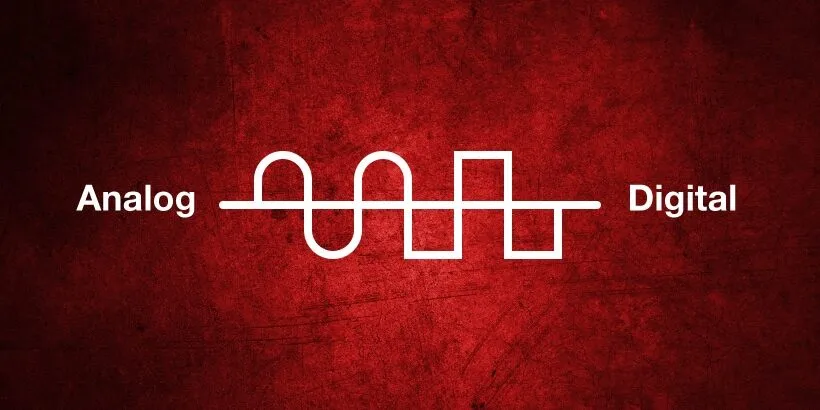
Radio has seen a lot of development since the early 20th century. While analog radio continues to entertain us, digitalization has made radio more accessible to people of all ages.
Online radio applications have completely revolutionized how we enjoy music by letting us choose any program or genre we want whenever we need it. For MAC users, it means a powerful multimedia tool at their disposal.
Benefits of Using Radio Apps on MAC
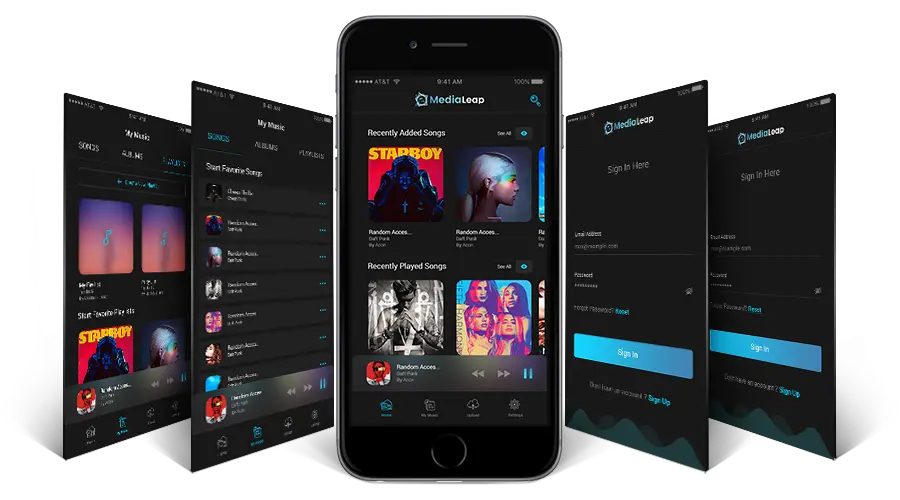
Radio apps on a MAC offer several benefits to its users:
- Variety of Content: You can access thousands of radio stations from around the world, with diverse genres, including local broadcasting services.
- Clear Audio: You can enjoy superior sound quality compared to traditional radio signals.
- Ease of Use: You can listen to your favorite stations with a few clicks without a physical radio device.
- Customization: You have the freedom to personalize your listening experience with features like favorites, playlists, and recommendations.
- Multitasking: MAC radio apps let you run them in the background while you work on other tasks on your MAC.
Top Radio Apps for MAC
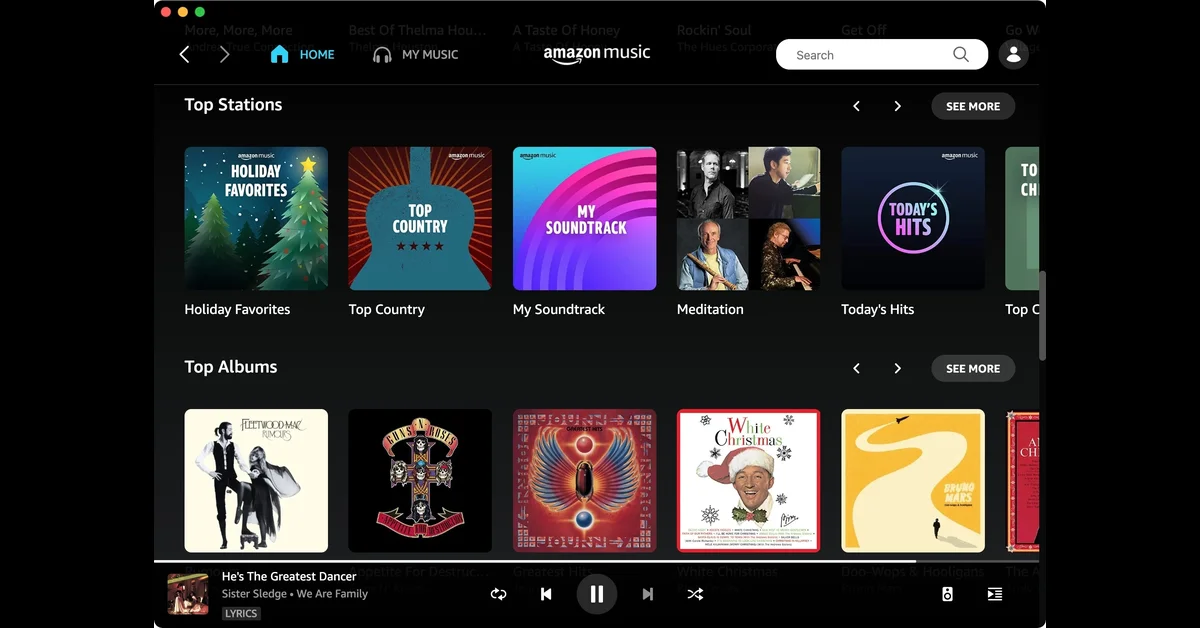
To enhance your listening experience, it’s essential to choose the right radio app. Here are some of the top radio apps available for MAC users:
TuneIn Radio
More than 100,000 live radio stations and millions of programs and podcasts on demand are the playing ground of TuneIn Radio.
The software has a great interface that is easy to navigate, lets you personalize your favorite playlists, and integrates with smart speakers as well as other devices.
Among all radio applications, TuneIn Radio is one of the most complete because it has an enormous content library and excellent sound quality. It does not require much effort to identify new shows and stations.
Sound Buttons Lab
For an enhanced listening experience, integrating sound buttons into your daily routine can make accessing your favorite stations even more convenient.
If you’re looking for quick access to specific custom sound bites, Sound Buttons Lab provides innovative solutions to streamline your audio interaction.
With these tools, you can easily set up shortcuts to your preferred TuneIn Radio stations, making it even easier to enjoy the vast array of content available.
iHeartRadio
The app provides access to thousands of live radio stations plus curated playlists while delivering exclusive shows alongside on-demand podcasts.
This software allows customization of listening preferences by enabling users to create their own stations and seamlessly integrates with Apple Music, among other services.
iHeartRadio is famed for its vast collection and customized hearing alternatives, which makes it a great pick for those who enjoy a mix of live radio channels and on-demand offerings.
Radio FM
Radio FM is a user-friendly app that gives you access to several radio stations from all over the world. Whether you’re looking for music, news, or talk shows, you can easily find stations by genre, country, or popularity.
The app also comes with handy features like an alarm clock and a sleep timer, so you can wake up to your favorite station or sleep off to soothing music.
Audials Radio
Audials Radio has more than 100,000 radio stations available all over the world and has a recording option to save your songs or shows.
It also provides for sound equalizer personalization as well as integration with cloud services so that one can access recorded materials easily.
As opposed to similar apps, Audials Radio allows users to save this content on their devices for offline listening while its adjustable sound settings enhance the listening experience.
Radio Garden
Radio Garden enables you to explore radio stations across the globe in an interactive globe display. You can find local radio stations by navigating the world map; there is also a favorites list on the app where one can save favorite channels for easy access anytime.
With Radio Garden, it is possible to discover new music and cultures in a unique way, which makes it interesting to browse radio stations from different parts of the world.
Ways to Enhance Your Listening Experience
It is just one step to finding the right radio app that suits your MAC. Follow these tips for an amazing radio experience.
Making It Personalized
Several radio apps have customization options. Always take advantage of capabilities like making playlists, marking favorites or introducing personalized recommendations. This will enable you to access your favorite content easily without having to search each time.
Taking It To The Next Level With High-Quality Headphones Or Speakers
Buy a good pair of headphones or external speakers for better sound quality as you listen to music or any audio on your MAC device. Quality high-fidelity audio equipment can make a huge difference in terms of sound clarity and depth.
Be Open To New Genres And Stations
Do not restrict yourself to just a few stations only; find new genres and stations to explore more shows, music, and even podcasts.
For example, many apps have personalization features that recommend new content based on what you usually listen to.
Offline Availability Is Quite Convenient
Some applications allow offline use by recording tracks during their airing time while others do not at all.
Utilize this functionality to save favorite programs as well as songs when listening offline especially if there is no internet connection.
Compatible with Other Devices
Many radio apps integrate perfectly with smart speakers, car systems among other devices so as not to make you feel separated once you shift platforms while listening.
For example, you can start listening on your MAC and continue on your smart speaker without interruption.
Stay Updated with App Updates
Developers regularly update apps to fix bugs, add new features, and improve performance. Ensure you keep your radio apps updated to enjoy the best possible experience.
Conclusion
Radio apps for MAC are an easy and flexible way to enjoy all kinds of audio content. Whether you want to listen to music, or podcasts, or just like having live radio in the background, there’s an app for you. So, take your pick from the best radio apps for MAC and enjoy.
Read More: 20+ Best Free & Paid Podcast WordPress Theme Collection
Contact US | ThimPress:
Website: https://thimpress.com/
Fanpage: https://www.facebook.com/ThimPress
YouTube: https://www.youtube.com/c/ThimPressDesign
Twitter (X): https://x.com/thimpress_com



