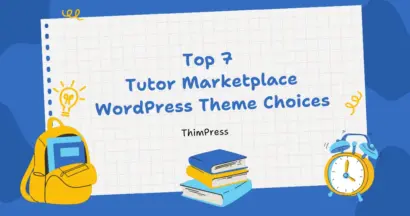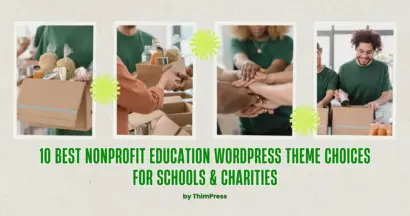Are you using WordPress for Education? As a student, staying organized is half the battle when mastering your coursework. Imagine having all your study materials—notes, assignments, and resources—neatly arranged in one accessible online location.
That’s where WordPress comes in, transforming the way you manage and interact with your educational content.
And speaking of making life easier, there’s always that moment when you think, “I need an essay writing service.” Indeed, a writing service can be another helpful addition to your learning toolkit. It can help you with your papers while WordPress streamlines your study process.
Here’s how you can leverage its features so you can focus more on learning and less on looking for lost documentation.
Unpacking WordPress for Education
WordPress is not just a platform for bloggers; it’s a powerful tool for students like you to manage educational content effectively. It provides a user-friendly approach and personalization features that can be adjusted to your specific academic needs.
The advantages of utilizing WordPress for managing your study materials include:
- Easy access;
- Customizable designs;
- Suitable for just a few documents or an entire online course;
- Multimedia support, including videos, diagrams, slides, etc.;
- Collaborative features for classmates and teachers to contribute or view materials;
- Organization by semester or subject;
- Free and low-cost options.
Setting Up Your WordPress Site
Getting your WordPress site up and running is simpler than you might think. Your journey starts with picking a reliable hosting service—think of it as the foundation where your site will live. Opt for one that offers great uptime, customer support, and student-friendly pricing. Then, choose a domain name that’s catchy yet relevant to your educational goals.
Once you’ve got your hosting sorted, installing WordPress for education is just a few clicks away. A lot of hosting providers offer a quick installation approach, which means you don’t need to be a tech whiz to get started. It takes only one click. Follow the prompts, fill in some basic settings, and you’re good to go.

The following step is to pick a theme that suits your educational needs. Look for themes that are clean, easy to navigate, and responsive, meaning they look good on both your laptop and your smartphone.
Some themes are designed specifically for educational content, featuring built-in layouts for courses and study materials.
Structuring Your Study Materials
Once your WordPress site is up and running, the next step is to structure your study materials in a way that makes sense for your academic life.
- Creating Categories and Tags: Organize your notes, lectures, and assignments by creating categories based on subjects or courses. Use tags for more specific indexing, like project types or key topics. This method keeps your materials tidy and allows you to find what you need quickly. Plugins like ‘Simple Tags’ can enhance this functionality, giving you more flexibility with your organization.
- Using Pages and Posts Effectively: Think of pages as the permanent fixtures of your site, ideal for static content like your syllabus or a semester calendar. Posts, on the other hand, are perfect for ongoing updates, assignment submissions, or daily class notes. Utilize plugins like ‘Editorial Calendar’ to keep track of your posts and manage your academic posting schedule more efficiently.
- Custom Post Types and Taxonomies: Custom post types and taxonomies come in handy for materials that don’t fit into the typical blog post or page structure. They allow you to create unique content types—like case studies, research papers, or tutorial videos—that require their own specific format. Tools like ‘Pods’ or ‘Custom Post Type UI’ are great for customizing these elements without needing to code.
- Linking Content for Comprehensive Learning: To further enhance the structure of your study materials, consider linking related content across different categories and posts. This interconnected approach helps create a more holistic educational setting where materials are readily available and contextually enriched. You can use a plugin like ‘Link Library’ to manage and display links within your content.
- Interactive Study Guides and Checklists: Adding interactive study guides and checklists can greatly enhance the way you manage and interact with your course materials. These tools help you track your progress on various topics and ensure that you cover all necessary study points before exams. Using plugins like ‘Gravity Forms’ or ‘WPForms,’ you can create custom checklists and interactive forms that students can fill out as they complete reading assignments or prepare for upcoming tests.
Enhancing Accessibility and Usability
Ensuring that your educational WordPress site is straightforward to navigate and utilize is crucial for maximizing your study efficiency.
Improving Navigation
A well-organized navigation menu is key. It should lead you effortlessly to frequently used study materials. Consider using drop-down menus to categorize courses or subjects. Plugins like ‘Max Mega Menu’ can transform your basic menu into a dynamic, feature-rich navigation tool that enhances the accessibility of your site.
Using Plugins to Add Functionality
To further enhance the usability of your WordPress site, incorporate plugins that add educational functionality. For instance, LearnPress allows you to create and manage tables on your site, which is perfect for organizing tabular data like statistics or schedules.
Additionally, ‘WP File Download’ gives you a more effortless way to manage your files and documents, enabling you to access your study materials quickly and efficiently.

Integrating Multimedia and Interactive Content
Enhancing your study materials with multimedia and interactive content can make learning more engaging and fun.
Adding Images and Videos
Incorporating images and videos can help clarify complex topics and keep you engaged. Tools like the ‘WP Media Folder’ plugin make managing and embedding multimedia files a breeze. With it, you can organize your media files in folders, much like on your computer, making them easy to find and insert where needed.
Interactive Elements
Interactive elements like quizzes or flashcards can greatly enhance your learning experience by making revision more dynamic. Plugins such as ‘H5P’ allow you to create interactive content directly within your WordPress site, including quizzes, interactive videos, and more. This kind of engaging content can be particularly helpful when you’re studying dense or dry material.
Maintaining and Securing Your WordPress Site
Keeping your WordPress site maintained and secure ensures that your study materials are always available and protected from any online threats.
Frequent Updates
Updating WordPress on a regular basis, as well as its plugins and themes, is vital for safety. Tools like ‘UpdraftPlus’ can automate backups, so you can be calm, knowing your notes and assignments won’t disappear due to security or technical mistakes. Schedule these updates and backups for times when you’re not actively studying, like during your well-deserved weekend breaks.
Security Measures
Implementing basic security measures can safeguard your site from potential issues. Security Plugins like Wordfence Security offer features like firewall protection and malware scans, which help keep your educational resources safe. Remember, a little precaution goes a long way in safeguarding your content on WordPress for education.
Conclusion On WordPress For Education
Think of your WordPress for education site as your academic assistant. It’s there to keep you organized, enhance your study sessions with engaging content, and protect all your hard work. By following the steps outlined—from setting up and organizing to securing your site—you’ll not only simplify your study routine but also make it a lot more enjoyable. So, go ahead and try them! You might just find yourself wondering how you ever managed without it.
Read More: What is an SSL Certificate? (A Beginner’s Guide)
Contact US | ThimPress:
Website: https://thimpress.com/
Fanpage: https://www.facebook.com/ThimPress
YouTube: https://www.youtube.com/c/ThimPressDesign
Twitter (X): https://x.com/thimpress_com