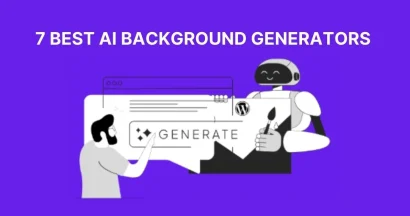Are You a Graphic Designer Looking For Inspiration? Discover the Best Websites for Designing to Boost Your Creativity
Graphic design is a field that is constantly evolving. Whether you’re a seasoned professional or a budding artist, staying inspired and up to date on the latest trends is critical to success.
Fortunately, the internet is full of fantastic graphic design websites that provide a wealth of inspiration, tools, and opportunities to elevate your work.
In this blog post, we’ll dive into the top websites for designing you need to know about, how to get the most out of them, and tips for building your standout design portfolio.
Eduma – Education WordPress Theme
We provide an amazing WordPress theme with fast and responsive designs. Let’s find out!
10+ Top Websites for Designing
The following are websites dedicated to designers to create designs and share designs flexibly:
Canva
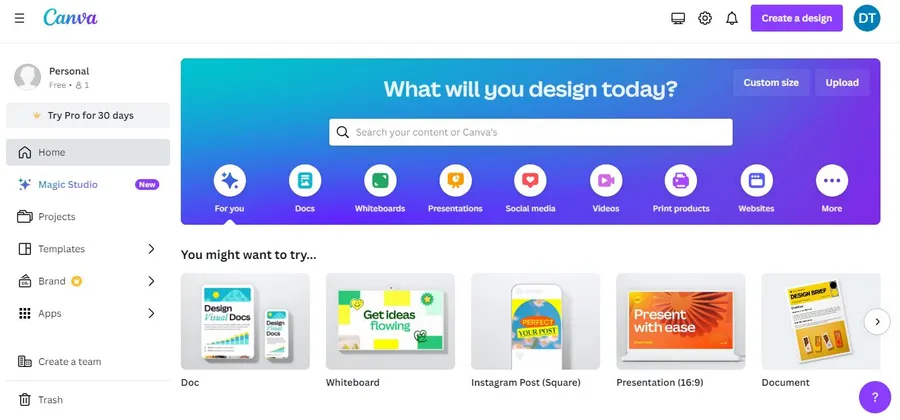
Canva is a user-friendly, accessible graphic website design platform that empowers individuals and teams to create stunning visuals with ease.
Its drag-and-drop interface and intuitive tools make it incredibly popular among various Canva alternatives available today.
Target Audience:
- Non-designers
- Small businesses and entrepreneurs
- Marketing teams
- Social media content creators
- Educators and students
Key Features:
- Vast library of templates for various design types (social media, presentations, documents, etc.)
- Extensive collection of photos, illustrations, videos, and other design elements
- Easy-to-use editing tools for text, images, graphics, and other basic elements of graphic design.
- Background remover
- Brand kit creation for maintaining visual consistency (like Logo)
- Collaboration features for real-time teamwork
- Content planner for social media scheduling
Pricing:
- Free with basic features and limited design elements
- Paid plans start at $12.99/month with advanced features
Figma
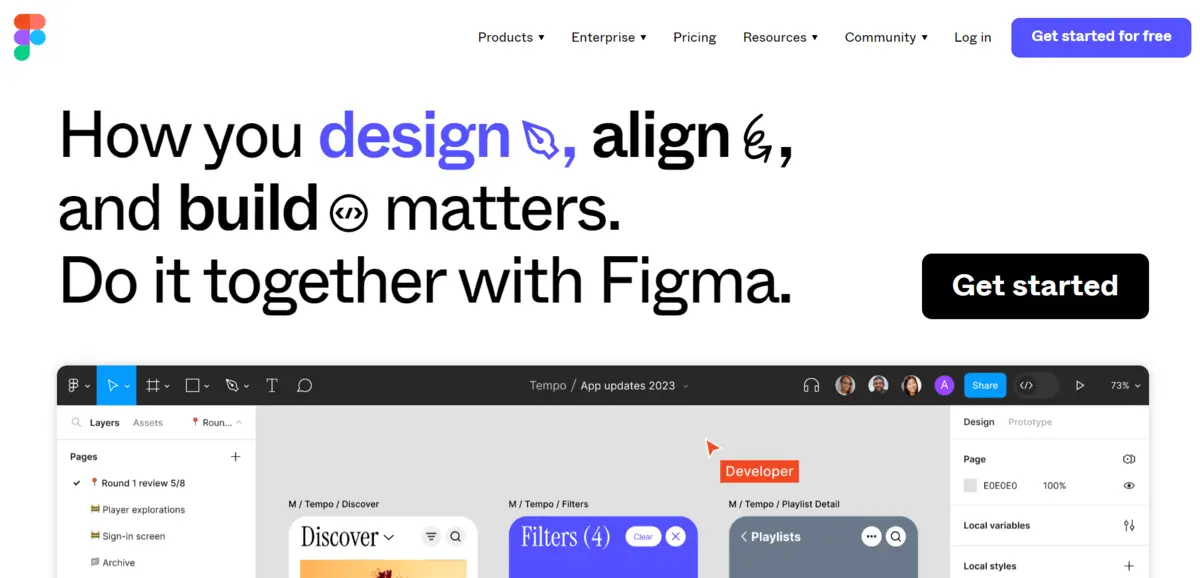
Figma, a collaborative web-based interface design tool, excels in prototyping and vector graphics, positioning it as a strong contender in the Canva vs Figma debate.
It enables designers to create sophisticated user interfaces and experiences for websites and apps, marking it as one of the most renowned websites for designing
Target Audience:
- Professional UI/UX designers
- Product design teams
- Web developers
Key Features:
- Vector-based design for scalability
- Real-time collaboration for seamless teamwork
- Powerful prototyping tools for interactive design
- Design systems for maintaining consistency
- Developer handoff for easy code implementation
- Plugin ecosystem for extending functionality
Pricing:
- Free with limited projects and editors
- Paid plans start at $12/month with advanced features
Sketch
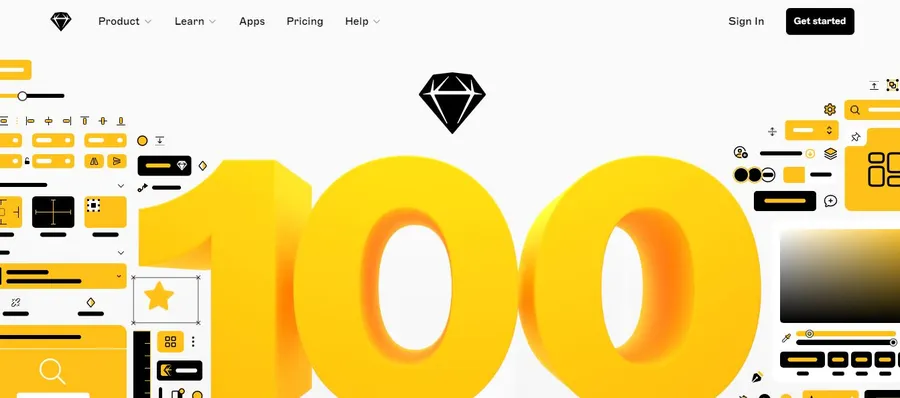
Sketch is a vector-based graphic design web tool primarily used for UI/UX design and prototyping.
Known for its clean interface, it’s a favorite among many designers and popular with Mac users.
Target Audience:
- Professional UI/UX designers
- Web and mobile app designers
Key Features:
- Intuitive vector editing tools
- Symbol and style management for design consistency
- Prototyping capabilities
- Collaboration features including real-time co-editing
- Cloud workspace for sharing and storing designs
- Extensive plugin library
Pricing:
- Standard ($10/month): One-time purchase for individuals
- Business ($20/month): Subscription-based, volume discounts, centralized billing
Awwwards
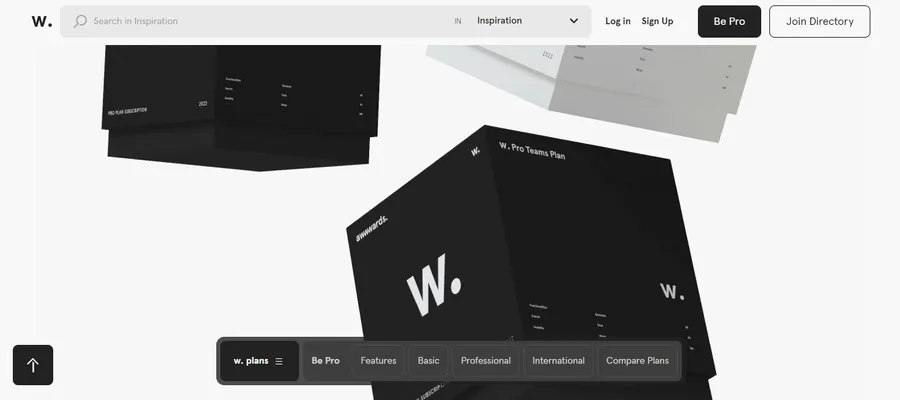
Awwwards is a prestigious website design platform that recognizes and promotes innovative web design. It highlights cutting-edge websites and bestows awards upon the best in design, usability, and creativity.
Target Audience:
- Web designers and developers
- Agencies seeking recognition
- Design enthusiasts interested in web design trends
Key Features:
- Showcase of award-winning websites
- In-depth reviews and scores by industry experts
- Interviews and articles on web design
- Ability to submit websites for consideration
- Job board for design-related positions
Pricing:
- Free to browse
- Fees associated with submitting websites for award consideration, start at $6.7/month
Behance
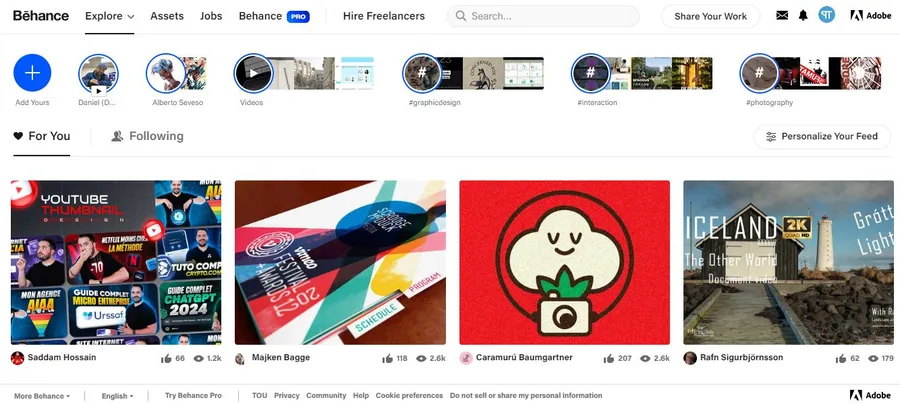
Behance, part of the Adobe Creative Cloud, is a social media platform for showcasing creative work and building an online portfolio.
Designers use it to display their projects and connect with potential clients and collaborators.
Target Audience:
- Designers of all disciplines (graphic design, illustration, photography, motion graphics, etc.)
- Creative professionals seeking exposure and networking
- Companies and individuals looking to hire creative talent
Key Features:
- Customizable project portfolios
- Ability to follow other creatives and discover new work
- Live streaming tools for demonstrations and tutorials
- Job board and freelance project postings
Pricing:
- Free basic account
- Paid membership included in Adobe Creative Cloud subscription, starting at $9.99/month
Designinspiration
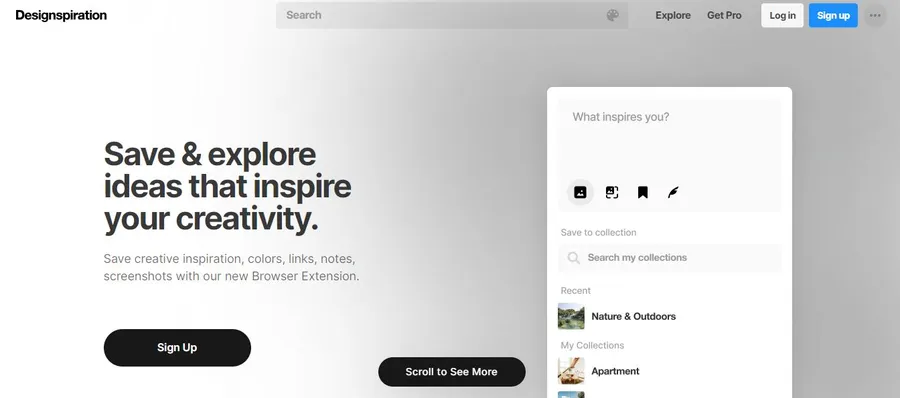
Designinspiration is among the famous design sites.
It serves as a visual library and search engine where creatives can discover inspiration across graphic design, illustration, web design, photography, and more.
Target Audience:
- Graphic designers
- Web designers
- Illustrators
- Creative professionals seeking inspiration
Key Features:
- Curated collection of high-quality design projects
- Ability to search by color, keywords, and categories (branding, web design, illustration, etc.)
- “Collect” feature to save inspiring works
- Community features for interaction and feedback
Pricing: Completely free to use
Dribbble
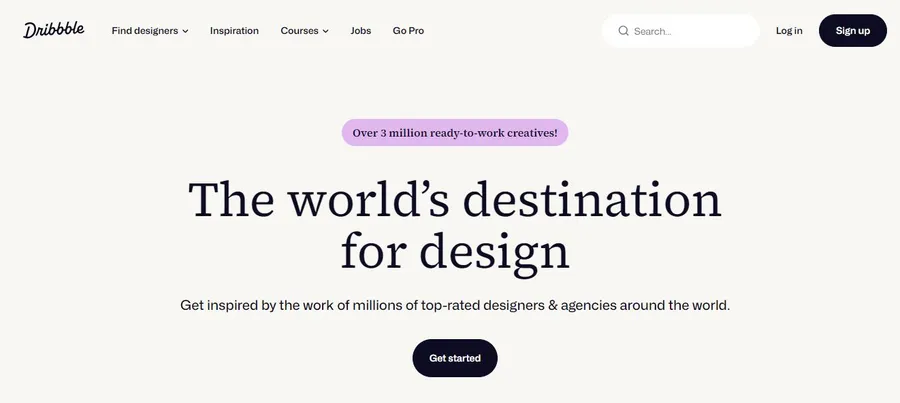
Dribbble is a vibrant online community and showcase platform for designers to share their work in progress.
It focuses on small, eye-catching design “shots” (think of them like visual snippets), offering inspiration and networking opportunities.
Target Audience:
- Graphic designers, web designers, UI/UX designers, illustrators, and other creative professionals.
- Companies and individuals seeking to hire design talent.
Key Features:
- Portfolio creation with “shots” (images or short videos of projects)
- Community interaction through likes and comments
- Job board for design positions
- Design resources and articles
Pricing:
- Free: Basic profile, limited uploads
- Pro with $8/month
Adobe Portfolio

Designed to seamlessly integrate with Adobe Creative Cloud.
Adobe Portfolio allows designers to quickly and easily build beautiful custom portfolio websites.
Target Audience:
- Designers, photographers, artists, and other creatives who want an easy way to build a professional online portfolio.
- Adobe Creative Cloud subscribers were looking for a seamless portfolio solution.
Key Features:
- Website builder with customizable templates and themes
- Integration with Adobe Creative Cloud (access to projects, fonts, etc.)
- Integration with Behance (Adobe’s creative networking platform)
- Custom domains
Pricing:
- Included with any paid Adobe Creative Cloud plan
- Standalone Purchase: $9.99/month
How To Get The Most Out Of Graphic Design Websites
Graphic design websites offer a treasure trove of inspiration and resources for designers of all levels.
Beyond browsing through designs, you can leverage these platforms to boost your skills and expand your professional circle.
Here’s how:
- Analyze Designs Critically: Don’t just admire designs you like – dissect them. Pay attention to the color schemes used and how they establish mood. Examine the typography choices – are they bold and modern or traditional and elegant? Finally, assess the functionality; how does the design guide the user’s eye and facilitate a seamless experience?
- Network for Growth: Graphic design websites are fantastic platforms to connect with other designers. Engage in discussions, offer and receive feedback, and potentially find collaborations or mentorship opportunities. Building a strong network can open doors to new projects and professional development.
Building Your Own Design Portfolio
A design portfolio is your professional calling card in the creative world. It allows you to showcase carefully selected projects that demonstrate your design skills, style, and the value you offer as a designer.
A well-crafted portfolio has the power to attract new clients, open doors to exciting collaborations, or even land you that coveted design role.
The Importance of a Portfolio:
- Demonstrates your abilities: A portfolio provides tangible proof of your design talent. It moves beyond a resume, illustrating how you translate concepts into impactful visuals.
- Establishes your brand: Your portfolio selections and how you present them define you as a designer, shaping your professional identity.
- Attracts the right opportunities: A strong portfolio lets potential clients or employers see if your work aligns with their own needs and style.
Choosing the Right Website Builder for Your Needs:
Selecting the ideal website design builder is crucial in creating an effective portfolio.
Here’s what to consider:
- Ease of use: Look for a builder with a user-friendly interface, especially if you’re less tech-savvy. Drag-and-drop tools and templates can streamline the process.
- Customization: The platform should offer enough flexibility to create a unique portfolio that reflects your brand.
- Features: Consider whether you need features like image optimization, client galleries, or the option to embed video content.
- Cost: Website builders range from free plans to paid subscriptions. Evaluate your budget and the features essential to your portfolio.
Conclusion about Websites for Designing
Graphic design websites offer a treasure trove of inspiration, resources, and community connections. Embrace them as valuable tools to elevate your skills and fuel your creative journey.
Read More: What Is B2B Business? B2B Definition & Guide
Contact US | ThimPress:
Website: https://thimpress.com/
Fanpage: https://www.facebook.com/ThimPress
YouTube: https://www.youtube.com/c/ThimPressDesign
Twitter (X): https://x.com/thimpress_com