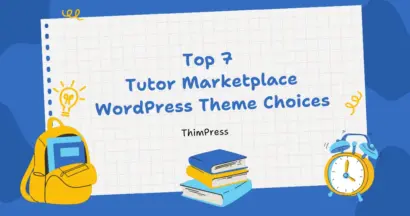The beta version of WordPress 6.6 is here, and it’s packed with exciting features and improvements that promise to enhance your WordPress experience. As the second major update of the year, WordPress 6.6 represents the dedication and hard work of numerous contributors.
We’ve been keeping a close eye on its development, and in this blog post, we’ll delve into the details of what you can expect when WordPress 6.6 is officially released.
Whether you’re a casual blogger, a seasoned developer, or a website owner, get ready to discover the latest advancements that will shape the future of WordPress.
Let’s explore the upcoming features and changes that will make WordPress 6.6 a standout release.
Eduma – Education WordPress Theme
We provide an amazing WordPress theme with fast and responsive designs. Let’s find out!
Enhanced Data Views in Site Editor
WordPress 6.6 introduces a series of enhancements to the Site Editor‘s data views, improving navigation and usability within this interface.
These refinements aim to streamline the management of patterns and template parts by consolidating them into a unified location.
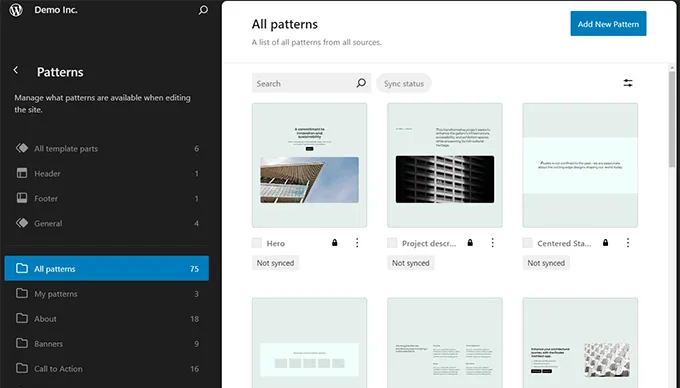
Key improvements in this area include:
- Centralized Management: Patterns and template parts are now combined into a single view, reducing the clicks required to access management tools.
- Bulk Actions: Performing bulk actions on data items within the full site editor becomes more efficient.
- Layout Enhancements: The overall layout of data views is refined for a smoother user experience.
- Streamlined Navigation: The data views are reorganized to make navigation more intuitive.
Seamless Editing Experience Across Site and Block Editor
WordPress 6.6 takes a significant step towards unifying the editing experience across its two primary interfaces: the block editor, where content creation for posts and pages takes place, and the site editor, responsible for customizing the overall website structure and design.
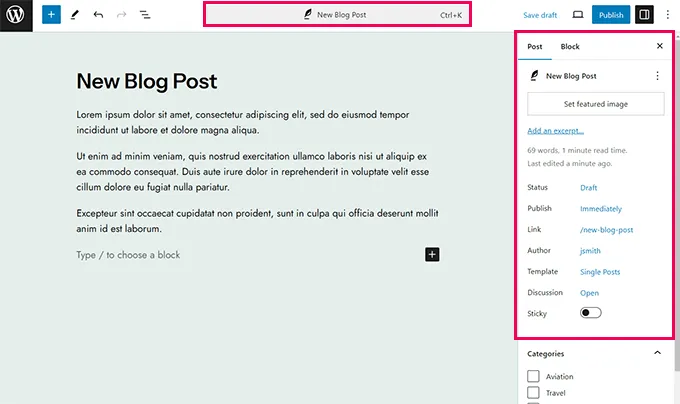
Key enhancements in this area include:
- Unified Interface: The visual appearance and functionality of both editors are brought closer together, creating a more cohesive user experience.
- Consistent Toolbars: The toolbars and options presented in both editors are standardized, reducing the learning curve for users transitioning between them.
- Streamlined Navigation: The navigation elements and pathways within both editors are made more intuitive, allowing for smoother movement between different sections.
- Enhanced Post Options: The post options interface within the block editor receives minor adjustments to align it more closely with the site editor’s design language.
- Command Palette Accessibility: Users can now access the command palette directly from the post title at the top of the block editor, providing quick access to essential commands and functionalities.
Empowering Flexibility with Synced Pattern Overrides
A standout feature in the WordPress 6.6 release is enhanced control over synced patterns.
Previously, any edits to a synced pattern would be reflected across all instances of the pattern on your website.
However, with the new override capability, you can now customize individual elements within a synced pattern without affecting other instances.
To enable overrides for a specific block within a synced pattern, simply follow these steps:
- Edit Pattern: Open the pattern in edit mode.
- Select Block: Navigate to the block you wish to make editable.
- Access Advanced Settings: In the block settings sidebar, expand the “Advanced” tab.
- Enable Overrides: Click the “Enable overrides” button.
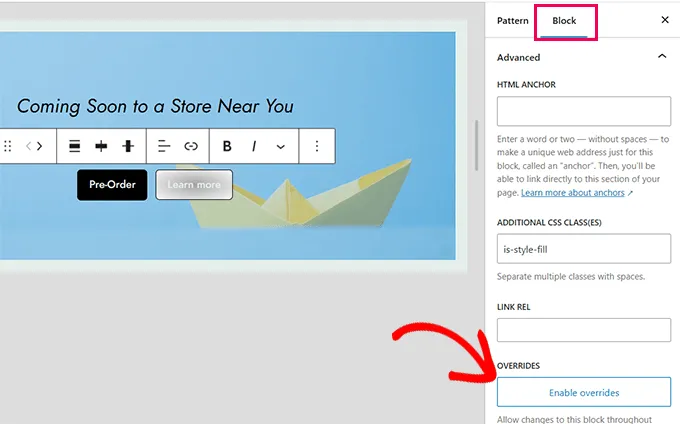
- Name Override: A popup will appear, prompting you to provide a descriptive name for the override (e.g., “Button label“).
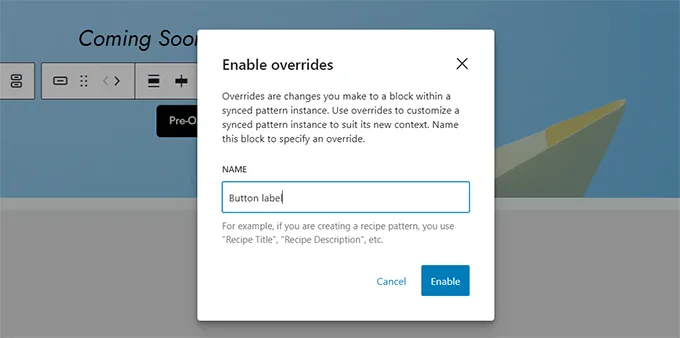
- Save Pattern: Click “Enable” and then save the pattern.
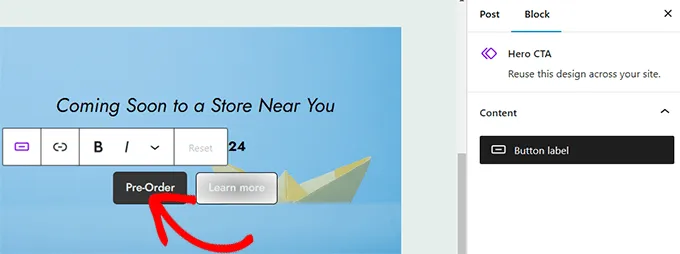
Enhanced Pattern Management for Classic Themes
WordPress 6.6 is set to revolutionize pattern management for users who prefer classic themes. Here’s a breakdown of the enhancements:
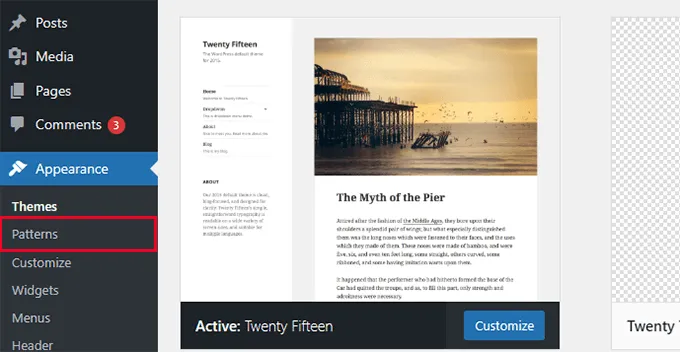
- Streamlined Access: Users can now easily access the updated pattern management interface by navigating to the “Appearance » Patterns” page.
- Intuitive Interface: The new pattern data views provide a user-friendly way to manage and edit all patterns within a classic theme.
- Effortless Customization: Classic theme users will enjoy the same pattern management capabilities that were previously only available with block themes.
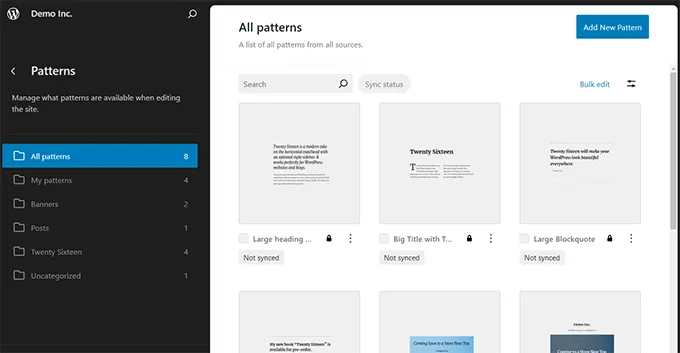
Style Variation Enhancements
WordPress 6.6 introduces a range of improvements to style variations, empowering users and theme developers alike:
- Mix and Match: Combine color palettes and typography styles from different variations for a wider range of unique designs.
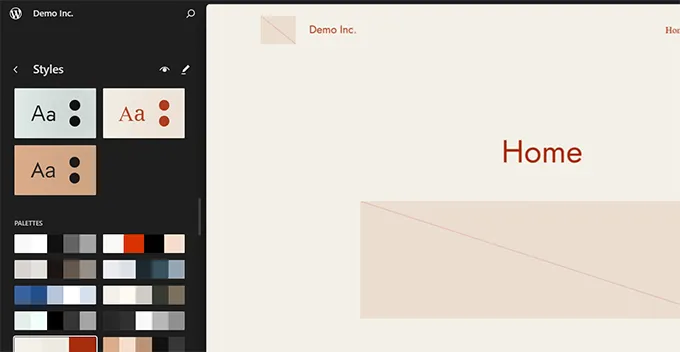
- Expanded Theme Capabilities: Themes can now leverage color palettes and typography styles directly from variations, eliminating extra setup steps.
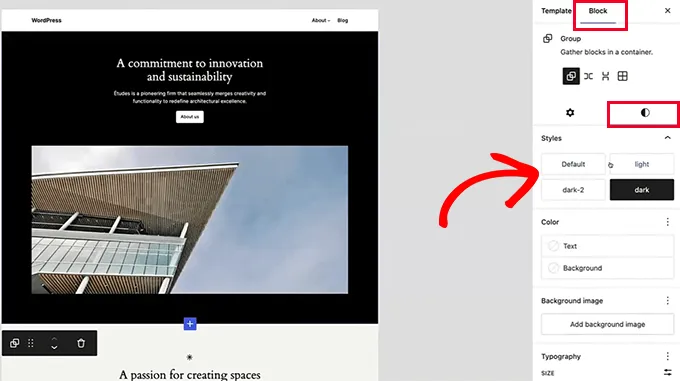
- Section Styles: Theme developers can introduce section styles, enabling users to apply distinct styles to entire sections of their website, separate from global theme settings.
Grid Layouts Made Easy with the New Grid Block
WordPress 6.6 introduces a powerful new Grid block, designed to simplify the creation of visually appealing grid layouts.
While existing layout blocks like Group, Column, and Table have been helpful, they often lack the fine-grained control needed for truly customized designs, especially on mobile devices.
Here’s what the new Grid block brings to the table:
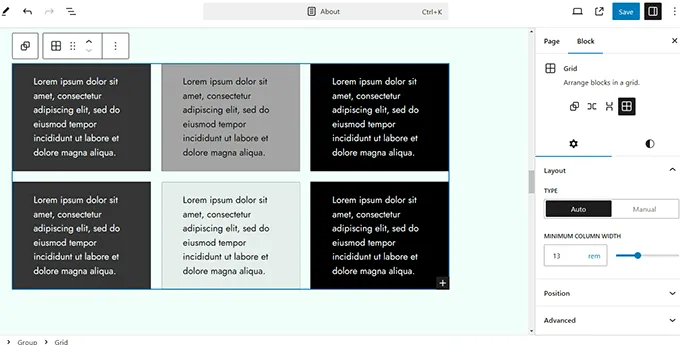
- Versatile Grid Design: Effortlessly arrange any blocks within a flexible grid structure.
- Granular Control: Adjust the minimum column width and apply styling options to both the overall grid and individual blocks.
- Manual Layout Customization: Drag and drop grid items to span multiple columns, giving you complete control over the arrangement.
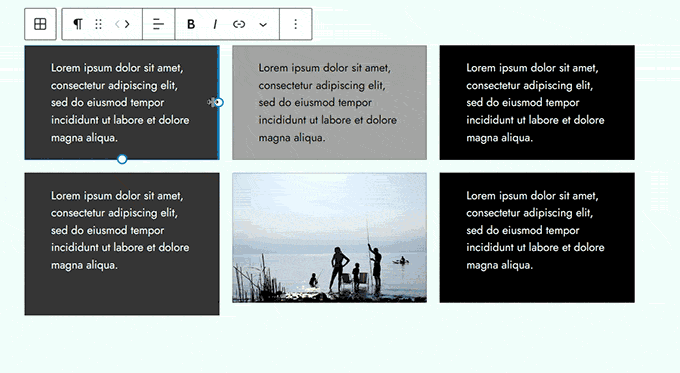
Grouping Blocks with a Keyboard Shortcut
WordPress 6.6 introduces a handy new keyboard shortcut designed to boost your efficiency when crafting posts and pages:
- Group Multiple Blocks: Simplify your layout by selecting the desired blocks and pressing CTRL + G (Windows) or Command + G (MacOS) to instantly group them.
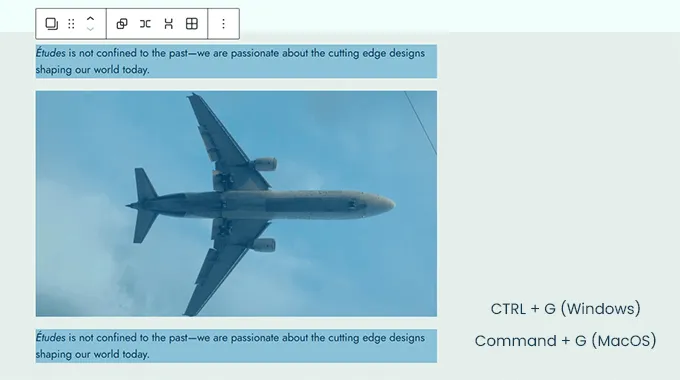
Automatic Rollback for Stress-Free Updates
Worried about automatic updates breaking your site? WordPress 6.6 has you covered with a new automatic rollback feature.
If a plugin update causes any issues, WordPress will quickly and seamlessly revert to the previous version, ensuring your site remains functional and saving you from potential headaches.
Expanded Design Capabilities with Negative Margins
WordPress 6.6 empowers users with greater layout control by introducing the ability to set negative margins. This feature, previously hidden, allows for more dynamic and innovative designs:
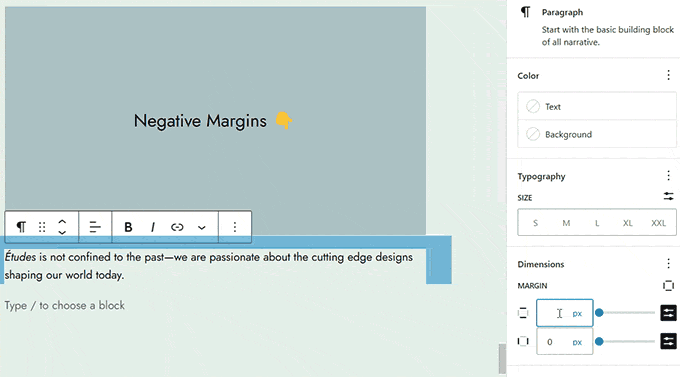
- Overlapping Elements: Create visually striking layouts by allowing elements to partially overlap, adding depth and interest.
- Precise Positioning: Achieve pixel-perfect alignment and fine-tune the placement of elements within your design.
- Custom Spacing: Break free from traditional spacing constraints and experiment with unique arrangements for a truly bespoke look.
Developer Delights and Behind-the-Scenes Enhancements
WordPress 6.6 isn’t just about flashy features; it also brings a host of refinements for developers and under-the-hood improvements that enhance the platform’s functionality and flexibility:
- Fine-Tuned Typography: Theme developers gain greater control over typography with the ability to define default font sizes directly in theme.json, streamlining design customization.
- Autosave Customization: Individual post types can now be excluded from the autosave feature, offering more granular control over content management workflows.
- Smoother oEmbed Loading: Enhanced lazy loading for oEmbeds optimizes page performance by deferring the loading of external content until needed, improving user experience.
Final Thoughts for WordPress 6.6
WordPress 6.6 is more than just an update; it’s a step forward in making WordPress even more user-friendly and adaptable. The 200+ enhancements and fixes in this release pave the way for exciting possibilities, especially the glimpse we’re getting of the future of WordPress data management. Keep an eye on those data views – they might just change how you interact with your site.
Read More: WordPress 6.5 Adds AVIF Image Format Now: Everything You Need to Know
Contact US | ThimPress:
Website: https://thimpress.com/
Fanpage: https://www.facebook.com/ThimPress
YouTube: https://www.youtube.com/c/ThimPressDesign
Twitter (X): https://x.com/thimpress_com