Undoubtedly, Chrome is one of the most popular Internet browsers in the world. Over the years, its convenience and fast-loading speed have granted it a bold place. With the development of technology, people using Chrome can have more tools and widgets to satisfy themselves.
On the other side, a lot of users feel awkward when using browsers to scroll up/down search engine results or play videos. Well, Chrome can’t escape it, too.
Here, Chrome stays compatible with a big bunch of free Video Downloader Chrome Extension collections.
Chrome can easily slay other competitors because of the variety of add-ons and extensions, enhancing users’ experience. Also, people can make use of the enormous third-party free video downloaders.
Therefore, in this article, let’s discuss and go on the best Video Downloader Chrome Extension list for everyone! We will mention the pros and cons so you can have a more certain view.
What is a Chrome Extension for Downloading Videos?
A Chrome extension for downloading videos is a small program that adds functionality to the Chrome web browser, specifically letting you download videos from various websites.
From the past to the present, people choose the most suitable video downloader Chrome extension for ‘em mainly based on automation.
Particularly, the video downloader’s interface should stay simple and clear to navigate.
It MUST be adapted well to Chrome, if not it would be a mess.
Why Use a Video Downloading Extension?
- Offline Viewing: Save videos to watch later when you don’t have an internet connection, such as on a flight or during your commute.
- Archival Purposes: Keep a copy of videos for personal use or reference, particularly if you’re worried about the original source potentially removing the content.
- Reduced Buffering: Avoid interruptions due to slow connections by downloading the video.
Here are some well-regarded options along with things to keep in mind:
Best Free Video Downloader Extension for Chrome
Okay, it’s time to find out which Free Video Downloader Chrome Extension will fit you. Let’s go:
Video Downloader Professional
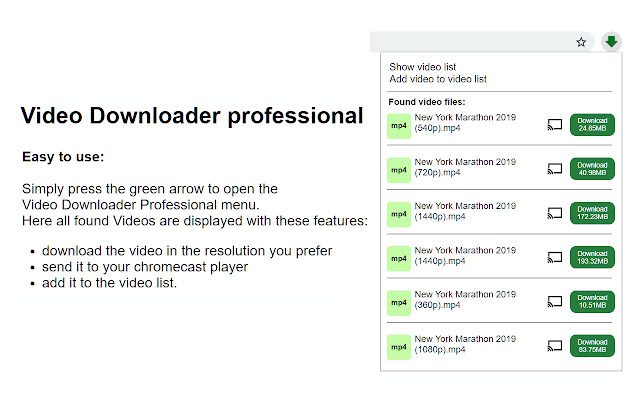
If you love downloading videos to your devices, Video Downloader Professional will be a good choice for you. For Microsoft users, this widget becomes superb since it integrates completely with this system.
Here, 15,000+ websites don’t sound so big but it’s a large number with this tool. The downloader supports video downloading from over 15,000 video websites including YouTube, Facebook, Twitch, and more.
Particularly, it supports a video downloader’s features: saving videos, multiple types of media, downloaded file converter, and live stream downloader.
Besides, some of the advanced ones are YouTube subtitle downloaders, 3D/VR video downloaders, and download private videos & playlists.
On the Internet, people use hundreds of browsers and so do this widget’s users. Since we usually check the compatibility of the widget with many browsers, you can fully make use of this video widget.
Video Downloader PLUS
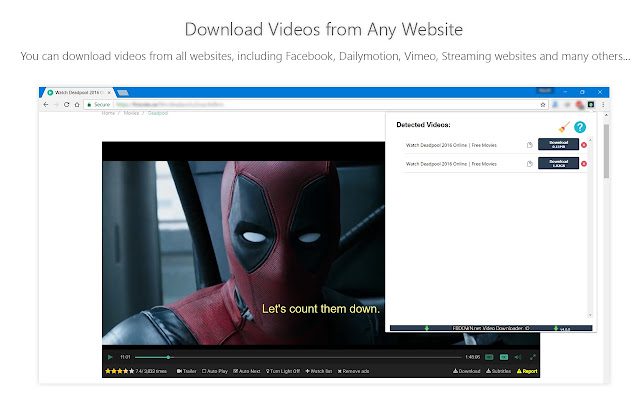
Used by 1.000.000+ users and receiving a 4/5-star rating, Video Downloader PLUS will help you download videos from almost any site you see. Besides, you can download them in many types of media.
Indeed, you can save videos from almost any website and get as many videos simultaneously as possible. Understanding the needs of users, also allows you to download videos in many media types based on your needs or demand.
You can call out some of those types like .mp4, .wmv, .flv, .mp3, etc. One more thing, you may record the streaming videos online and fly them to your PC’s folder immediately.
Completely free and has no ads/limits, it comes up with some registrations including forbidding adult/copyrighted videos. Overall, this free video downloader Chrome extension will bring you convenience when downloading videos.
Video Downloader Proff
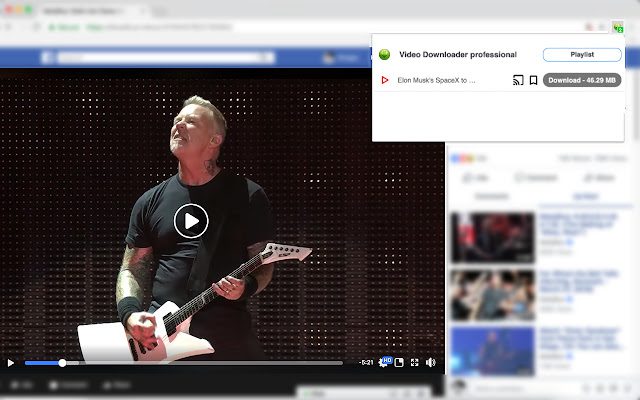
Following, the Video Downloader Proff extension will prove the power of a lite, powerful, and free online video downloader Chrome extension
Here, you can find the way it works easily. First, it will detect if that site has video content and notify them in the extension’s dropdown menu. Then, you will choose the wanted video + media type + quality and grab it to your chosen download folder.
Moreover, it can work among video websites, social media channels, and more. As long as it is not copyrighted or adult-related, your download ability stays infinite.
Also, this free video downloader Chrome extension only allows you to download normal videos, not streaming ones.
Coconut
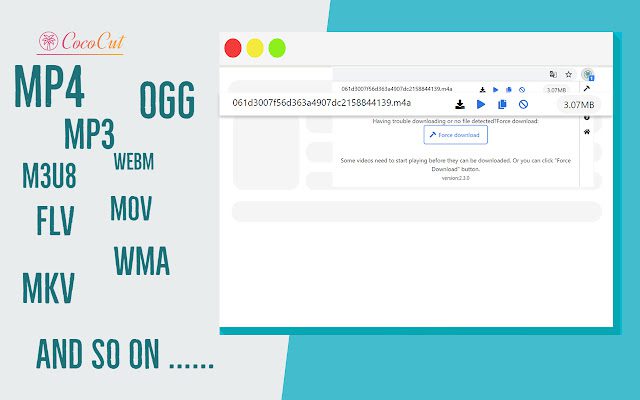
With Coconut, Chrome users can 1-click download videos and audio. Very fast, right? Of course! Moreover, you can view and download from thousands of websites simultaneously.
In particular, Coconut – a free video downloader Chrome extension helps you get videos and audio in mostly all types (from .mp4, .flv, .f4v, .webm to .wmv, .mp3, .wma, and a lot more). Sounds neat! However, do you know what the coolest part is? HLS streaming download function!
Specifically, Coconut will detect M3U8 files and download TS files from those. Then, the system will convert them to a .mp4 file and let you download them. Indeed, the process will happen only in seconds.
Besides, you will need no account to get started. Simply add it to your Chrome and add your favorite videos to your storage, you will love it!
Vimeo™ Video Downloader – Simple Downloader
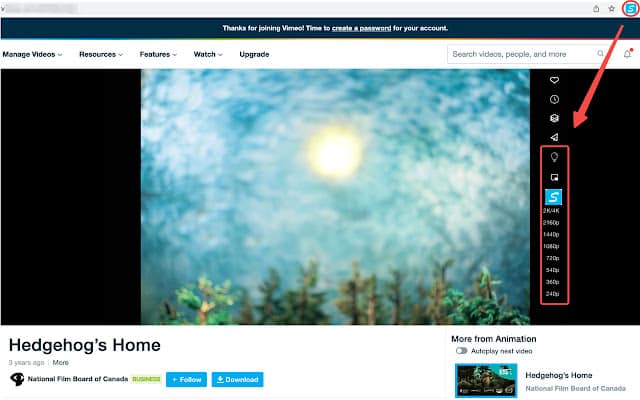
Vimeo has risen as one of the best video platforms on the Internet in this decade. People can upload videos there without worrying that they can be used for other purposes. However, if the video is a great one for many people and you can download it, what can you do? Sit there and wait for wifi to watch it?
Nah, Vimeo™ Video Downloader – Simple Downloader extension will come in and deal with it!
When you add this extension to your Chrome, it will add a bunch of buttons to video sites, video playlists, and embedded videos. Then, what will you do? Of course, simply choose the quality/format you love and click the “Download” button. Well done, you have just successfully downloaded a video from Vimeo!
In advance, it supports multiple languages and gets updated regularly.
Viddex Video Downloader
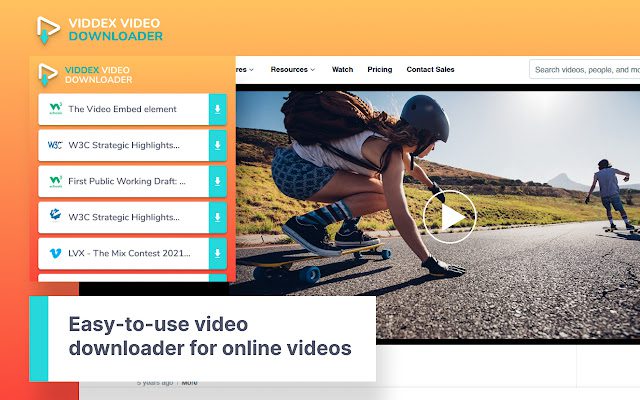
Next, Viddex Video Downloader is another free video downloader Chrome extension that will help you get videos from Vimeo.
Like Video Downloader for Vimeo, you can download from Vimeo with just one click. Also, you can choose the quality and format freely.
The only disadvantage of this video downloader is that it can’t work on YouTube, Facebook, or any other platform having restrictive Terms of Service.
Universal Video Downloader
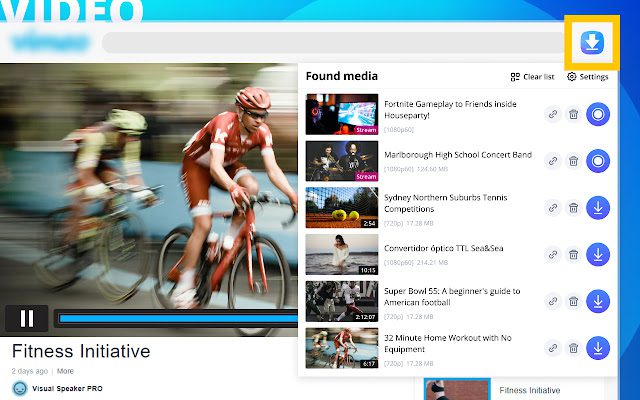
With Universal Video Downloader, your Chrome can help you bring those wanted videos to your storage for later use and review. It’s a responsive and powerful tool that will work on 95% of video-hosting platforms and social media channels.
The process is simple. First. It will detect the video sections and areas. Then, a blue button will show up and allow you to make the right choice of quality and format.
Especially, this downloader supports around 99% of all existing formats including .mp4, .flv, .webm, etc. What a useful and free video downloader Chrome extension for all users!
Good Video Downloader
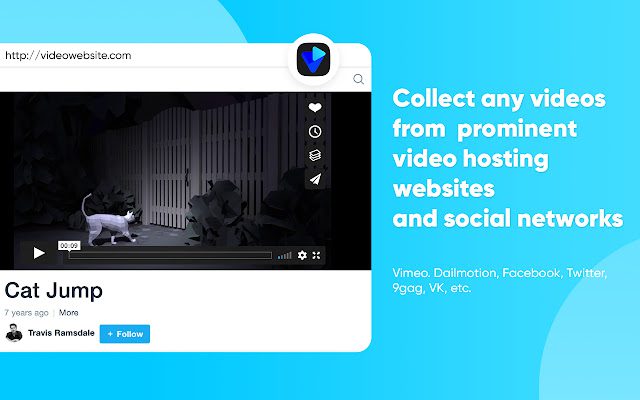
We have 2 extensions from Chrome helping downloads from Vimeo, and now we will have 1 focusing on social media channels! Good Video Downloader is a video downloader Chrome extension that focuses on social platforms like Facebook, YouTube, Twitter, Instagram, and more.
The idea of it is to help you save videos and audio from these platforms. Undoubtedly, it has done a good job!
Here, you will only have to do 2 things:
- First, you will click the icon in Chrome’s top right area.
- Second, you choose the suitable format/resolution and download. Easy, right?
Video DownloadHelper
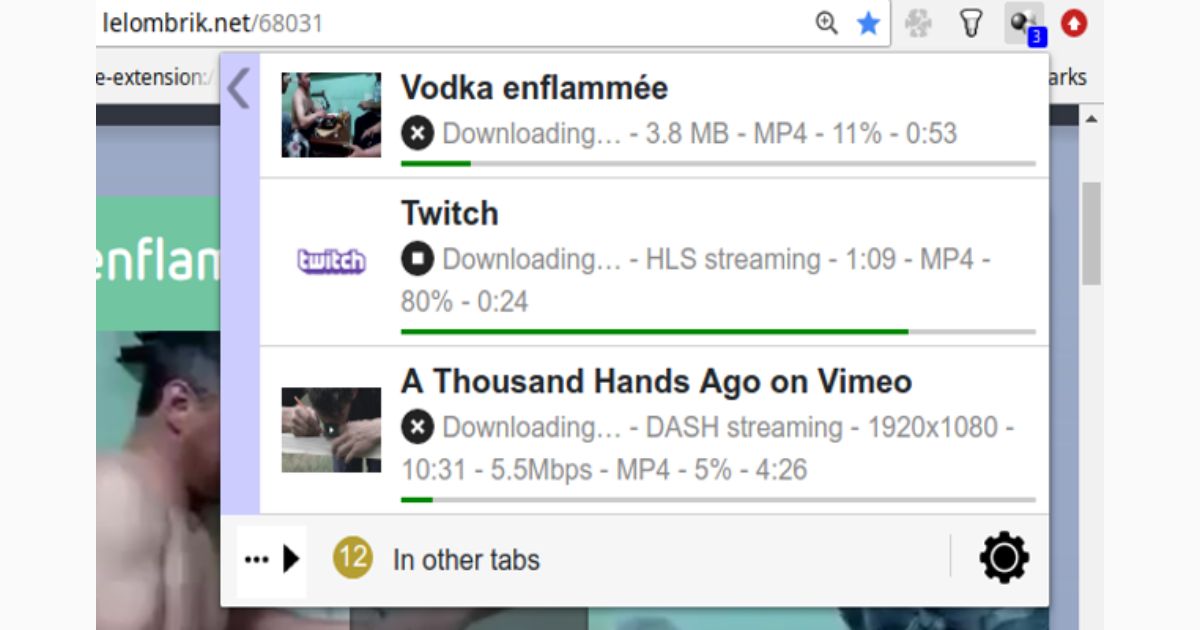
Video DownloadHelper (VDH) is a powerful extension for Chrome that allows you to download videos from various websites.
It boasts a comprehensive feature set, making it a strong contender for users who want extensive control over their downloads.
Key features:
- Wide format support: Handles HLS, DASH, and other streaming protocols, giving you flexibility with different video sources.
- Beyond videos: Downloads image galleries as well, offering a one-stop shop for multimedia.
- Smart features: Automatic file naming, domain blacklisting for ad removal, and granular filtering for choosing specific videos to download streamline the process.
- Customization options: Tailor the interface to your liking and convert downloaded videos to various formats for broader compatibility.
- Cross-platform support: Works on Windows, Mac, and Linux, making it versatile for different operating systems.
- Free and open-source companion app: Handles complex tasks without hidden costs or concerns, and its popularity suggests a reliable solution.
Some news updates:
- Limited YouTube support: Due to Chrome Web Store restrictions, VDH can’t download from YouTube. You’ll need the Firefox or Edge version for that functionality.
- Companion app requirement: Some functionalities rely on a separate application, which adds a slight extra installation step.
FetchV
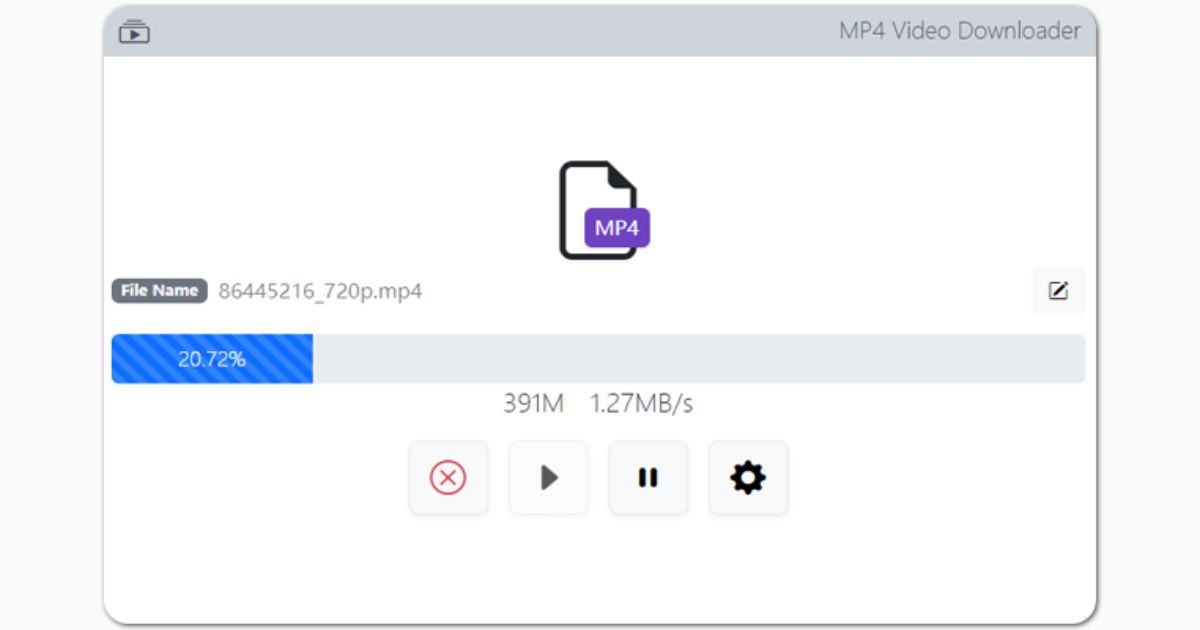
FetchV is a general-purpose web video downloader that allows you to download and store online videos on your computer. It supports a wide variety of popular video formats, including m3u8, live stream videos, mp4, webm, and more.
Key Features:
- HLS Video Download Support: This tool can download videos streamed using the HLS (HTTP Live Streaming) protocol. HLS is a common format used for delivering video streams over the internet.
- Non-Live Video Download Support: The tool can also download non-live videos, such as those hosted on websites like YouTube, Vimeo, and Dailymotion.
- Cached Video Conversion to mp4: This product can convert cached videos into mp4 files. Cached videos are temporary video files stored on your device when you stream online.
- User Interface: The product provides a user interface that lets you view download progress and adjust your preferred download options.
- Select Download Threads: You can choose the number of download threads to potentially increase download speed.
- Choose Video Quality: When downloading HLS videos, you can switch between different resolutions if the m3u8 file provides them.
- mp4 Output: When downloading HLS videos, the application will combine and convert the video segments into a single mp4 file, rather than simply joining the ts segments.
FAQs for Better Looks

Q: Is that legal for me to use a free video downloader Chrome extension to download online videos?
A: Of course, they stay legal if you download videos for your personal use or content ingredients. However, you will violate the law if you download videos protected by copyright law without any permission.
Q: Is the free Free Video Downloader Chrome Extension collection good enough?
A: Well, it will have all the basic features of a video downloader extension. However, you can use some for free permanently or only for a while. Considering that for your use.
Q: Free and Paid, which free video downloader Chrome extension is better?
A: Basically, everyone can use free downloaders since they have full basic features and cost no fee. However, if you use it for work, I will recommend a paid/premium one. Thus, you will have all the basic features and additional advanced functions.
How to Install a Chrome Extension?
Here is a step-by-step to install a Chrome extension:
- Go to the Chrome Web Store.
- Search for the extension you want.
- Click the “Add to Chrome” button.
- Follow the prompts to confirm the installation.
Which Is The Best Free Video Downloader Chrome Extension For You?
If you want to see a suggestion from us, here is the Free Video Downloader Chrome Extension list that we make based on many standards:
- Video Downloader Professional
- Video Downloader PLUS
- Vimeo™ Video Downloader – Simple Downloader
- Coconut
Free Video Downloader Chrome Extension: Conclusion
If you are here, you have just read our top-listed Free Video Downloader Chrome Extension collection. The list is here, and the choice is yours! Make the best decision to save your favorite videos for later use.
Also, you may need more video downloader tools for other platforms:
- 10 Best Free Video Downloader Apps For iPhone & iPad
- How to Save Facebook Video to iPhone: Learn the Methods
- 10 Best Free Video Downloader Apps For Android Devices
- Video Downloader for Mac: 10 Most Popular
Read More: How to Save Facebook Video to iPhone: Learn the Methods
Contact US | ThimPress:
Website: https://thimpress.com/
Fanpage: https://www.facebook.com/ThimPress
YouTube: https://www.youtube.com/c/ThimPressDesign
Twitter (X): https://x.com/thimpress_com



