Let’s acquire the Best WordPress LMS Plugins if you want to establish an online education portal. They may be used for almost any eLearning application. These tools are easy to use and adaptable, whether you’re starting a university or an affiliate course.
An LMS is a website framework for producing online courses. You may now use all of the features of the best WordPress LMS plugins. In other words, it used to take a significant amount of money and time to develop an online learning website. However, you now only need a few tools and the rest is history.
After you’ve secured hosting and a domain name, all you need is a WordPress installation, a theme, and the best WordPress LMS Plugins to get started.
Another advantage of utilizing a sophisticated best LMS plugin for WordPress and features is the absence of coding.
You may easily and quickly Create a website using WordPress for your online courses, no matter how novice you are. The paperwork and assistance are excellent, allowing for a smooth website launch.
You’ll discover both free and commercial options to help you get started right away in the collection below. Spread the word with style, welcome new students, and achieve your goals.
How to Pick the Best WordPress LMS Plugins
Before we go into the best WordPress LMS plugins, let’s go through the features to look for in an LMS plugin.
A decent best free LMS plugin WordPress provides the following features:
- Upload Course Content: Best WordPress LMS plugins should allow you to upload course material. Text, PDFs for course workbooks or worksheets, and video/audio content for course lessons are all included.
- Management of Student Profiles: You should be able to keep track of how many students are registered in your course.
- Course Progress Tracker: This tool allows students to monitor their progress and resume studies where they left off.
- Content Dripping: Instead of releasing all of the information at once, you can distribute classes on a scheduled basis. The key advantage of content dripping is that it makes the information more consumable. Moreover, allowing consumers to tolerate lengthy courses is available.
- Support for quizzes and tests: Students should be able to assess how much they’ve learned.
- Gamification features: Include engagement points, certifications, and other items. Allow these to appear anytime a student completes a course activity, such as checking in for the first time or finishing a module. It might be a fantastic motivation for students to finish the course.
- Different Payment Gateways: Allow students to pay using their preferred way.
- Integration with a Membership Plugin: This allows students to engage and form a community.
- Homework Options: You may give your students additional homework to make grading easy.
Aside from that, your best WordPress LMS plugin should provide built-in email alerts to keep students updated on their progress, purchases, and more. Likewise, Marketing tools are an added bonus. You may use an integrated affiliate scheme to advertise your course or vouchers to encourage more people to enroll.
Now, let’s take a look at the best WordPress LMS plugins.
LearnPress
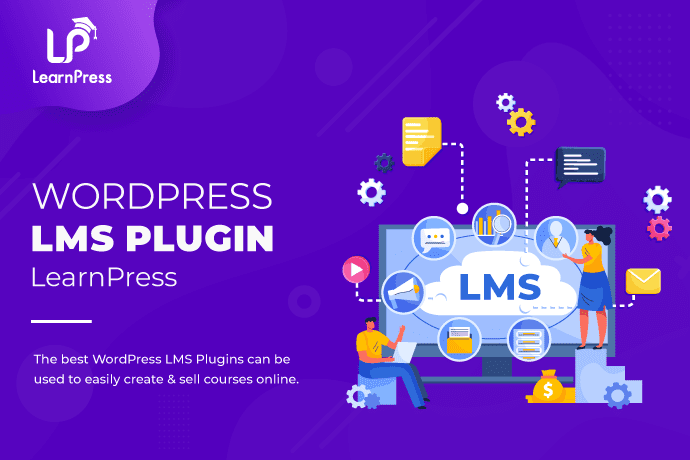
LearnPress is the all-in-one best free LMS plugin for WordPress. This looks to be the best WordPress LMS plugin when it comes to creating and marketing online courses. A simple user interface makes it easy to create and manage curricular content such as lectures and quizzes. Without any coding skills, you can now quickly and simply establish online courses, educational websites, and online schools with this plugin.
This best free LMS plugin for WordPress has an excellent user interface for developing online courses with all of the features you want. It is simple to create, modify, and manage a whole curriculum system. You may also import and export your courses to other websites using LearnPress. You may use the course you designed to share, manage, and analyze data about trends, students, and others.
Furthermore, BuddyPress themes promote involvement with your students or teachers via the WordPress community. Furthermore, due to its well-known platform, this best free LMS plugin for WordPress included a profusion of LearnPress Shortcodes for showcasing plugin functionality or adding dynamic content to the WordPress editor.
Although LearnPress is free, you may sell your classes using a number of payment methods. For example, WooCommerce, PayPal, Stripe, and others. However, it is a paid plugin that will surely help you generate revenue from your Website builder LMS. Unlike many other WordPress LMS Plugins, this lightweight and comprehensive Plugin includes a slew of LearnPress Add-Ons to augment its basic functionality.
Get the Eduma, Coaching, or CopTrain – WordPress LMS theme designed for LearnPress. Because of their current and crisp style, these outstanding best WordPress LMS themes are ideal for your LearnPress Online LMS & Education websites. With more than 50 demos to select from, you should be able to choose one that best suits your requirements and style. Simply download and install this best free LMS Plugin for WordPress.
Thrive Apprentice

Thrive Apprentice is one of the best WordPress LMS plugins developed by the same team. This unit created the renowned Thrive Architect page builder and Thrive Leads list-building plugin.
It differs from other WordPress LMS plugins in that it focuses on allowing marketers to build easy courses rather than assisting serious educational institutions in creating more comprehensive courses with quizzes, assignments, and other advanced educational elements.
Thrive Apprentice, for example, lacks elements like drip-fed content, quizzes, and course certifications. It does, however, provide an easy method to develop basic courses and has built-in monetization using WooCommerce, ThriveCart, and SendOwl (all of which can also help you create an affiliate program).
Excellent features:
- Modules, chapters, and lessons may be organized using a drag-and-drop course designer.
- WooCommerce, SendOwl, and ThriveCart payment gateways are supported.
- Frontend sales pages have their own landing page styles.
- Integrations with the most widely used membership plugins
- A drag-and-drop topic builder for your front-end lesson is an upcoming feature. This feature had not yet been available when we updated this article, but it will be shortly.
Masteriyo
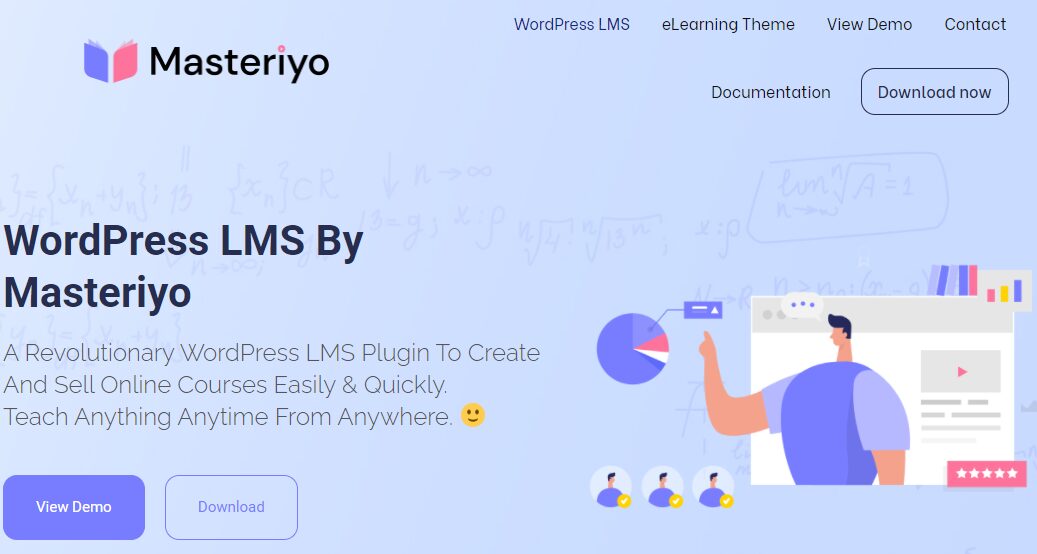
Masteriyo, a revolutionary of the best WordPress LMS plugins kingdom, is a one-stop shop for anybody who wants to develop and sell courses online. Using its user-friendly and simple course builder, even non-technologists may rapidly construct lessons, courses, and quizzes. You can take an infinite number of lessons, courses, and exams, which is good news.
This best free plugin for WordPress comes in both free and premium versions. Masteriyo offers three paid memberships along with the free version.
To top it all off, all premium subscriptions include live chat and email support, upgrades for a year, Stripe connectivity, WooCommerce integration, download materials, a certificate, and a boatload of additional features.
Furthermore, any theme that meets the WordPress LMS Theme standards is fully compatible with the best WordPress LMS plugins.
LearnDash
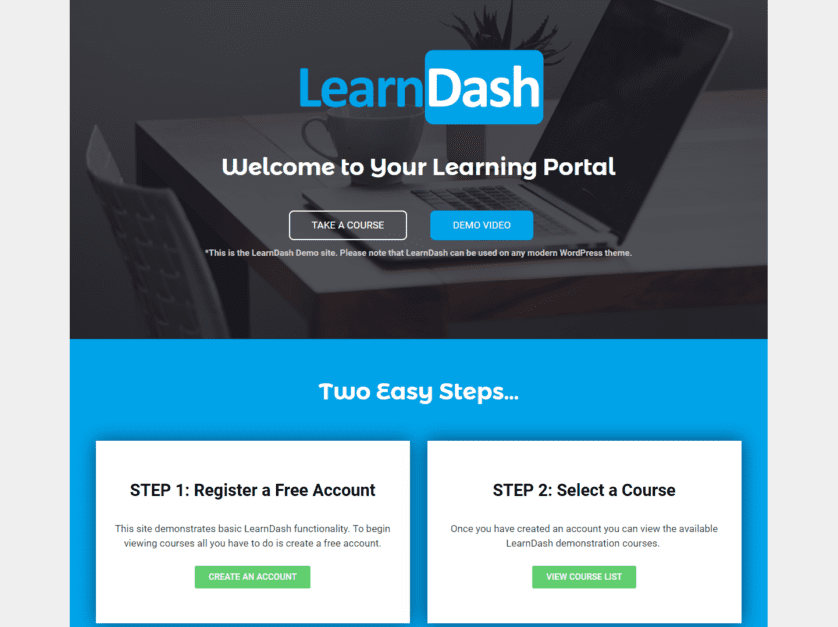
Customers tend to choose LearnDash over Masteriyo as the best WordPress LMS plugin. This best WordPress LMS plugin places a greater emphasis on selling courses than LearnPress. LearnDash, like many of the best WordPress LMS plugins, has the capabilities of a professional business.
Drip feeding: You may organize your course with as many schedules as you wish using this option. Set aside time, for example, for seminars that teach students not only about orientation but also about inquiry.
You may monetize your site through membership, shopping carts, subscriptions, and course licensing.
The use of music, graphics, videos, or Google Docs demonstrates LearnDash’s versatility against Masteriyo. As a result, pupils will not become weary of the numerous modes of learning.
Excellent features:
- The LearnDash Student Voice: This is an intriguing paid add-on. Lessons would get tedious if you were the only one speaking and the kids were the only ones listening. Students who have the opportunity to speak up become contributors. They must pay attention in your class, and their comments might help you improve your lessons.
- Course Schedule is a complimentary WordPress LMS plugin. Using the calendar and course link, you may control when a course begins and ends. For instance, your course will take around 5 weeks. Students will be able to estimate how long it will take to finish once they realize that the date begins on August 15th.
Like many other best WordPress LMS plugins, this plugin still offers a number of add-ons. For example, LearnDash Notifications, GamiPress Integration, and Paid Membership Pro Integration. To have access to more visible features, you must pay a charge for each add-on or all with the pro edition.
This best WordPress LMS plugin is cost-effective in the short term, the price is fixed once a year. A one-year registration to LearnDash. For example, costs $199 and allows you to administer one site with all of its features. A 10-site license costs $399 per year, while a Unlimited-site license costs $799 per year. One disadvantage of this Plugin that is different from other best WordPress LMS plugins is the lack of a free trial period.
Lifter LMS

Lifter LMS is a suitable substitute for LearnDash. A complete LMS package, on the other hand, costs $360 each year. However, you may be able to save money if you buy the add-ons separately.
Unlike other best WordPress LMS plugins, this plugin, on the other hand, differentiates itself by its unique connections with WooCommerce, AffiliateWP, and MailChimp. If you already utilize a few of the Lifter LMS connections, the best free LMS plugin for WordPress may be preferable to LearnPress. Lifter LMS is also available as a $1,2, 30-day trial edition, giving you even more reason to test it before paying full price.
This best free LMS plugin for WordPress is also well-known for its services. They comprise a package that contains sample quizzes, courses, certifications, and a fully functional website. This might be useful for those who aren’t extremely technical but have access to information.
The features are similar to LearnPress, however, there are a few significant variations. This best WordPress LMS plugin, for example, contains a graphics bundle that includes backdrops and other design components. Customer reviews can also help you sell courses in the future.
Another feature that attracts beginners to the Lifter like many other best WordPress LMS Plugins is its compatibility with Divi and Beaver Builder. These drag-and-drop designers eliminate the need for coding and provide a more visual design experience.
Academy LMS

For creating expert course content, there is a premium plugin in the collection of the best WordPress LMS plugins called Academy LMS. This best WordPress LMS plugin includes extensive capabilities for administrators, students, and instructors to guarantee that everyone who uses this LMS has the greatest experience possible.
Students may explore the course site, filter courses based on specified criteria, and then add the courses they want to a wishlist. Unlike many other best WordPress LMS plugins, there is also a course follow-up feature that allows students to track their progress and rate themselves after finishing a course.
Instructors have their own dashboard where they may administer courses and check their payment status. There is a course dashboard for administrators to monitor the list of enrolled students, categorize course categories, and approve pending courses from teachers. Here are some more fantastic features of Academy LMS – the giant in the best WordPress LMS plugins:
- An interactive messaging system that allows students and teachers to communicate more easily.
- Quizzes with an infinite number of question and response options.
- The built-in shopping cart feature allows you to add numerous courses and purchase them all at once.
- Portal configuration options for commission rate, privacy policy, and multilingual translation.
The ordinary license for this best WordPress LMS plugin costs $55, making it appropriate for home projects.
WP Courseware

WP Courseware is one of the most exciting and best WordPress LMS plugins for these reasons. To begin with, the price is far less confusing than that of certain rivals. In fact, the most basic package, which starts at $159 per year, provides a two-site license as a free bonus. The on-site demo is the closest thing to a free trial, but it’s a lovely design with genuine course material to get your creative juices flowing.
This best free LMS Plugin for WordPress is used by some of the world’s top colleges, including the University of Illinois and Wisconsin Madison. WP Courseware solutions are currently available on websites for business training such as CNN and Sheraton.
This plugin, like many other best WordPress LMS plugins, provides a plethora of functions, starting with the drag-and-drop editor. You can develop courses fast and even secure them from theft. WP Courseware’s extensive connection library is an excellent feature. WooCommerce is one among them, and others include BuddyPress, OptimizePress, and Visual Composer.
Like many best WordPress LMS plugins, this plugin contains features such as instructor profiles, student grade books, and a range of other elements that contribute to a more engaging user experience. WP Courseware also features a question bank, which allows you to quickly create quizzes for various courses and modules.
If you want to sell your online training, WP Courseware – The best free LMS plugin for WordPress has powerful monetization possibilities. This features a shopping cart with which you can link directly to PayPal or Stripe. Therefore you can start selling your courses as a one-time purchase or recurring subscription.
This best free LMS for WordPress makes it easy to accommodate an infinite number of students and an infinite number of courses. This means that WP Courseware may be able to help your online learning business thrive in the future.
MasterStudy LMS

MasterStudy LMS like many of the best WordPress LMS Plugins has the capability to create trial courses in addition to making numerous course materials kinds. You can even conduct real-time lectures and make your learning sessions more exciting with its live-streaming capability.
The seamless connection with WooCommerce, PayPal, and Stripe allows you considerably more payment gateway choices. This best free LMS plugin for WordPress features a shopping cart with which you can link directly to PayPal or Stripe. Therefore, you can start selling your courses as a one-time purchase or recurring subscription.
Being a member of the best WordPress LMS plugins, this Plugin makes it easy to accommodate an infinite number of students and an infinite number of courses. This means that this best free plugin for WordPress may be able to help your online learning business thrive in the future.
MasterStudy LMS has the capability to create trial courses in addition to making numerous course materials kinds. You can even conduct real-time lectures and make your learning sessions more exciting with its live-streaming capability.
The seamless connection with WooCommerce, PayPal, and Stripe allows you considerably more payment gateway choices. The Pro version of this best WordPress LMS plugin costs $55.30 per year for a single site and $139.30 per year for 5 sites.
Good LMS
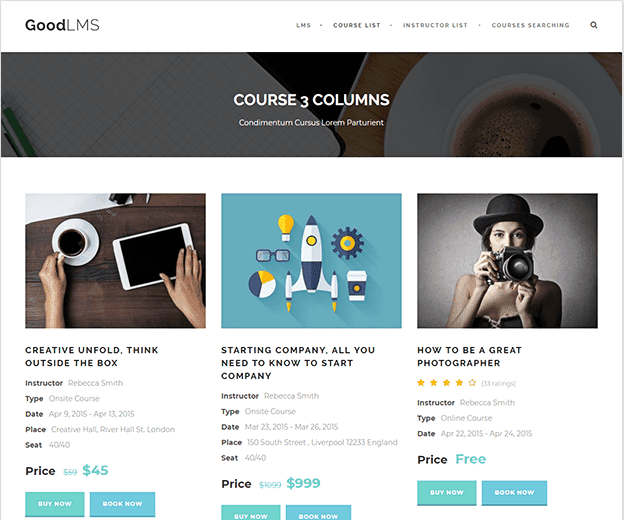
The Good LMS plugin is the only ideal top WordPress LMS plugin available for $32. This is interesting since there are other comparable plugins for any WordPress LMS Theme. It is not a free WordPress LMS plugin, but the one-time payment keeps you in charge of the plugin’s features for one year. As a result, it is the most affordable premium plugin on our list.
A solid LMS, such as the majority of outstanding WordPress LMS plugins, allows you to create courses, sell them, and include quizzes and certificates.
The creative process is handled in the same manner that a typical WordPress blog post is, with the WordPress admin readily creating quizzes, certifications, and courses. Setting a commission rate for an instructor aids in team management, and the course process meter gives valuable information about student progress.
This best WordPress LMS plugin looks to be a realistic alternative for anyone looking to put up a course marketplace because course evaluations are available.
Sensei Pro LMS
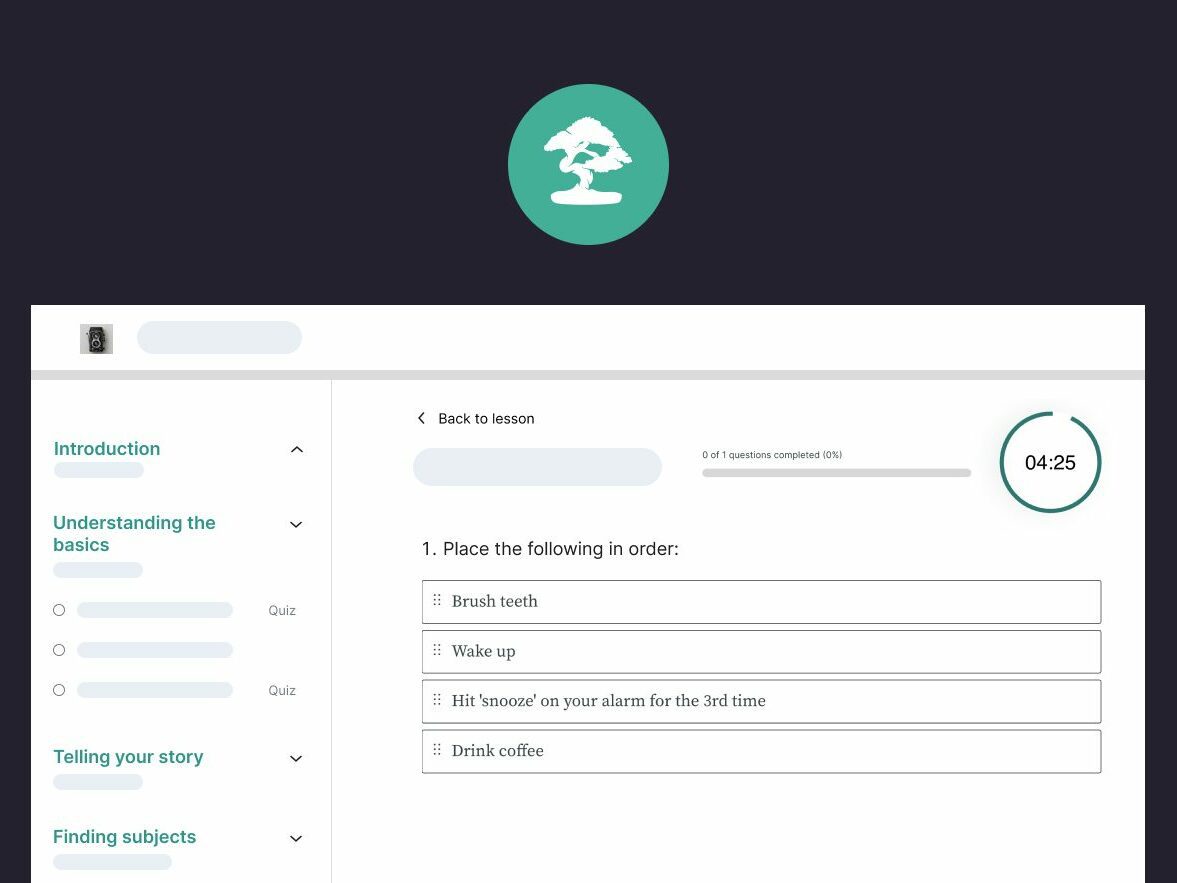
Sensei is a cutting-edge plugin among The best WordPress LMS plugins that lets you quickly and easily establish an online course website. There is no need to second-guess yourself when Sensei LMS is available. This plugin, like many other best WordPress LMS plugins, integrates quickly into WordPress and offers smooth WooCommerce compatibility for passive income generation.
Sensei LMS is the shortcut that ensures a fantastic end result for people looking for rapid treatment. Not only that, but you will completely avoid coding. It is not required to pay a large amount to a developer and designer to get things started. This best free LMS plugin for WordPress does the majority of the work for you.
While you may get started for free, Sensei LMS has a number of free and paid add-ons. This means you may carefully personalize your online learning program to your specific requirements.
You won’t understand how simple yet powerful this plugin out of other best WordPress LMS plugins is until you try it. You will receive documentation, team help, and a 30-day money-back guarantee. However, you should first look at some instances of good online courses provided by other websites.
Automattic, the company behind WooCommerce and WordPress.com, created and maintained Sensei Pro LMS. They first built this software for their own personal use before choosing to make it public. Today, this best free LMS plugin for WordPress is used for all staff training.
Teachable

Teachable is a powerful frictional course developer. It, unlike the other best WordPress LMS plugins on this list, lacks a WordPress LMS plugin. You can also utilize Teachable on a customized domain name, a sub-domain, or simply by adding a backlink to your school’s page. You can find many posts about Teachable, especially a Teachable review.
This LMS maintains your course and provides you with all of the tools you need to create extremely engaging online courses. It also includes email marketing integration and a powerful sales page builder to help you promote your new training business.
Teachable includes analytics and thorough data reporting to assist you in fine-tuning your training. This enables you to track student participation and improve your courses to enhance revenues, signups, and course completions. It works with a number of well-known third-party marketing systems, including Mailchimp, Zapier, and ConvertKit.
This element includes a student referral system as well as a number of affiliate marketing options to help you expand your training organization. When it comes to payments, Teachable will handle everything. After that, you will get paid by a payment channel such as PayPal, Stripe, Google Pay, Apple Pay, and others.
Payment schedules may vary depending on your pricing plan. Teachable offers everything you require to develop and market online courses. You have the ability to design an endless number of courses and enroll an infinite number of students. Because it is a stand-alone platform, you are not responsible for upgrades or backups. This means you may run a profitable training business without having to deal with a lot of paperwork.
The issue is that Teachable is significantly more expensive than basic Best WordPress LMS Plugins. There may be some additional fees. For example, if you buy a Basic plan, each transaction will cost you 5%.
Namaste!LMS

While less well-known than the preceding best WordPress LMS plugins in this post, LMS should not be neglected. You may get the core plugin for free and create a high-quality online course without spending a lot of money. However, this high-end Namaste! LMS
The most effective and best WordPress LMS plugins! The design will almost certainly be done with the premium theme, which starts at $67. Furthermore, the Namaste! The Pro program offers a number of add-ons as well as year-round premium assistance.
Namaste! Pro, for example, has reward and badge choices, as well as file and course security. Premium course shopping carts are also available and may be linked to the WooCommerce or WP Simple Cart plugins.
I like how easy the basic WordPress LMS plugin is, however, it won’t be enough for many online learning administrators. After all, you won’t be able to access critical elements like postponed course content or teacher assignments until you pay for the premium edition.
Tutor LMS

Tutor LMS seems to be a popular plugin in the best WordPress LMS plugins community. They have amassed an army of over 100,000 eLearning aficionados in an astonishingly short amount of time. It contains unique features such as drag-and-drop curriculum creation, a certificate builder, a frontend course builder, and Themeum’s support for ongoing growth.
Although the basic edition of this best free LMS plugin For WordPress is free, a single-site registration starts at $199. It entitles you access to a variety of costly add-ons, such as Course Previews, Frontend Course Builder, Multi-Instructor, Certificates, Content Drip, and others.
For a completely personalized course-building experience, integrations with Google Classroom, Zoom for live video courses, and Elementor Templates and Themes are also available.
This WordPress LMS plugin free also provides a safe platform that follows the strictest coding and security requirements. This best WordPress LMS plugin adds new connectors for eCommerce plugins, page builder WordPress plugins, and other popular plugins like BuddyPress, GamiPress, and others all the time.
MemberPress
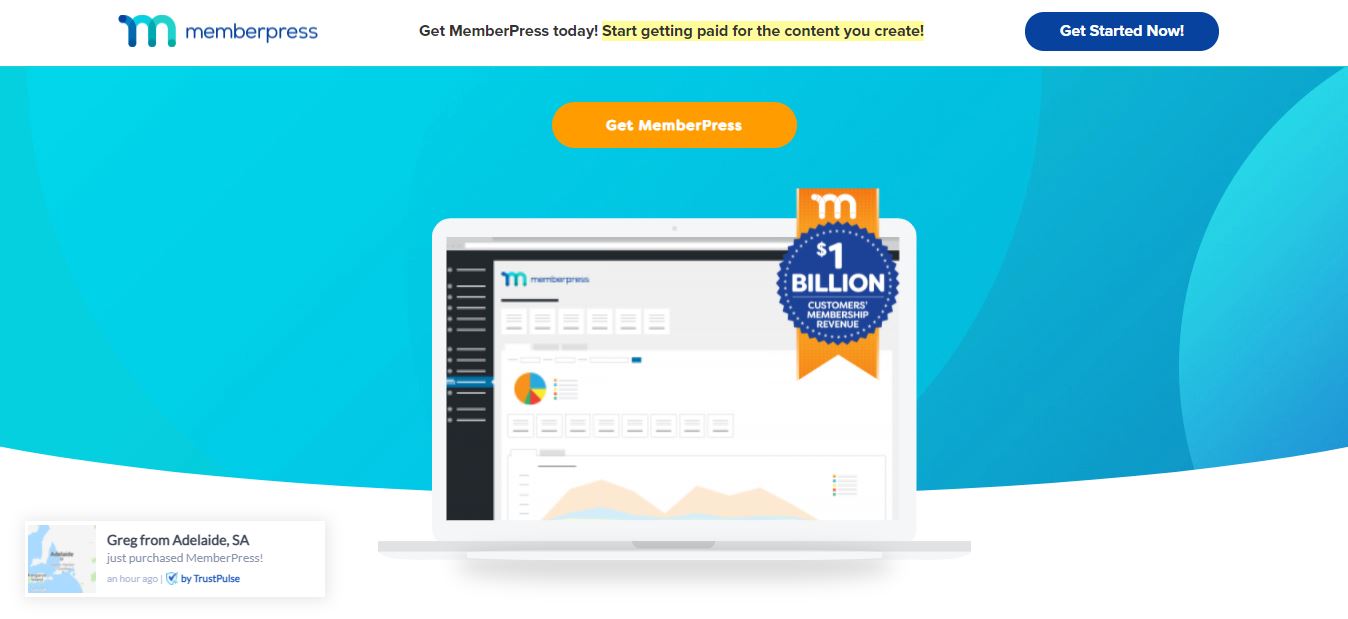
MemberPress is among the best WordPress LMS plugins. It also contains features that make it simple to create and manage online courses.
This best free LMS plugin for WordPress has a Classroom Mode, which eliminates the need to spend hours creating a totally personalized e-learning course. Classroom Mode handles the design, ensuring that your courses appear fantastic at all times.
By default, this best WordPress LMS plugin provides a simple design for your online training. As a consequence, your students will always know what they need to do next and will be able to finish their training without confusion.
The WordPress visual editor is used to create the best WordPress LMS plugin course builder. This means you can continue to utilize the WordPress tools you’re already familiar with to add courses, categories, topics, embed videos, images, and more.
Excellent features:
- For more advanced users, the course generator offers full support for custom CSS, allowing you to develop completely unique styles for your online courses.
- You may monitor each student’s progress and see how close they are to finishing their course directly from the WordPress dashboard.
- MemberPress may also be used to provide free courses or to generate revenue via the sale of membership subscriptions.
- You may decide who has access to which courses with these subscriptions. For example, you might create a single membership level that provides people access to all of your courses. This is akin to a Skillshare, LinkedIn Learning, or Coursera membership.
- Individual membership levels for certain courses are another option.
- Some MemberPress impacts their earnings by creating one-of-a-kind bundles and packages
For example, you might create a subscription package that gives customers access to all of your beginner-level courses. This can help you get new members and encourage your present members to upgrade to a more expensive membership plan in order to receive extra perks.
Whatever way you use to monetize your courses, this best free LMS plugin for WordPress accepts payments by Authorize.net, PayPal, Stripe, and others. This best WordPress LMS Plugin also has a sophisticated content-dripping mechanism, which allows you to show limited material to users over a set period of time.
For example, you might post one new lesson per week. This keeps subscribers engaged in your content and encourages them to renew their memberships.
Conclusion
We have now reached the conclusion of our evaluation of the top Best WordPress LMS Plugins, which provide amazing tools and capabilities for transforming your WordPress website into an interactive learning experience.
Every free plugin described above contains a number of features that can improve the appearance and functionality of your eLearning platform. If you want more functionality, you may buy the premium versions of these plugins.
Read more: Best 10 Free WordPress LMS Plugins Compared
Contact US | ThimPress:
Website: https://thimpress.com/
Fanpage: https://www.facebook.com/ThimPress
YouTube: https://www.youtube.com/c/ThimPressDesign
Twitter (X): https://x.com/thimpress_com



