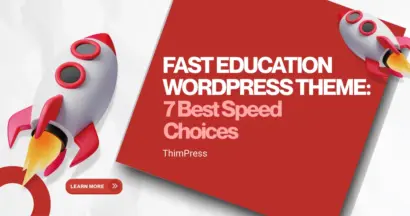Online fundraising has become a powerful tool for nonprofits, charities, and individuals supporting important causes. Whether you’re collecting donations for a specific project, running a charitable organization, or seeking financial support for your creative endeavors, having a streamlined donation process on your website is crucial.
Fortunately, WordPress provides a variety of free WordPress donation plugin choices designed to simplify online giving and empower your fundraising efforts. These plugins seamlessly integrate into your WordPress site, allowing you to create customizable donation forms, accept various payment methods, and track your fundraising progress.
In this guide, we’ll explore some of the best free WordPress donation plugins available to help you find the perfect match for your fundraising goals.
Are you ready?
Charitix – Nonprofit Charity WordPress Theme
We provide an amazing WordPress theme with fast and responsive designs. Let’s find out!
FundPress
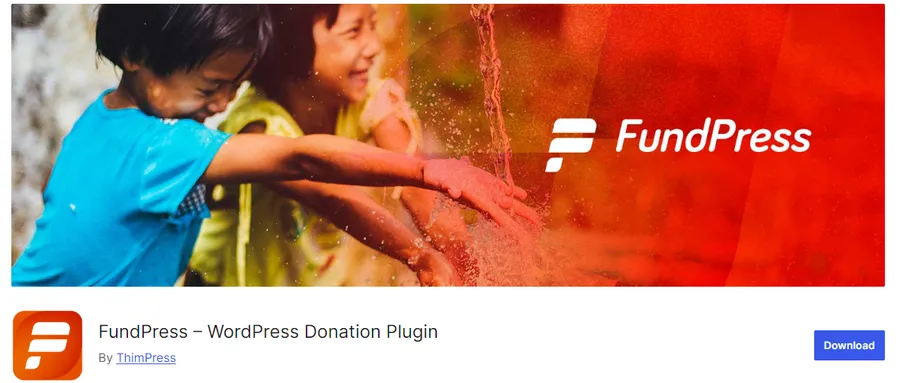
FundPress is a robust and flexible donation plugin focused on helping you raise funds effectively. It boasts a clean interface and intuitive setup, making it a great choice for beginners and experienced users.
Key Features:
- Customizable donation forms with multiple payment gateways
- Peer-to-peer fundraising capabilities
- Goal tracking and progress visualization
- Donor management tools for tracking contributions
- Email notifications for both donors and admins
Pros:
- Highly customizable forms to match your branding
- Comprehensive fundraising toolkit
- User-friendly interface
Cons:
- The free version has limited features compared to the premium plans
- Some advanced features require technical knowledge
Best For: Nonprofits, charities, crowdfunding campaigns, and any organization looking for a full-featured fundraising platform.
Paymattic
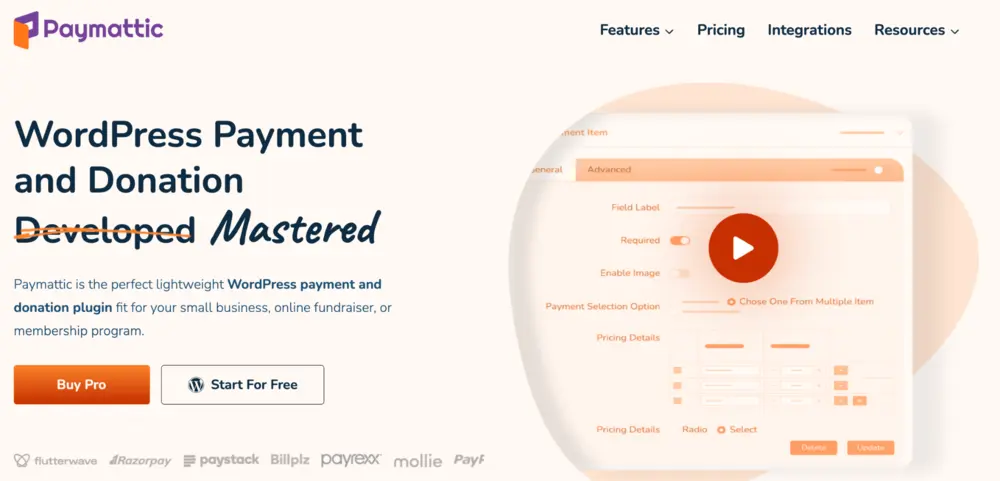
Paymattic is an all-in-one WordPress payment and donation plugin, designed to help small businesses and non-profits collect payments without limitations.
With 13 payment gateways and features like recurring donations, a donation progress bar, a donor dashboard, and a donor leaderboard, Paymattic empowers you to elevate your fundraising efforts to the next level.
Key Features:
- Multiple payment gateway supports.
- Prebuilt payment and donation form template.
- Subscription payment and recurring donation.
- Multi-currency and language support.
- Donor management and advance reporting.
Pros:
- Ease of use.
- Customizable form fields.
- Comprehensive payment solution.
- All feature in one pack, no need to buy additional add-on.
- Affordable pricing.
Cons:
- The free version only supports Stripe payment gateway.
- The report feature provide limited data in the free version.
Best For: Small businesses, online fundraisers, and membership programs.
Donation For WooCommerce
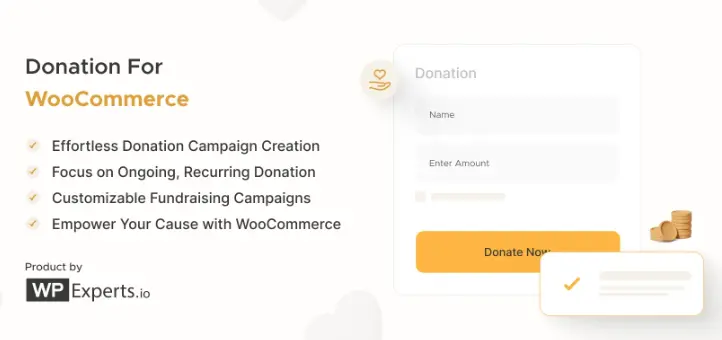
Donation For WooCommerce is a WordPress plugin that helps non-profit organizations raise funds. It generates a one-time and recurring WordPress donation form, manages donors, and tracks donation history. Donation For WooCommerce has different themes and customizes donation forms to help you create a form that complements your website. It also maintains a report and organizes donations.
Your donation goal can be specified, analyzed, and shown in various ways, such as the total amount collected, the percentage of the goal that has been fulfilled, the number of donations received, the number of days remaining, and the count of unique donors.
Key Features of Donation for WooCommerce:
- Display the donation widget’s goal progress
- Show the summary on the donation widget
- The donation amount displayed on the checkout and cart pages
- Donation orders can be filtered by campaign name
- Create different donation campaigns at the same time
Pros:
- The plugin is suitable for businesses of all sizes.
- It helps businesses collect recurring donations for various causes.
- It is compatible with leading plugins, such as Currency Switcher for WooCommerce.
Cons:
- A few advanced features are available in the paid version.
GiveWP
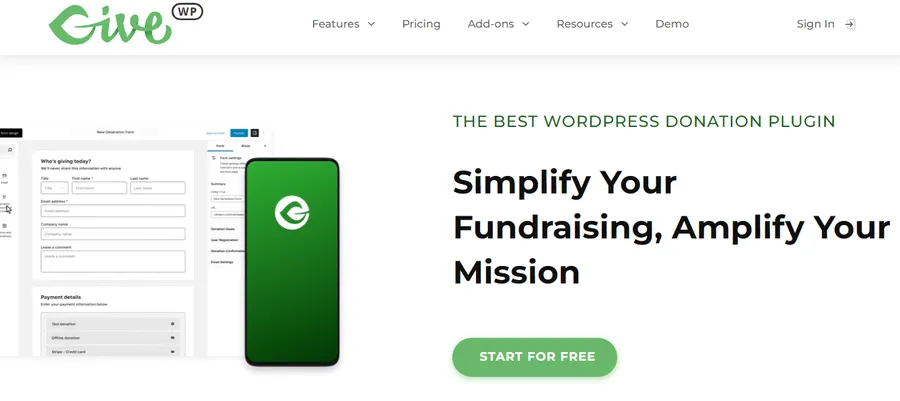
GiveWP is one of the most popular donation plugins for WordPress, and for good reason. It offers a comprehensive suite of fundraising tools and a wide array of customization options.
Key Features:
- Drag-and-drop form builder for easy customization
- Recurring donations functionality
- Donor profiles and donation history
- Comprehensive reporting and analytics
- Integration with popular third-party platforms (e.g., Mailchimp, Zapier)
Pros:
- Extensive features for both small and large-scale fundraising
- Powerful form builder with many design options
- Strong community support and documentation
Cons:
- The free version has fewer features than the paid add-ons
- Can be overwhelming for beginners due to the vast number of options
Best For: Organizations of all sizes seeking a comprehensive and scalable donation platform with lots of flexibility.
Donorbox
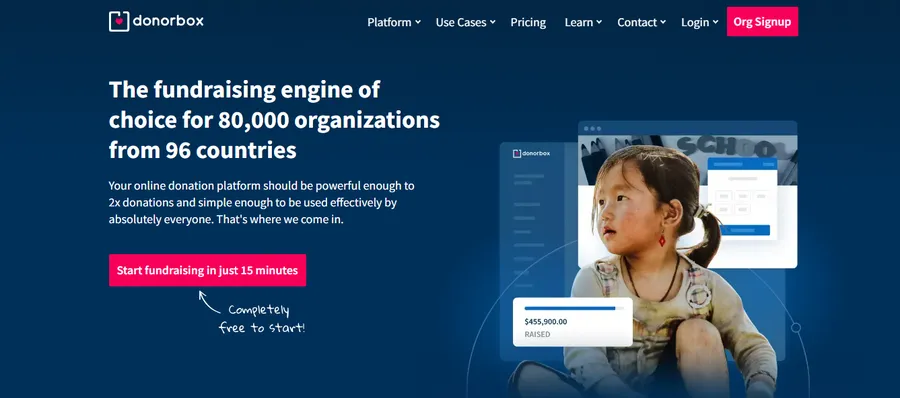
Donorbox stands out as a user-friendly and feature-rich donation plugin with a focus on recurring giving. It’s a popular choice for its ease of use and seamless integration with various payment gateways.
Key Features:
- Simple, yet highly customizable donation forms
- Emphasis on recurring donations and donor management
- Multiple currency support
- Embeddable donation widgets for websites and social media
- Integration with popular email marketing services
Pros:
- Easy setup and intuitive interface
- Strong focus on recurring donations
- Transparent pricing with no monthly fees
Cons:
- Limited form customization options compared to some other plugins
- Fewer integrations with third-party platforms
Best For: Organizations looking to prioritize recurring donations and streamline donor management with a straightforward plugin.
Donations via PayPal
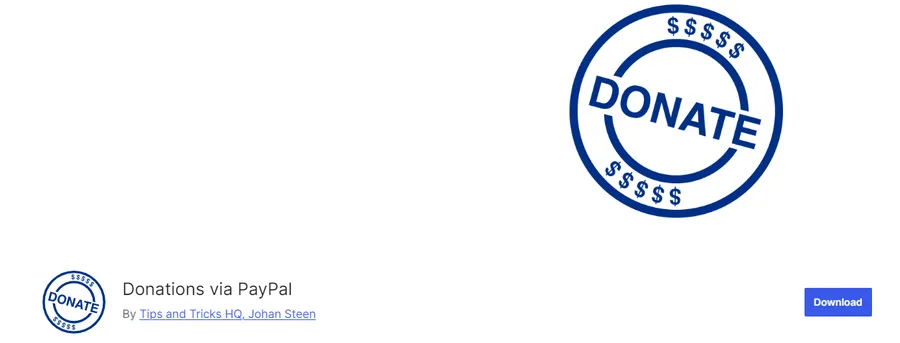
As the name suggests, Donations via PayPal is focused solely on enabling PayPal donations. It provides a simple button or form that can be added to your content.
Key Features:
- Quick PayPal integration
- Customizable donation buttons
- Shortcodes for easy placement
- Multiple currency support
Pros:
- Extremely simple to use
- Widespread recognition of PayPal
- No added transaction fees (beyond PayPal’s)
Cons:
- PayPal only – no other payment options
- Limited features compared to other donation plugins
- Design options are minimal
Best For: Sites that only need PayPal and prioritize ease of use over advanced features.
Donation Forms by Charitable

Donation Forms by Charitable is a powerful, feature-rich plugin that allows you to create customizable donation forms with multiple payment gateways. It offers detailed reporting and integrates with various fundraising tools.
Key Features:
- Customizable donation forms with drag-and-drop builder
- Multiple payment gateway options (PayPal, Stripe, Authorize.Net, etc.)
- Peer-to-peer fundraising campaigns
- Donation goal tracking
- Detailed reporting and donor management
Pros:
- Extensive features for various fundraising needs
- Flexibility in form design and payment options
- Strong reporting capabilities
Cons:
- Can be more complex to set up for beginners
- Free version has some limitations, advanced features require premium add-ons
Best For: Organizations or sites that need robust fundraising tools, detailed reporting, and flexible form building.
Accept Donations with PayPal & Stripe
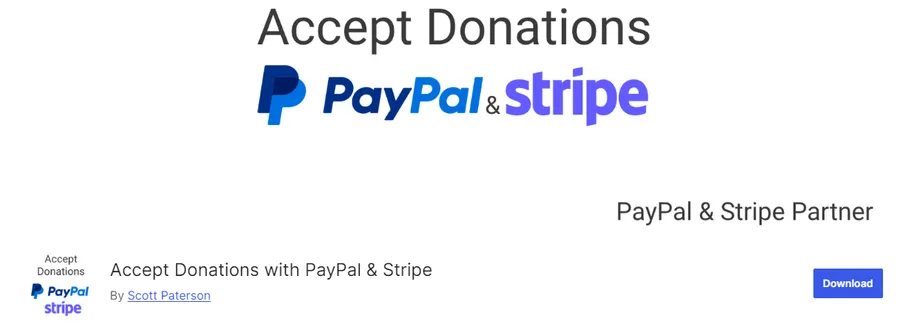
Accept Donations with PayPal & Stripe is designed to be a simple and lightweight solution for accepting donations directly on your WordPress website.
It integrates seamlessly with PayPal and Stripe, two of the most popular payment gateways.
Key Features:
- Customizable donation form with options for fixed amounts or user-specified amounts
- Ability to set up recurring donations
- Integration with PayPal and Stripe for secure payment processing
- Shortcodes for embedding donation forms anywhere on your website
- Customizable thank-you messages and email notifications
Pros:
- Easy to set up and use
- Lightweight and doesn’t slow down your website
- Supports two major payment gateways
- Free and open-source
Cons:
- Limited features compared to more comprehensive donation plugins
- No built-in donor management or reporting
- No integration with other payment gateways or fundraising platforms
Donation Platform for WooCommerce
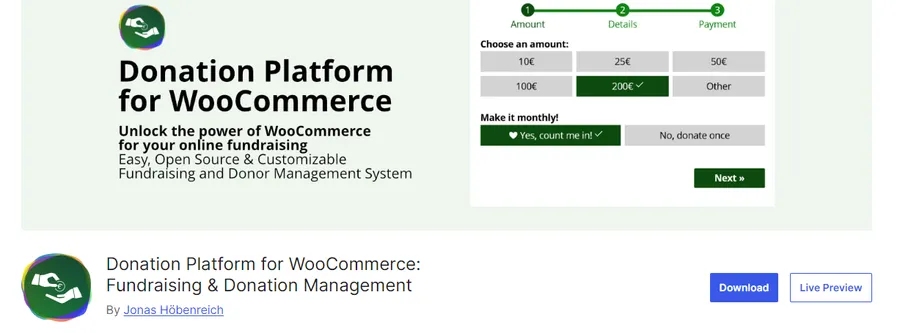
Donation Platform for WooCommerce is specifically designed for WooCommerce stores, transforming your products into donation opportunities.
It allows customers to add donations to their carts alongside regular purchases or donate directly without buying anything.
Key Features:
- Add donation products to your WooCommerce store
- Customizable donation amounts
- Set minimum and maximum donation amounts
- Display donation progress bars
- Donor management and reporting
- Integration with multiple payment gateways (via WooCommerce)
Pros:
- Seamless integration with WooCommerce
- Flexible donation options for customers
- Utilize existing WooCommerce payment gateways
- Track donations alongside regular orders
Cons:
- Primarily for WooCommerce stores
- Might require some initial setup and configuration
- Not as feature-rich as standalone donation plugins
Best For: Online stores that want to incorporate donations into their existing checkout process and support charitable causes.
Woo Donations
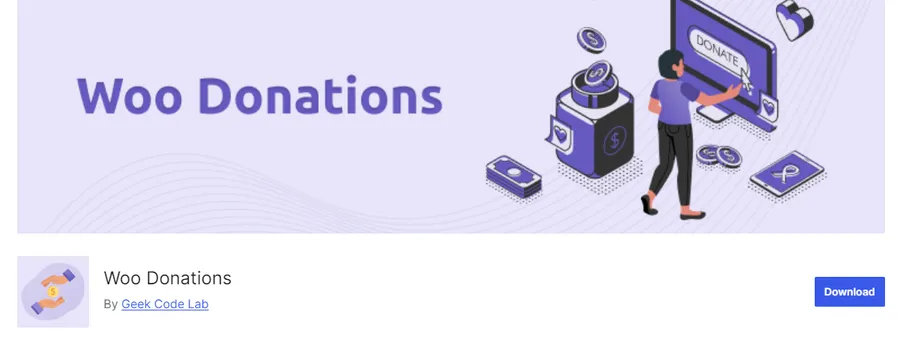
Woo Donations is another plugin tailored for WooCommerce, enabling you to accept donations directly on product pages, cart pages, or checkout pages.
It’s a simple and effective solution to add a donation option to your online store.
Key Features:
- Add donation fields to product pages
- Allow customers to enter custom donation amounts
- Set default donation amounts
- Display donation options during checkout
- Basic donation tracking
Pros:
- Simple and easy to implement within WooCommerce
- Customizable donation fields
- Doesn’t require additional payment gateways
- Lightweight and won’t affect site performance
Cons:
- Limited to WooCommerce stores
- Fewer features than dedicated donation plugins
- No advanced reporting or donor management
Best For: WooCommerce store owners who want to add a simple donation option to their checkout process without overwhelming customers.
How to Choose the Right Donation Plugin
Selecting the perfect plugin for your cause depends on several factors:
- Fundraising Goals: Determine the type of donations you want to accept (one-time, recurring, etc.) and the features you need (goal tracking, donor management).
- Website Needs: Consider how the plugin will integrate with your existing website design and whether you need specific customization options.
- Payment Gateways: Ensure the plugin supports your preferred payment methods (PayPal, Stripe, etc.).
- User Experience: Choose a plugin that offers a smooth and intuitive donation process for your supporters.
- Additional Features: Explore extra functionalities like recurring donations, goal tracking, or email notifications.
Tips for Successful Online Fundraising
Regardless of the WordPress donation plugin you choose, implementing these strategies can significantly boost your fundraising efforts:
- Compelling Donation Appeals: Craft clear, concise, and emotionally resonant messages explaining your cause and the impact of donations.
- Promote Your Donation Page: Make it easily accessible from your website’s homepage and other relevant pages.
- Utilize Social Media: Share your donation page and fundraising campaigns on social platforms to reach a wider audience.
- Offer Incentives or Rewards: Consider offering small tokens of appreciation or exclusive content to incentivize donors.
- Thank Your Donors: Always express your gratitude for every contribution, no matter the size.
Conclusion
The right WordPress donation plugin can significantly impact your fundraising success. By exploring the options listed in this guide and considering your specific needs, you’ll be well on your way to boosting your donations and making a difference in your cause.
FAQs on WordPress Donation Plugin
Read More: 12+ Best Online Course WordPress Plugins
Contact US | ThimPress:
Website: https://thimpress.com/
Fanpage: https://www.facebook.com/ThimPress
YouTube: https://www.youtube.com/c/ThimPressDesign
Twitter (X): https://x.com/thimpress_com