If you’re looking to share your expertise or monetize your knowledge, creating an online course might be the perfect path for you. WordPress, the popular website-building platform, offers an array of powerful plugins that can turn your website into a fully functional learning management system.
But with so many options available, how do you choose the best online course WordPress plugin for your unique needs?
This article will walk you through the 12+ best plugins for creating, selling, and managing engaging courses on your WordPress site, exploring their key features, pros and cons, and pricing to help you make an informed decision.
Let’s dive in!
Eduma – Education WordPress Theme
We provide an amazing WordPress theme with fast and responsive designs. Let’s find out!
LearnPress

LearnPress is a free, open-source LMS plugin known for its flexibility and ease of use. It’s a good starting point for those new to creating online courses.
If you want to create an LMS website with LearnPress, you can refer to our detailed guide here:
Key Features:
- Drag-and-drop course builder
- Quizzes and assignments
- Co-instructor support
- Integration with popular payment gateways
- Course reviews and ratings
- Gamification (points, badges)
Pros:
- Free core plugin
- User-friendly interface
- Large community and support
- Extensive add-ons for customization
Cons:
- Some features require paid add-ons
- Can become complex with numerous add-ons
Pricing: Free core plugin, paid add-ons vary in price. More details at LearnPress Pricing Plan.
LearnDash
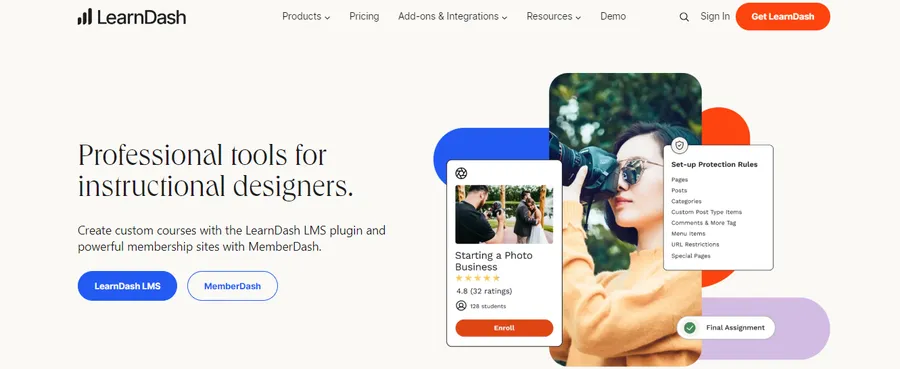
LearnDash is a premium, full-featured LMS plugin that caters to both individual course creators and large organizations. It’s known for its robust features and focus on user engagement.
Key Features:
- Advanced quizzing (timed quizzes, question banks)
- Drip-feed content
- Course prerequisites and content restrictions
- Certificates and badges
- Dynamic forums
- Integration with membership plugins
Pros:
- Comprehensive feature set
- Strong focus on user engagement
- Reliable customer support
- Scalable for large organizations
Cons:
- Higher price point
- Steeper learning curve
Pricing: Starts at $199/year for a single site license.
Sensei LMS
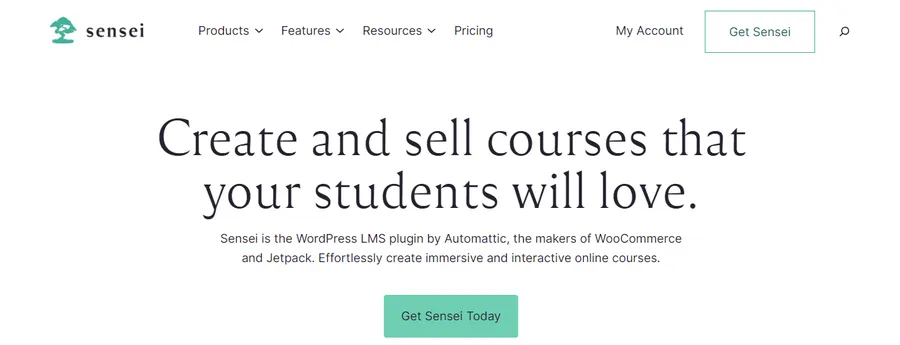
Developed by Automattic (the creators of WordPress.com), Sensei LMS is a streamlined plugin that integrates seamlessly with WooCommerce.
It’s a great option for those already using WooCommerce for selling products.
Key Features:
- Simple course creation
- Integration with WooCommerce for payments and memberships
- Quizzes and gradebooks
- Course analytics
- Clean, minimalist design
Pros:
- Easy to use
- Tight integration with WooCommerce
- Sleek design
- Good for beginners
Cons:
- Fewer features compared to LearnPress and LearnDash
- Not as customizable
Pricing: Free core plugin, paid extensions available.
LifterLMS
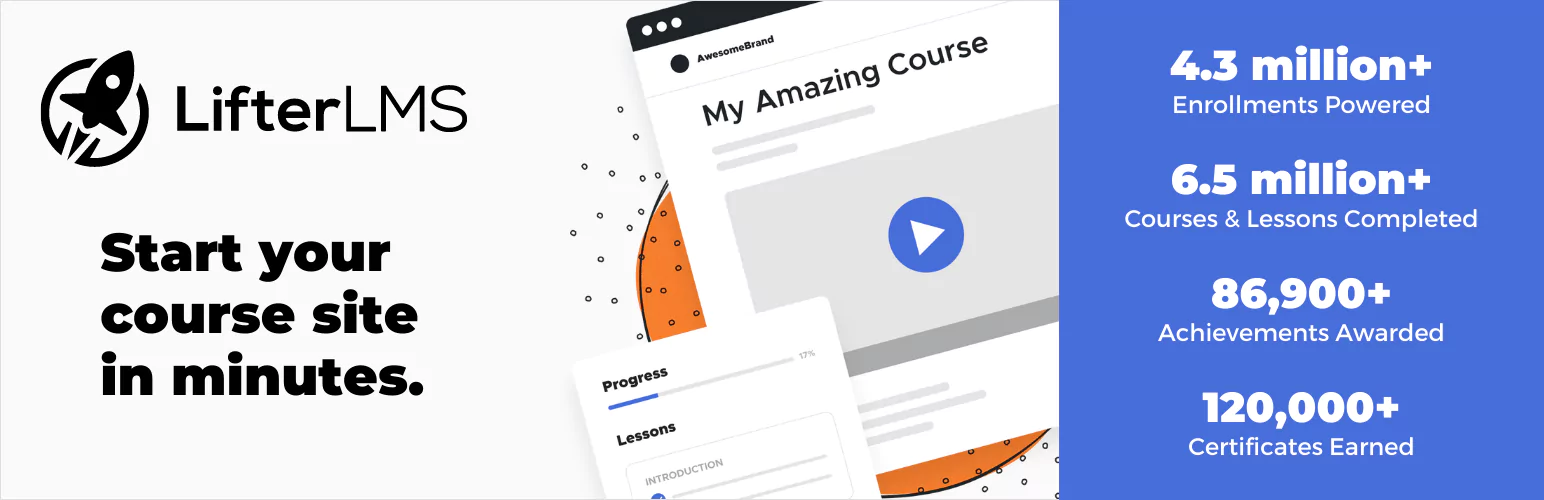
LifterLMS is a versatile LMS plugin that caters to various course creators, from solopreneurs to large institutions. It stands out for its robust features and focus on engagement.
Key Features:
- Drag-and-drop course builder
- Multimedia lessons (videos, audio, text)
- Advanced quizzes and assignments
- Drip content and course prerequisites
- Gamification (badges, certificates)
- Integration with membership plugins
Pros:
- Comprehensive features for building engaging courses
- Scalable for different-sized organizations
- Active community and support forums
- Good selection of integrations with other plugins
Cons:
- Free version is limited
- Some advanced features require paid add-ons
Pricing: Free core plugin with paid add-ons; Bundled plans start at $149/year.
Tutor LMS

Tutor LMS is a user-friendly LMS plugin designed for both individual instructors and educational institutions. It emphasizes a clean interface and intuitive course creation.
Key Features:
- Frontend course builder
- Video, quiz, and assignment modules
- Live classes (via Zoom integration)
- Course monetization options (one-time purchase, subscription)
- Student progress tracking
- Email notifications
Pros:
- Easy to use for both instructors and students
- Frontend course building for streamlined creation
- Live class feature for interactive learning
- Clean, modern interface
Cons:
- Free version has limited features
- Fewer integrations compared to other LMS plugins
Pricing: Free core plugin with paid add-ons; Pro plans start at $149/year.
WP Courseware

WP Courseware is known for its intuitive drag-and-drop course builder, making it easy for beginners to get started. It’s a good choice for those who prioritize simplicity.
Key Features:
- Drag-and-drop course builder
- Variety of quiz types
- Drip content and course prerequisites
- Grade books and student progress tracking
- Integration with membership plugins
- Question banks
Pros:
- User-friendly interface
- Drag-and-drop course builder
- Lifetime license option for unlimited sites
Cons:
- Fewer features compared to other plugins
- Limited design customization options
Pricing: Starts at $159 for a single site license (lifetime).
MasterStudy LMS
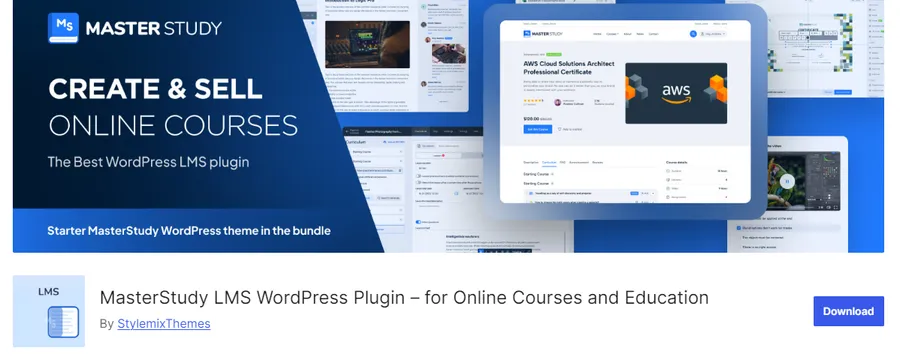
MasterStudy LMS is a powerful, versatile WordPress plugin designed to create and manage comprehensive online courses. It aims to offer a complete e-learning solution within your WordPress website.
Key Features:
- Drag-and-drop course builder
- Live lessons and webinars
- Zoom integration
- Quizzes with various question types
- Assignments and grading
- Certificates and gamification
- Multiple instructors
- WooCommerce integration
Pros:
- Feature-rich, comprehensive solution
- Live lesson and webinar capabilities
- Engaging learning experience with gamification
- Multiple instructors and user roles
- Zoom integration for live interaction
Cons:
- Free version has limited features
- May be overwhelming for beginners
- Some features require paid add-ons
Pricing: Free version with limited features, paid plans start at $89/year for a single site.
MemberPress
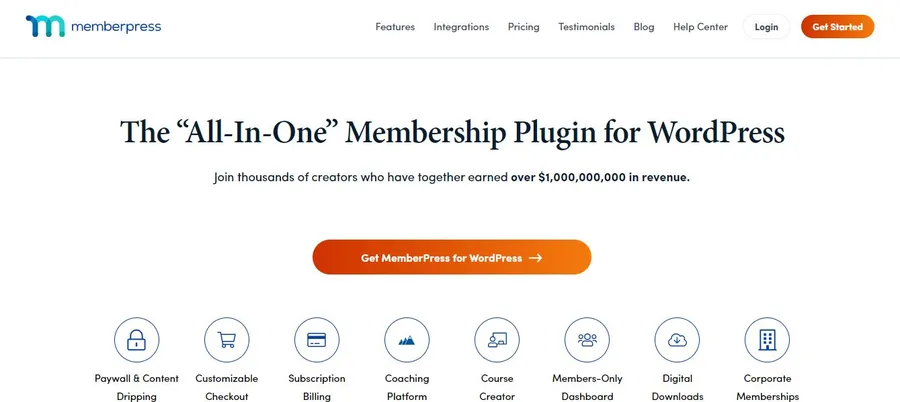
While primarily a membership plugin, MemberPress has robust course-building features, making it a strong contender for an LMS solution. It excels at integrating course access with membership levels and subscriptions.
Key Features:
- Course creation and management
- Drip-fed content
- Quizzes and assignments
- Content dripping and access rules
- Integration with popular payment gateways
- Community forums
- Strong membership and subscription capabilities
Pros:
- Excellent for membership-based courses
- Powerful access control and content restrictions
- Flexible pricing options and subscriptions
- Integration with various membership plugins
- Active community and support
Cons:
- Not as feature-rich as dedicated LMS plugins
- Learning curve for beginners
- Primarily focused on membership sites
Pricing: Starts at $179.50/year for a single site license.
Teachable
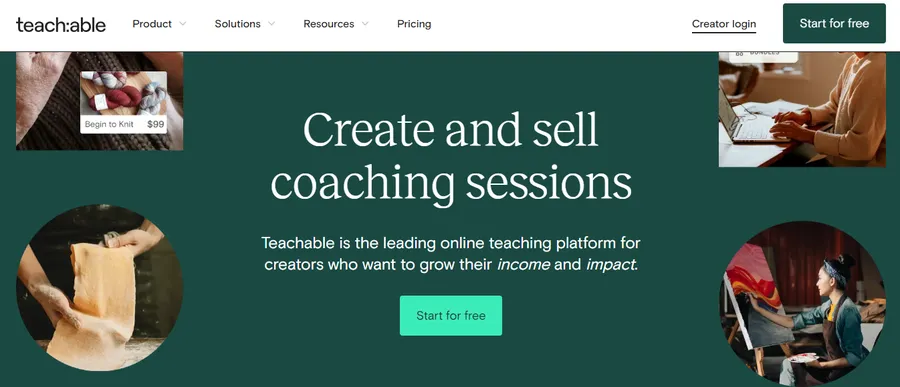
Teachable is not a WordPress plugin but a standalone, hosted platform for creating and selling online courses. However, it’s worth mentioning due to its popularity and user-friendliness.
Key Features:
- Easy-to-use course builder
- Customizable website templates
- Integrated payment processing
- Marketing and sales tools
- Student engagement features
- Hosting and security are handled by Teachable
Pros:
- No technical setup required
- Focus on marketing and sales
- Easy for beginners
- Mobile-friendly learning experience
Cons:
- Less flexibility compared to WordPress plugins
- Limited customization options
- Pricing based on transaction fees
Pricing: Free plan with limitations, paid plans start at $39/month.
Masteriyo
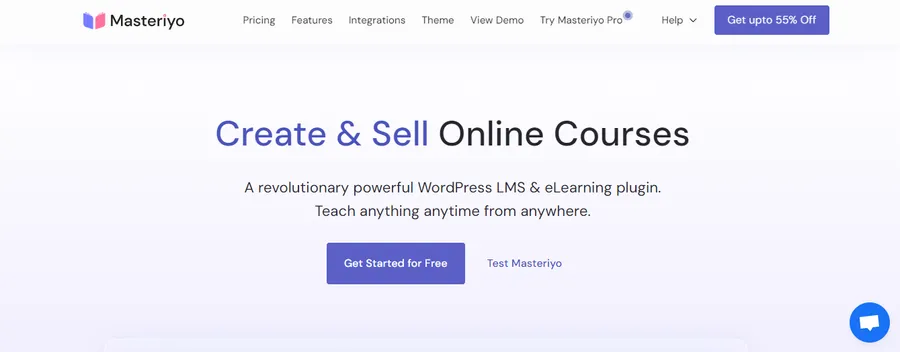
Masteriyo is a newer, user-friendly WordPress LMS plugin designed to simplify online course creation. It’s a good option for educators and small businesses to get started with e-learning.
Key Features:
- Intuitive drag-and-drop course builder
- Various question types (multiple choice, true/false, etc.)
- Built-in order and payment system
- Certificates of completion
- Mobile-responsive design
Pros:
- Easy to set up and use
- Free version with essential features
- Growing library of extensions and templates
Cons:
- Fewer advanced features compared to LearnDash
- Smaller community and support resources
Pricing: Free version available, premium plans start at $49 per year (single site license)
How to Choose the Best Online Course WordPress Plugin
Consider these factors when selecting an online course WordPress plugin:
- Essential Features: Identify the must-have features for your courses, such as quizzing, drip content, certificates, payment gateways, and integrations with other tools.
- Pricing: Compare the pricing models of different plugins (one-time fee, subscription, etc.) and choose one that fits your budget.
- Ease of Use: If you’re not tech-savvy, look for a plugin with an intuitive interface and drag-and-drop functionality.
- Integrations: Consider whether the plugin integrates with your existing tools, such as email marketing services, membership plugins, or payment gateways.
- Support: Choose a plugin from a reputable company that offers reliable customer support.
Tips for Creating Successful Online Courses
Here are some tips to help you create engaging and profitable online courses:
- Course Content Creation: Invest time in creating high-quality, well-structured content with a mix of video, text, and interactive elements.
- Marketing Your Courses: Develop a marketing strategy to promote your courses through social media, email marketing, and other channels.
- Engaging Your Students: Encourage student interaction through discussion forums, live Q&A sessions, and personalized feedback.
Conclusion
Choosing the right Online Course WordPress Plugin is crucial for your success in the e-learning world. By carefully considering your needs and researching the available options, you can find the perfect plugin to create and deliver outstanding online courses.
Read More: 9+ Best WordPress Live Chat Plugins
Contact US | ThimPress:
Website: https://thimpress.com/
Fanpage: https://www.facebook.com/ThimPress
YouTube: https://www.youtube.com/c/ThimPressDesign
Twitter (X): https://x.com/thimpress_com



