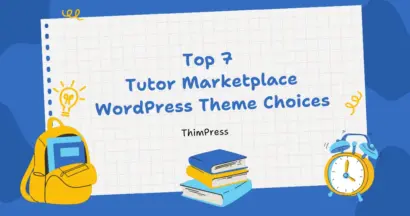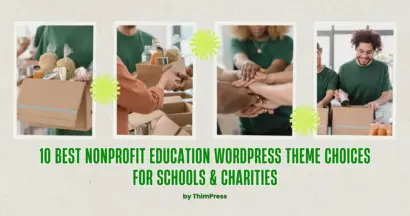Creating a website that everyone can use and enjoy, regardless of their abilities, is essential today. This means paying close attention to accessibility – ensuring that people with disabilities can perceive, understand, navigate, and interact with your website.
Thankfully, if you’re using WordPress, there’s a helping hand! A powerful WordPress Accessibility Plugin can make a significant difference in making your site more inclusive. For a curated list of must-have tools that enhance both SEO and UX, see our overview of essential WordPress plugins.
In this post, we’ll explore some of the best options available, highlighting their key features and how they can improve your website’s usability for all.
Eduma – Education WordPress Theme
We provide an amazing WordPress theme with fast and responsive designs. Let’s find out!
What is a WordPress Accessibility Plugin?
A WordPress Accessibility Plugin is a tool you install to make your site compliant with WCAG and legal standards—such as Section 508 or ADA—for users with disabilities. These plugins help scan, fix, and provide interface controls designed for a wide range of accessibility needs.
Why Should You Use Web Accessibility Plugins?
There are many reasons why you should use web accessibility plugins on your WordPress website. Here are a few of the most important ones:
- It’s the right thing to do. Everyone deserves equal access to information and services online, regardless of their abilities. By making your website accessible, you’re helping to create a more inclusive web.
- It’s good for business. People with disabilities represent a significant market. By making your website accessible, you’re opening your business up to a wider audience.
- It can improve your SEO. Search engines like Google favor websites that are accessible. Using accessibility plugins can help you improve your website’s ranking in search results. For more SEO tools that pair well with accessibility, check out our list of free WordPress sitemap plugins.
- It can help you avoid legal issues. In some countries, there are laws that require websites to be accessible. Using accessibility plugins can help you comply with these laws.
8+ Best WordPress Accessibility Plugins to Help Improve Your Website’s Usability
WordPress All in One Accessibility
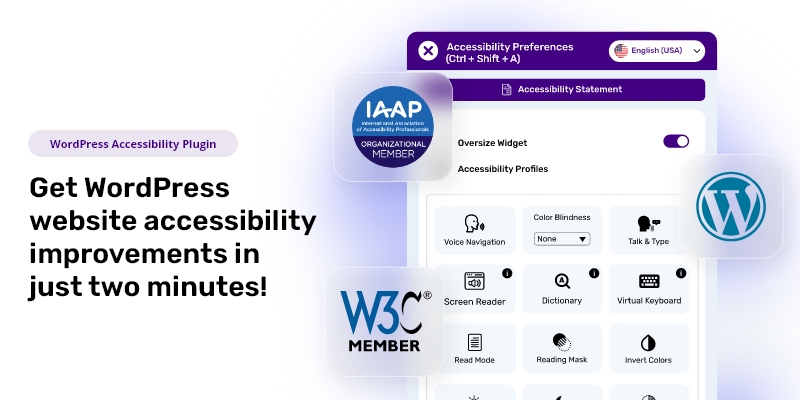
The WordPress accessibility plugin like All in One Accessibility® helps WordPress websites to improve accessibility according to ADA, WCAG 2.0, 2.1, 2.2, EAA, UK Equality Act, AODA, ACA, Australia DDA, German BITV, BGG and other as per all global accessibility compliance standards. It also supports major data protection and quality frameworks such as GDPR, HIPPA, CCPA, SOC 2 Type 2, ISO 9001:2005, and ISO 27001:2022, ensuring a secure and compliant experience for all users.
It is a comprehensive solution with paid add-ons like manual accessibility audit report, remediation, document/PDF accessibility remediation, VPAT report/ACR, white label branding, live website translation, and modify accessibility menu.
Key Features
- WP accessibility widget with 70 plus features: Talk & type, Voice Navigation, Dictionary, Virtual Keyboard, Google Analytics 4 Tracking, Adobe Analytics Tracking, Text resizing, dyslexia-friendly font, accessibility statement, color contrast, pause animations, and many more – leading to a smoother browsing experience and reduced bounce rates.
- AI-powered image recognition (auto alt text): Enhances both accessibility and SEO by ensuring all images have meaningful descriptions, improving visibility in search results.
- Screen reader enhancements: Allows content easily readable by assistive technologies, ensuring blind or visually impaired users can engage fully with the site.
- Pre-defined accessibility profile: Blind, Motor Impaired, Visually Impaired, Color Blind, Dyslexia, Cognitive & Learning, Seizure & Epileptic, ADHD, and even for elderly people.
- 140+ Multi-language support: Expands the website’s reach by making content accessible to a global audience in their preferred language.
- Customized widget design: WP accessibility plugin dashboard allows the widget to blend with the website with the customization of widget including its size, icon, color, position, user access management, screen reader voice, accessibility statement page link, widget open / close sound preferences, and more.
- Real-time accessibility score from widget dashboard: Helps organizations track progress, identify issues, and maintain ongoing compliance with accessibility standards.
- Compatible with WordPress multisite.
- Dedicated Support is available.
Pricing
- Available as a free accessibility widget as well with 23 features.
- The premium version is available with 70 plus features.
Single site plans:
- Small site: Up to 50K Pageviews per month. = $25 / Month.
- Medium site: Up to 100K Pageviews per month. = $39 / Month.
- Large site: Up to 500K Pageviews per month. = $99 / Month.
- Extra Large site: Up to 1000K Pageviews per month. = $139 / Month.
Multi-site plans:
- Silver (Up to 3 Websites): Up to 500K Pageviews per month: $1,299/year
- Gold (Up to 5 Websites): Up to 1000K Pageviews per month: $1,999/year
- Platinum (Up to 10 Websites): Up to 2000K Pageviews per month: $2,999/year
Kick-start website accessibility with 10 days free trial OR Buy now at just $25 / Month.
WP Accessibility

WP Accessibility is a powerful and versatile WordPress accessibility plugin designed to help website owners make their content accessible to users with disabilities. This plugin offers a wide range of features and customization options, allowing you to tailor the accessibility of your website to meet the specific needs of your audience. With WP Accessibility, you can enhance the usability of your website for people with visual, auditory, motor, and cognitive impairments.
Key Features
- Keyboard Navigation: Improve keyboard navigation for users who cannot use a mouse.
- Font Size Adjustment: Allow users to adjust the font size of your website’s content.
- Color Contrast Enhancement: Enhance color contrast to make text easier to read for users with visual impairments.
- Screen Reader Compatibility: Ensure your website is compatible with screen readers used by blind and visually impaired users.
- ARIA Landmark Roles: Add ARIA landmark roles to improve website structure and navigation for assistive technologies.
- Skip Links: Provide skip links to allow users to bypass repetitive content and navigate directly to the main content of the page.
- Customizable Settings: Customize the plugin’s settings to match your website’s design and functionality.
Pricing
WP Accessibility is a free WordPress accessibility plugin.
One Click Accessibility
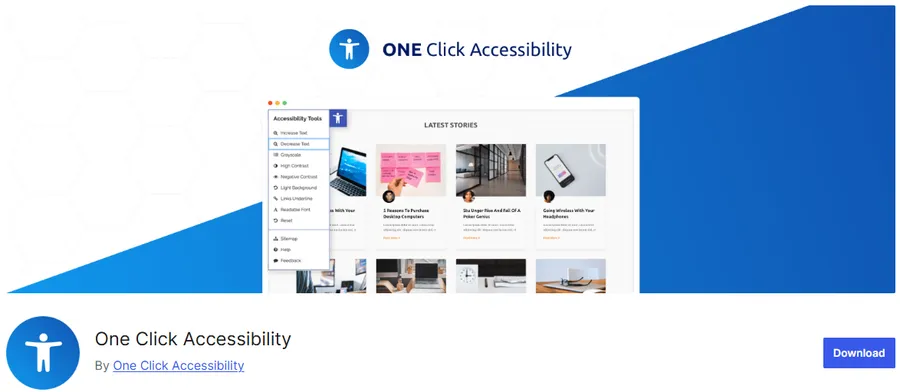
One Click Accessibility is a user-friendly WordPress accessibility plugin that simplifies the process of making your website accessible to everyone. With just one click, you can enable a variety of accessibility features that cater to users with different disabilities. This plugin is an excellent option for website owners who are new to accessibility and want a quick and easy way to improve their website’s usability.
Key Features
- Accessibility Toolbar: Provides a user-friendly toolbar with various accessibility options.
- Font Size Adjustment: Allows users to increase or decrease the font size of your website’s content.
- Color Contrast Enhancement: Enhances color contrast to improve readability for users with visual impairments.
- Keyboard Navigation: Improves keyboard navigation for users who cannot use a mouse.
- Screen Reader Compatibility: Ensures your website is compatible with screen readers used by blind and visually impaired users.
- Content Scaling: Allows users to scale the entire content of your website for better readability.
- Readable Fonts: Offers a selection of readable fonts to improve the visual clarity of your website’s text.
Pricing
One Click Accessibility is a free WordPress accessibility plugin.
UserWay
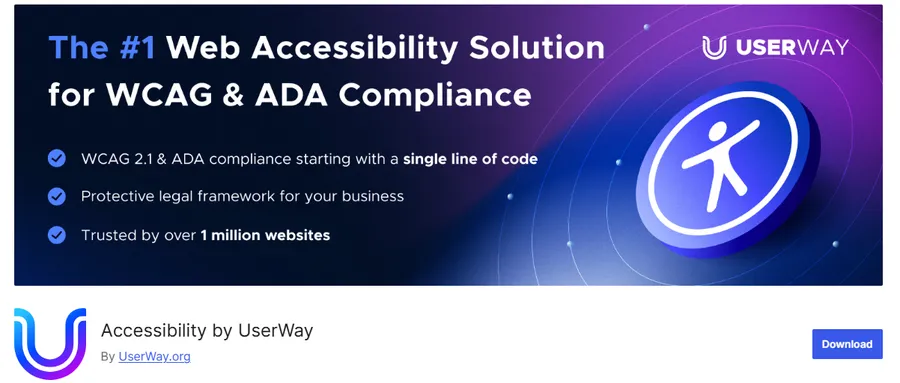
UserWay is a comprehensive WordPress accessibility plugin that offers a wide range of features and tools to help you create an inclusive online experience for all users. This plugin goes beyond basic accessibility features and provides advanced functionalities such as AI-powered accessibility, website accessibility audits, and compliance with international accessibility standards. UserWay is a premium WordPress accessibility plugin that offers a free trial and various subscription plans to suit different needs and budgets.
Key Features
- AI-Powered Accessibility: Utilizes artificial intelligence to automatically identify and fix accessibility issues on your website.
- Accessibility Widget: Provides a customizable accessibility widget that allows users to personalize their browsing experience.
- Website Accessibility Audits: Conducts regular website accessibility audits to identify and address potential accessibility barriers.
- Compliance with Accessibility Standards: Helps you comply with international accessibility standards such as WCAG, ADA, and Section 508.
- Accessibility Statement Generator: Generates an accessibility statement for your website to demonstrate your commitment to inclusivity.
- Multilingual Support: Supports multiple languages to ensure accessibility for users around the world.
- Dedicated Support Team: Offers dedicated support to assist you with any questions or issues related to website accessibility.
Pricing
UserWay offers a free trial and various subscription plans starting at $49 per month.
Accessibility Checker
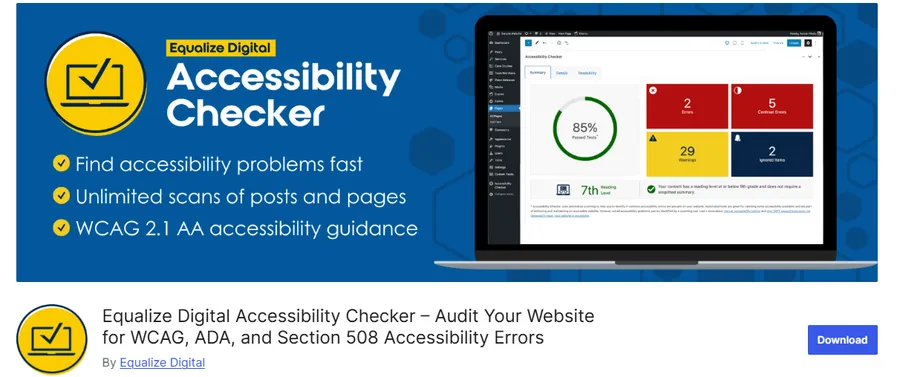
Accessibility Checker is a free WordPress Accessibility Plugin that helps you identify accessibility issues on your website. It’s developed by the WordPress Accessibility Team and is designed to be easy to use, even for beginners. The plugin checks your content against the Web Content Accessibility Guidelines (WCAG) and provides suggestions for improvement. Read more about WordPress Sitemap Plugins here.
Key Features:
- Automated checks: Accessibility Checker automatically scans your posts and pages for accessibility issues.
- Detailed reports: The plugin provides detailed reports on the accessibility issues found on your website.
- Inline help: Accessibility Checker offers inline help and suggestions for fixing accessibility issues.
- Integration with the WordPress editor: The plugin integrates seamlessly with the WordPress editor, allowing you to check your content for accessibility issues as you write.
- Support for multiple languages: Accessibility Checker supports multiple languages, making it a useful tool for websites around the world.
Pricing: Free
Accessibility Lite
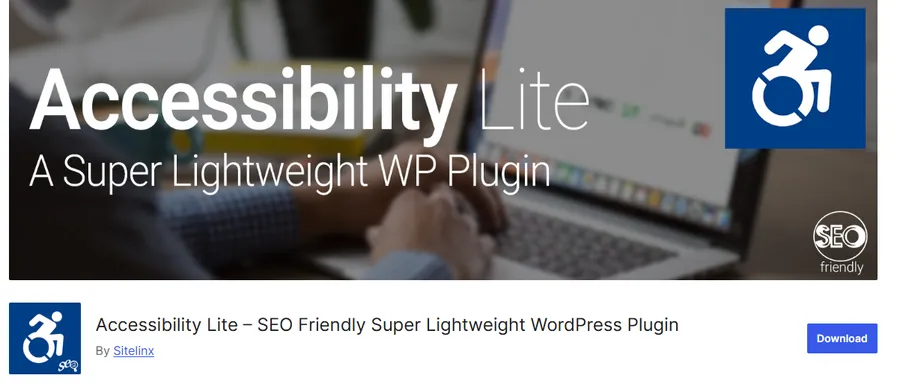
Accessibility Lite is a lightweight and user-friendly WordPress Accessibility Plugin that aims to make your website more accessible without sacrificing performance. It provides a range of features that can help you improve your website’s accessibility, including font size adjustment, contrast adjustment, and keyboard navigation.
Key Features:
- Font size adjustment: Accessibility Lite allows users to adjust the font size on your website to make it easier to read.
- Contrast adjustment: The plugin provides options for adjusting the contrast of your website, making it easier for users with low vision to see the content.
- Keyboard navigation: Accessibility Lite ensures that your website can be navigated using the keyboard, which is essential for users who cannot use a mouse.
- Lightweight and fast: The plugin is designed to be lightweight and fast, so it won’t slow down your website.
- Easy to use: Accessibility Lite is easy to use and configure, even for beginners.
Pricing: Free
Equalweb
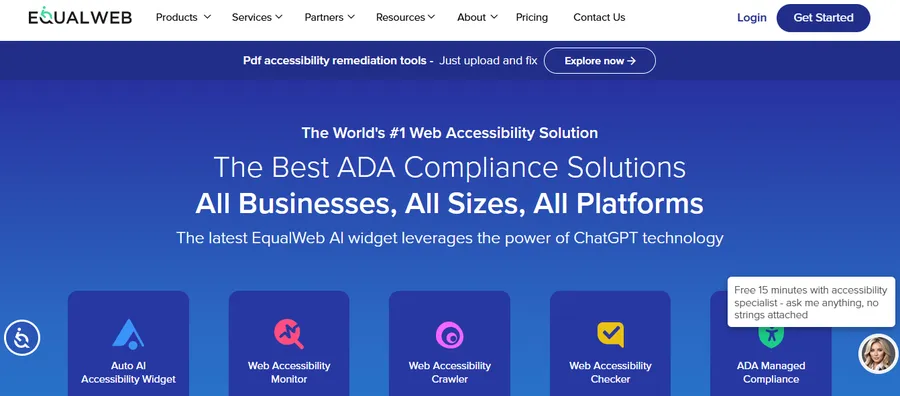
Equalweb is a comprehensive WordPress Accessibility Plugin that offers a wide range of features to help you make your website accessible to everyone. It provides automated accessibility testing, manual accessibility testing, and a suite of accessibility tools that can be used to fix accessibility issues.
Key Features:
- Automated accessibility testing: Equalweb automatically scans your website for accessibility issues and provides detailed reports.
- Manual accessibility testing: The plugin also allows you to manually test your website for accessibility issues.
- Accessibility tools: Equalweb provides a suite of accessibility tools that can be used to fix accessibility issues.
- Compliance with accessibility standards: The plugin helps you ensure that your website complies with accessibility standards such as WCAG, ADA, and Section 508.
- Support and training: Equalweb offers support and training to help you use the plugin and improve your website’s accessibility.
Pricing: Paid plans starting at $39 per month
Accessibility Toolbar
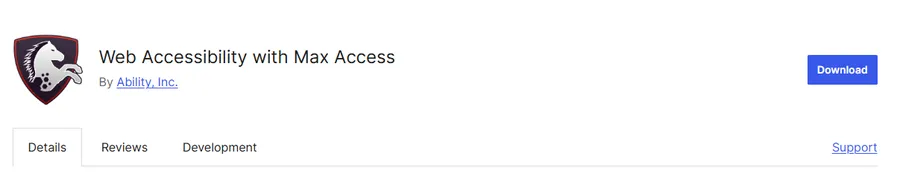
Accessibility Toolbar offers a simple and effective way to enhance your website’s accessibility with a customizable toolbar. It provides users with various options to adjust the website’s display and functionality according to their needs, making it more user-friendly for people with disabilities.
Key Features:
- Font size adjustment: Allows users to increase or decrease the font size for better readability.
- Contrast adjustment: Provides different contrast options to improve visibility for users with visual impairments.
- Keyboard navigation: Enables users to navigate the website using only their keyboard.
- Screen reader compatibility: Ensures that the website’s content is accessible to screen reader users.
- Colorblind mode: Offers colorblind-friendly palettes for users with color vision deficiencies.
Pricing:
- Free version available with basic features.
- Premium version starts at $49 per year for additional features and support.
accessWidget by accessiBe
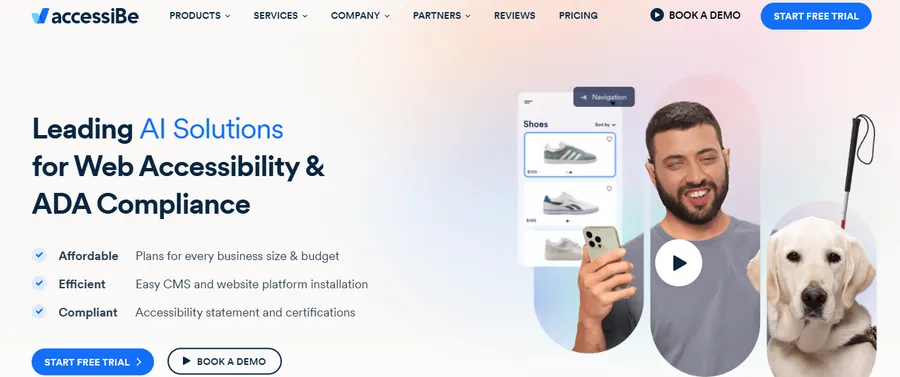
accessWidget is a powerful WordPress Accessibility Plugin that uses AI technology to automatically remediate accessibility issues on your website. It combines automatic and manual remediation processes to ensure compliance with WCAG guidelines, making your website accessible to a wider audience.
Key Features:
- AI-powered accessibility: Automatically scans and fixes common accessibility issues.
- Manual remediation tools: Provides tools for addressing complex accessibility needs.
- WCAG compliance: Helps your website meet the Web Content Accessibility Guidelines.
- User interface adjustments: Offers various customization options for users with disabilities.
- Ongoing monitoring and maintenance: Continuously monitors and updates your website for accessibility.
Pricing:
- Starts at $490 per year.
Final Thoughts
Choosing the right WordPress Accessibility Plugin can significantly impact your website’s usability and reach. Remember that while these plugins offer valuable tools and automation, they are not a complete solution in themselves. A combination of plugins, manual checks, and a commitment to ongoing improvement will ensure your website is truly accessible and welcoming to everyone.
FAQs
Q: Are free WordPress accessibility plugins effective?
A: Yes, many free plugins like WP Accessibility and One Click Accessibility are very effective at addressing common issues. However, for more advanced, automated checks and compliance with specific legal standards, a premium plugin like UserWay or accessWidget may be a better investment.
Q: How do I know if my website is accessible?
A: You can use an automated checker plugin like Accessibility Checker, but for a complete audit, you should also conduct manual checks. Test your site with a screen reader, navigate using only your keyboard, and check for good color contrast.
Q: Does making my site accessible really improve SEO?
A: Absolutely. Accessibility and good SEO practices often overlap. For example, using proper headings, alt text on images, and clear link text not only helps users with disabilities but also makes it easier for search engine crawlers to understand and index your content.
Read more: How to Hire the Best WordPress eCommerce Developer?
Contact US | ThimPress:
Website: https://thimpress.com/
Fanpage: https://www.facebook.com/ThimPress
YouTube: https://www.youtube.com/c/ThimPressDesign
Twitter (X): https://x.com/thimpress_com