Are you looking for the best WordPress social media plugin to enhance your website’s social presence?
Integrating social media platforms with your WordPress site is essential for expanding your audience and boosting engagement. With countless options available, choosing the right plugin can be daunting.
In this article, we’ll guide you through some of the top WordPress social media plugins, each offering unique features to help you connect with your audience and grow your online community.
Eduma – Education WordPress Theme
We provide an amazing WordPress theme with fast and responsive designs. Let’s find out!
What to Look for in a WordPress Social Media Plugin?
When selecting a WordPress plugin, prioritize performance by opting for lightweight options that optimize scripts to enhance loading speed. It’s essential to find a balance between useful features and site performance; a plugin with many features is less valuable if it slows down your site.
Choose plugins that allow you to display only the most relevant social networks for your audience, ensuring a cleaner interface. Additionally, consider how and where you want social media icons to appear on your site, looking for customizable placement options.
Customizable sharing buttons for popular social media platforms can significantly boost user interaction, while the ability to embed feeds from platforms like Facebook and Instagram (e.g., using Curator.io) adds dynamic content to your site.
Customization is key; select plugins that let you tailor the appearance of buttons and feeds to align with your branding. Also, consider whether the plugin supports social login features to enhance user engagement. Finally, plugins with analytics capabilities can provide valuable insights into user interactions, helping you refine your social media strategy.
Types of WordPress Social Media Plugins You Might Need
Each type of WordPress social media plugin plays a vital role in enhancing your website’s social presence and engagement.
Social Sharing Buttons enable visitors to easily share your content across their networks, boosting your reach. Social Icons with Links prominently display your social media profiles, fostering brand awareness and encouraging followers.
Social Login simplifies user registration by allowing visitors to log in using their existing social accounts, such as Facebook or Google. For community interaction, Social Comments integrate systems like Facebook Comments, creating a more engaging environment around your content.
Social Locking Tools incentivize interactions by gating premium content behind social actions like shares or follows. Meanwhile, Social Feeds embed your social media updates directly on your site, keeping content fresh and engaging for visitors.
Social Media Posters automate the sharing of blog posts across channels, saving time and ensuring a consistent online presence. Additionally, some plugins provide Analytics and Tracking, offering insights into the performance of your social media integrations.
Finally, choose plugins that allow for Customization, enabling you to tailor the appearance and placement of buttons, icons, and feeds to align with your website’s design.
Social Warfare
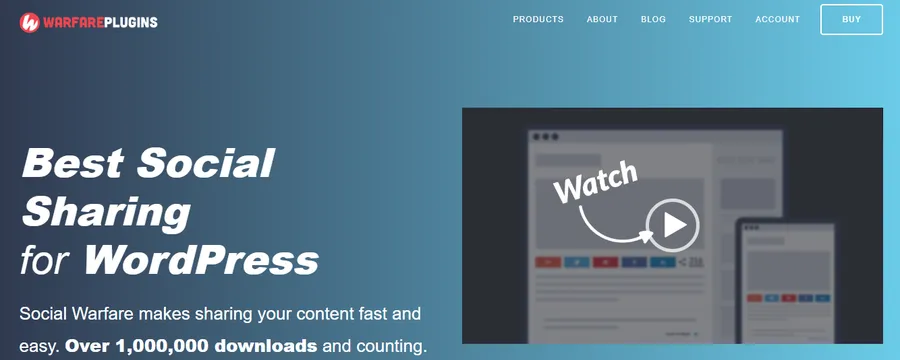
Social Warfare prioritizes aesthetics and performance. If you’re looking for modern, attractive social media buttons that won’t slow down your website, this is the best social media plugin for WordPress.
Key Features:
- Elegant Design: Offers clean, contemporary buttons that blend seamlessly with most website designs.
- Lightning Fast: Loads quickly, ensuring minimal impact on your page load times.
- Customizable: Control button placement and appearance to match your branding.
- Social Share Counts: Display the number of shares each post receives (optional).
- Professional Look: Gives your site a polished feel.
Pricing: Starts at $29 per year for one website, with tiered pricing for multiple sites.
Who It’s For: Website owners who value a refined look and speed, and are willing to invest in a premium plugin.
AddToAny Share Buttons
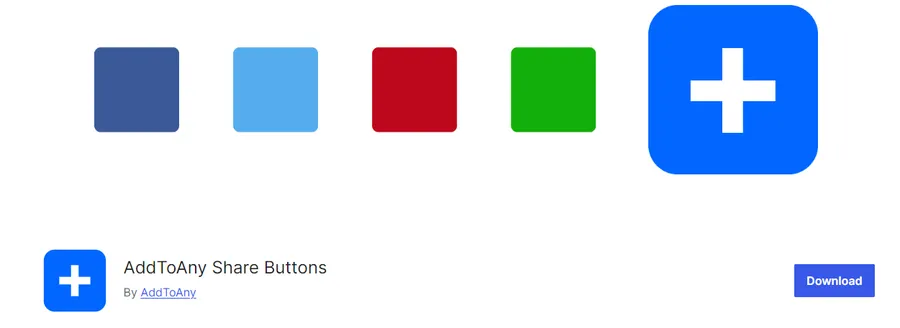
AddToAny is a lightweight, user-friendly plugin that makes adding share buttons incredibly easy. It’s a fantastic choice for those who want a hassle-free way to get started.
Key Features:
- Wide Range of Networks: Supports a vast number of social media platforms.
- Easy Customization: Simple interface for choosing which buttons to display.
- Flexible Placement: Place buttons at the top, bottom, or both of your posts, as well as on your homepage, excerpts, and custom post types.
- Social Sharing Bars: Includes floating and standard sharing bars.
- Universal Sharing Menu: Centralized menu for managing all your sharing options.
Pricing: Completely free.
Who It’s For: Website owners who want a straightforward, no-cost solution with plenty of flexibility.
Revive Old Posts

Revive Old Posts is a free WordPress plugin that automates sharing your old (and new) content on social media. It’s designed to save you time and help you get more mileage out of your blog posts.
Key Features:
- Automatic Scheduling: Creates a default schedule for sharing posts (upgrade required for custom schedules).
- Instant Sharing: Share new posts on social media as soon as they’re published.
- Easy to Use: Simple setup and minimal configuration.
- Share to Facebook & Twitter: Connect your accounts and start sharing.
- Hour Timer: Choose how many hours between shares for consistent posting.
Pricing: Free with basic features, Pro version for custom schedules, and more platforms.
Who It’s For: Small businesses, bloggers, and website owners who want an easy way to keep their social feeds active with minimal effort.
Sassy Social Share
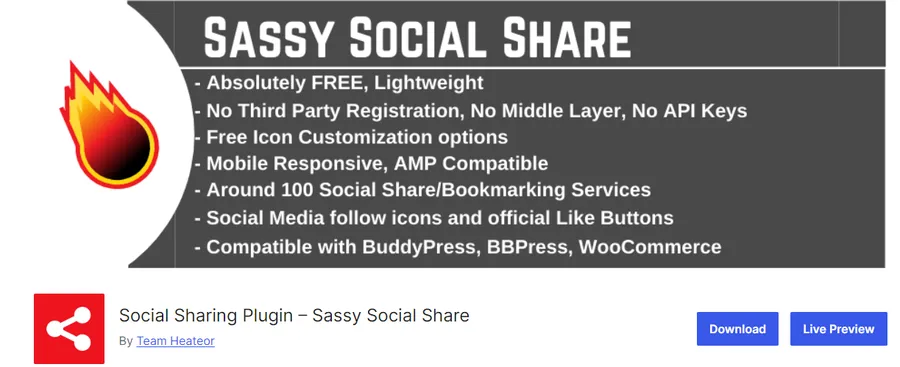
Sassy Social Share is a versatile plugin that focuses on making it easy for your website visitors to share your content across a wide range of social media platforms.
Key Features:
- Extensive Platform Support: Works with a huge variety of social networks.
- Performance Optimized: Uses “Featherlight” code for minimal impact on website speed.
- Great Compatibility: Integrates seamlessly with BuddyPress and WooCommerce.
- Customization Options: Adjust the look and placement of the share buttons.
Pricing: Free version with basic features. Premium version for advanced features and support.
Who It’s For: Websites with diverse audiences that want to offer sharing options to as many social networks as possible. Also great for those prioritizing website performance.
Smash Balloon Social Photo Feed (Instagram)
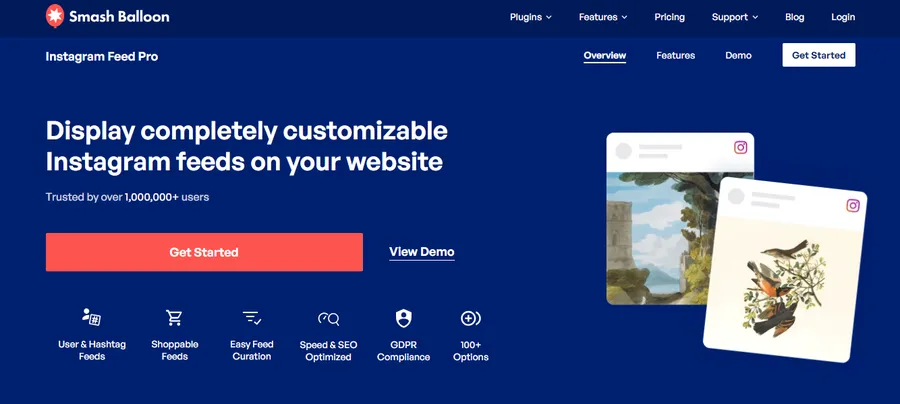
Smash Balloon is the undisputed champion for integrating Instagram with WordPress. Trusted by over 1 million websites, it offers the most comprehensive and visually appealing way to showcase your Instagram photos and stories.
Key Features:
- Customization Galore: Choose from numerous layouts, highlight specific posts, display tagged content, and combine multiple Instagram accounts into one feed.
- Moderation Tools: Curate the user-generated content that appears on your site.
- Performance: Images are cached for lightning-fast page load times.
- Flexibility: Embed feeds anywhere – blog posts, sidebars, product pages, etc.
- Shoppable Feeds: Drive sales by allowing users to buy products directly from your Instagram feed (Pro version).
- Free Version: A limited version with basic features is available to get you started.
Pricing:
- Free: Basic features, perfect for trying it out.
- Pro: Starts at $49/year for a single site, with increasing features and site allowances at higher tiers.
Who It’s For:
- Businesses and influencers who want to leverage their Instagram presence to grow their website traffic and engagement.
- E-commerce sites that want to showcase products in a visually appealing way and enable direct purchasing.
- Bloggers and content creators who want to integrate Instagram seamlessly into their content.
Shared Counts
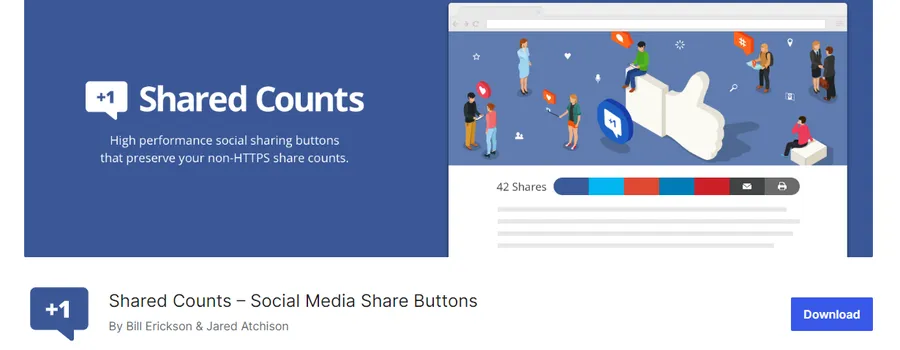
Shared Counts is a lightweight and efficient plugin focusing on social share buttons. It prioritizes speed and ease of use while covering the most essential social networks.
Key Features:
- Essential Networks: Covers Facebook, Twitter, Google+, Pinterest, LinkedIn, and more.
- Multiple Button Styles: Choose from various looks to match your site’s design.
- Flexible Placement: Display buttons before/after content or manually position them.
- Custom Post Type Support: Enable sharing for any content type on your site.
- Share Count Display: Show individual network counts or a total across all networks.
Pricing:
- Free: The plugin is entirely free to use.
Who It’s For:
- Sites that prioritize a simple, fast-loading social sharing experience.
- Blogs and content-focused websites where encouraging sharing is a primary goal.
- Users who only need the most popular social networks and don’t require advanced features.
Better Click to Tweet

Better Click to Tweet transforms insightful quotes from your blog posts into tweetable content. By strategically placing “click to tweet” boxes, you encourage readers to share your key messages, driving traffic and engagement on Twitter.
Key Features:
- Easy Embedding: Seamlessly add “click to tweet” boxes within the WordPress editor.
- Customization (Premium): Style the tweet boxes to match your website’s aesthetic.
- Targeted for Twitter: Ideal for bloggers and content creators who want to leverage Twitter’s vast audience.
Pricing:
- Free version with basic functionality.
- Premium version with additional styling options.
Who It’s For: Bloggers, content marketers, and anyone seeking to amplify their content on Twitter.
Pretty Links

Pretty Links is a comprehensive link management plugin for WordPress that goes beyond simple shortening. It empowers businesses and bloggers to create clean, branded links that enhance professionalism and social media sharing.
Key Features:
- Branded Short Links: Turn long, unwieldy affiliate or product links into concise, memorable links that match your brand.
- Link Click Tracking: Monitor the performance of your links to understand what’s resonating with your audience.
- Centralized Link Management: Easily update and manage all your links within your WordPress dashboard.
- Automatic Keyword Linking: Automatically turn keywords into affiliate links across your site.
- Advanced Redirects: Control how users are directed to your content, improving the user experience.
Pricing:
- Free version with basic features.
- Premium plans start at $99.50/year.
Who It’s For:
- Affiliate marketers
- Bloggers who share lots of links
- Businesses that want to brand their links
- Anyone looking to improve link tracking and management
MonsterInsights

MonsterInsights is the most popular Google Analytics plugin for WordPress. It simplifies the setup of Google Analytics and provides actionable insights directly in your WordPress dashboard.
Key Features:
- Simplified Analytics Setup: Easily connect Google Analytics to WordPress without needing to edit code.
- In-Dashboard Reports: View essential data like traffic sources, popular pages, and social media performance within WordPress.
- Social Media Tracking: Identify which social networks drive the most traffic and engagement.
- Conversion Tracking: Measure the success of your goals and campaigns to optimize for better results.
- Headline Analyzer: Get data-driven feedback to craft more compelling headlines that boost click-through rates.
Pricing:
- Free version with basic Google Analytics integration.
- Premium plans start at $199.50/year for additional features and reports.
WP Tasty Pins

WP Tasty Pins is a specialized Pinterest optimization plugin that helps you maximize your Pinterest marketing efforts. It focuses on improving your image SEO for Pinterest to drive more traffic to your website.
Key Features:
- Pinterest-Specific Image Descriptions: Add descriptions with hashtags and keywords.
- Image Alt Text Compatibility: Set separate descriptions for Pinterest and SEO.
- Pinterest Follow Buttons: Easily add follow buttons to your site.
- Hover Buttons & Banners: Encourage more Pinterest shares.
- Selective Pinning Control: Disable pinning on specific images.
Pricing:
- Starts at $29/year for a single site license.
Who It’s For:
- Food bloggers (originally designed for)
- Lifestyle bloggers
- E-commerce sites with visually appealing products
- Any website seeking to increase Pinterest traffic
Final Thoughts
The best WordPress social media plugin is the one that seamlessly integrates with your website, enhances your social presence, and helps you achieve your marketing objectives. Take the time to explore different options, experiment with features, and choose the plugin that best fits your unique needs.
Read More: 8+ Best No Code Website Builder Platforms
Contact US | ThimPress:
Website: https://thimpress.com/
Fanpage: https://www.facebook.com/ThimPress
YouTube: https://www.youtube.com/c/ThimPressDesign
Twitter (X): https://x.com/thimpress_com



