Nowadays, Facebook is supposed to be an important and core business tool for small to large companies. With more than 1.13 billion active users per day, this type of social media is a potential channel that gives you the best interaction with new customers and helps your customers find you faster.
It’s easier to create a community of users for your business, increase engagement with the content you create, and leverage your brand.
But how do Generate customer leads from Facebook? How do attract new leads using Facebook and turn them into customers? This is one of the most compelling reasons to use Facebook in your Lead Search marketing campaign.
However, according to new statistics, only about half of marketers use Lead Search campaigns on Facebook. It is a waste of money because this is a campaign that helps you find great and effective leads. By the way, in this post, we share with you 12 best ideas to help you increase your business leads with Facebook social networking.
12 Amazing Ideas To Generate Customer Leads On Facebook
1. Post Landing Page Is Provided Directly To Facebook – Generate Customer Leads
One of the simplest ways to generate customer leads is to direct customers to the landing page. But to do this, you first need to optimize the image on your website to fit the size of Facebook and add the necessary tags for it, so when sharing to Facebook it will display more fully and beautifully from the image, title, description, etc.
In addition to using clear language, you need to create more creative images of your own to create a unique, attractive. And once the customer has clicked on the landing page, you can stimulate them to leave information on the form with terms like “Download Now”, “Learn More” and let them know that you need this information to send the document through to them.
2. Share Posts From Blog – Generate Customer Leads
Another way to collect customer leads is to share the content of the blog right on your Facebook with attractive title and topic in order to stimulate customers click on the blog and see more details.
Do not forget to add the Call To Action (CTA) on this page (it’s best to stick with the article introduction). This CTA must really touch the customer’s current needs and encourage them to search for solution of the problem or simply leave the email to receive the next newsletter.
Note: CTR binding on anchor text will increase lead generation rate.
3. Add A Link On The Image Description – Generate Customer Leads
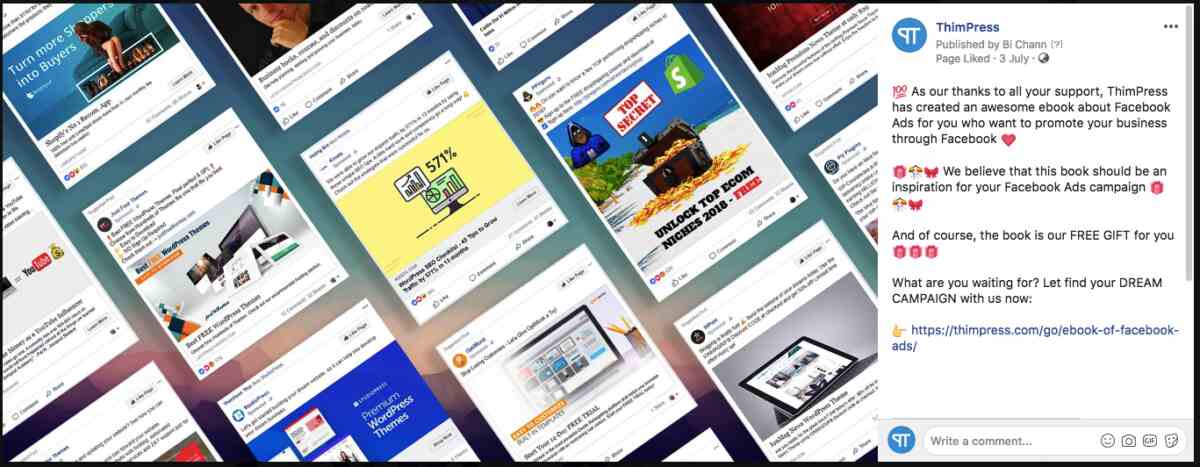
Recognize that the use of images and videos always brings better results for your Facebook campaign. Research shows that posts containing an image are 2.3 times more interactive than non-photo posts. To increase the rate of interaction in creating leads, add links of your website in the image description – especially the profile image and cover on Facebook.
Whether it’s a blog post, or a short piece of content, or simply a “About Us” description, add a link so people interested can find out more about your company. And remember to shorten the link short and add UTM to help you be able to track the customers coming from these links.
4. Use Video To Generate Customer Leads On Facebook
In 2016, Facebook’s natural customer leads has fallen up to 52%. Facebook has changed this algorithm to minimize spammy, non-spammy content. But video content is the exception, maybe because Facebook update post video features so this type of content is quite a priority. In fact, the natural reach of video post is 135% higher than that of image content.
Therefore, you should consider adding video content to attract Lead, which may include videos with content, courses, events, etc. You can also add CTA buttons at the end or on the video’s description to drive more customers.
Producing high-quality videos can have a significant impact on enhancing your website’s SEO. By creating compelling video content, you can earn Google’s favor and boost your brand recognition.
5. Use Facebook Live To Remind Subscribers – Generate Customer Leads
Video can take a lot of time and manpower to create a perfect script as desired. Therefore, Facebook has added a live feature that allows you to record and post your videos directly from your mobile device to your personal page or fanpage.
According to the study, Facebook live increased the number of comments up to 10 times than the normal video. So, creating an engaging online video that will motivate the users to become customer leads (maybe a Q&A session on your fanpage to increase interactivity with the user or a tutorial live video will be amazing ideas).
And do not forget to add CTA into video description as well as video content. After that, repeat the call-to-action button regularly, as you may have fewer viewers at the start of your online video, and the number of viewers may increase gradually so you should always mention CTA to remind them to take action to become Lead.
A little tip for you is that the majority of live viewers often use phones, if you are interested in how to use phones to reach customers, check out the article How can an Android App Boost your Business.
6. Pin The Post Containing The Lead Link To The Top – Generate Customer Leads
The Facebook pin function allows you to highlight articles on your page. This article will be pinned to the top for 7 days and then it will return by the time it is published on the page. It’s easy to identify pinned articles with the blue-and-white pin icon in the upper right corner of the article.
You can pin any type of content on your site, from photos to videos and even online videos. And make sure you include the customer leads’ link on these articles.
7. Increase Facebook Leads With “Call-To-Action” – Generate Customer Leads
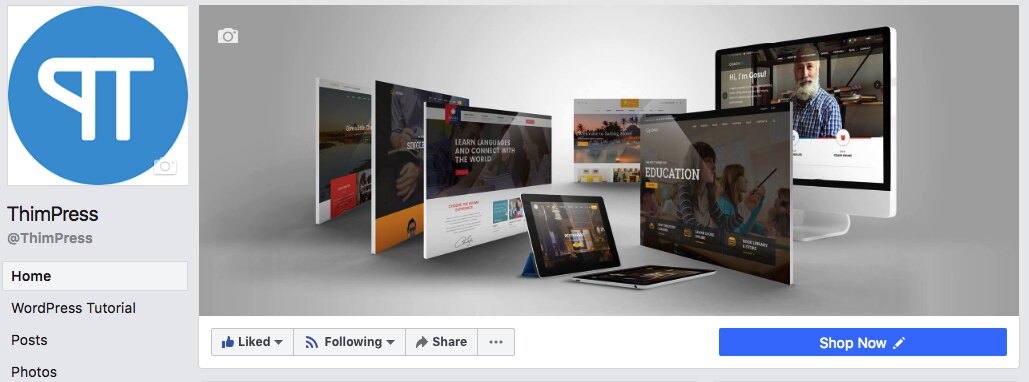
The Call-to-action button (CTA) on your fanpage is an attractive tactic to get you more customer leads. Since 2014, Facebook has released this feature, although it is just a small, simple CTA button below the cover image of the Fanpage but it brings strong results, this is also a way to increase your traffic effectively for your website. You can select one of the seven call-to-action buttons for your fanpage, such as “Sign up”, “Shop now”, “Contact us”, “Book Now”, “Use App”, “Watch Video” and ” Play game “.
Remember to change the CTA button on your fanpage regularly weekly, monthly to see which CTAs are the most appealing to your customers. You can change the landing page to match the current campaign you are running, or you can link to the same landing page for the CTA button, depicted in the cover and avatar image, in the pinned post in order to synchoronize the campaign you are running.
8. Feedback On Your Product – Generate Customer Leads
One of the ways to feed two birds with one cake is to create a message asking for feedback from one of your existing products and services and linking to the landing page where Customers can sign up for a free trial. However, in this form you will take risks with negative feedback from customers. Therefore, you should select the products/tools you are proud of and be ready to receive feedback, both positive and negative.
If you receive negative feedback, try to resolve it quickly, before it becomes too serious, which will greatly affect the brand you have been trying to build for so long. At the same time, customers will feel more honored and satisfied with your service.
9. Create A Contest Or Give Away – Generate Customer Leads
Normally, customers love free contests and gifts. This not only makes them happy to watch your business but also helps you understand more about your customers through how they interact, drive more customers, increase your website traffic and increase leads.
If your goal is to create a lead solicitation contest, create a post on Facebook (and maybe publish it on other social sites) with attractive images or videos and lead customers to the competition page where they can fill in forms and with each participant filling in the contest, you already have a quality lead.
10. Create An Online Event On Facebook – Generate Customer Leads
In addition to give eBooks, create contests or gifts … you can use the Webinar online event by posting them on your fanpage or creating a separate event on the fanpage and directing them to a separate registration page on the website.
Once a customer has clicked on an event on Facebook, you can encourage them to sign up to another landing page where they can become Lead. For the purpose of reaching new customers, Facebook Event is really a good way because once you participate in the Facebook event, customers will always get the notification about new post or change of your event.
In addition, you can run Facebook ads to drive your customers to your event on Facebook.
11. Run Facebook Ads To Broaden Your Reach – Generate Customer Leads
One of the best things Facebook can bring to your business is to expand your reach to new customers and turn them into fans, leads or even real customers. This is due to the very sophisticated targeting options of Facebook that allow you to target your ads to potential customers based on location, age, gender, interests, behavior, etc.
Here, ThimPress will briefly introduce three popular Facebook ad formats today: Boosted post, right-hand column ads (right column ads), and News Feed ads on the home page. The main difference between the three types of ads is the ad position as well as the number of text and image dimensions allowed for each type.
- Boosted Post: This is the easiest kind of advertisement. Admin fanpage will see the “Boosted” button just below the post and target the audience for that post.
- Right-Hand Column Ads: This is the traditional form of Facebook advertising, which allows your posts to appear in the right-hand column of the user’s newsfeed. We often see CPA and conversion rates lower when using this type of ad.
- News Feed Ads: Allows the article to appear immediately on the News Feed user, and you can also add a CTA button to your ad. In addition, you can create hidden articles on your site, but still be able to run ads that reach your customers. In practice, this type of ad has a higher interaction rate than a midsize one, but the cost is usually more expensive.
12. Run Lead Ads on Facebook – Generate Customer Leads
In early 2015, Facebook launched a completely new feature called Lead Ads, allowing users to leave information in a form without having to leave Facebook. This type of advertising simplifies the process of filling out forms, which in turn brings more leads. Why? As soon as the user clicks on the ad, a registration form opens right on Facebook, allowing the user to enter and edit the information right here and click the “Submit” button, the user information will be saved immediately on your fanpage.
Conclusion
With the 12 ways that ThimPress introduces, hopefully you will find the ideal way to apply and find more customer leads for your business with Facebook social networking. Do not forget, the Facebook algorithm is always changing, so this can be a good start for your business.
Read More: How to Generate Leads for Online Courses through Facebook Group
Contact US | ThimPress:
Website: https://thimpress.com/
Fanpage: https://www.facebook.com/ThimPress
YouTube: https://www.youtube.com/c/ThimPressDesign
Twitter (X): https://x.com/thimpress_com



