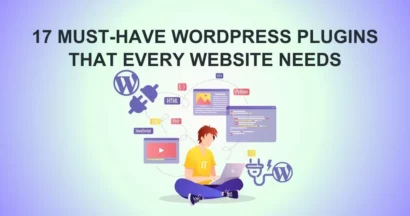Elementor is a fairly popular free page builder that is available to the WordPress community as an advanced design solution. In fact, this ultimate & free WordPress page builder lets you create beautiful WordPress websites as easily and quickly as possible. Moreover, working with Elementor has its charms. The ease of limitless live designing is made available to you on the site’s front end.
While the designer offers you some great design possibilities, there is always some room left for add-ons. This is where Master Add-ons for Elementor have a spot saved for website users who want extra features for their websites. Master Add-ons also offer a unique library and features for its users along with awesome designed Add-ons and Element widgets.
Available to its users as Master Add-ons for Elementor Free Version, Master Add-ons provide access to most of all Elements with multiple variations. Once the users are thoroughly impressed and want to go ahead with the Pro version, they can get that going. The Addon is also available for use by ordering a 14-day free trial without submitting any payment info. Then, with a 30-day money-back guarantee.
Here are some of the widgets (50+) offered by Master Addons:
Master Add-ons for Elementor: Content Elements
- Dual Headlines
- Call to Action
- Animated Heading
- Accordion
- Tabs
- Tooltip
- Progress bar
- Progress Bars
- Team Member
- Team Slider
- Creative Buttons
- Changelogs
- Infobox
- Flipbox
- Creative Links
- Image Hover Effects
- Business Hours
- News Ticker
- Blog
- Table of Content
- Image Hotspot
- Timeline
- Pricing Table
- Domain Search
- Image Filter Gallery
- Restrict Content
- Current Time
- Table
- Nav Menu
- Search
- Counter UP
- Countdown Timer
- Gallery Slider
Form Elements:
- Contact Form 7
- Ninja Forms
- Gravity Forms
- WP Forms
- Caldera Forms
- Weforms
Marketing Elements:
- Mailchimp
- Mailster(Coming Soon)
- Social Share(Coming Soon)
Extensions:
- Custom CSS
- MA Particles
- Parallax(Coming Soon)
- Animated Gradient
- Background
- Background Slider
- Positioning
- Mega Menu
- Entrance Animation
- Transforms
- Rellax
- Reveal
- Custom JS
- Header, Footer,
- Comment Builder
- Reading Progress Bar
- Container Extras
- Dynamic Tags
Then, let’s talk about some of their most popular elements:
Master Add-ons for Elementor: Gradient Background
Applying effects to their section’s background is something that a lot of webmasters wish to carry out. With this feature, users can apply both Particle and Gradient colors to their section’s background. The customization possibilities are huge with the color picker and Particle generator.
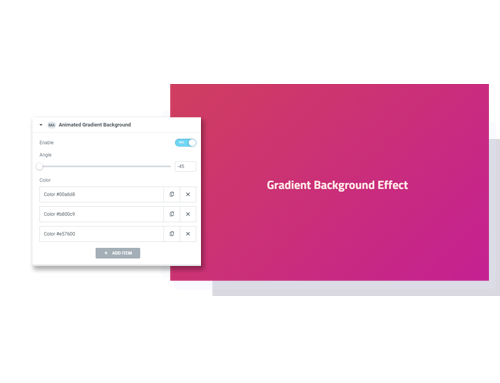
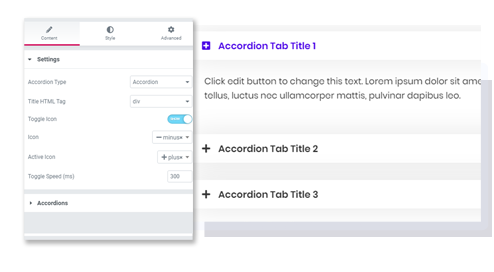
Meant for mobile visitors, absolutely, this feature lets visitors control their content path and decide what to read and ignore.
Elementor Mega Menu
This one is also an extension of Master Addons and the package contains a Navigation menu element. This feature allows the users to arrange any type of menu like one page, multi-page, Mega Menu, Off-canvas, Hamburger, or full-screen menu.
Moreover, developed with Elementor Page Editor, you can place anything in your mega menu from your Elementor Elements library. Users can seamlessly divide the mega menu into multiple columns as required.
Master Add-ons for Elementor: Image Hover Effects
As the name clarifies, this add-on element helps in giving your website a vibrant and lively style.
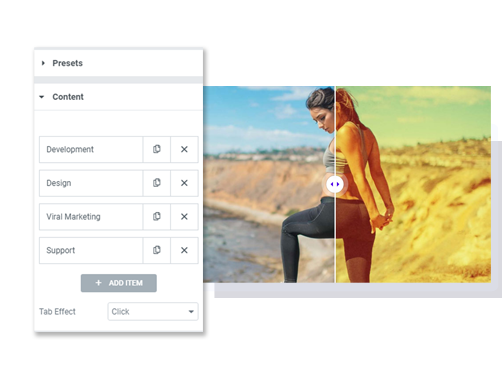
Master Add-ons for Elementor: Blog element
Undoubtedly, this addon helps set up a clean layout for a blog on your website.
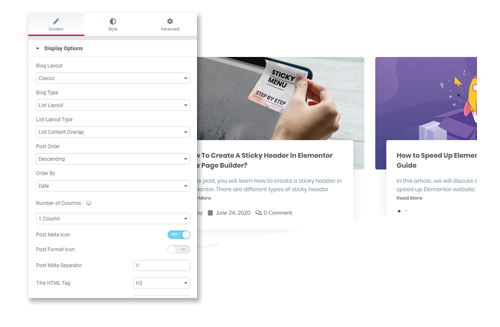
Master Add-ons for Elementor: Custom breakpoints
Did you know that there are 3 breakpoints available in Elementor? If you are looking for a super extension, folks at Master Add-ons for Elementor, surely, have developed an extension. It will help you to create unlimited breakpoints.
Further, the Custom Breakpoint addon is a must-addon for you if you are wondering to create a device-based responsive website. The availability of different responsive properties is an advantage. Also, with a careful selection of your desired property and value, the addon can work wonders for you. One can also select device orientation – Portrait or Landscape too.
Together with the Custom breakpoints feature, users can extend the breakpoints for a fully responsive website – device-specific. Once you use this feature to simply input your desired device breakpoint value, you can create a perfect responsive page Then you can select the device and do responsiveness for that exact device.
Let’s talk about a few other awesome extension add-ons offered by Master Add-ons for Elementor that you might need and will absolutely love so far.
Master Add-ons for Elementor: Header, Footer & Comment Builder
Your theme offers default choices for Header, Footer, & Comment forms. However, if you want to be unique, Master Addons offers a Mega Menu extension and Nav Menu Element. With the use of multiple elements made available, users can arrange any type of header.
For example, users who are looking to integrate a sticky header can choose to enable the same from the nav menu options and configure it. If they want to place important links in the footer or inside the page, the use of vertical menus can help accomplish the same.
If you are looking to design a custom-made comment form with Elementor, you also can do the same with the Master Addons comment element.
Master Add-ons for Elementor: Custom CSS for Elementor
A very highly wanted feature for web designers is the requirement for custom CSS for controlling the design for sections, and contents such as responsive, Hover effect, Typography, Spacing, etc.
Master Addons offers Custom CSS to its users in Free and Pro versions. With the use of this feature, designers can also apply CSS code inside any section, column, or element.
Master Add-ons for Elementor: Restrict Content For Elementor
Plagiarism on the Internet is especially a real issue. Moreover, website admins do everything in their capacity to protect their content from getting compromised. Other times, websites that offer membership are also in need of the feature to lock their content and restrict specific types of content.
So, if you are also looking to lock and protect your content from unwanted audiences, the developers at Master Add-ons for Elementor have a unique widget to offer.
Accordingly, the widget is not only a plain offering. It also offers huge variations and customization to help users restrict the content that they want. Users can block images, videos, pdf, text with this element, and also enable user-based, password, age restriction, and math captcha systems. Also, there are on-page and popup types available.
How Much are you going to be paying for Master Addons for Elementor?
Let’s get to the point now that we know this is an impressive thing of all sorts. Here’s the pricing breakdown:
If you are going to be using this for a ‘Personal’ license i.e. a single website, you will have to pay $29 yearly. In fact, on a lifetime payment, the plan is available at $49. So, this is what the personal license for Master Addons for Elementor has to offer:
- 14-Day Free Trial
- No White Label Branding
- 50+ Widgets & Growing
- 50+ Ready-made Blocks
- 50+ Ready-made Pages
- 50+ Header & Footer Blocks
- Also, 1 Year of Support & Update
The ‘Business’ plan is for up to 3 websites, so, it is priced at $49 yearly. On a lifetime payment, the plan is available at $ 149. It offers the following:
- No White Label Branding
- 50+ Widgets & Growing
- 50+ Ready-made Blocks
- 50+ Ready-made Pages
- 50+ Header & Footer Blocks
- 1 Year of Support
- Also, 1 Year of Update
Surely, the ‘Developer’ plan is suitable for agencies and is priced at $149 yearly. On a lifetime payment, the plan is particularly only $299.
- Unlimited Websites
- White Label Branding
- 50+ Widgets & Growing
- 50+ Ready-made Blocks
- 50+ Ready-made Pages
- 50+ Header & Footer Blocks
- 1 Year of Support
- Also, 1 Year of Update
Master Add-ons for Elementor: The takeaway
In our honest opinion, the Master Addons for Elementor are not just amazing but also affordable. They require no configuration so it’s quite easy to use. With their offer of a 14-day free trial option for the PRO version, interested users can get to experience what they’re going to eventually pay. With the 14 days money-back guarantee, this offering is especially irresistible.
The add-ons are not just efficient because the users also get the robust support feature as well. Surely, a must-try for WordPress design enthusiasts who are in love with Elementor. In addition, for further want to expand on the prowess of the platform and create a stunning website!
Read more: Plugins for WordPress – Most Used Plugins for Beginners
Contact US | ThimPress:
Website: https://thimpress.com/
Fanpage: https://www.facebook.com/ThimPress
YouTube: https://www.youtube.com/c/ThimPressDesign
Twitter (X): https://twitter.com/thimpress