In the digital age, students have many tools at their fingertips to enhance their learning experience and boost productivity. From managing schedules to aiding in research and improving study habits, the right apps can significantly impact academic success. For those times when students need extra help with writing assignments, professional paper writers and services like SpeedyPaper can be invaluable, offering assistance in crafting well-structured and polished papers. Here’s a comprehensive look at some of the most helpful apps for students, categorized by their functionality to support various aspects of student life.
Productivity and Organization Apps For Students
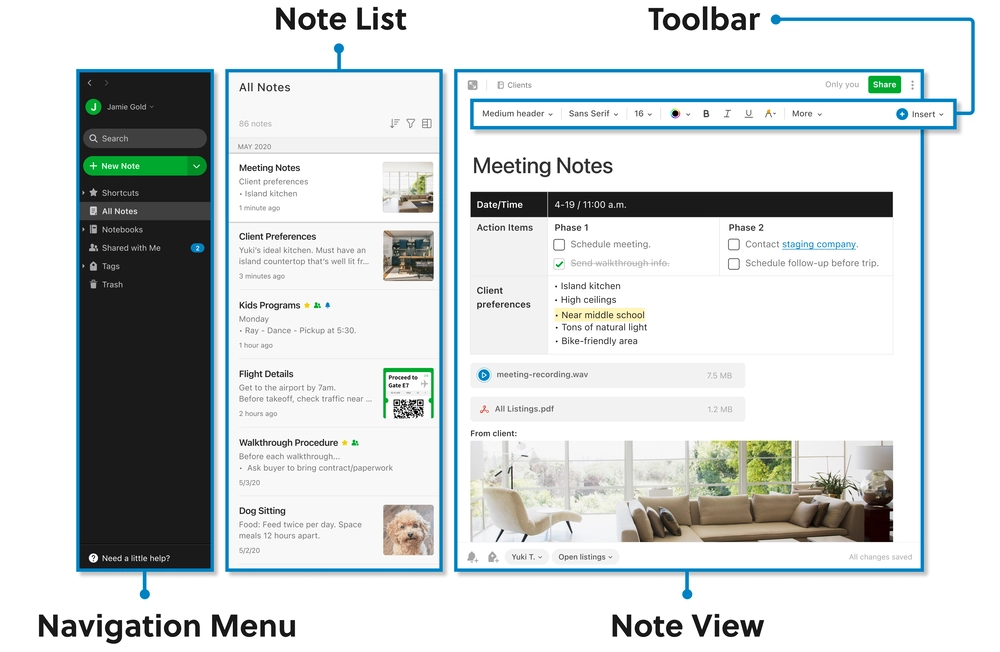
Evernote is an agile note-taking app designed for students that makes capturing, organizing, and accessing notes easier than ever before. With its advanced search function and ability to sync across devices ensuring their notes can always be accessible when needed – as well as features like notebooks and tags to organize study materials more effectively and research effectively.
Google Keep

Google Keep is another superb note-taking and organization tool, ideal for students needing a straightforward way to record ideas or create checklists quickly and organize them efficiently. Color-coded notes, voice memos, and image attachments make Google Keep an accessible solution that enables collaborative working environments.
Anki
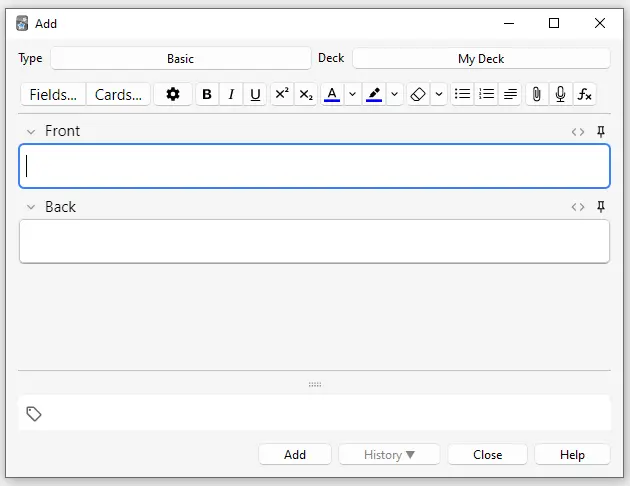
Anki is an interactive flashcard app that uses spaced repetition to help students memorize information more efficiently and retain it long-term. Ideal for exam study or vocabulary acquisition, Anki allows users to customize flashcards as needed while setting review schedules that optimize memory retention by reviewing cards at optimal intervals – perfect for studying exams or vocabulary acquisition! The algorithm ensures that students revisit cards at regular intervals, which strengthens retention over time.
Quizlet
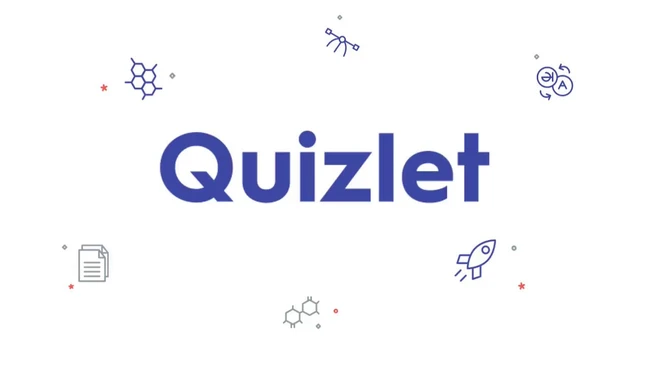
Quizlet provides students with a range of study tools, including flashcards, practice tests, and interactive games. Students can create custom sets or access millions of premade sets on various topics – making Quizlet an indispensable asset in exam prep or self-testing situations alike. It even features audio pronunciation capabilities and customizable quizzes that make for an engaging study experience!
Khan Academy
Khan Academy offers free educational resources covering subjects ranging from math and science to humanities and economics, featuring instructional videos, practice exercises and personalized learning dashboards to track progress – making this app especially helpful for students needing extra explanation or practice outside the classroom environment.
Research Writing Process
Grammarly

Grammarly is an educational writing tool developed to assist students in refining their writing by improving grammar, spelling, and style. With real-time feedback and recommendations to enhance clarity and coherence within essays, emails, or research papers they draft themselves – Grammarly ensures students’ writing remains free of errors, making their work more professional and impactful than ever.
Zotero

Zotero is an intuitive reference management software tool designed to make gathering, organizing, and citing research sources simpler for students. Students can store citations from websites, books, and academic journals and generate bibliographies using different citation styles with its integration with word processors for seamless citation management and efficient reference organization.
Mendeley
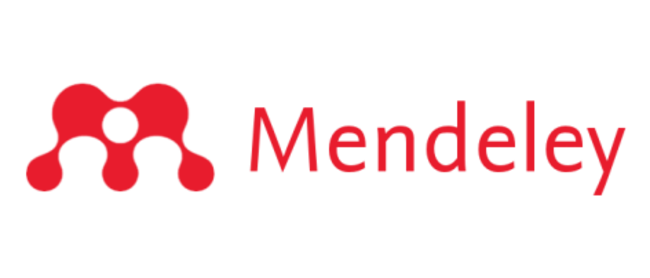
Like Zotero, Mendeley is another powerful reference manager and academic social network designed to assist students in organizing research, collaborating on papers with others and discovering relevant papers in their area of study. Some key features offered by this platform include PDF annotation, reference generation capabilities as well as cloud storage for easy accessing research material.
Wellness and Focus
Headspace

Headspace provides guided meditation and mindfulness exercises designed to help students manage stress and increase focus, with sessions designed for relaxation, concentration, and sleep, which are essential tools that support the mental well-being needed to maintain an academic life balance.
Forest

Forest is a productivity app designed to help students stay focused by gaming the experience. Users plant virtual trees while remaining engaged in tasks; any time they stray off track, such as social media browsing or checking emails, causes it to die and encourages students to manage their time more effectively and focus on remaining on task. This encourages effective time management as it motivates users not to become sidetracked with tasks and to focus on the tasks at hand.
Financial Management
Mint

Mint is an all-in-one financial management app designed specifically to aid students in budgeting their finances, tracking expenses, and setting savings goals. Equipped with features like expense categorization and bill reminders, Mint makes managing student funds simple while protecting against potential financial pitfalls during studies.
PocketGuard

PocketGuard makes budgeting simple for students by showing them exactly how much disposable income remains after accounting for bills, goals, and necessities. The app gives a comprehensive view of finances to assist in making informed spending decisions and prevent overspending.
Helpful Apps For Students: Conclusion
Utilizing the appropriate apps can dramatically boost a student’s productivity, learning experience, and overall academic experience. From managing tasks more efficiently and studying effectively to improving writing and maintaining wellness – these tools offer invaluable assistance throughout all areas of student life. By including such applications in daily routines, students can more efficiently organize work, deepen their understanding of subjects studied further, and reach academic goals more swiftly.
Read more: 5 Reasons Students Need Technology In The Classroom
Contact US | ThimPress:
Website: https://thimpress.com/
Fanpage: https://www.facebook.com/ThimPress
YouTube: https://www.youtube.com/c/ThimPressDesign
Twitter (X): https://x.com/thimpress_com



