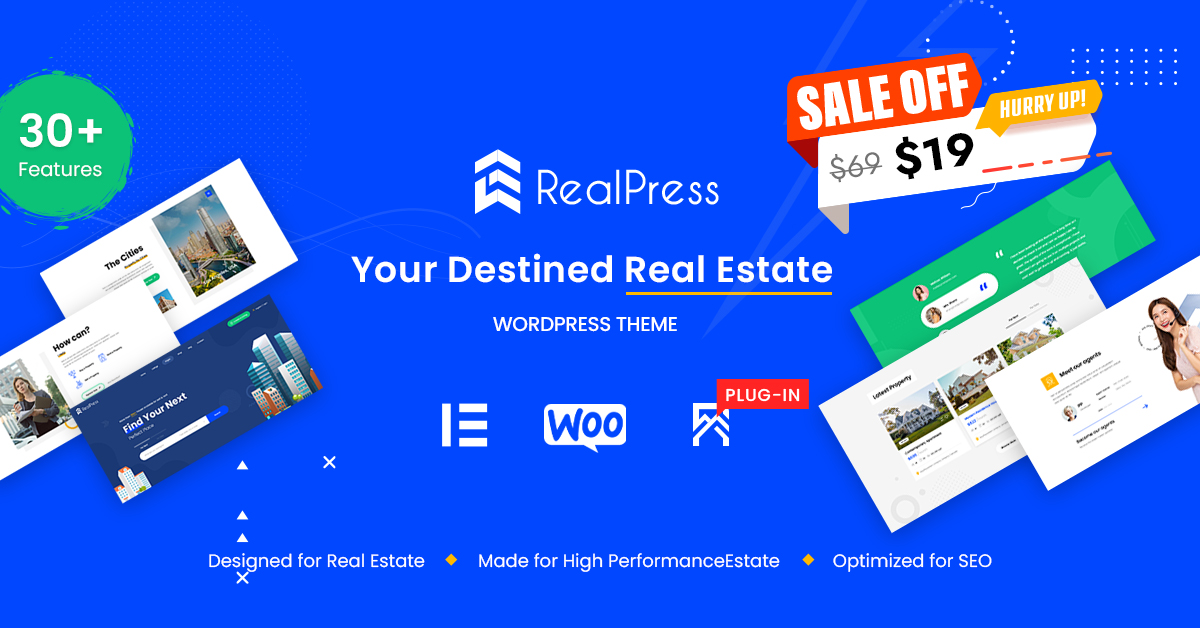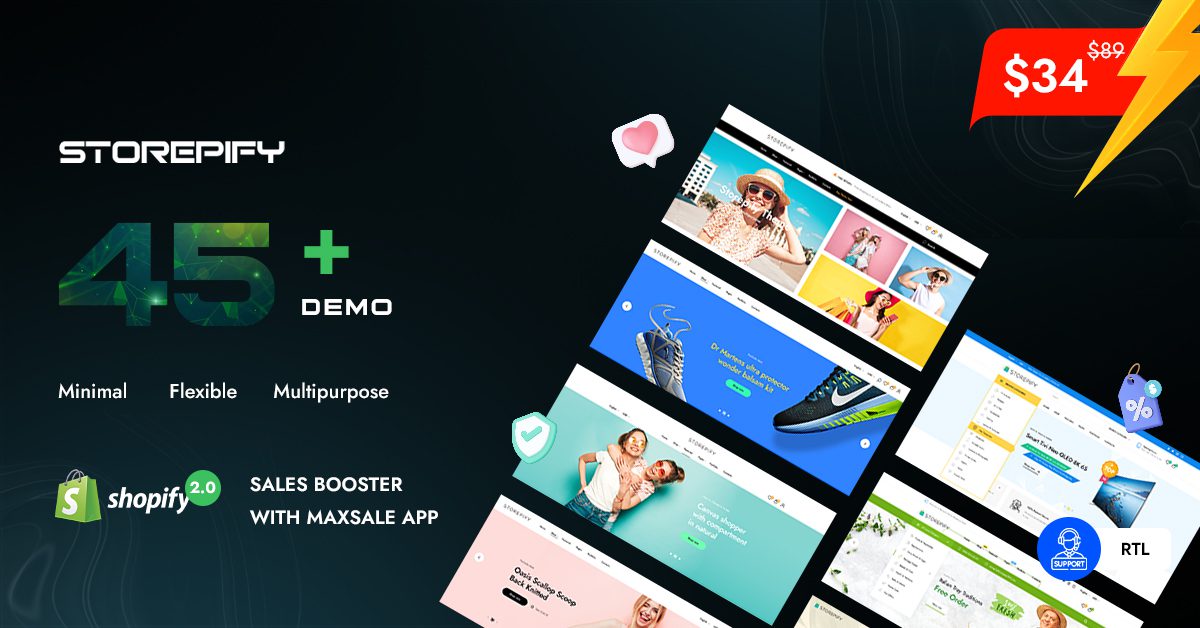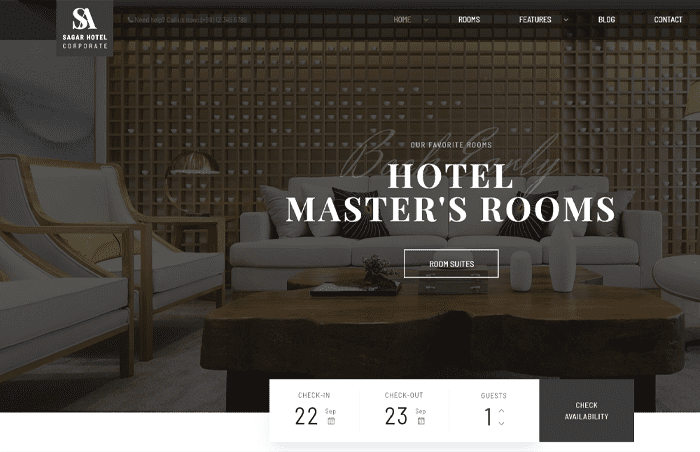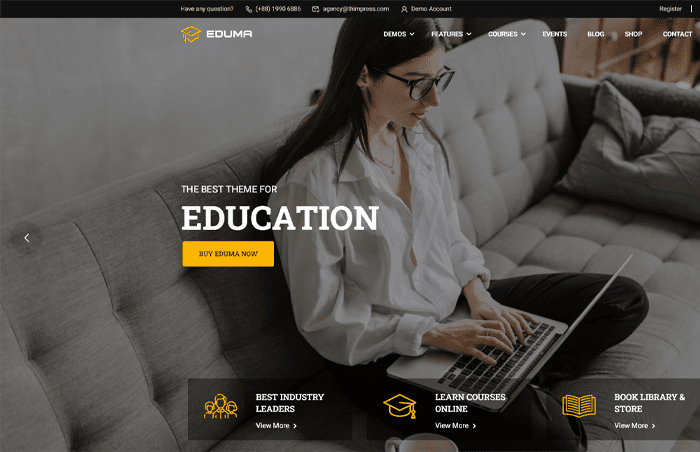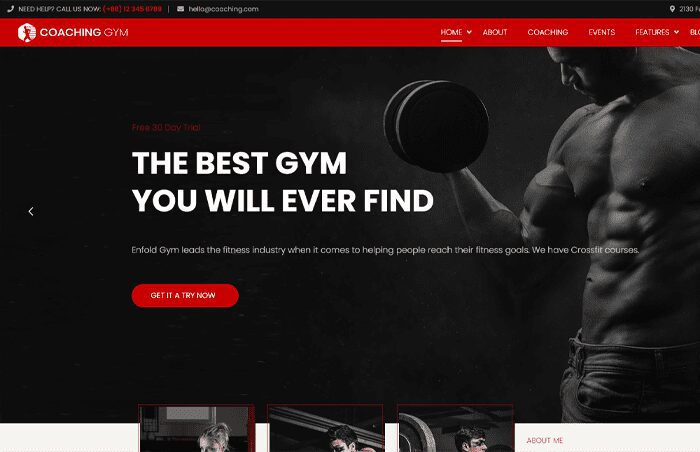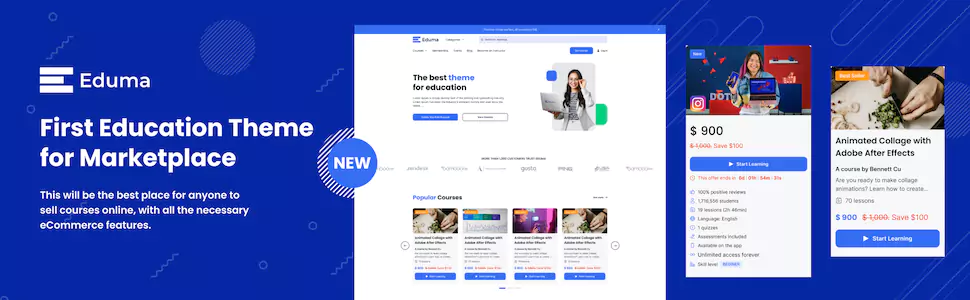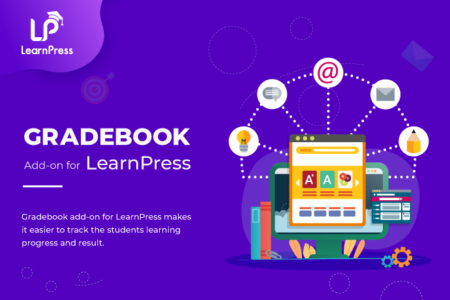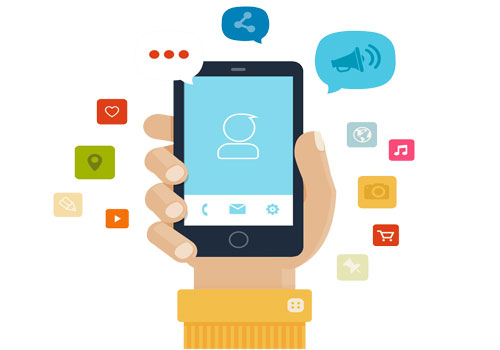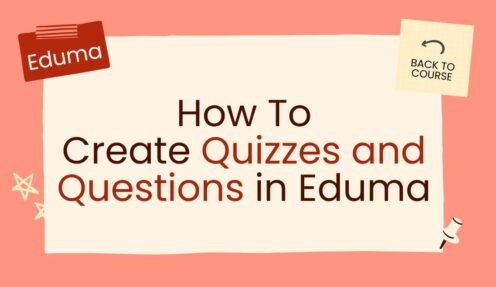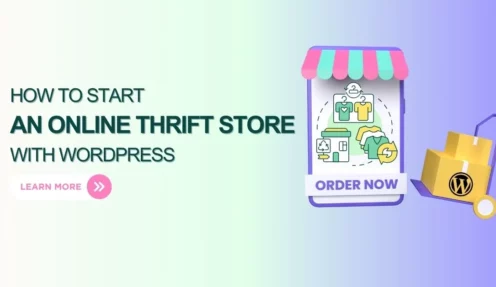EDUMA - Education WordPress Theme

WHY THIMPRESS
Mobile Friendly
Our themes are designed to look great and work well for everyone and every device, especially PC, Mobile, and Tablet.
SEO & Page Speed
High Google Rankings guaranteed. Proper use of headings. SEO friendly images. And much more features.
Clean & Fast Structure
All of our Themes are clean, modern and fully responsive to ensure your website stands out from the crowd.
Unlimited Customization
From layouts to fonts to countless color options, our Themes are carefully crafted with easy customization in mind.
Fast & Professional Support
We love our customers!. We strive to provide 5-star, comprehensive, and precise support whenever you need.
Custom Website Development
We provide scalable custom software development solutions that meet your business needs.
NEW RELEASE
RealPress - Real Estate WordPress Theme
Eduma Mobile App
WPML Add-on for LearnPress
Frontend Editor Add-on for LearnPress
Storepify - Multipurpose Shopify Theme.
BEST SELLER 3
Sailing - Hotel WordPress Theme
EDUMA - Education WordPress Theme
Trusted by over 50,000 sites!
Coaching WordPress Theme
AWESOME PLUGINS
LearnPress WP LMS Plugin
LearnPress is an amazing and free WordPress Learning Management System Plugin to create Online Course Websites with tons of Add-ons for Education.
FundPress - WP Donation Plugin
FundPress is an all in one WordPress Donation Plugin, helping you create Donation and Crowdfunding Campaigns on your Website. By using FundPress, you can make a platform to find the resources and support you need to make your ideas come true.
WP Events Manager
WP Events Manager is a powerful WordPress Events Manager Plugin with all of the most important features of an Event Website. It helps you easier manage all of your Events and even help you sell your Tickets Online.
PREMIUM LEARNPRESS ADD-ONS
LearnPress PRO Bundle
The next level of LearnPress - LMS WordPress Plugin. More Powerful, Flexible and Magical Inside.
LearnPress Semi-Pro Bundle
5 Most Powerful as well as Most Wanted Premium LearnPress Add-ons. Compact but Fabulous.
WooCommerce add-on for LearnPress
Easy to connect WooCommerce to your LMS website, easy to sell your courses online with no obstacle.
Upsell Add-on for LearnPress
Increase revenue by offering premium packages, bonus coupons, and exclusive features to elevate the learning experience for your students.
Certificates Add-on for LearnPress
Add Drag & Drop certificates builder as well as select designed certificates templates for each LMS course.
Gradebook Add-on for LearnPress
Track process and result of students in each LMS course. Allow to export the gradebook to CSV.
Assignments Add-on for LearnPress
Great way to assign tasks, essays for your students.
Paid Memberships Pro Add-on for LearnPress
Creates subscriptions and manage subscription levels. Allow to buy courses via subscriptions.
Our Work Showcase
OUR SERVICES

Customization
If you need to Customize Some Features, add Extra Pages, Setup New Website, Maintenance your Website or anything you can imagine. Contact us now!.
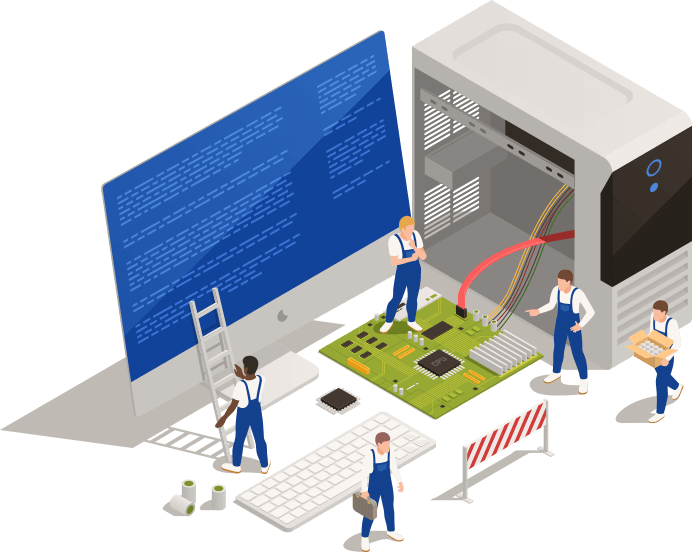
Maintenance
Let us be your WordPress guy, and stop worrying about all the technical issues of your website, because you are covered by us – the real Power Elite.
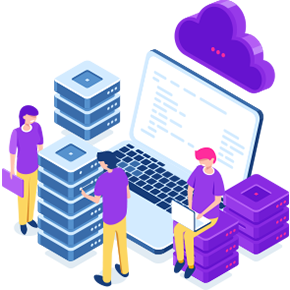
Hosting Service
Let us help you begin your journey in WordPress. With our premium Hosting Plan, free Theme Installation, Maintenance Service, and more features awaiting you.
GET UP TO 30% RATE
WITH THIMPRESS AFFILIATE
ThimPress Affiliate is the feature helping you Earn Money via referral. It’s very simple: You can share your affiliate link or direct your traffic to ThimPress, using the URLs with your username at the end. When someone clicks on your affiliate link, creates an account and makes a purchase on ThimPress, you will immediately get a portion payment of that purchase directly to your account. The higher your affiliate rank is, the more attractive your commission rate is.

SUPPORT CENTER
Antony Matheus dos Santos

Erik Ten Hag

Bruno Fernandes

Marcus Rashford

Lisandro Martínez