Your blog entries can be sorted and categorized using tags. They are composed of a few words that designate specific post information. If you create a post about a book, for instance, you may use tags to identify the author, publisher, and subjects your post addresses.
Tags improve the usability of your blog by allowing readers to quickly and easily find relevant topics without having to scroll through all of your entries.
How to Add Tags in WordPress
Go to the Posts > Tags tab on your Admin area to create and manage tags. You can input the name and slug of your new tag in the Add New Tag area, which is located on the left side of the screen. The specific URL used to identify a tag in your tag archives is known as a slug.
In the Description box, you can optionally include a description of your tag, but it’s not required. When you click the Add New Tag button after adding the necessary information, the tag will show up on the left side of the screen. Refresh the Add New Tag screen if you wish to add more tags.
When editing a post, you can also add tags by typing them into the Tags field on the right side of your screen. Use commas to divide several tags. Even better, you can pick from tags you’ve already used by typing the first few letters of the desired tag and selecting it.
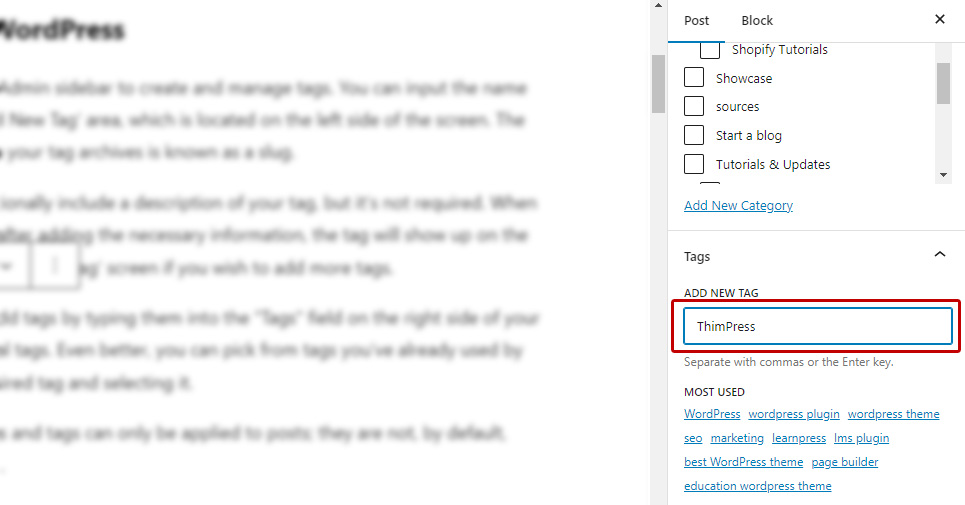
It’s vital to remember that categories and tags can only be applied to posts; they are not, by default, associated with pages or media files.
How to Display a Tag in WordPress
If you want to help your website visitors find your blog post categories easily, you can use a tag cloud widget on your WordPress site. This will display your most popular tags in one place, allowing your visitors to quickly access all posts with a specific tag by clicking on them.
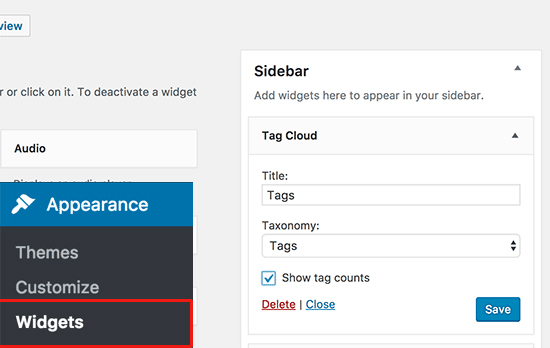
Customizing your tags with unique styles can also enhance user engagement and pageviews on your site. However, be cautious when assigning tags to your posts. Although WordPress does not limit the number of tags you can add, it is recommended to use no more than 10 tags for each post unless you have a compelling reason for more.
Adding too many tags can make your posts look cluttered and impact your website’s visual appeal. Furthermore, adding irrelevant or repetitive tags solely for SEO purposes may backfire, as search engines might consider them spam. If you manage a multi-author blog, you may consider setting a limit on the number of tags allowed for each post.
What Distinguishes Tags from Keywords?
To describe the content of your article, tags and keywords are both employed. But their locations and methods of use are different.
Search engines like Google can better understand your content when keywords are used in the title and content of your post. Your website’s search traffic can increase if you select keywords that are often typed into search engines in your sector.
In contrast, tags are metadata, which means that they are independent bits of data that describe your article but do not contribute to its content. Unlike keywords, tags can be posted on your website to assist users in finding content related to their search. This makes it simpler for users to explore your website and find pertinent material.
Related: Check out “SEO Power Words: Using Them to Create Awesome Headlines” if you still have queries about how to use words to optimize Google’s SEO in wordpress or on any website.
What Distinguishes Tags from Categories?
Similar to the table of contents on your WordPress website, categories are used to group your posts into broad subject areas. For instance, a news website might divide its stories into categories like Hot News, Today’s News, Weather, etc.
Every post needs to be classified, and if you don’t choose one, WordPress will put it in the generic category known as “Uncategorized.” In order to build subcategories inside bigger categories and achieve even more granular organization, categories can also be organized hierarchically.
Tags function as index terms for your posts, highlighting certain aspects of your material rather than overarching topics. In contrast to categories, tags lack a systematic order because they are not hierarchical. Additionally, tags are not necessary for every post and are optional.
How WordPress Tags Boost the SEO of Your Website
Together, WordPress categories and tags can improve user experience, page views, and search engine results for your website. Making good use of categories and tags will help your site’s SEO.
Following your content organization, you may want to monitor how well your categories and tags are bringing searchers to your website. You can do this with the aid of a Google Analytics plugin, such as Analytify.
You can learn a lot about which categories and tags are popular with your audience and change your strategy by monitoring data like page visits and bounce rates. WordPress categories and tags can be effective tools for improving your website’s SEO and increasing traffic to your content when used properly.
Now you know ‘What is Tag in WordPress?’
In conclusion, tags are succinct, descriptive words that classify and order blog content to improve your website’s usability. In WordPress, adding tags is simple, and you can manage them under the “Tags” tab. User interaction and pageviews can be increased by using a tag cloud widget to show popular tags and modify their appearance.
However, it’s crucial to use tags sparingly and to avoid including an excessive number of pointless or repetitive tags just for SEO. Using tags in conjunction with keywords and categories can improve your website’s SEO because tags are used differently than these terms.
Read More: What Is Custom Header In WordPress?
Contact US | ThimPress:
Website: https://thimpress.com/
Fanpage: https://www.facebook.com/ThimPress
YouTube: https://www.youtube.com/c/ThimPressDesign
Twitter (X): https://x.com/thimpress_com
