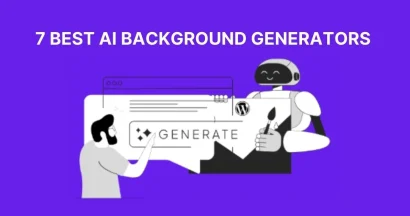If you have a website for your personal projects or small business, maybe you use the WordPress platform. As the world’s leading site-building platform, WordPress remains a powerful and popular choice. Its comprehensive features are among the easiest to use. But how can customize website to perfectly address your and your business’s needs?
Smarter development and design choices early on in the site-building process can make a huge difference. However, plugins are what really set WordPress above and beyond its competitors. They’re a huge part of why the platform continues to be one of the very best tools available for building and hosting websites.
Plugins give you the ability to customize your website. Also, adopt new digital tools, effortlessly troubleshoot bugs and security threats. Moreover, it also allows offering to brand new options to your online users at the click of a button. They’ve revolutionized the way that sites and businesses of all sizes can engage with their customers and audiences.
If you’re looking for plugins to boost the impact, reach, or safety of your WordPress site, you’ve come to the right place. Let’s walk through 5 of the most popular types of WordPress plugins you can use to immediately customize your website.
Before we get started, be sure to read or bookmark our more detailed guide to some of the most effective free WordPress plugins available.

1. Security Boosters
If your website processes online payments, includes login features for users, or stores customer information of any kind, security absolutely must be a top priority in your digital operations.
Data breaches and shady deals have seriously undermined public faith in digital commerce and social media. Therefore, making many web users skeptical of online businesses that claim to prioritize safety. Meanwhile, these online businesses actually take few meaningful (or even visible) steps to reassure their customers and users.
Researching and installing some top WordPress security plugins is an easy way to boost your site’s security infrastructure and build your own custom suite of defenses.
Take our security plugin, for instance. Swoop can give your site an innovative and secure login tool that protects your users’ data, shields your site from unwanted entries, and dramatically boosts user experience. WordPress security plugins also address all kinds of other specific needs, too, including:
- Security tests to identify vulnerabilities
- Attack blocking to stop hackers in real time
- Free suites of general security tools
- Hiding vulnerable URLs from bots
- Running diagnoses to pinpoint security issues
Investing in tighter security with innovative and effective tools is always a smart move for both your reputation and your bottom line. Digital security is all about redundancy. So thankfully WordPress plugins have made it easier than ever to boost defenses and protect your users.

2. Login and UX Tools
User experience is an essential part of running any kind of website today. Moreover, this is particularly true if you depend on your site as a revenue stream! Impeccable UX, including efficient digital features and intuitive design, is an essential part of building brand identity and securing organic referrals.
To start boosting your site’s UX, look to your login process. After all, it’s typically the first thing that returning customers or visitors will encounter on your domain. Efficient, quick, and safe login protocols provide a major boost to user experience — think Google’s extremely popular SSO authentication — but clunky, slow, or fishy login protocols the exact opposite.
What do we mean by fishy? Offering login options through third-party platforms that have an interest in collecting data. Web users are no longer so willing to blindly give up their personal data. Not only are the digital giants increasingly distrusted but also this method of making login easier can backfire if it’s the only option you offer users, resulting in fewer accounts created.
WordPress plugins that can help boost the UX value of your site’s login process fall into 3 main categories:
- Passwordless systems. Tools like Swoop operate through email-based techniques. It runs randomly generated keys through tight security algorithms and validates your user in just 2 clicks. Also, Swoop eliminates the need to force them to create a new account or share their personal data with a huge company.
- Customization tools. Updating your login screen to completely reflect your site’s visual branding is important, though surprisingly neglected, the element of login UX. Take the time to reassure users that they’re in the right place.
- Easy password reset options. If you do require your users to create and remember passwords to access your content, be sure to give them an easy and secure way to reset them if necessary. There are several top plugins designed to meet this exact need.
Taking a few simple steps to update your login process or incorporate innovative techniques can go a very long way to boost your site’s UX value. After all, your login process is too often what stands between your users and the carefully-designed experience of your site! Thankfully, this is easier than ever for personal and business sites built on WordPress.

3. eCommerce Features
A huge proportion of WordPress sites today offer products or services directly for sale. If your small business’ site doesn’t feature an online store, you might be missing out! For personal sites and projects, creating paid content like posts and eLearning courses can be a smart move, too.
Not only is eCommerce the norm for many sectors and industries, eCommerce plugins for WordPress make it easier than ever to get an online store up and running in no time.
Some common categories of these tools for WordPress site include:
- Online store platforms and creation tools
- Digital product catalogs or storefronts
- Pop-ups and commerce lead capture
- eCommerce inventory and analytics
- Online store login features
If your WordPress site already features eCommerce components, or if you’re developing or planning to develop an online store in the near future, think long and hard about the payment processing tools you’ll be using.
Surely, many site builders and eCommerce platforms offer integrated payment processing utilities. These are typically safe choices. But always take the time to check that the service is respected and fully compliant with industry-standard security protocols.
You might look to other sectors for a bigger picture of the level of security to pursue. Nonprofit organizations, for instance, make online payment security a major priority. After all, it’s not payments they need to process, it’s donations and gifts. We recommend Double the Donation’s guide to nonprofit payment processing if you’re curious for more context and examples.

4. Content Creation
You more than likely already know that content creation, and blogging in particular, is a huge component of growing any online business today.
Creating digital content, for example, blog posts, articles, videos, downloadable studies or factsheets, and social media posts is important for a number of reasons. It helps your users learn more about your product, service, or brand. In a more general sense, it also gives users something to interact with.
Boosting engagement with your content is the key to increasing conversions for all kinds of web-based businesses.
Further, building a network of digital content like blog posts and linking between them will contribute to the authority of your site. This means web users searching for related terms will be much more likely to stumble upon your content or homepage.
Since you use WordPress to build and host your site, it’s incredibly easy to create a blog. Give it a serious boost with specially-designed plugins that address these important tasks:
- Content scheduling and calendars
- Intuitive navigation customization
- Paid or member-only content
- Analytics and engagement trackers
Check out a few of our favorites over on the Swoop blog for some examples.
Taking hold of your digital content creation doubles as a smart investment in your marketing capabilities. Plugin tools for digital content also can increase the visibility of your work, creating more and more opportunities to convert visitors into customers!

5. Marketing Optimization
As mentioned above, content creation and digital marketing can customize as required and go hand-in-hand for anyone with a website. After all, easy-to-build, customizable sites have revolutionized the ways in which individuals and small businesses can market themselves online!
From organically growing your audience through content to boosting your conversion rates, there are tons of digital tools out there to get the job done.
If you’ve taken the time to develop comprehensive social media marketing strategies, it’s important that you optimize your whole website, too. Many businesses are successful at attracting new visitors via social media, but their clunky or inefficient websites immediately turn off potential customers or users who want to learn more.
Look for WordPress marketing and optimization plugins that address these sorts of needs:
- Lead capture and pop-up makers
- Social media sharing tools for blogs
- Email marketing and automation
- Search engine optimization tools
- Easy marketing analytics tools
As briefly discussed in the previous section, building authority to customize your Website with optimized digital content and smart networks of links is extremely important. This is especially true for individuals or small businesses that need to grow their audiences and brands.
That’s because search engine optimization techniques like these make it much easier for search engines to find your site and promote them to web users. SEO can (and should) be a digital priority for any business with an online presence. To get started, research some popular SEO plugins for WordPress!
As the world’s leading website builder and platform, WordPress makes it easy to fully customize your site, add new tools, functions, and capabilities as you need them.
In Conclusion
To sum up, for small businesses and creative individuals looking to gain a foothold online, these resources can become invaluable assets! Gain an advantage in security, user experience, digital content, and marketing simply by researching and installing the right tools.