Are you looking for WordPress Website Maintenance Tips?
WordPress maintenance is an ongoing process key to safeguarding your site against cyber threats and server crashes while ensuring better performance. Search engines such as Google prefer well-maintained and regularly updated websites.
Maintaining your site’s performance while applying WordPress SEO best practices can boost the possibility of ranking high on SERPs. With WordPress maintenance, you can optimize compatibility with various devices and browsers and loading speed.
It also lets you remain ahead with new functions and features, giving your site visitors a great online experience. WordPress maintenance should be done regularly to ensure your site remains updated, secure, and optimized. Discussed below are seven crucial WordPress website maintenance tips.
All Tips For WordPress Website Maintenance
Here are 7 best tips for WordPress website maintenance:
1. Hire A WordPress Website Management Service
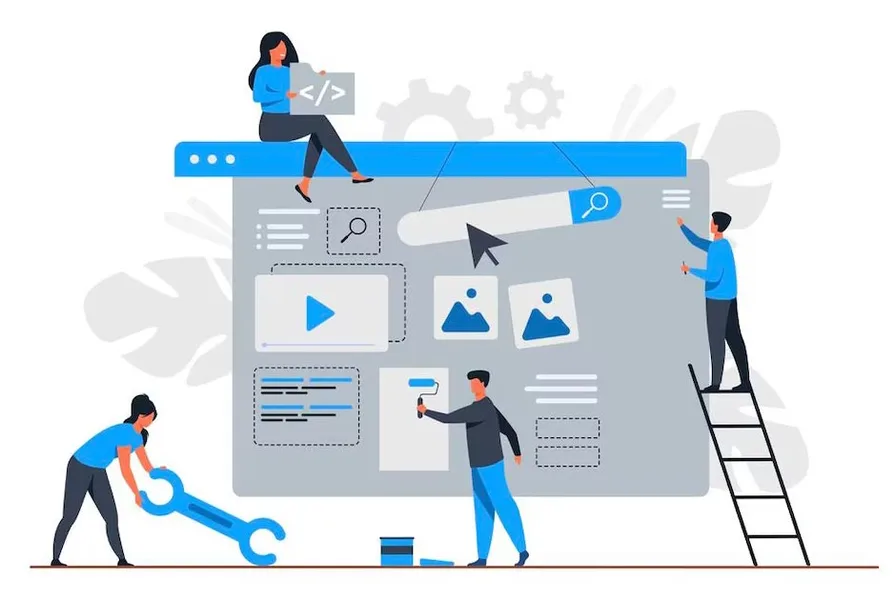
For your WordPress website to perform optimally, it must be well managed, which can be time-intensive due to the numerous tasks involved. This is where a WordPress website management service keeps your site up-to-date, secure, and functioning smoothly.
Hiring a professional website management service such as WordPress Maintenance Services, Shopify management service, etc. save you valuable time so that you can focus on core business issues instead of WordPress Website Maintenance. The website monitoring services these experts provide are key to preventing a build-up of problems that can later escalate into major issues.
Additionally, fixing a few minor concerns is less costly and requires less time than handling multiple major ones. A reliable WordPress maintenance service completes regular site health checks so they can spot and fix potential problems you might not be aware of, helping polish your website. This ensures a healthy site, translating to:
- A better user experience
- Improved conversions
- More sales
- High SEO rankings
2. Keep WordPress Core, Themes, and Plugins Updated

Updating WordPress core, themes, and plugins is necessary for WordPress Website Maintenance and should be done as soon as new versions become available. It’s crucial for your site’s performance and safety. Always look for new WordPress core updates and apply them immediately to ensure you’re running the latest WordPress version. Updating your core, plugins, and themes regularly provides several benefits, including:
- Bug fixes: New updates usually come with bug fixes for older versions. As such, updating WordPress eliminates existing bugs while providing a better experience
- Better security: Updates are a major WordPress security strategy that reduces the risk of hacking while safeguarding your site from possible cyber attacks
- New features: Developers often introduce new WordPress features to ensure the platform remains unique and exciting. Updating your core, themes, and plugins helps improve performance and user experience
- Better performance: Updates usually redefine code, improve loading time, and boost efficiency, leading to better performance
- Compatibility: Regular WordPress updates promote compatibility with other plugins and themes, ensuring seamless integration with no conflicts
Keeping up with updates demonstrates your commitment to having a current, secure website.
3. Ensure Regular WordPress Backups

Losing crucial website data can occur anytime due to server malfunctions, hacking attempts, natural disasters, and user errors, causing downtime, damage to your brand’s reputation, and financial losses. Without proper backups, recovering after an unforeseen event can be challenging when proceeding with WordPress Website Maintenance.
Performing regular WordPress backups (copies of your website content, files, and databases) will safeguard your site from data loss, making it easier to restore your site in the event of any incident. You can back up your WordPress website in either of the following ways:
- Via web hosts: Web hosts may include backup services in their hosting plans, so check if your host offers backup services.
- Use WordPress backup plugins: These help with setting up automated backups, managing backup storage, and restoring your site quickly.
- Manually download files: You can manually download your site databases and files to an external storage or local computer. However, the process is time-intensive and requires technical knowledge.
When it comes to WordPress backups, schedule them regularly to avoid losing crucial data. In addition, you shouldn’t store your backups in the exact location as your website to avoid losing them both in case of a sudden event. Test your backups before website restoration to prevent unexpected changes, data loss, or errors.
4. Delete unused and unnecessary WordPress themes

All themes, active or otherwise, store files on the server. Over time, they pile up and consume invaluable resources, slowing your website. Removing unnecessary or unused themes frees up server space, boosting site speed and performance. Outdated and unsupported themes often don’t get security patches, making them a prime target for hackers. Removing these themes reduces the security risks of WordPress Website Maintenance.
Deleting unused or unnecessary WordPress themes also helps maintain a cleaner dashboard, increasing site management efficiency and making it easier to navigate the dashboard. Consider deleting them after transitioning to new WordPress themes or when themes are no longer updated.
5. Ensure Regular WordPress Password Security

While no website is fully hack-proof, WordPress password security is key to secure your site. While strong WordPress passwords are crucial, practices like reusing the same password for several sites, not changing your password, and more can hurt your website. To boost your WordPress password security, consider the following:
- Adhering to WordPress password requirements: WordPress requires that your password contain small and capital letters, special characters, and numbers. The password should be at least six characters long and not have any personal details
- Changing passwords regularly: This helps prevent unauthorized access. When changing your WordPress passwords, avoid reusing old ones
Using a plugin for login security and a password manager can also help guarantee password security.
6. Harden your WordPress website

WordPress hardening involves securing your site by applying various security measures to avoid cyber attacks and data breaches. These security measures usually combine best practices and technical configurations that help lower vulnerability risks that can jeopardize your site’s confidentiality and integrity. When hardening your WordPress website, consider:
- Setting up IP access restrictions
- Adding multi-factor authentication
- Setting up double passwords
- Mitigating risks from bots using CAPTCHA
- Limiting login attempts
7. Optimize WordPress website speed

A faster website reduces the risk of losing site visitors because of slow load times while ensuring more time is spent on your content. It provides a good user experience and lowers the risk of high bounce rates.
Optimizing your WordPress site speed implies better search engine rankings because Google considers load time when ranking sites. A fast-loading site will likely have high conversion rates because users will probably complete desired actions like filling out forms, making purchases, and more.
Conclusion on WordPress Website Maintenance
WordPress website maintenance is the key to improving your site’s performance and security. Consider implementing these crucial WordPress Website Maintenance tips.
Read more: Tips for a Winning Campaign of Marketing a Restaurant
Contact US | ThimPress:
Website: https://thimpress.com/
Fanpage: https://www.facebook.com/ThimPress
YouTube: https://www.youtube.com/c/ThimPressDesign
Twitter (X): https://twitter.com/thimpress


