Are you aiming to create an engaged, interactive space on your WordPress website? Building an online community transforms your site from a static page into a dynamic hub for discussion, learning, and connection. The right WordPress community plugin is the essential tool you need to build forums, social feeds, member profiles, and more.
However, the sheer number of options can be overwhelming. How do you choose between a dedicated social network, a membership platform, or a simple forum?
This article provides an expert review of the best community plugins to help you make an informed decision.
Let’s get started!
Eduma – Education WordPress Theme
We provide an amazing WordPress theme with fast and responsive designs. Let’s find out!
How We Selected the Best Community Plugins
To provide trustworthy recommendations, our review process is thorough. We evaluate each plugin based on four core criteria essential for a successful community:
- Ease of Use: How simple is the plugin to set up and manage for an administrator? Is the user interface intuitive for members?
- Core Features: Does the plugin offer essential community-building tools, such as user profiles, groups, activity feeds, and private messaging?
- Integration: How well does the plugin work with other essential WordPress tools (like page builders, LMS plugins, or e-commerce) and themes?
- Support and Documentation: Is there reliable customer support and comprehensive documentation available to help you when you encounter issues?
Top WordPress Community Plugin Choices
Here are our top picks for plugins that can transform your site into a thriving community.
1. BuddyBoss

BuddyBoss is widely regarded as the best WordPress social network plugin for creating a premium, comprehensive community. It is a powerful, all-in-one solution that builds upon the foundation of BuddyPress but adds significant polish, features, and dedicated support.
Key Features:
- Fully customizable member profiles and user groups.
- Private messaging and forum integration.
- Activity feeds for members to post updates, photos, and media.
- Gamification elements like points, ranks, and badges.
- Seamless integration with learning management systems (LMS) like LearnPress.
- Includes the BuddyBoss Theme for a cohesive design.
Best For: Businesses, online course creators, and anyone needing a powerful, all-in-one community solution that looks professional right out of the box.
2. BuddyPress
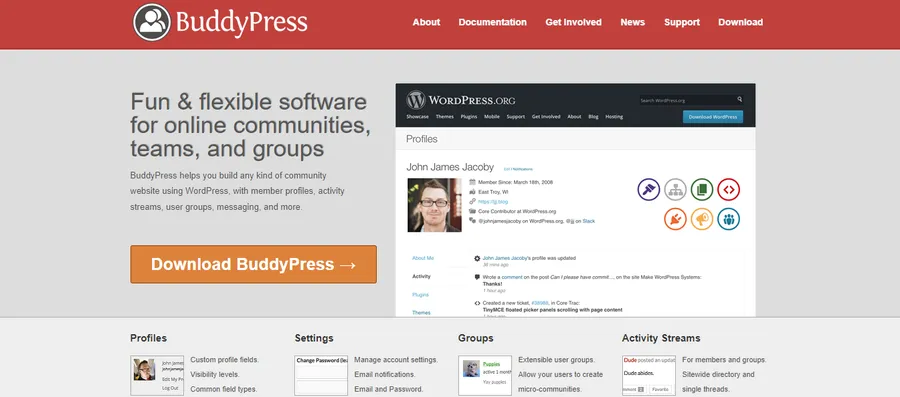
BuddyPress is the classic, foundational WordPress community plugin free option. As an open-source plugin from Automattic (the team behind WordPress.com), it provides a robust and highly flexible framework for adding social networking features directly to your site.
Key Features:
- Customizable user profiles.
- Activity streams with commenting and favoriting.
- Public, private, or hidden user groups.
- Private messaging and friend connections.
- Highly extensible with a large library of third-party add-ons.
Best For: Developers, budget-conscious site owners, and users who want a free, flexible foundation to build a highly customized social network.
3. MemberPress
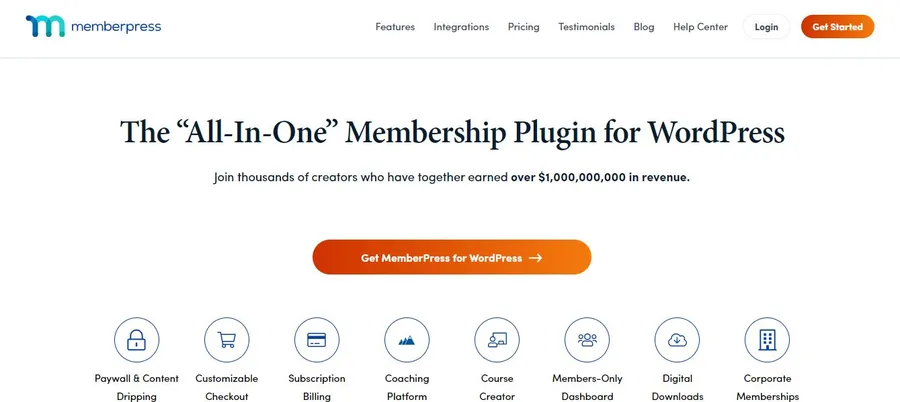
While primarily a top-tier membership plugin, MemberPress offers robust features that make it an excellent community plugin for WordPress if your primary goal is monetization. It excels at creating exclusive, members-only areas and protecting your content.
Key Features:
- Powerful content restriction rules (protecting pages, posts, files, etc.).
- Unlimited membership levels (free, one-time, or recurring).
- Content dripping (releasing content to members over time).
- Integrates perfectly with forum plugins like bbPress and BuddyBoss.
- Built-in course builder (LMS) functionality.
Best For: Entrepreneurs, coaches, and course creators who want to build a paid, exclusive community and manage subscriptions seamlessly.
4. Mighty Networks
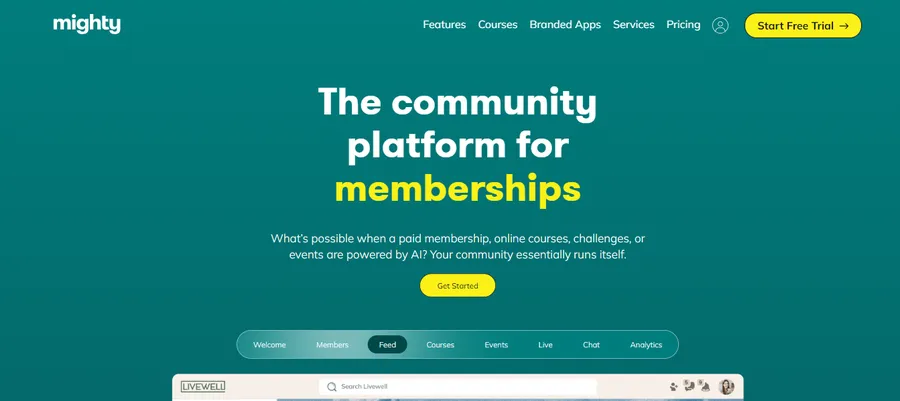
Mighty Networks is a powerful hosted platform that also integrates with WordPress, offering a feature-rich environment. It’s often considered a strong contender for the best WordPress community plugin when seeking a polished, all-in-one, managed solution.
Key Features:
- Combines community, online courses, memberships, and events.
- Dedicated spaces for discussions, topics, and member groups.
- Features polls, Q&As, and live streaming.
- Offers branded mobile apps (iOS and Android).
Best For: Creators and brands who want a single, powerful platform to manage their community, courses, and memberships without the technical overhead of multiple WordPress plugins.
5. Circle
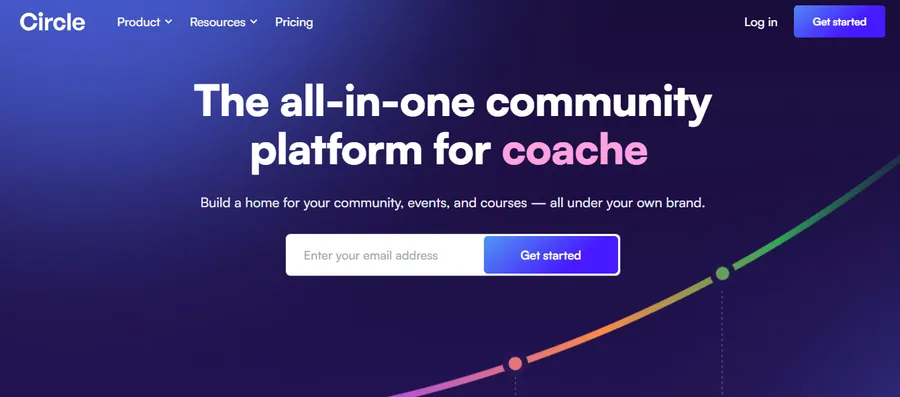
Circle is a modern, clean, and intuitive platform designed specifically for creator communities that integrates cleanly with WordPress. It provides a sleek alternative to a traditional WordPress social network plugin by focusing on streamlined discussions, events, and member connections.
Key Features:
- Organized discussion “spaces” for different topics.
- Rich member profiles and a searchable member directory.
- Direct messaging and group chats.
- Live video and event hosting capabilities.
- Simple monetization with paywalls and memberships.
Best For:Coaches, podcasters, and creators who prioritize a simple, elegant, and focused community experience over the complexity of a full social network.
6. Thinkific
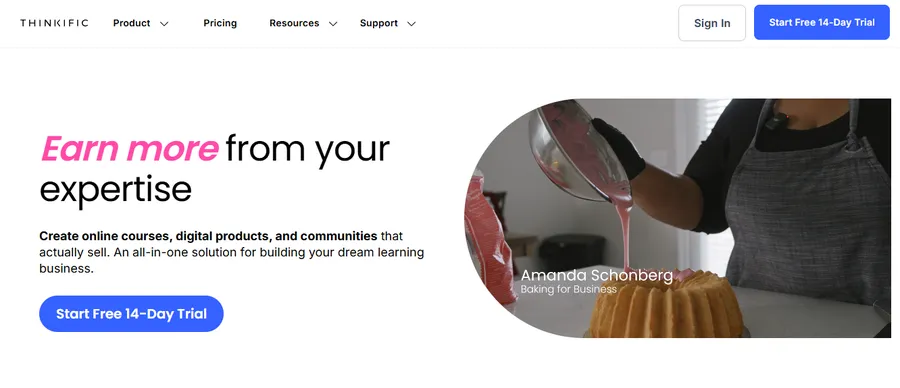
Thinkific is a leading online course platform that includes strong community features. While not a standalone plugin, its WordPress integration allows you to build a learning-focused community where students can interact, share insights, and support each other.
Key Features:
- Dedicated community spaces for each course or in general.
- Students can create posts, comments, and replies.
- User profiles to help students connect.
- Live events and webinar hosting.
Best For: Educators and businesses whose primary goal is selling online courses and building a supportive learning community around that content.
7. MemberMouse
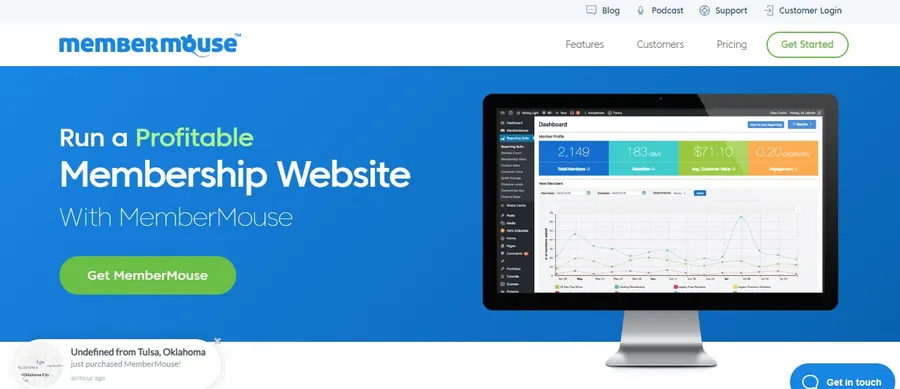
Similar to MemberPress, MemberMouse is a premium membership plugin that provides a solid foundation for a private community. It is a powerful community plugin for WordPress when your focus is on security, scalability, and protecting premium content.
Key Features:
- Robust content protection and membership management.
- SmartTags for personalizing content and offers.
- Drip and scheduled content release.
- Member-only areas and a basic member directory.
Best For: Serious entrepreneurs and businesses with established membership sites who need enterprise-level features for managing paid members.
8. Thrive Comments
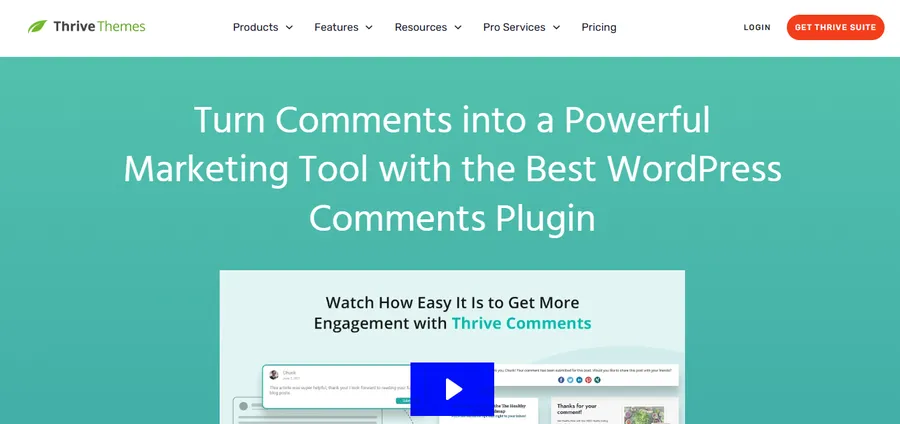
Thrive Comments is not a full community platform but a plugin that transforms your default WordPress comments section into an interactive community hub. It turns passive readers into active participants by adding social features directly to your blog posts.
Key Features:
- Gamification: upvoting, downvoting, and feature comments.
- Assign user badges based on achievements.
- Social sharing and a “request to share” prompt.
- Lazy loading for improved WordPress website speed and performance.
Best For: Bloggers and content creators who want to foster engagement directly on their articles without the overhead of a full forum or social network.
Choosing the Right WordPress Community Theme
A plugin provides the functionality, but a WordPress community theme provides the design. When selecting a theme, ensure it is fully compatible with your chosen plugin (especially for BuddyBoss and BuddyPress). A good theme will offer custom templates for profiles, groups, and activity feeds, ensuring a seamless and professional user experience.
Final Verdict: Which Plugin Is Best?
After reviewing the options, our expert recommendations are:
- Best Overall: BuddyBoss. It provides the most comprehensive, polished, and feature-rich solution for building a true social network on WordPress.
- Best Free Option: BuddyPress. If your budget is zero, BuddyPress offers an incredibly flexible and powerful free foundation.
- Best for Paid Memberships: MemberPress. It is the industry leader for monetizing content and building an exclusive, paid community around it.
FAQs About WordPress Community Plugin
What is the best WordPress community plugin?
The “best” plugin depends on your needs. BuddyBoss is often considered the best all-in-one solution for a social network. MemberPress is best for paid membership communities.
Are there any good WordPress community plugin free options?
Yes, BuddyPress is the most popular and powerful free plugin for building a social community. For forums, bbPress is another excellent free option.
What is the difference between BuddyPress and BuddyBoss?
BuddyPress is a free, open-source plugin that provides a core framework. BuddyBoss is a premium, all-in-one forked solution (based on BuddyPress) that includes a theme, more features, and dedicated support for a more polished experience.
Can I build a community with just a membership plugin?
Yes, plugins like MemberPress and MemberMouse are excellent for creating private, members-only communities, though they may rely on integrations for advanced forum or social feed features.
Conclusion
Choosing the right WordPress community plugin is a critical step in building an engaged audience. By evaluating your specific goals—whether for a free social network, a paid membership hub, or a simple discussion forum—you can select the perfect tool from this list. The key is to provide a space where your users feel valued and can connect, turning your website into a loyal and interactive community.
Read more: 11+ Best LMS WordPress Themes Compatible with LearnPress
Contact US | ThimPress:
Website: https://thimpress.com/
Fanpage: https://www.facebook.com/ThimPress
YouTube: https://www.youtube.com/c/ThimPressDesign
Twitter (X): https://x.com/thimpress_com



