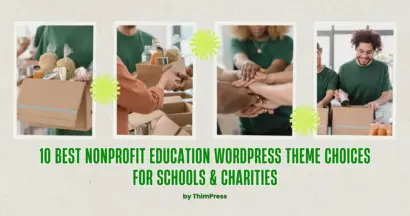Are you looking for ways to improve the speed of your WordPress website? If so, a WordPress CDN service can be the answer to boost your site’s performance.
A content delivery network (CDN) caches your site’s content across a network of servers worldwide, making it faster and easier for visitors to access your site, no matter where they are located. With so many options out there, how do you know which one is right for you?
In this article, we’ve tested and reviewed the 7 best WordPress CDN services to help you choose the right provider for your needs.
Let’s get started!
What is a CDN?
A Content Delivery Network (CDN) is a geographically distributed group of servers that work together to deliver internet content more efficiently. These servers store cached copies of websites’ static assets, such as images, videos, and stylesheets, closer to the end-users.
When a user requests content, the CDN serves it from the nearest server, reducing latency and improving page load times. This results in a faster, more reliable, and more secure online experience for users.
How Does a CDN Help WordPress Sites?
A content delivery network (CDN) is a global network of servers that stores cached copies of a website’s static assets, including HTML, CSS, JavaScript files, and images.
When a user visits a website, the CDN serves this content from the server geographically closest to them, reducing latency and significantly improving page load times.
CDNs offer several advantages for WordPress websites:
- Improved Page Load Speed: By serving content from the nearest server, CDNs reduce the distance data needs to travel, resulting in faster loading times and a better user experience. This is crucial, as even minor delays can lead to higher bounce rates.
- Enhanced SEO: Google and other search engines consider page speed a ranking factor. By improving load times, CDNs contribute to better search engine optimization (SEO), helping websites rank higher in search results.
- Increased Uptime: CDNs distribute traffic across multiple servers, ensuring that even if one server fails, the website remains accessible through others. This load balancing prevents downtime and maintains consistent performance.
- Protection Against DDoS Attacks: A distributed denial-of-service (DDoS) attack aims to overwhelm a website with traffic. CDNs can absorb and mitigate this traffic, shielding the origin server from overload and ensuring the website stays online.
- Reduced Bandwidth Usage: Since CDNs handle a significant portion of the traffic, they reduce the strain on the origin server’s bandwidth, potentially leading to cost savings on hosting plans.
- Global Reach: CDNs have servers strategically located around the world, ensuring that visitors from different regions experience fast loading times regardless of their location.
Given these benefits, many WordPress website owners opt for CDNs to optimize their site’s performance, security, and overall user experience.
5+ Best WordPress CDN Services
Here are the best WordPress CDN Services that ThimPress has tested and selected:
Cloudflare
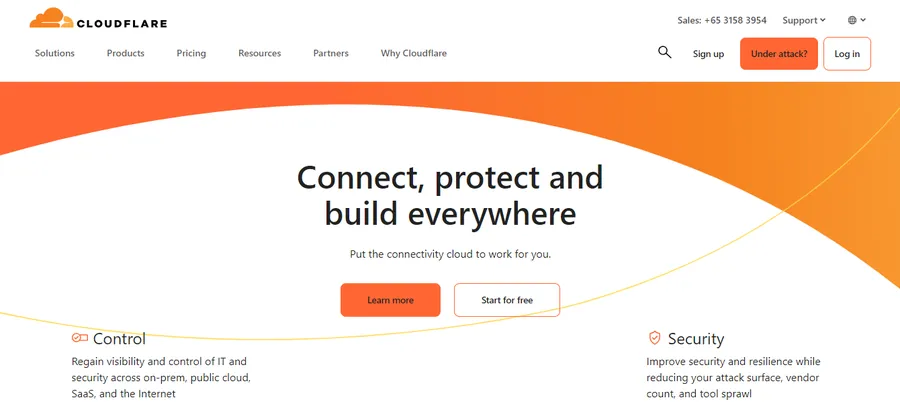
Cloudflare is more than just a CDN. It’s a comprehensive web performance and security platform. Their free plan is incredibly popular for basic CDN functionality, while their paid plans offer more advanced features for both personal and enterprise websites.
Pros:
- Free Plan: A generous free plan that includes basic CDN, DDoS protection, and SSL.
- Security: Robust security features, including DDoS mitigation, web application firewall (WAF), and bot protection.
- Performance: Improves website speed and performance through caching and optimization.
- Ease of Use: User-friendly interface and straightforward setup.
- Additional Features: Image optimization, Argo Smart Routing, mobile optimization, and more.
Cons:
- Complexity: Paid plans can be complex for beginners.
- Potential Downtime: Cloudflare issues can sometimes affect website availability.
- Limited Support on Free Plan: Free plan users have limited access to customer support.
Pricing:
- Free Plan: Basic features
- Pro Plan: $20/month (additional features and support)
- Business Plan: $200/month (advanced security and performance)
- Enterprise Plan: Custom pricing (tailored for large businesses)
KeyCDN
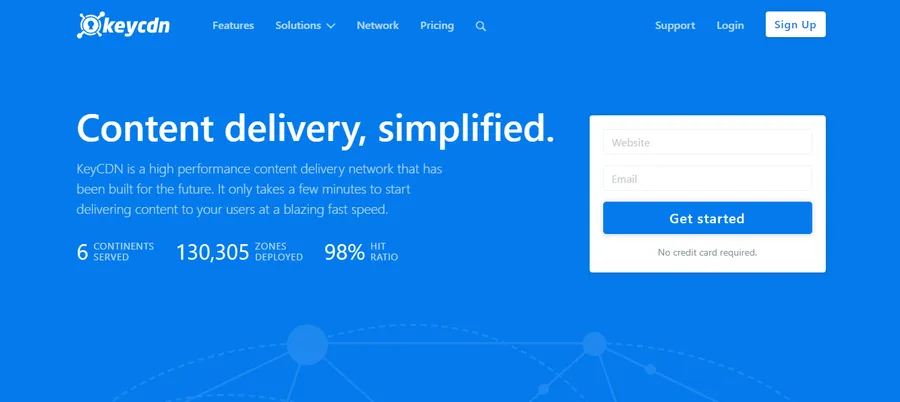
KeyCDN is a pay-as-you-go CDN service known for its simplicity, performance, and flexibility. It’s a great option for those who want a focused CDN solution without the extra bells and whistles of a platform like Cloudflare.
Pros:
- Performance: Excellent performance with a global network of servers.
- Flexibility: Highly customizable settings to optimize for your specific needs.
- Pay-As-You-Go: No fixed monthly fees; you pay only for the bandwidth you use.
- Real-Time Reporting: Detailed analytics on CDN usage.
- Customer Support: Responsive and knowledgeable support team.
Cons:
- No Free Plan: Requires a paid plan for all features.
- Fewer Additional Features: Primarily focused on CDN functionality.
- Learning Curve: Can take some time to master all settings.
Pricing:
- Pay-As-You-Go: Starts at $0.04/GB for the first 10TB
- Custom Plans: Available for high-volume users
Sucuri

Sucuri is more than just a CDN. It’s a comprehensive website security platform offering a CDN, firewall (WAF), malware scanning, and attack mitigation. Sucuri’s CDN integrates seamlessly with its security features, providing a powerful combination of performance and protection for your WordPress site.
Pros:
- Robust Security: Sucuri’s primary focus is security, making it a great choice if protection is a top priority.
- Firewall (WAF): The Web Application Firewall blocks malicious traffic before it reaches your site.
- Malware Removal: If your site gets infected, Sucuri’s experts will clean it up.
- DDoS Protection: Defense against Distributed Denial of Service attacks.
- Easy Integration: Simple setup with WordPress.
Cons:
- Primarily Security-Focused: While the CDN is solid, it’s not as feature-rich as some performance-oriented CDNs.
- Higher Cost: Sucuri’s plans are more expensive than some CDN-only solutions.
Pricing:
- Basic Platform: Starts at $199.99 per year (CDN, basic WAF, malware scanning)
- Pro Platform: Starts at $299.99 per year (more frequent scans, SSL certificate)
- Business Platform: Starts at $499.99 per year (advanced WAF, prioritized support)
RocketCDN (By WP Rocket)
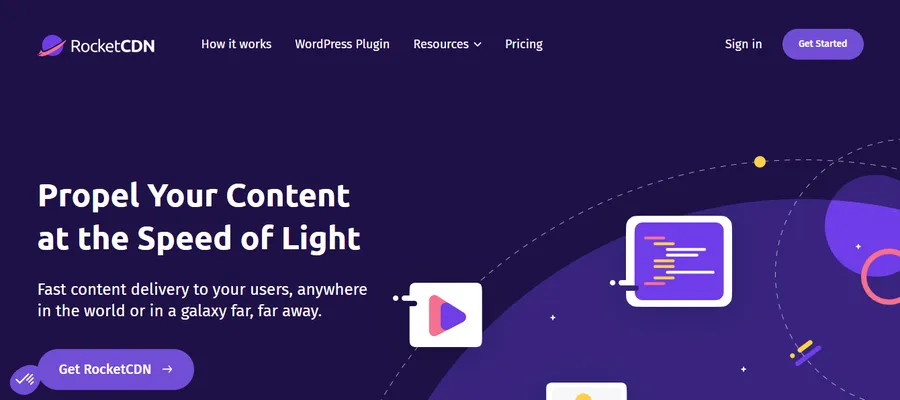
RocketCDN is a CDN service offered by WP Rocket, a popular WordPress caching plugin. It’s designed for easy integration with WP Rocket and provides a simple way to improve your site’s loading speed.
Pros:
- Simplicity: Very easy to set up, especially if you’re already using WP Rocket.
- Performance Boost: Effective at speeding up page load times.
- Affordable: Competitive pricing compared to some other CDN services.
- Good for Beginners: A straightforward option for those new to CDNs.
Cons:
- Limited Features: Doesn’t offer the extensive security features that Sucuri does.
- Not as Customizable: Fewer options for fine-tuning compared to some other CDNs.
Pricing:
- A Simple Price: $8.99 per month for unlimited speed
Amazon CloudFront
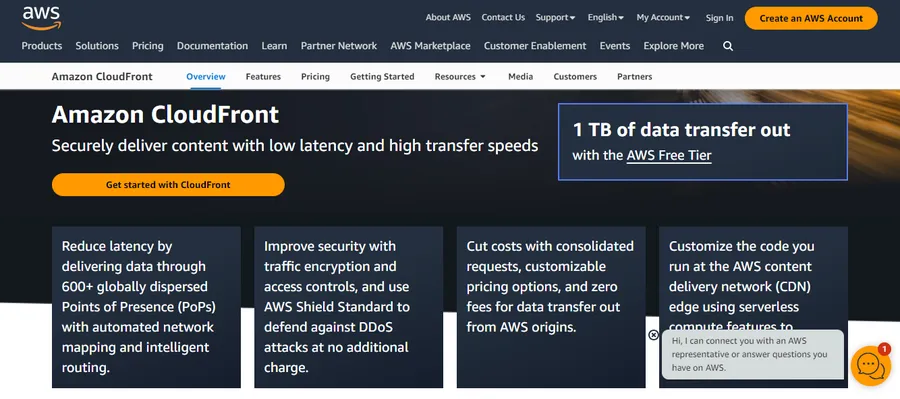
Amazon CloudFront is a powerful and highly customizable CDN service offered by Amazon Web Services (AWS). It’s a good choice for larger websites and enterprise-level solutions that require a high degree of control and scalability.
Pros:
- Robust Infrastructure: Backed by Amazon’s global infrastructure, offering excellent reliability and performance.
- Scalability: Can easily handle large amounts of traffic and data.
- Customization: Provides a wide range of configuration options for tailoring the CDN to your specific requirements.
Cons:
- Complexity: Can be more complex to set up and configure than other CDN options.
- Pricing: Pricing can be more complex, based on usage and region. May not be the most cost-effective option for smaller websites.
Pricing:
- Pay-as-you-go pricing model with costs varying depending on data transfer, requests, and additional features.
Conclusion
Investing in a CDN for your WordPress site is one of the most effective ways to boost its speed, performance, and security. By carefully considering your needs and comparing the top CDN services, you can find the perfect solution to supercharge your site.
Read More: 8 Best CDN Providers to Speed up Your Website
Contact US | ThimPress:
Website: https://thimpress.com/
Fanpage: https://www.facebook.com/ThimPress
YouTube: https://www.youtube.com/c/ThimPressDesign
Twitter (X): https://x.com/thimpress_com